Getting organized and managing your time.
The path I know.
I'm sure a lot of you have already come across ways to get organized and managing your time online. Today I would like to share some of my methods of how I go about it. I know everyone has different ways of getting this done. But I would like to cover in my topic some of the technology that can either help you or make your life more complicated in the end. The other topic I would like to cover is just managing your time. Seems simple enough right? I know that everyone lives different lives and everyone's paths are different. So some of my methods might not work in your situation. Given that your reading this on a website already tells me that your willing to use technology to achieve your goal of becoming organized. Once you get organized the managing time will come a lot easier!
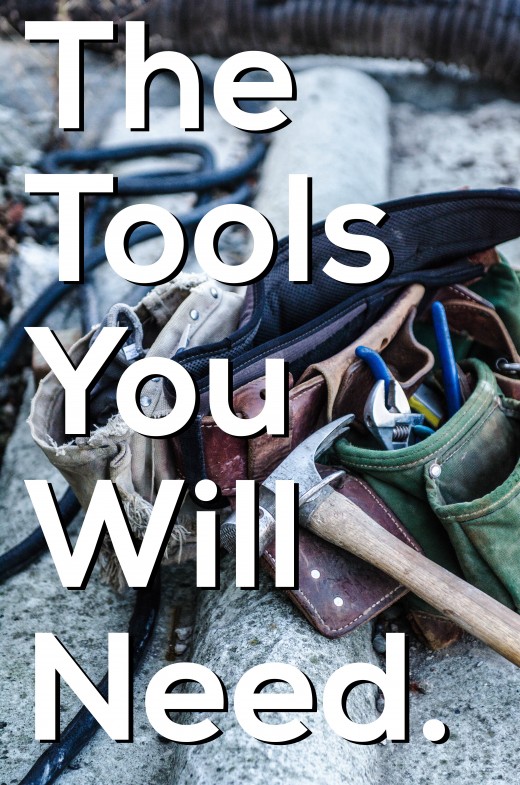
Embrace the technology.
Technology seems to have gone from a walk to a run in our lives. If you don't believe me go to the grocery store when there is a power outage and see how many people don't know how to do their job without the computer working. Don't worry cause I'm in the same boat and I work in an office. We have a power outage and it's like watching ants freaking out when a big shoe has flattened their mound. Over the past years I was pretty standoffish with computers and all. In the back of my mind I felt I was wasting my time trying to use a computer to create and save to it. Some of you might find this funny if you know me too. I work creating 3D architectural renderings. It's almost like a priest teaching about God in the church but doesn't believe. Well over time I have seen that this technology is all here to stay. So instead of resisting I started to embrace it. The kids today will not know a life without technology unless something comes and wipes it all away.
Smart phones are your friend.
I know some of you are tight on money, but I highly recommend getting a current phone. I don't know about you but I went a few years using an old smart phone that just started lacking and hurting me in the end. I kept telling myself I would upgrade once that phone would die. Guess what. Yeah the phone didn't die, in fact it lived longer than I expected it to. So I made the decision to upgrade and has been the best thing for me in my life. And look this technology isn't going away over night. It looks like it's here to stay. Yes you can get some of this done with a flip phone but we are looking to move forward and get things done.
Calendars
The next thing I want you to do is get a calandar. I know most of you have one and don't use it more than just knowing the date. You need a calandar for your phone or even one of those ones you see at the store with the puppies or kittens on each month. Just get a calandar that you can write on and use. A calandar is a reminder to you as a human. We are not here forever and that time is slipping away. So your time here on this earth is precious. Be productive with your time. This is the managing your time part.
Smart phone Calendar - Your smart phone calendar should be your second brain. Use it for reminders, birthdays, task, goals, alerts and meetings. Anything and everything that has to do with time you can more likely use to help you keep on track.
Old fashion Calendar - This calendar is good for quick and in your face type notes. If you go this route get a marker or a pen handy near it at all times. I like using these kind of like having a clock hanging on the wall. Yeah your phone can tell you the time and date. But we still hang clocks on the walls. A calendar should be just as important.
Folders are your friend with Email!
Everyone now days has an email that is suppose to make life easier. But over the course of time it start to make things a little difficult if you don't clean up your email regularly. In fact you'll probably start noticing that you have more than one email because you got overwhelmed with all the spam and 1000 of emails just stacking up in one account.
Create folders - I notice a lot of people don't use the folders that are inside the email set up either. These folders can be your best friend when dealing with email. If your anything like me you get a good amount of email.
5 minutes a day - Just spend 5 minutes or more a day to your email and delete junk emails and clutter. Use this time to also put emails to the correct folder. Since everything is starting to go toward an email it's a good habit to start. I know even most of my bills are geared toward doing email now. But just spend a few minutes to sort through it.
No to Spam mail - Start getting into the habit of tagging your spam and junk mail with your email settings. Most email you can tell it if the mail you receive you can tag it as junk or spam. Most of us have the habit of just deleting this type of mail and not tagging it as junk. Once you start this process it gets easier. Cause over time your junk mail will slowly fade away. Yes you will occasionally get a few new junk mail that slips by your defenses. But keep on top of it and you will save time in the end since you will no longer have to waste time deleting the constant emails they send.
You smart phone should help you in getting this part in order for you. You will see that this will become second nature since your phone is always with you.

Get a watch!
Yes that right you read the title correct. And no don't tell me,"well I have a cell phone and that keeps my time for me." To be able to manage your time you have to always know what time it is. And when you set the time for your watch add 5 minutes to your watch. You keep other people on time when you do this too. People do glance at watches if it's in their view. And most of the time those same people are the ones who say,"Damn I'm late!" In my mind I always think if 5 minutes makes you late then you already were late to start with. Be on time is a good habit to do. I also use my watch to measure how much time doing an activity for. Again a watch doesn't cost much. I often find myself getting the low cost $10 watches just so I don't worry about damaging an expensive fancy one. And don't worry they have some very nice $10 watches. Most people don't wear watches now days so they really don't know the cost of a watch.
Note: If you get a digital watch set the alarm for what time you wake up. Nothing better than having an extra alarm handy to keep you on time!
The Break Down
So I would lIke to recap on what we have gone over today. To help refresh your mind.
Quick list:
- Smart Phone - Get updated with technology.
- Calendar - Get your dates in order.
- Email - Lets clean this up!
- Watch - Always know what time it is.
Conclusion
I hope this helps you in getting your life in order. I know it can take some time getting use to doing what I've listed. But if you keep at it and continue everyday you will see change. You will start to gain time in the day to get more done. You will also see that time is valuable and we don't have much of it. I know for you younger folks reading this wont understand this. But in the end you will.








