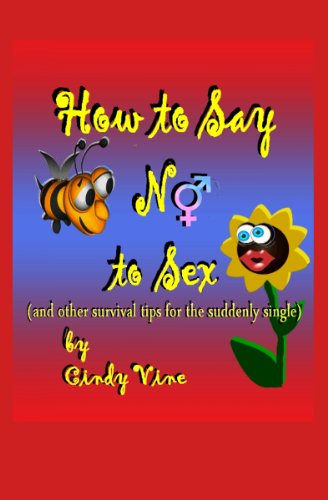Getting rid of clutter
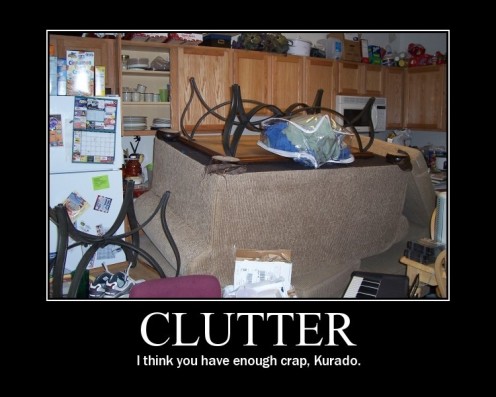

De-cluttering your life
T.R.A.M.
Every now and then it’s good to have a big general clean-up. It’s amazing how quickly we accumulate clutter. Clutter makes our lives chaotic and causes mega-stress. Clutter can exist from bad relationships, a crappy job or piles of junk stacked in the corner of every room. If you have an abusive partner or friends who do nothing but bring you down, get rid of them. Spring-clean your life. You hate your career? Look into ways you can change it. Clutter is just an unnecessary burden we can do without.
Don’t start with the hardest first, start with something tangible, concrete. Like the bedside cabinet, dresser or coffee table. Anywhere you dump stuff until you can no longer see the surface. Reserve the surface exclusively for things you need. To start the de-cluttering process, get four boxes. This is the T.R.A.M. approach.
T – Trash
R – Repair
A – Assign
M – Move
Collect all the items from the dumping zone and place them on the floor. Get some furniture polish and thoroughly clean the now-bare surface. Turn your attention to the pile of stuff on the floor. This is the time to evaluate and then allocate. Anything of no use to anyone, trash it. If it needs to be fixed then put it in the repair box. Things you no longer want but can be used by someone else, or belong to someone else and you just forgot to return them, put in the assign box. Anything you still want but is in the wrong place, put in the move box.
This little bit of organising will make you feel so much more in control of your life. Of course, don’t just stack the boxes in the corner of your room or hide them away in the basement or garage. You have to follow through. Dump the trash in well, the trash. Put the items in the move box in their correct places. Give the items in the assign box to the people you’ve earmarked them for, or if they have to be recycled make sure it goes with the recycling. Items to be repaired must be delivered to whoever is going to fix them. If you are little Miss Fix-it, then put that box in your workspace.
My Uncle Ivor always used to say, “If in doubt, throw it out.” If you haven’t used it in the last 6 months then chuck it.
Ditching digital junk
It’s not only your coffee table or closet that can be cluttered. Computers, laptops, macbooks, even cellphones, cameras and ipods can be one overflowing cluttered mess.
1. Defrag your computer on a regular basis.
2. Delete temporary internet files each week.
3. Uninstall unwanted ‘add-ons’ which sneak into your browser when you surf certain webpages.
4. Invest in a portable hard drive to store movies, photos from your camera and music from your ipod so that you release space on your hardware.
5. Remove software you no longer need and photos and music you have backed up. It might also be a good idea to remove his favourite songs you put on your ipod if they bring back too many memories.
6. Clean up your inbox by deleting all unwanted emails and text messages on your cellphone. Become even more organised by sorting emails, photos and music into folders.
Sell your clutter online
It always amazes me how one man’s junk is another man’s treasure. This was really brought home to me when I lived in New Zealand. I was impressed by the people who would get up at the crack of dawn to roam the streets sifting through other people’s discarded rubbish on inorganic collection days. These special days were organised for each suburb by the city council. They’re held every four months and the householders get to dump their unwanted goods on the sidewalk to be collected by the city’s refuse trucks. I myself scored a couple of beds, an old washing machine in working order and a lounge suite in that way.
Instead of putting your unwanted items on the sidewalk, you can put them up for sale on an online site like e-bay. Many countries have their own online auction or selling sites. There is an art to selling your stuff successfully online.
1. Research. Check out what other people are charging for items similar to yours before you set the price.
2. Photos. Always include a clear photo of whatever it is you are trying to sell.
3. Description. Provide a short detailed description of the item. Don’t be tempted to lie about the condition. You will get caught out when the buyer receives the item and you’ll most likely be blacklisted.
4. Delivery. If an item is sold, send it straight away. Don’t dilly-dally and forget about it.
Before you get too excited about the money you are going to make, think carefully about how you got to be a clutter-nutter in the first place. Do you buy stuff for the sake of buying it, or do you only buy something when you really need it? If your shopping experiences consist of mostly impulse buying, then you might need to change the way you shop.
Another option is to use the online services many countries have. In the UK they have something called Freecycle, where you list anything you do not want and someone who does can come along and collect it. Good for you, good for the other guy, and good for the borough who does not have to dispose of it! There are other services which do the same thing.
Perpetual Paperwork
Papers of any kind are the bane of my life. They amass themselves surreptitiously on every shelf, counter, surface in my house. Stacks of them build up slowly over time until they lie there, gathering dust, looking at me. For some reason I never throw anything away. You just never know when you might need that old cash slip. Every now and then the paper clutter gets to me and I have a big clean-out.
It’s boring going through paperwork that is months or even years old. That’s why you keep putting it off. What you need to do is gather a stack of it and sort through it while you’re watching a movie or sitcom on TV. Throw away anything that is of no value to you. Have that rubbish bin handy. Get yourself a couple of binders and file away important papers. You need to set up a filing system for yourself; it could be by having an in-tray on your desk and a shelf of files. Whatever you decide to do, it has to be a system that works for you and isn’t so daunting that you find it easier to build up a pile of paper clutter again. Remember, every document should have a home.
This is an excerpt from my new self-help book called 'How to Say No to Sex and other Survival Tips for the Suddenly Single.'