How To Protect Your House, Car or Anything Against Thieves And Spend Almost Nothing
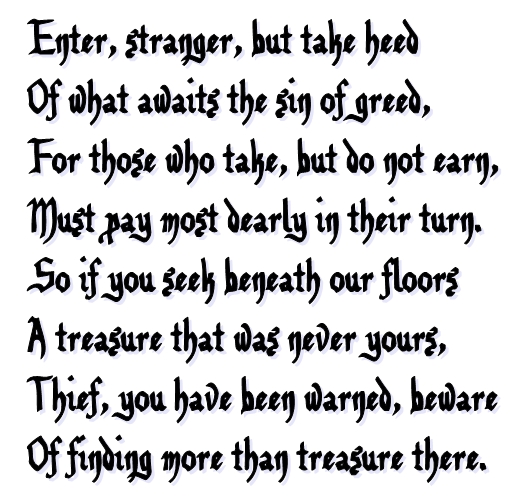
Introduction
Insurance companies pay billions of dollars of damages from Burglary and cars that are stolen.
Just do a simple search on google and you will be amazed.
Even right now, as you read these lines, someone is very, very upset while contemplating his house devoid of values.
Even in this moment one looks at an empty spot in a parking lot wondering how it was possible to have his car stolen.
This is the reason why electronics manufacturers have focused in recent decades on the production of highly sophisticated security systems.
Being concerned for the safety of the house or your car is very possible you have thought to buy a alarm system.
But it is very possible to feel lost in the complexity of information provided by the manufacturers of alarm systems.
On the other hand, spending too much money on such a security system might not be your priority.
That's why I thought to share a bit of my past experience, explaining the construction of a cheap and ingenious alarm system in simple terms so you can understand regardless of your level of experience.
This article will describe step by step an experiment which is distinguished by its simplicity and efficiency. I will detail as much as possible what I did to secure the 5 big buildings in the historic center of my city - Bucharest, Romania, South Western Europe.
First you should know that I do not have how to do this without writing a long article, so take your time to carefully read everything that follows.

Simple Building Security Information
Let me share with you few information you need to know.
Normally a home alarm system should have the following component parts:
- A central unit - this is the heart of your system - here you can find inside a special board built around a power dedicated processor (or more processors) and a back-up battery to sustain the power in case the thief interrupts power to the house;
- A mini control keypad with lcd display and/or several special code hopping remote controls - this control the entire area and several other situations like fire/sos/emergency;
- An outside/inside special siren/light with back-up battery and special installation technology to be water proof and resistant to mechanical actions;
- A lot of special sensors like PIR sensors or glass brake sensors or wave sensors or laser sensors - all this sensors should protect all the building, when someone entry they trigger the entire system;
- Special wiring between all the parts described above and/or special wireless between all the components;
- Cameras and accessories, wireless or not;
- A way to send a radio signal to police or security force and announce them in real time.
Everything above sound too complicate and technical, yes?
Yes.
Well, more or less you know some of the above information, or have seen in movies or you just met at the bank or at your office or some friend house.
Everything I have said above should cost somewhere between a few hundred dollars and several thousand dollars.
Right now I will say please forget about everything, just let it go and start thinking like a thief.

Thinking Like A Thief
A thief will not enter a house to steal something in particular. A thief will prefer to search and investigate in high detail, searching for little and valuable objects.
That's why a thief will go to each room, then to each floor, practically he will want to see the entire house.
Rarely will a burglar enters a house where there are people, he prefer to break in when no one is in the house.
Again, this is the reason why he will go to every place of the house.

Why To Spend Money To Protect Everything
... if the normal thief will go ANYWAY to some special entrance point.
You need only to find out the intersection or major way or principal access way inside your house.
Go there and install my simple and almost free security system and will be the same like you protect everything by spending thousands and thousands of dollars.
The same effect.
Ok, let see the whole idea then think twice before you spend even one cent.
Idea
Just imagine you can use something you own already, there is somewhere in your house or in your garage or full of dust in some full of things box.
A cheap and old mobile phone.
Do you remember?
Ok, let's suppose you don't have Nokia, or other brand old mobile phone, but I am sure you'll find an old mobile phone for $5.
Find out one and think SPEED DIAL on taste #5. For this example I use an old Nokia 5110 and you can read more on his manual provided by Nokia here.
So you assign your own mobile number to the taste #5 of an old Nokia 5110 and when the taste #5 will be pressed (for one second), that old mobile will call you.
Simply.
Now imagine that you will solder 2 wires to the taste #5 and link to a simple special access to all points door from your house.
How to do that?
Simply using a switch ( when the door is open, that switch will trigger taste #5) or, more professional with one simple $2 magnetic reed switch used on a normal security systems ( take care to have written on it NO - normal open).
Or to an old car remote system - in this case you don't even need wires. But you do need more knowledge about electronics.
Or to any kind of camera or PIR sensor or any kind of presence electronic sensor you can buy for few dollars.
This was the simple, cheap and extraordinaire idea I used to protect 5 big buildings and was enough powerful to catch the thief because of:
- nothing appear like the house is protected - no wiring, no special looks, nobody know anything;
- no light or siren - no sound alarm so when I call the police they was able to see the thief LIVE and catch them immediately.
- extremely easy and quickly to install - no tests, again, no sounds as I test by GSM communications.
Ok, it is not my intention to spend your time nor to stop your imagination - I am sure you will find infinite ways to use this idea so let's go to work.
Let's find out how much money you'll spend with this idea and the parts you'll need.
Things You'll Need
Let's imagine you have a store around your house like Home Depot, RadioShack or something similar.
Go and buy few simple things, it is very possible some of the following parts to already have in your house:
- Cutter knife
- Solder
- Rosin
- 2 simple wires
- Cheap soldering Iron Device
- Nail polish
- Magnetic door reed switch NO ( normal open)
I have no idea how much you'll spend for all the parts but here in my country could be around $30, Nokia included.
Well, now we need to start working, watch me doing all the job following the next pictures.










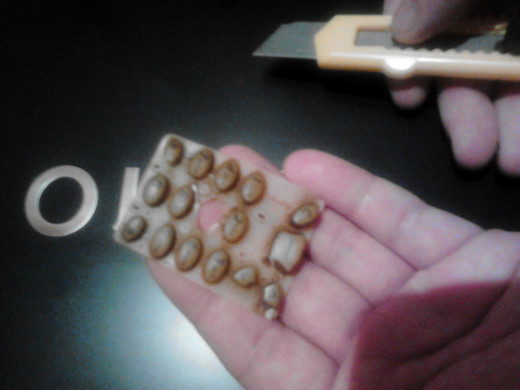



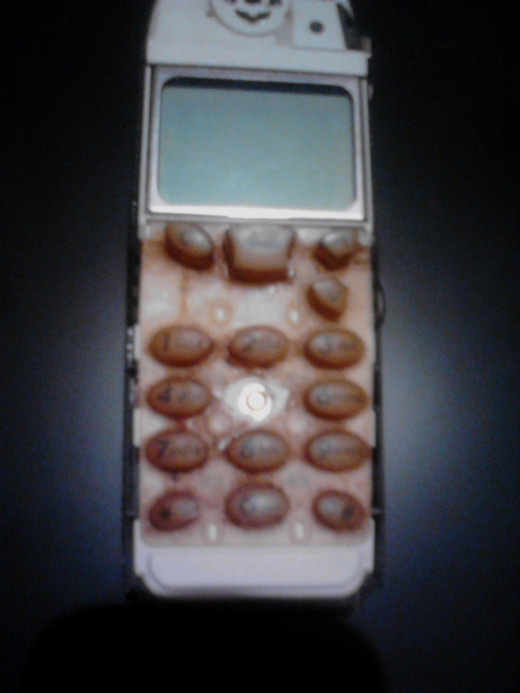








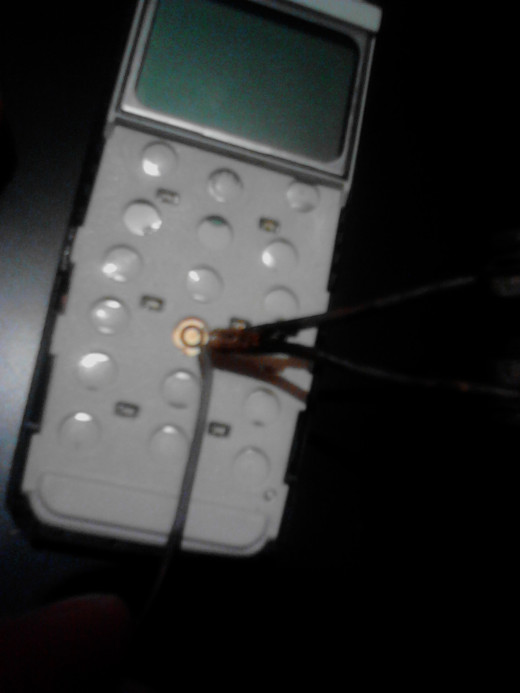







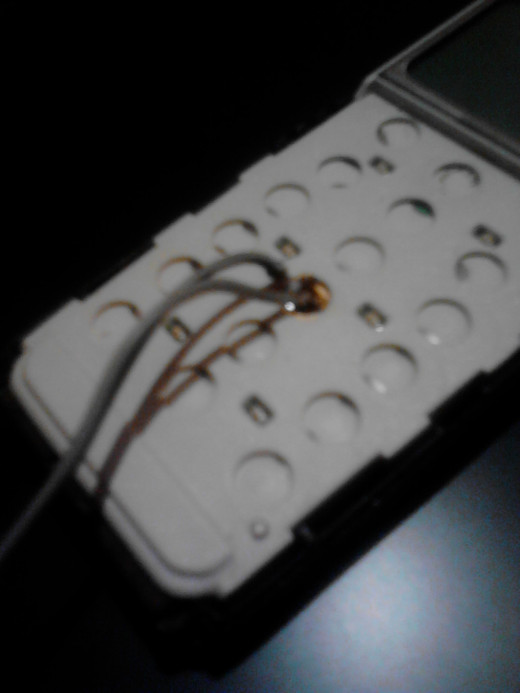






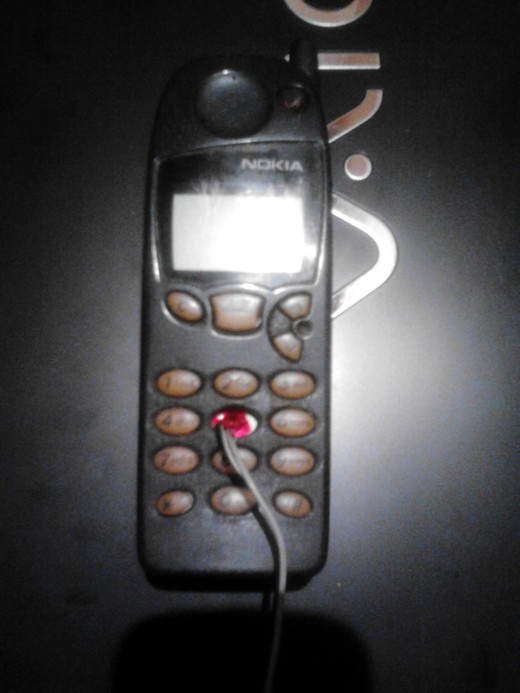
Conclusion
I need to confess you.
Things looks simple for me because this was my day job for 30 years, I was an engineer specialized in security systems.
I don't want to include special schematics here, I do not want to include any schemes of what I have told to you above.
If you need help or more information you can write in comments.
I am open to any suggestion or thought and I will kindly ask you what are your perception like a normal man or woman, without any knowledge about security information nor technical things.
I am curious if you really understand how simple is the entire idea even for a man or woman who doesn't have a security or technical background.
Thanks for reading this hub.
Christian Paul, WMJ CEO.





