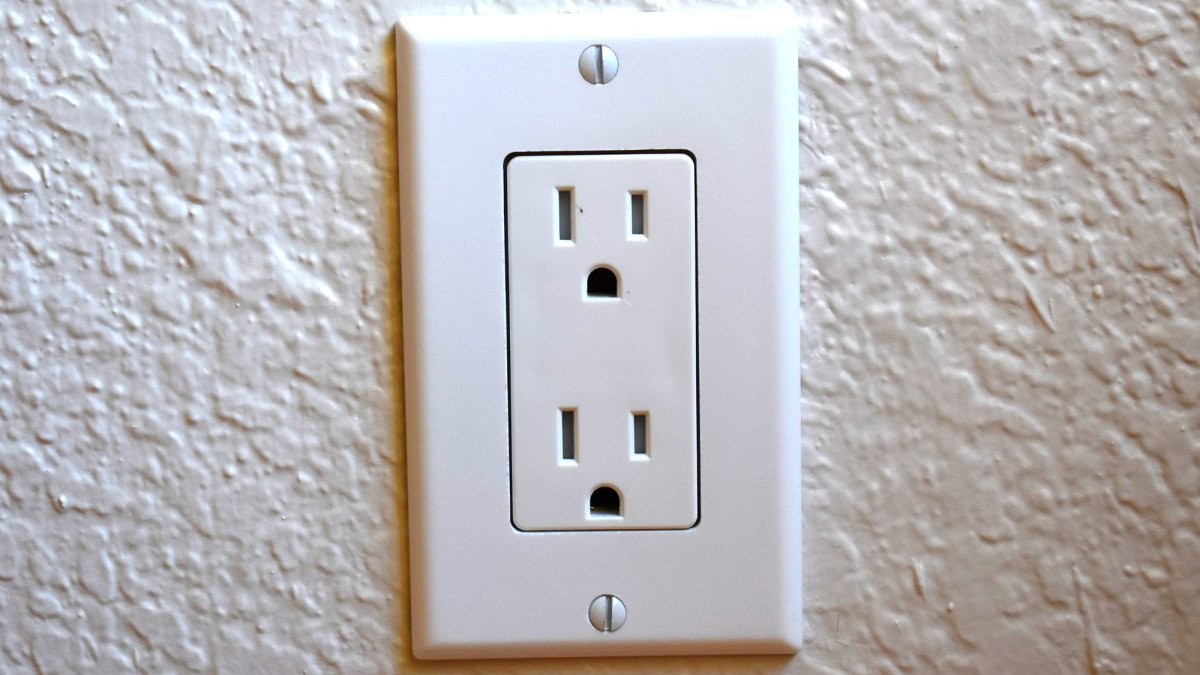How to Increase Closet Space by Installing Modular Closet Systems
Before and After Pictures



Can one ever have too much closet space? Me thinks not. I was so thrilled to have a nice walk-in closet when we purchased our home a few years ago. That was until I started putting our clothing into it. It looked so large and roomy when it was empty, and I couldn’t even squeeze between the rows of clothing once it was in use. That is when I decided that I should try my hand at installing a modular closet system.
After one particularly frustrating morning of ironing and hanging my hubby’s uniforms, I had had it with the closet. Enough of the stumbling over shoes, knocking clothing off the hangers, and generally not being able to find anything. I looked at my closet, and I mean really looked at it with a jaundiced eye. I measured, and in the process noticed something quite interesting: the clothing rods were hung too far from the walls! There was a good 8 inches of unused space behind the clothes on each side. If I had those 16 combined inches in the walkway down the center I would be golden.
Closet Systems
I immediately thought to remove the rods and just move them back a bit. But then I decided that if I was going to unload the closet and drag out the tool box, I might as well peruse the closet organizer isle of my local big box store and see what goodies I could use to make my “dream closet.”I took my closet measurements and set off, Hubby in tow.
Chosing a Modular Closet Storage System
I used the ClosetMaid brand modular closet systems but there are several companies out there that make them, such as Rubbermaid and Whitmore. They all have wonderful websites showing beautiful pictures of perfect closets, will your closet really look like that? Maybe your closet remodel project includes a particularly small or odd-shaped closet. Perhaps you are not really sure what type of modular organizer will fit not only your closet, but the needs you have? There is a wonderful free tool on the Easy Closets website that you can use to design your exact closet. Just pop in your measurements and away you go.
After purchasing several modular units and a few extras, I commenced to emptying the closet and get started right away. This was the simplest home improvement project I have attempted so far. I spent one weekend putting together and installing the units just as the instructions indicated. It was very easy, and I only needed Hubby to help lift one corner unit into place. Otherwise, I did it all myself in one weekend.
Since you will have your closet completely empty you might as well paint it too. Nothing says new and improved like a fresh coat of paint. Now closet painting is not much different than painting any other room in your home, with one exception: ventilation. You must wear a mask and take frequent breaks. Setting up a fan to help circulate fresh air is also important. If you are in a walk in closet especially be careful of the fumes. A tip for choosing closet paint colors is to use either the same color as the bedroom, a nice contrasting color for punch, or a neutral and light color to make the closet appear larger.
Steps to Install Modular Organizers
First, obviously, you must empty your closet and remove all shelving and closet rods. If you intend to paint, now is the time.
Secondly, put all the modules together before moving on. This make fitting them into place much easier, and you can “try on” different configurations to get the best setup. Follow all instructions carefully to ensure the structural integrity of the units.
Once you have the units in place you must level them. Mine came with self leveling feet, so this was an easy step for me. You will need shims if your particular units do not have the self leveling feet.
The last step is to attach the units to the walls. I endeavored to find studs for my anchors. The hardware packages that come with the units do include drywall screws, but I have always liked hitting a stud instead.
I Even Saved a Ton of Money
As often happens when one is working on a project, I decided to add the optional drawers to one of the shelf units. When I ran back to the store, the style I had purchased was now on clearance. FOR HALF PRICE! I quickly purchased my drawers an ran home to retrieve my receipt or the original purchase.I went back to the store and asked at the customer service desk if I could get my purchase price adjusted to match the clearance price since it had only been a few days since I had made my purchases. The clerk was not to sure and called a manager, who was happy to oblige me. They gave me $400 back on my new closet system that was already installed. It always pays to ask when an item you recently purchased goes on sale. More often than not you will get the discount price and the rest refunded to you.