The Best PeepHole Viewer

Brinno Digital PeepHole Viewer PHV1325
The Best Peephole Viewer? Answering the door these days can be a big issue for some people, especially the elderly, after all this is their first and probably their only line of security, the primary entry point!
Let's think about this! nothing has changed in decades to establish the identity of those wishing to gain entry, normally it's a case of asking who's there?, that's all well and good if you know the person and can recognize their voice, and providing you have no hearing difficulties, alternatively it's a case of squinting your eye through a small peephole that normally distorts the view and does not have good low light performance.
Those day's are gone with the introduction of The Best Peephole Viewer, one of the best on today's market. Easy to install, and simple to operate. Purchase one of the Brinno PHV1330 models, and with the touch of a button it will show and record the visitor's picture.
Think of your loved ones security, get a Brinno Digital PeepHole Viewer and get piece of mind. Stay Safe, Stay Secure.
Images for Brinno products throughout this lens credited to: Brinno & Smartecstore
What is the Peephole Viewer?
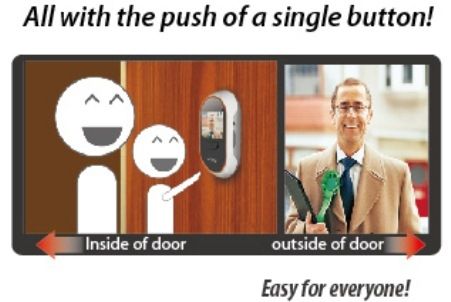
It's a small digital door viewer, a great first line of defense for everyone, especially the elderly! Confirm who is knocking at your door before opening it! and when your not at home, it records who was knocking so you can review on your return!

A safe and simple addition for you home security!
What's in The Box for the PHV1330?
The Best Peephole Viewer
Peephole Viewer - Base Flange - Washer - Peephole Lens - Peephole Barrel - Tightening Tool - 2 AA Batteries - Warranty Card - User Manual
How Does the Peephole Viewer Work?
Check out this great little video that shall explain all!
Brinno Digital Peephole Viewer Comparison - The Best PeepHole Viewer
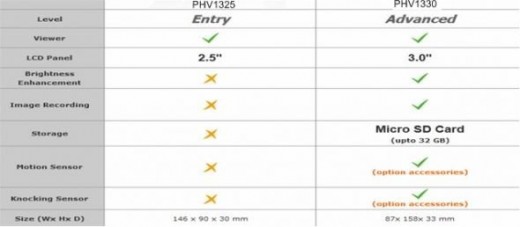
Before Installation of the the PHV1330!
Install Batteries - Turn on PeepHole Viewer (Press Power Button for one second) - Set date and time (Press "UP" button for 2 seconds to go into setting mode) - Select "Set" to set date and time, select "EXIT" to exit settings - Press "UP" button to increase number, press "DOWN" to decrease number, press "NEXT" for next field - Press "Done" to finish setting - Install Micro SD card
Installing the Brinno Peephole Viewer - The Best PeepHole Viewer
Step by step installation instructions. It took me about five minutes to remove the old peephole viewer and install the Brinno Peephole Viewer on my Mothers door, and have fully operational!
Wee Maggie is loving her Brinno Digital Peephole Viewer!
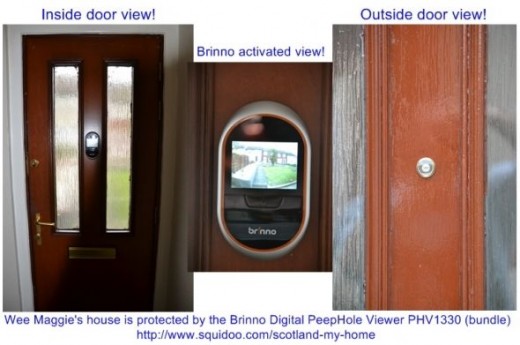

Digital Peepholes from Amazon!

The Best PeepHole Viewer Voting Poll!








