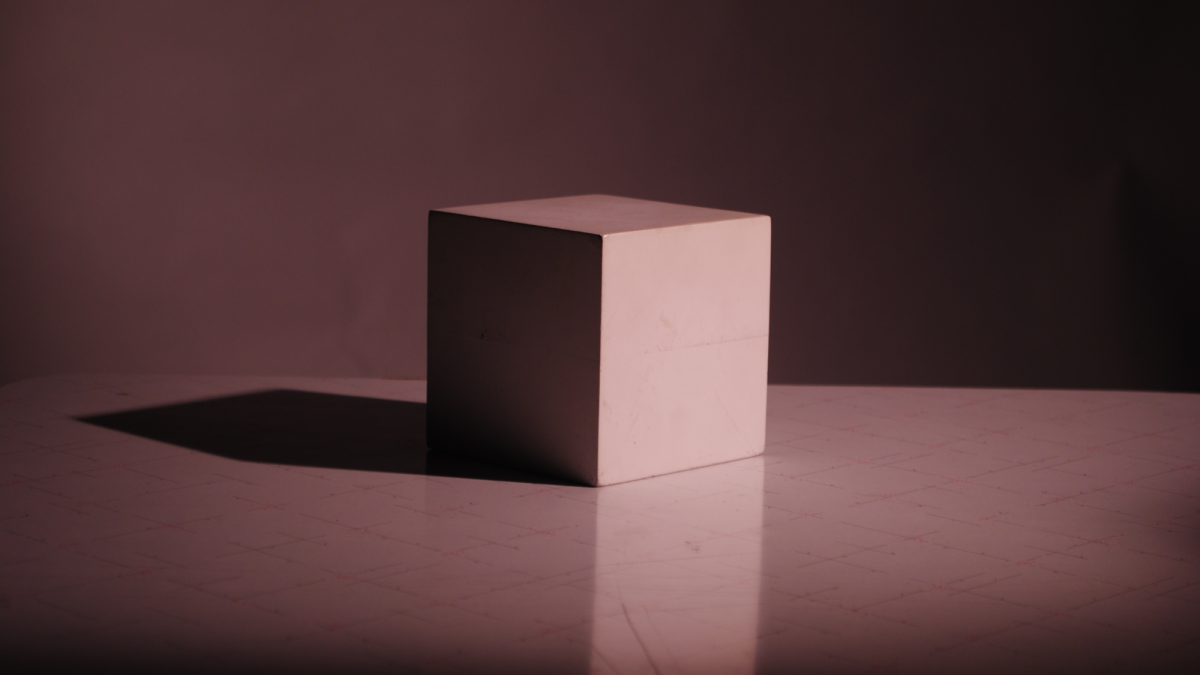Browsers Compared: Google Chrome Reviewed
Google Chrome

Google Chrome is Here!
Well, it's finally here, Google's much-anticipated entry into the browsing world: Google Chrome.
Google Chrome is Google's latest shot across Microsoft's bow, and the browsing world's too. And I say this with all sincerity and without the least bit of hyperbole, but Google Chrome will forever change the evolution of browsers.
Okay, I know, it has only been 48 hours since the release of Google Chrome (as of the time of this writing), and I'm certain there will be plenty of opinions, but I predict that Microsoft, Mozilla, and Opera will all soon be mimicking Google's browser rather than the other way around.
Google Chrome Screenshots
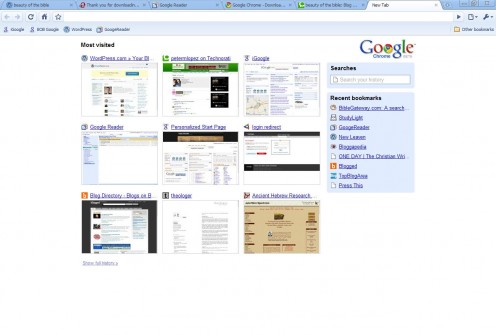

Google Info.
Chrome: A Quick Review.
Google Chrome is what Internet Explorer should have been. A clean, crisp browser with tab functionality, an intuitive interface, and that is fast. After my 48-hour test drive, here are key features that I like:
- Enhanced Tabbed Browsing: When you open a new tab in Chrome, the new tab appears but with a series of screen shots of your most-visited pages, a list of recent bookmarks, and a search box for a new search or to recall your search history.
- Search Options: One option that I have sorely missed since I stopped using Seamonkey's (f.k.a. Mozilla application suite) browser and started using Firefox full time was a single address bar for both web addresses and searching.
- Integration With Google Stuff: Admittedly, Firefox integrates quite well with all of Google's other stuff, iGoogle, Blogger, Picasa, etc. But,clearly Chrome will have the edge if it doesn't already.
Incognito Mode: No extra plug-ins or software required. Your privacy is protected.
No Download Manager: A simple status bar at the bottom of the browser is all there is and it is sufficient. No boxes, no extra junk, just a simple download status bar.
- Crash-Proof Browsing: Each tab operates independently, so if one page or application crashes (a pdf reader, for instance, crashed on me), the individual tab can be closed without having to close the whole browser.
Disclaimers:
1. Firefox: Until now, I used Firefox as my primary browser for everything (blogging, hubbing, shopping, paying bills, etc.). I love Firefox, but lately it has become bloated and slow.
2. Opera: I really, really wanted to migrate to Opera as my primary browser about a year ago, but I just couldn't do. Honestly, I think it was more about taking the time to import everything, and find comperable Opera widgets to Firefox add-ons
3. IE: I DO NOT like Internet Explorer. It's slow, it seems to crash far more often than any other browser, tabs take forever to open, and it annoys me to no end.
4. Chrome: I LOVE everything Google (virtually everything, I wish Blogger would have a landing page more like Wordpress.com, but still, most everything). Google stuff just seems to work well. So, I admit I probably started off a little biased.
Battle of the Browsers.
Here is my side-by-side comparison of the four major browsers (Chrome, Firefox, Explorer, and Opera).
This test is not scientific and no special scientific instruments or measuring devices were used other than my laptop. It is a mid-range Dell Windows XP notebook. I have no special skills or knowledge that would qualify me as an expert to make this comparison, other than I use browsers constantly.
This is my simple evaluation of how these browsers performed on my computer using tests that I thought might be important to the average user. I compared browsers in 10 different areas ranging from speed to user-friendliness. I rated performance 1-4 (1 being best, 4 being worst). Total lowest score wins. I included a couple of bonuses for CPU usage and HubPages functionality (although I'm sure this will be addressed over time). Pleae review my "Disclaimers" to the right.
On a scale of 1-10 (1 being, "I know how to turn on a computer, but that's about it," and 10 being Bill Gates), I am about a 7.5 for what that's worth. Enjoy!
Internet Browsers Compared.
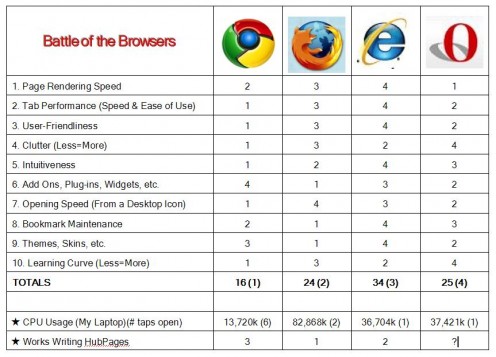
Google Chrome Links
Conclusion
I realize that there is an inherent bias in my testing methods. My Firefox browser has the following add-ons or extensions: Google Web Accelerator, StumbleUpon Toolbar, Clipboard Observer, Dictionary Tooltip, Clipmarks, Email This, and others I'm sure I have forgotten about.
I also realize that Chrome will probably not be as fast with a similar list of plug-ins, and I do love all of my little extras. I do not think, however, that the integration will be as slow and/or awkward. For example, the integration of iGoogle gadgets, whether developed by Google or individuals seems rather seemless. I trust (hope, really) that Chrome add-ons will work as well. Although, I reserve the right to revise this review should they not.
Otherwise, Google Chrome is great. I love it, and I assume you wil too.