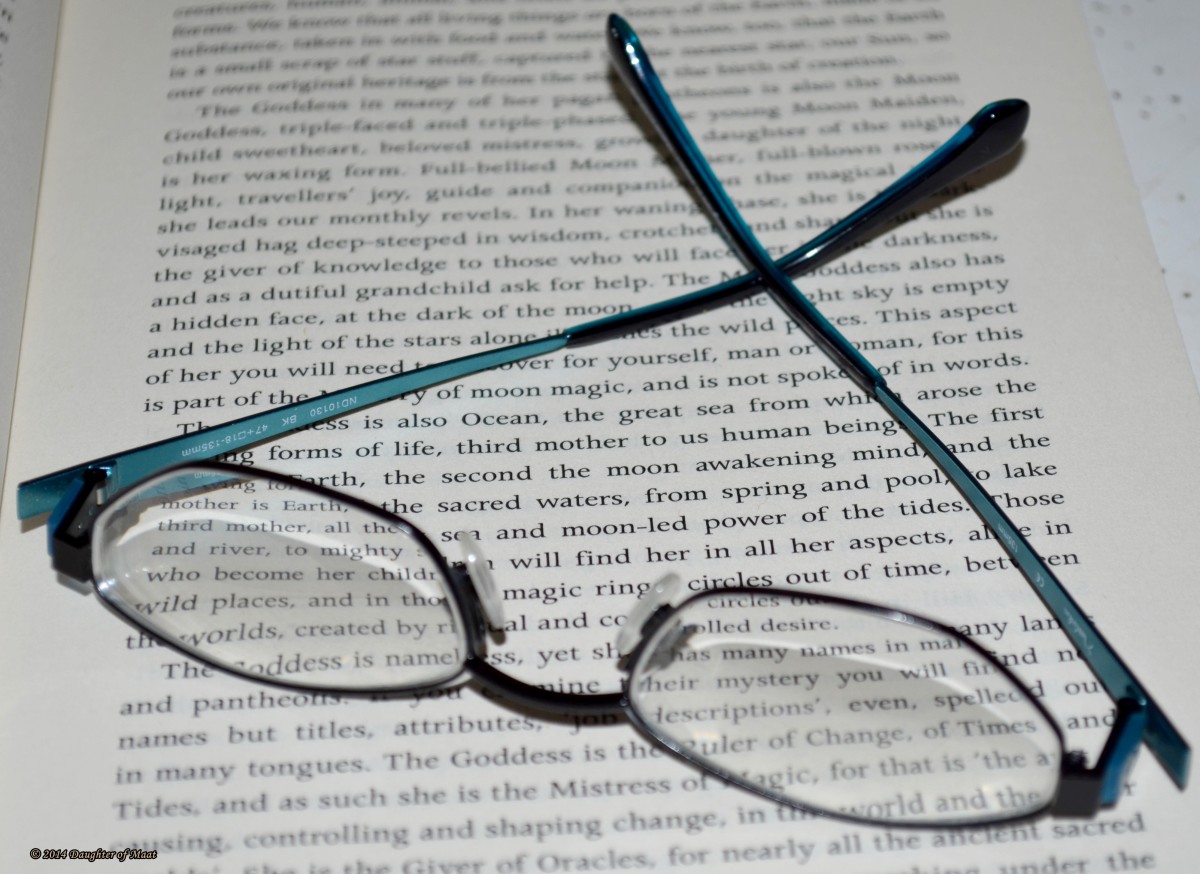Computer Vision Syndrome
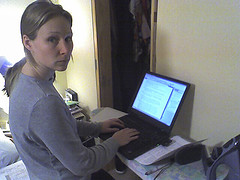
Relieving Eye strain through reflexology
Blurred vision, tired eyes, a fast-approaching massive headache. These are all signs that severe eye-strain is looming. As any computer geek can attest to, hours in front of the computer monitor, writing, revising, proofreading can lead to aggravated eye strain.
Studies have shown that eye strain is a common complaint among office workers, students and home business entrepreneurs adjusting to extended time chained to a computer screen. In order to accomplish all the daily tasks necessary during their work schedule, eyestrain is now surpassing carpal tunnel syndrome as the number one complaint, and has now been given the name of Computer Vision Syndrome.
Symptoms to look out for are: headaches, itchy, tired eyes, twitching, blurry vision, watery eyes, dry eyes, fatigue, neck or back spasms, heavy droopy eyelids.
In order to avoid and hopefully halt the aggression of eyestrain and avoid related complications that may arise, you must first make it a priority to schedule an eye-exam. A yearly check up is recommended to better diagnose and correct any problems that begin to form.
Eyeglasses may become a necessity, although you may simply need specially designed "computer glasses". Extremely helpful for those that spend a great deal of their working day in front of the computer screen.


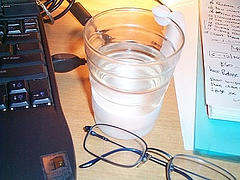

Tips for Reducing Eyestrain and Avoiding Computer Vision Syndrome
1. Proper Distance ~ Make sure to keep the computer screen placed at least 18 inches away from direct view and slightly above eye-level. Also sit up straight! This will insure less strain in order to see as well as greatly improve posture.
2. Lighting ~ Bright lights that are more of a blaring glare will aggravate sensitive eyes. Adjust light bulbs to a more comfortable strength and make sure to check and adjust monitor controls according to preferred screen contrast and brightness.
3. Rest ~ Staring at the monitor without taking the time to rest your weary eyes will wreak havok on good vision. Take regular and frequent breaks to give exhausted eyes a chance to re-focus.
4. Office Chair ~ Spend a little extra to purchase a high quality office chair. One that is easily adjustable, very comfortable, supportive of neck and back, easy to maneuver (which promotes circulation and prevents stiffness). Afterall, think of all the time spent in that seated position and how much more comfortable you would feel in a seat of higher quality.
5. Splash Cold Water ~ Frequently splashing cold water into your eyes will soothe as well as wake up tired, sleepy eyes.
6. Ultimate Hydration ~ There can never be enough said in the quenching benefits of drinking 8-10 glasses of water every day. It will insure overall good health and help in keeping energy levels up.
7. Get your Z's ~ Enough sleep is the optimum tip in reducing overall body and eyestrain. Naps, also have proven extremely beneficial in the quest for good health.
8. UV Protection ~ Make sure eyes are protected at all times and especially when out in the blaring sun. Invest in a good pair of sunglasses with UV protection.
9. Nutrition ~ Proper intake of essential vitamins is a necessity in avoiding the beginnings of cell damage and strained eyes are no different. Make sure to take the adequate amount of daily recommended vitamins.