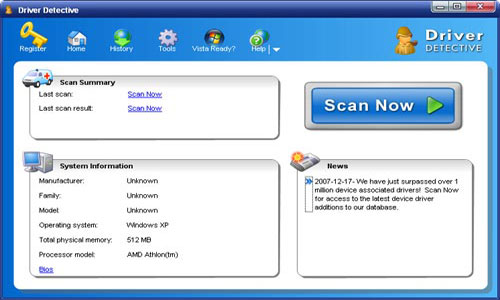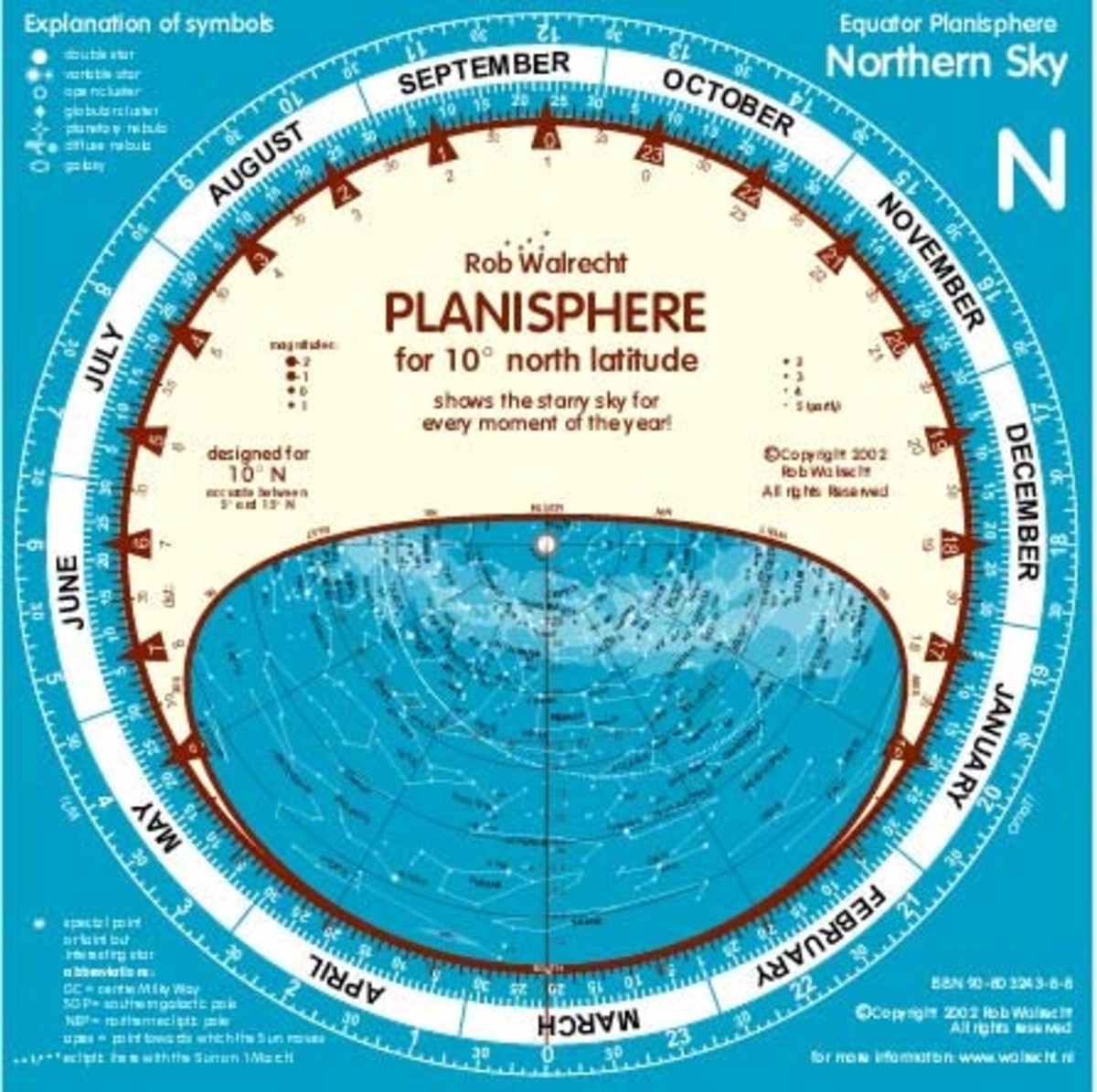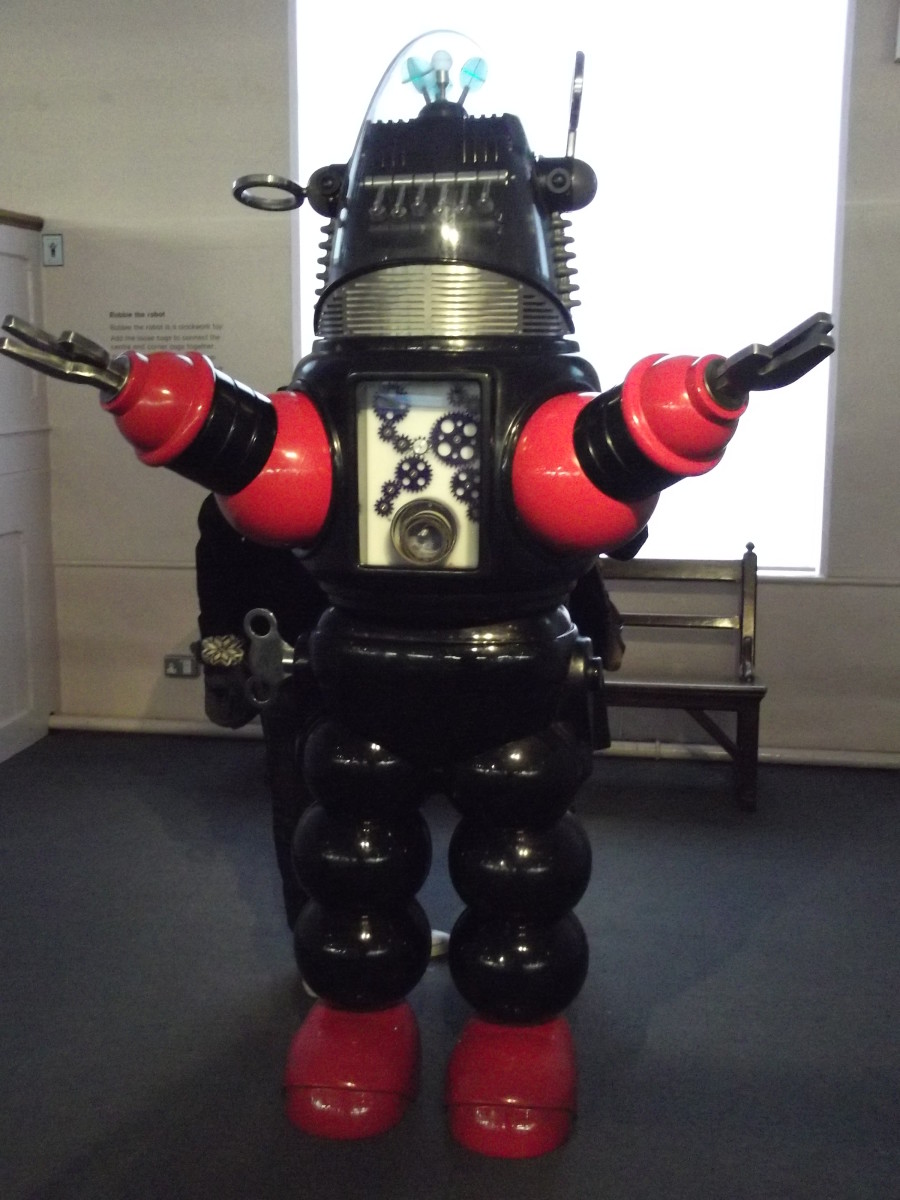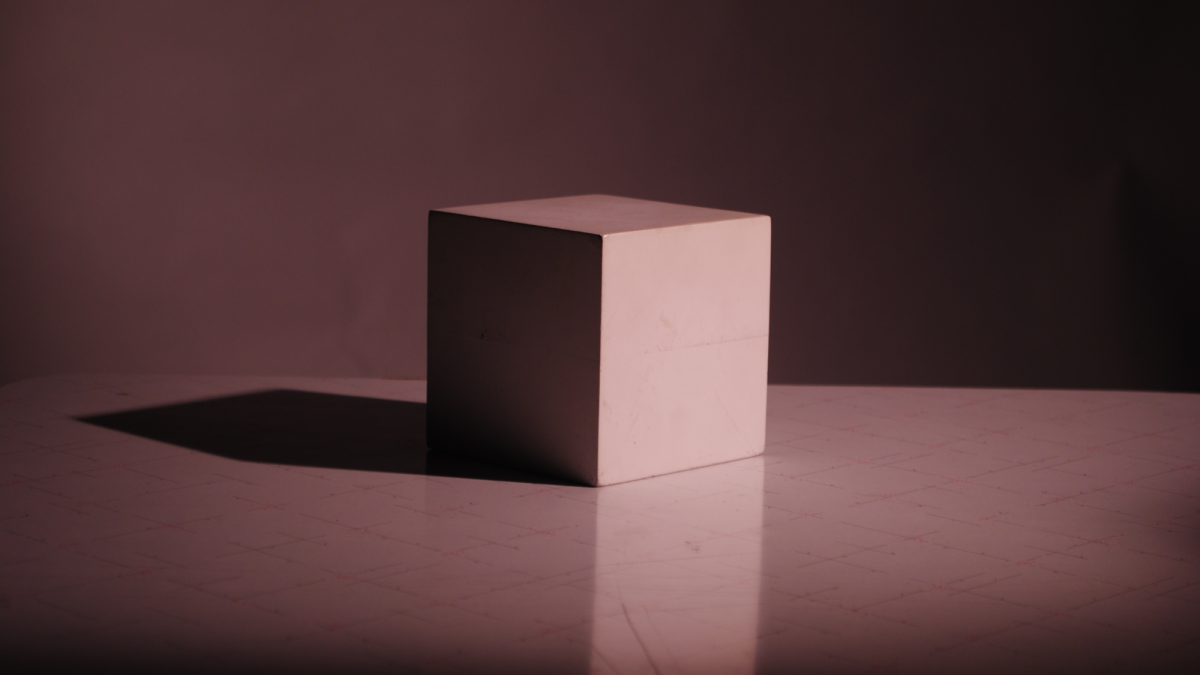Locating Printer Drivers

Have you ever tried to update your printer driver when some new application you just bought just doesn't want to print? I know I have. I've hunted down hundreds and probably thousands of printer drivers between myself and clients systems
Once you get to the site, you have to find the link to the support and drivers. It's usually just past all the new printer links and things they sell off in a corner somewhere.Then, you have to go through the jungle of models, then model numbers. Once you get there, IF your printer is listed, you have to choose your operating system.. which sometimes, that won't be listed. You have to find that under some "generic" listing.
If your printer isn't listed, that's where it's really a pain. They REALLY want you to buy a newer updated product and they are not going to make this a simple task.
Printer Manufacturers
- Hewlett Packard
This is a link to Hewlett Packard, the maker of the HP printers. Including, HP Laserjet, Inkjet, Scanjet, etc. printers. - Brother International
Your source for Brother product information. Brother offers a complete line of Printer, Fax, MFC, P-touch and Sewing supplies and ... - Epson Printers
Epson·website providing·links to Epson imaging product information, Epson color ink jet printers, Epson multimedia LCD projectors, Epson·POS printers,... - Lexmark - United States
Lexmark is a leading developer, manufacturer and supplier of printing and imaging solutions, including color laser, mono laser, inkjet, dot matrix, ... - USA - OKI Data Homepage
OKI Printer: Specializing in Printers, Printer Drivers, Fax Machines, Laser Printers, Lazer Printers, Color Laser Printers, Color Printers, Digital Printers ... - Canon Global
Global Web site of Canon. The reformation and the expansion that healthily becomes it hangs, and Canon Inc. aims at further development.
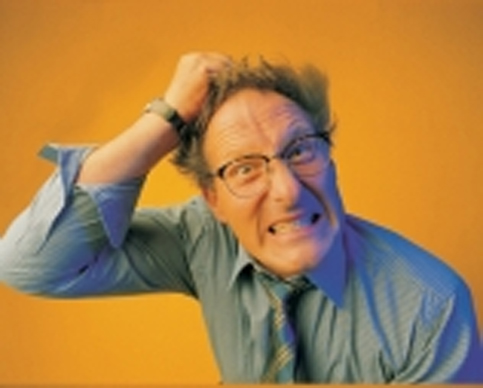
Couldn't find Printer Driver!!
How Can I Find Updated Printer Drivers?
Well, it comes down to 1 of 2 ways. The first way is the painful, be ready to take high blood pressure, wear a hat (cause all your hair will be pulled out) way to find drivers. And that's scouting them out on the Internet.
I've had to do up to 30 searches to find some drivers that were just buried so deep on the manufacturers site, that even an experienced technician was unable to find them. Finally, I searched Google and find a bunch of different drivers there. Then, you go through the "rule out" process.
That is the process of elimination. You download, install, get error until you finally find one that works. By that time, you feel like you need to re-install your operating system just to clean up all the printer drivers!
Finally, A Better Way To Update Drivers!
Ok, so we've covered how it can be a pain to update printer drivers, or any drivers as far as that goes. I also want to talk about a better way that I've found and we're talking slick!
With technology, something better is always around the corner. That's definitely the case when it comes to updating drivers. There is a utility that you simply install and then let it do the work for you! It does the entire process of updating for you on ALL of your devices:
- Backs up drivers (including printer)
- Scans your system for drivers needing updates
- Locates drivers on manufacture sites
- Downloads Drivers to your system
- installed Them
All in a couple clicks!! Can you imagine how happy I am as a PC Tech? I just have to find a way to make it take longer now so I can bill for the same amount of time!
Why don't you download it for free and see what you need updated?