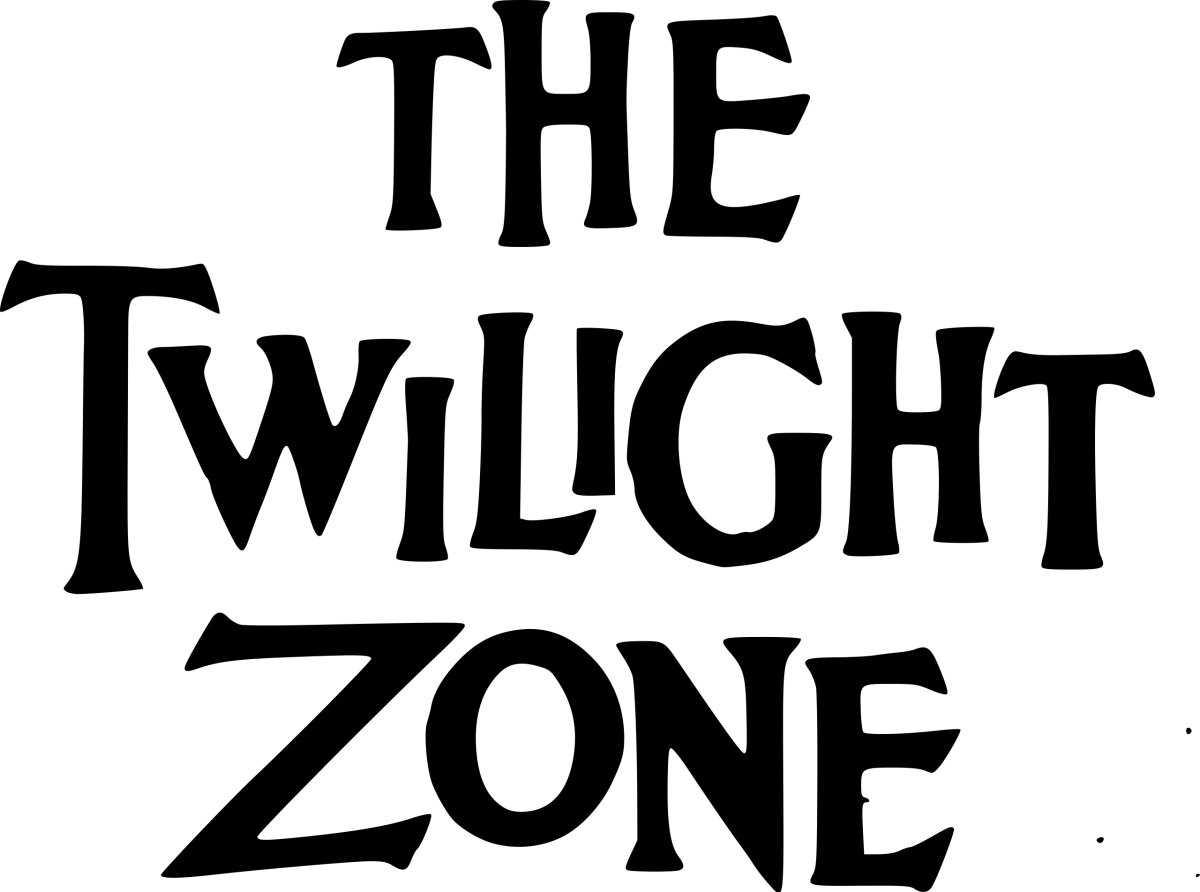Ultra Mobile PC!!! Consumer Review: Asus Eee PC 900 16G
Asus Eee PC 900, 16G
In case you have been wondering, I love electronics. Mostly I love electronics that make life easy. A smartphone makes me drool, a netbook makes me feel giddy inside, and HDTVs make me jump for joy.
Mainly though, the rise in technology always leaves me impressed, and it's almost every other month that yet another surprising new gadget hit shelves. Usually I try to be one of the first to purchase newly released gadgets, but sometimes high end prices steer me away. Like many, I have high end dreams, but a low end wallet. Sigh.
Sometimes though when something impresses me so much, I have no self control and I end up buying it without any hesitation whatsoever.
I had been wanting an Asus Eee Pc ever since the itty things began springing up in nearly every gadget blog across the net.
I fell in love with the simplicity, the incredibly small size, and the fact that I could take this lightweight with me practically anywhere I went.
I knew though, that I wanted the Asus eee PC based solely on the fact that it was small; a novelty item if you will. So I decided to skip out on purchasing one all together.
However after I saw them go on sale on Amazon, there was no way I was going to pass it up. I figured this little guy would be efficient seeing that it was not that costly, I wouldn't have to worry as much about someone stealing it. Don't get me wrong, having the Asus stolen would truly suck, but it would not be as much of a loss as say my $900 laptop.
I scooped the Asus eee PC 900, 16 G up for a fair price of just $329.99. I'm sure this model is even going for less now.
Once in hand, I was a little surprised at the Linux OS, but I was also surprised at how easy this Linux based PC was to understand. It took me years to figure out how to effectively use Windows based PCs, yet here I was easily pecking my way around the Asus Linux OS.
Everything on the Asus eee PC is set up in tabs, so even those wohave never used a computer before will easily be able to navigate around the Asus eee PC.
Getting Online:
Getting the Asus Eee PC 900 was a breeze. I simply went into the networks tab, and immediately the Asus picked up my network with a 100% signal. I simply clicked on my network, and I was ready to go.
Speed:
I was pretty excited to see that this mini netbook ran really fast. I had no issues loading up websites. Myspace was the only site that the Asus eee PC 900 seemed to have issues with. It did not boot me, but pages with a lot of pictures and graphics took a little time to load.
Screen:
The Asus EeePC 900 comes with a nice 8.9-inch wide TFT LCD with a 1024 x 600 pixel resolution.
For those who are not so tech savvy, to better put it; the screen on this bad boy is pretty beautiful. Colors are crisp, clear, and I have no issues reading text on the screen.
Keyboard:
The keyboard was a little difficult for me to use at first, but after a few hours of typing on it, my fingers pretty much adjusted themselves to the change. You will definitely feel cramped at first, but like I said, after a few hours of using it, it actually becomes easier.
Mouse:
The Asus Eee PC 900 has a touch pad below on the key board, but I found it to be too small, and I have never really liked mouse pads anyway, so I ended up hooking up a wireless mini mouse to the Asus Eee PC, to make navigating easier.
Ease of Use:
Now I know how to use the internet, and I am pretty good at figuring out complicated electronics on a whim. The true test on the ease of use, was when I handed it over to my mom.
I initially planned on keeping it for myself, but I knew she had been wanting a laptop, and I figured this one would be perfect.
With a quick brief tour of the Eee Pc's tabs, she was up and running. I helped her set up an email address, and a paypal account. After that she pretty much understood exactly how to use the Asus Eee PC 900.
She did however need a few tutorials and hands on help on how to upload photos, and save photos.
With a few simple clicks, and some trial and error, she pretty much had the basics down when it came to the Eee PC 900.
She also especially loved the little games that came included on the system.
Overall, the Asus Eee PC 900 has been a mini gem. I sometimes borrow it for when I don't feel like lugging my 8 pound laptop around with me. The 2.2 pounds that the Asus Eee PC 900 is not even felt when you place it into a backpack; and depending on your purse size ladies, the Asus may comfortably fit right inside.
I like the Asus, although it does not pack an enourmous powerful punch, it does exactly what I need it to do. Primarily it's for the internet, and this is primarily what we needed it for.