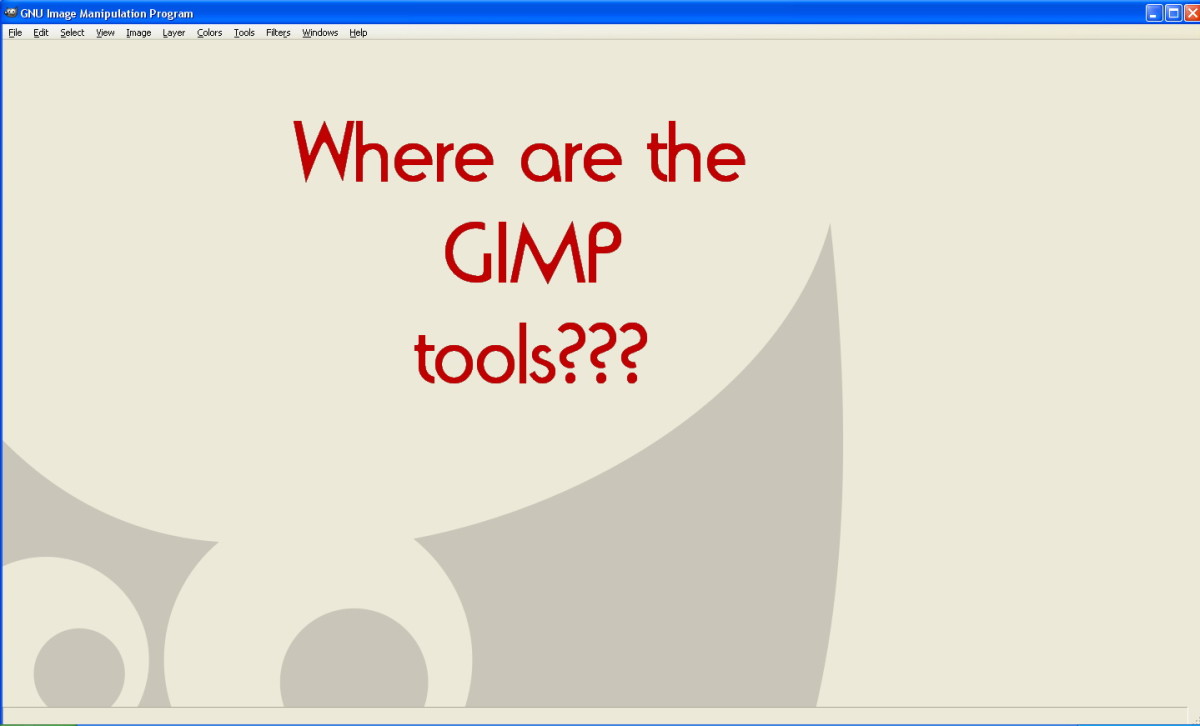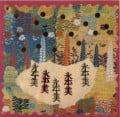Viewing your hubs
One way to view them is to click on "my account". At the bottom of the page is all the hubs you have created, in addition how many comments and views they have received. When you click on the individual hub, it will take you to that hub page, and you can copy and paste the address then. Or after you publish a hub you can get the address from the top.
To browse for your hub, enter in your keywords and see them when they come up, or click on hubs, and browse by latest if you just posted one. Hope this helps.
- Commentation
Reviews and general comment blog