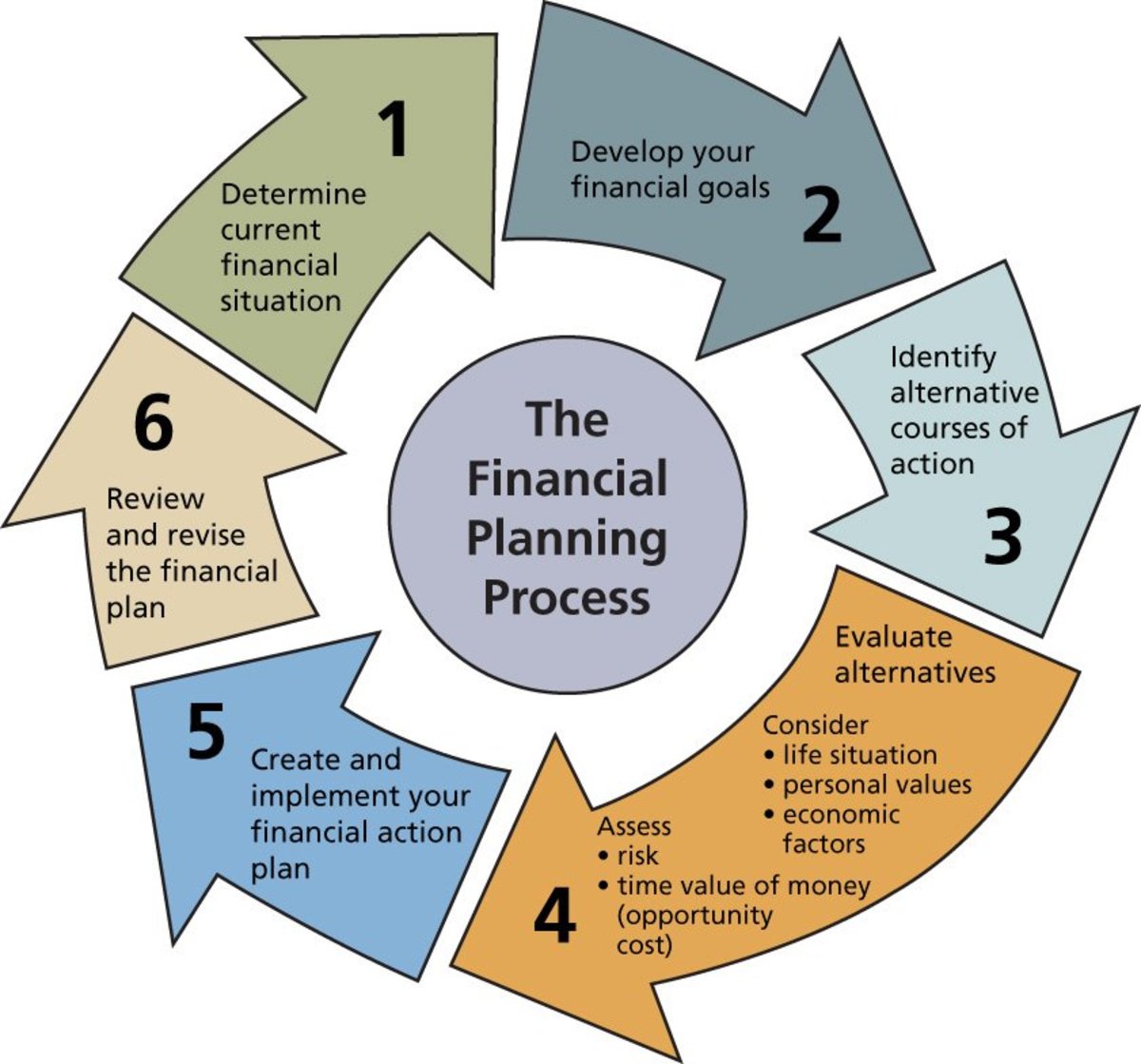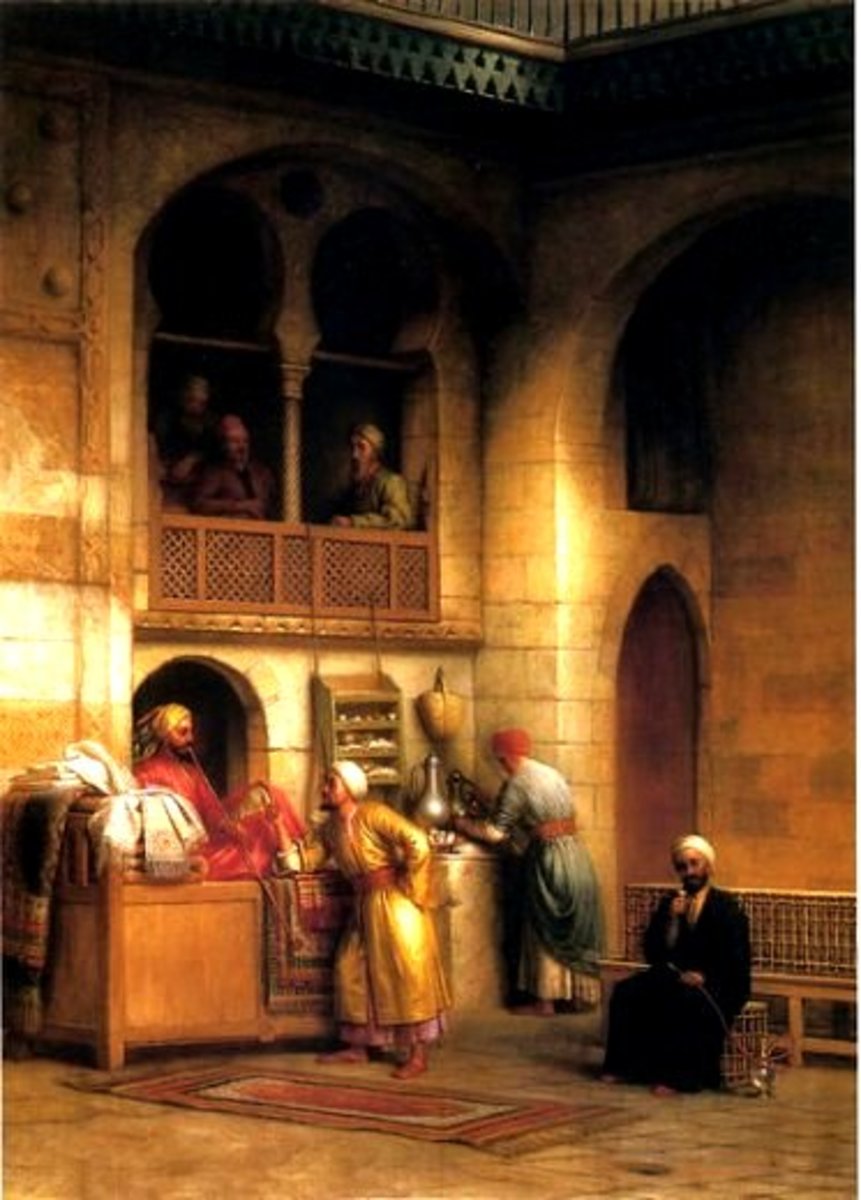10 Useful Saving Tips
10 Useful Saving Tips

How to Save More Money
Everyone today is watching their finances closely in these hard times, but savings still need to be in place. These are some ways that you can beef up your savings account by compiling your extra change or by making smart financial habits.
The Best Money Saving Advice I Can Give
10 Ways to Save Money
1. Keep your loose change in one place. This could be a piggy bank, an automated coin counter, or a soft drink bottle. Just make sure to deposit it each time you have change. Keep rolls handy in order to eventually put the money into your bank account.
2. Set a regular amount that you will add to your savings account monthly. Write this in your budget. Make sure that this is a sum you can afford to save regularly. Check the total each month so you can see progress and get motivated. If you get a raise, increase it accordingly.
3. Get a savings account that gives you rewards. Most banks have an interest in which you can earn some cents depending on how much you deposit into your account. Research banks and their savings accounts before choosing the one with the highest interest. I recommend Bank of America, but only because they provide an easy way to save. Their 'Keep the Change' program is driven by their debit card. Every time I use it, the total is rounded up and the 'extra change' is automatically deposited from my main account into my savings account.
4. Get rid of your credit cards and debit cards. Writing a check or paying in cash makes you more aware of what you are spending and makes it easier to save money. When writing a number down to fill out a check, you realize the exact amount you are spending on each purchase. In addition, making purchases with paper money makes you realize the precise amount of money that you have in your hand; you will be less willing to say goodbye to your hard earned cash. If this seems harsh, try it for a month and find out if it is easier to save money in this way.
5. Have a goal or a few goals in mind. Have a set figure that you want to reach. Then put a picture in your wallet of what you want to buy after you've saved enough money. You can also put it anywhere else that will remind you to save, such as near your piggy bank or where you will frequently see it like on the refrigerator door.
6. Do not withdraw money from your savings account unless there is a real emergency. Everyone has unexpected events that cause them to go over budget. Usually, just because you have car problems, it doesn't mean you need to drain your savings. Try to pay for expenses from your regular bank account if at all possible. If not, draw out only what is needed from your savings and move on. Sometimes things are out of your control. Don't be disappointed; just start saving again.
7. Keep and scan all of your receipts onto your computer. This can help with tracking spending. Analyze your data. Did you eat out ten times this month? Plan on dining at home more often so you can save more money. Did you go to Starbucks 20 times? Buy inexpensive coffee and brew it yourself. By looking at your financial data, you can find ways to save money. Change your habits and then put the amount you were spending into your savings account.
8. Many companies or other employers allow you to direct deposit some of your paycheck to your savings account. Then you will never actually see how much you are missing. Make sure it is the right amount after factoring in bills and spending money.
9. Using coupons from newspapers or magazines can help you save on items you need. You can also obtain them on the Internet and on some smart phones. Beware of those that may be a good deal, but are for those products that are not needed. Calculate how much you would have spent if you paid full price and put it in your savings account.
10. Using a change counter, such as Coinstar, can help you calculate your change quickly. Just throw your coins into the machine and then your total amount (minus the cost of usage) will be given to you by the store that houses it. This is good if you want to get cash quickly so you can then deposit it into your savings account, but keep in mind that you are losing some cents. If you want to maintain all of the change, roll the coins yourself.