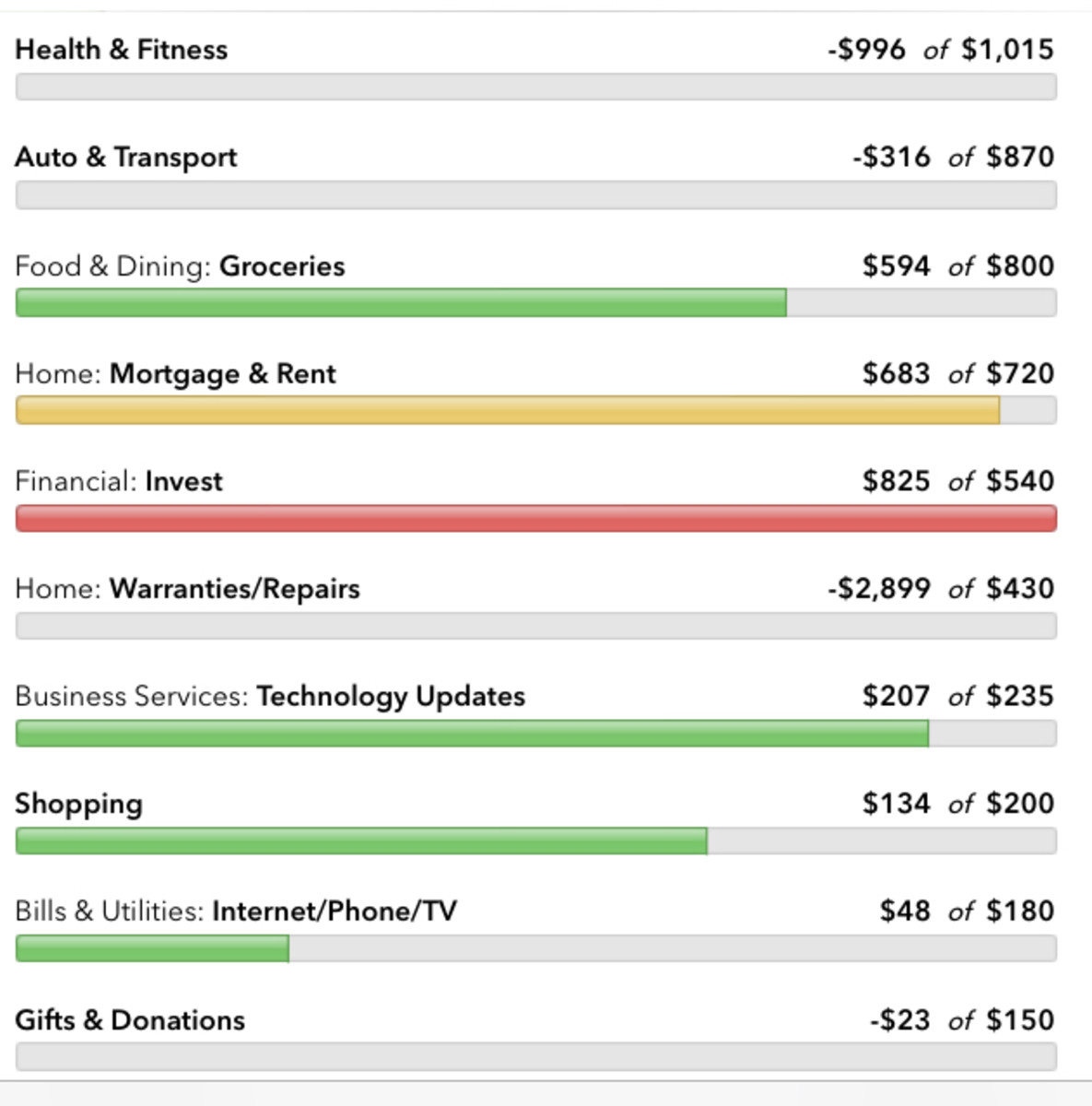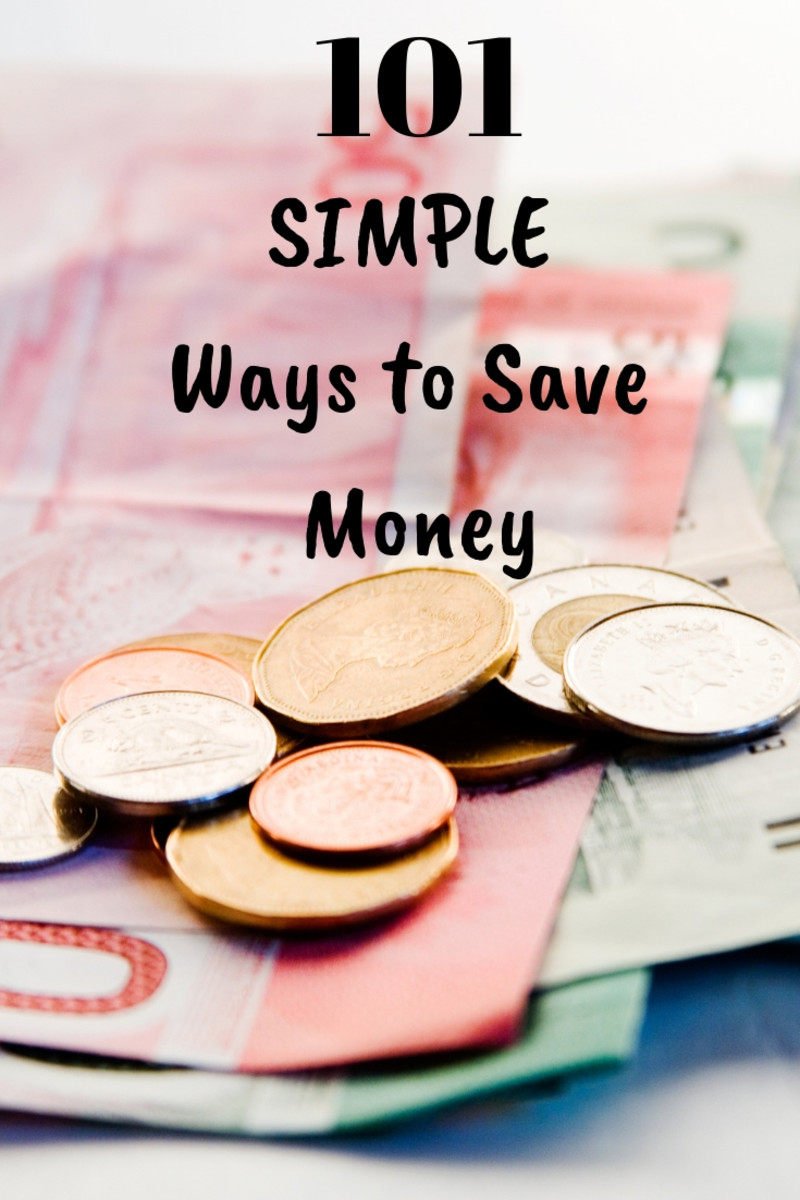3 Quick Ways to Save When You Can't Budget
"See A Penny Pick it Up , All Day Long You'll Have Good Luck"
We have all heard that saying. I cannot prove or by any means guarantee you will have good luck, but you will have a penny more than you did.
Every January first I make the same resolution.
"To manage my money better and start that emergency fund."
As you can see I do not put a specific amount because I never really think I will do it. I know ye of little faith. I then set out on the web searching all sites for advice on budgeting and saving.
I will be completely honest with you I cannot budget. I have tried so many budgeting apps and binders and never seem to stay with them. If you are living paycheck to paycheck or close to it, it is hard to stick to a budget. Unexpected expenses come up. You can always put this on one of your credit cards but then you would have to adjust your budget to fit the additional payment to be made.
"Get a second job you say" Perfect why didn't I think of that. It's a simple fix but not for a mom or dad that has to shuttle around the kids to after-school activities.
I have found other ways rather than budgeting that have really helped.
I do envy all the people that can budget. If budgeting works for you that is great!
My sister, for example, budgets down to the last penny and it works for her, the budgeting gene must have skipped over me.
Moving onto why you are actually reading this.
I scoured the internet and found some tips and tricks to save money that I actually could put in place.
I now have an emergency fund. Its nothing to brag about but its a pretty good start.
"How did I do this?" I am glad you asked. I barely realized I had.
Here are the three painless ways I was able to start my only little emergency fund.

1. Keep the Change
I started saving all my change. Yes, that simple. I know most people don't carry cash on them and why would we, it's easier to swipe.
Every week I would take cash out of my bank for groceries, gas and a little spending money.
Every time I would break a bill I would throw all of my change into a jar. To make this work you can't pay the change.
*Example: If your total is 11.02 you cannot give 11.02 you have to pay with 12.00 and throw the other .98 cents into your jar.
This adds up quicker than you think.
If you are hooked on swiping the cards still check with your bank they may have a program called roundup. This will round up each of your purchases to the nearest dollar and deposit it into your savings account.
MONTH
| AMOUNT
|
|---|---|
March-April
| 97.12
|
May- June
| 87.86
|
July -August
| 101.13
|
Sept-October
| 83.52
|
Change Saved

2. Stop buying when you can bring.
You stop in the morning for your large Mocha Latte then order out for lunch. Brown bag it !!
Assuming you already buy coffee for home and have a travel mug. This alone can save you a pretty good amount.
If you order the $12.00 soup and sandwich or salad. It will cost you this to bring it from home for the week.
Everyone is gasping now, right? The thought of not having our morning cup of coffee is terrifying. Let alone not ordering out with the office.
I know you work hard for your money and should be able to treat yourself.
"I should be able to splurge a little I work hard for my money."
So that is what I do every Monday, I still stop for my coffee and every Friday I order lunch with the rest of the office. I don't want to deprive myself of these little luxuries all together.
So what can you possibly save this was let's see how I did.
Expenditure
| Cost x Days
| Total
|
|---|---|---|
Morning Coffee
| 3.24 x 16
| 51.84
|
Lunch
| 7.80 x 16
| 124.80
|
(cost of 1/2 panera sandwich)
| Total
| 176.64
|
3. Ditch Cable
What? Everybody has cable. Surprisingly a lot of people I spoke with no longer have cable.
In most areas, regular channels are free anyways (ABC, CBS, NBC, fox, and WCNY) all you need is an antenna.
Netflix, Amazon, and Hulu have also taken over they range in price but cost a lot less than cable.
(*Your cable may be different in pricing depending on where you live the table below is how much you would save in my area)
Provider
| Monthly
| Yearly
|
|---|---|---|
Cable
| 86.23x 12
| 1034.76
|
Netflix (Premium)
| 13.99 x12
| 167.88-
|
Hulu (Standard)
| 7.99 x12
| 95.88-
|
My yearly Savings when I subtract Netflix/Hulu from what I would be paying for cable
| $771.00
|
(*Your cable may be different in pricing depending on where you live the table below is how much you would save in my area)
These few little things have actually helped me save a little extra this past year.
Is it enough to retire on No.
Go on an extravagant vacation No.
But it shows me that I can do it without trying to remember to stick to my budget and write all my expenses down in an app.
The goal for 2019 -- Learn how to budget to possibly increase my savings!