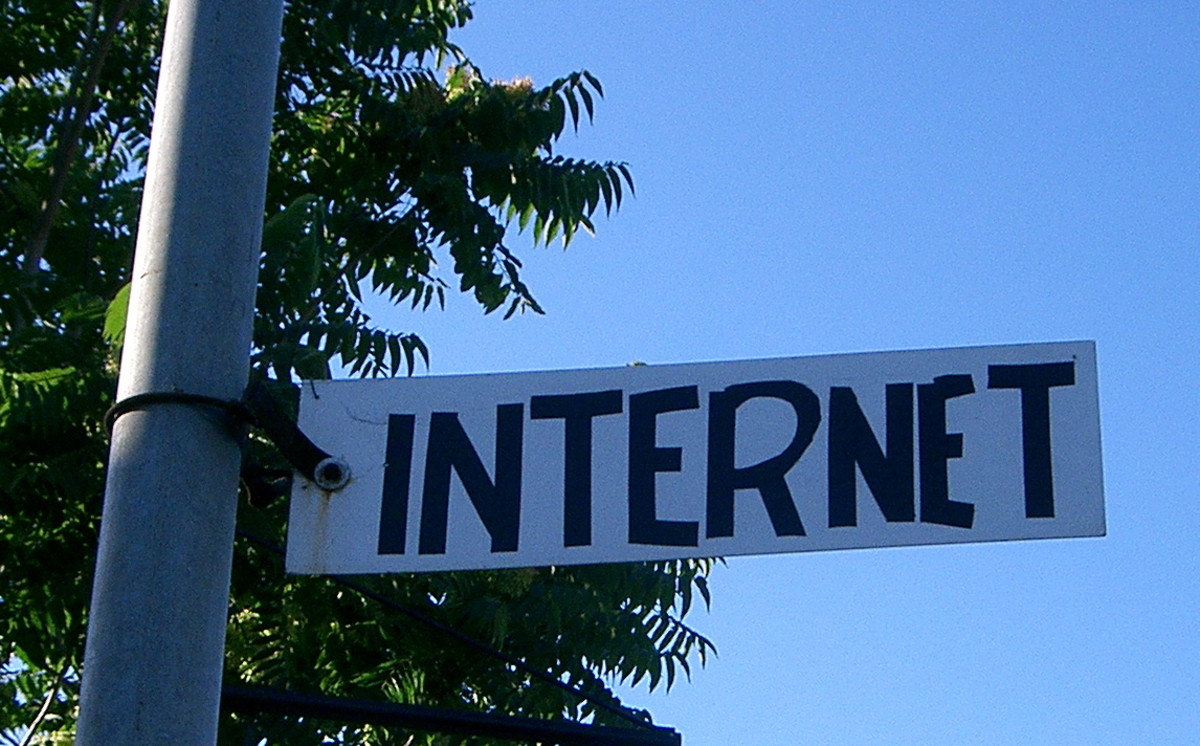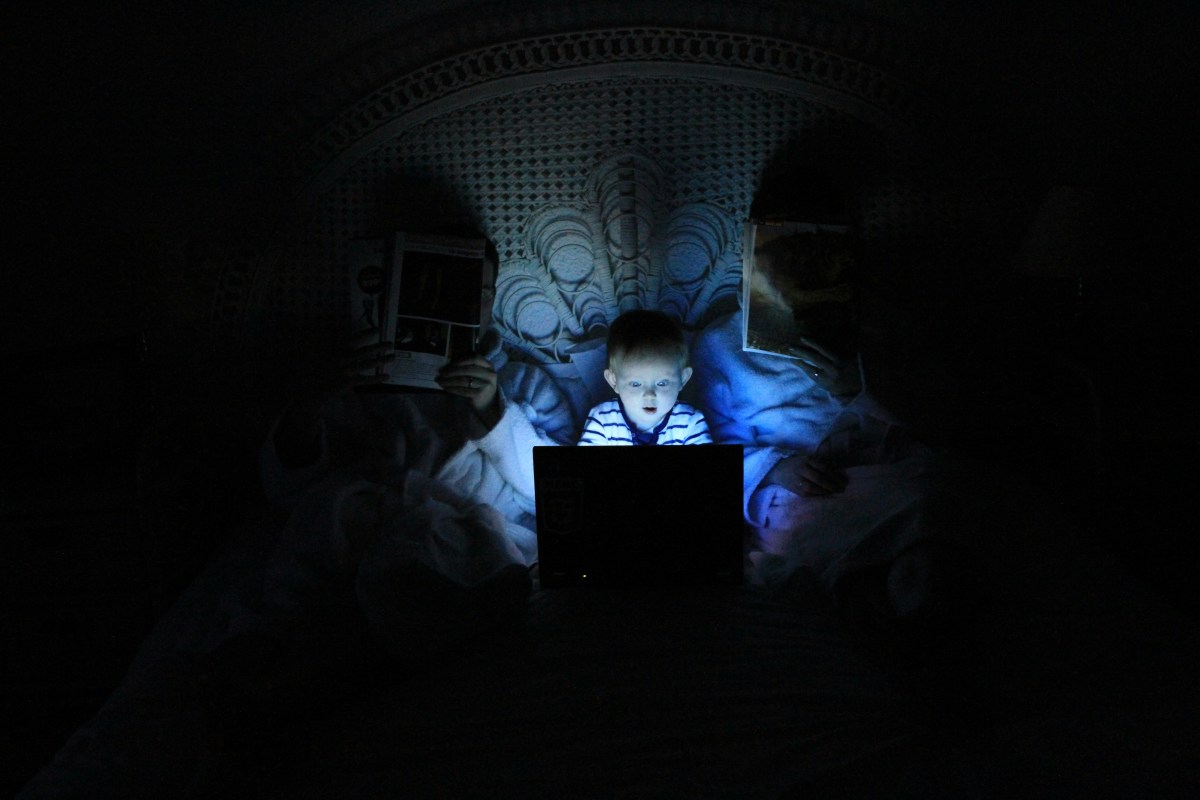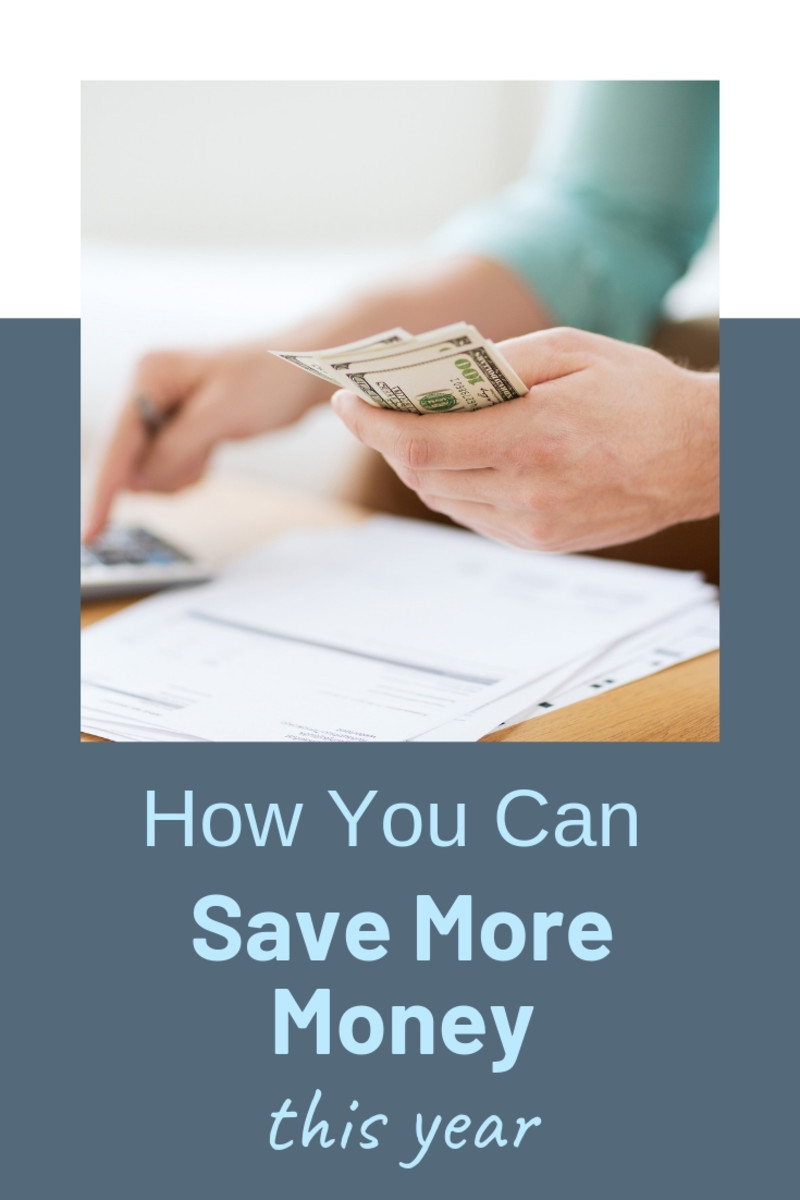5 Things I Wish I Did Before I Got Scammed Online

Would you like to be scammed online? Chances are you’d answer no. However, have you ever had an online purchase experience that turned out dismal? Buying online has risks but we still purchase on the internet. Without question, the online world has turned into a market place filled with online sellers and buyers. Unfortunately, it has turned into a haven for unscrupulous individuals that take advantage of other people. Thus, you must follow these steps to prevent online scams.
Online Buying Tip 1: Compare Products and Sellers
Have you ever experienced buying an item then finding a similar item at a lower price? That is just annoying, right? Well, this has happened to me several times. There are times when I just stop myself from searching the net for the same item after purchasing one this spares me the agony of finding a better deal. Well, this is why online buyers need to comb the internet to find the best deals. Thank goodness there are online stores out there that help us compare products.
Also, it is essential to find an online seller that provides exceptional customer service. If this is your first time to transact with a particular online seller, then it is quite difficult to gauge his/her credibility. This is where online seller ratings and buyer comments. Of course, you should not solely put your trust on these items since they can be rigged. So how do you know for sure? Well, this is where getting referrals from your trusted friends and family come in. Likewise, talk to people who have experience dealing with certain online sellers. Nothing beats the personal experience that you can verify.
Practical tips when buying online:
- Ask friends to refer you to credible online sellers
- Check ratings, reviews, and comments
- Compare products and sellers
- Look for deals and freebies
- Consider the shipping cost, insurances, and other hidden charges
Many buyers already have an item in mind before going online. If this is the case then there is a good chance that you will take the time to compare and contrasts items and sellers. However, if you dive into the internet chance upon something you want to buy, then that can be a problem. Suffice to say, buying online requires ample thought and discipline to decide.


Online Buying Tip 2: Verify the Security of the Website
If you turn to complacency with your online security then you will regret it. There are a lot of people out there willing to pounce on you once you put your guard down. Since we use the internet almost instinctively, we tend to give it little notice. We hop from one website to another without really giving internet security so much importance. Well, I understand that it would take time to check every website that you want to visit. However, there is value to giving the website a security check.
Practical tips when buying online:
- Heed your computer’s warnings. If the site raises a red flag do not continue to open it.
- If the link keeps bouncing you from one splash page to another be worried.
- When the website has a lot of pop-ups think twice at visiting it again
- If you have time, check out the reviews of the website
- Check if the website runs a security program especially if it asks personal data and credit card information.
Website security is something that many sellers do not have much control over. That places online buyers at a disadvantage. The most that we can do as online buyers are to be wary of what we experience when we access the website.

Online Buying Tip 3: Keep Your Virus Protection Updated
Since there is little that we can do with website security, we can increase security on our side. That means getting online security and making sure it is updated. When was the last time you updated your anti-virus program? A better question is do you have an anti-virus program?
Practical tips when buying online:
- Make sure your virus definition is updated
- Get the latest software whenever possible
- Make sure your anti-virus is running whenever you use your computer
- It is a good idea to have a program that protects your emails, personal information, and credit card data
There are numerous programs out there that can give your online experience the security that you require. It is just a matter of choosing the right one for your needs. Just remember that there are both free and paid security programs. It is essential to keep in mind that the security program that you use is reliable.

Online Buying Tip 4: Consider Your Payment options
Buying online has become as ordinary as taking a walk outside. With this, selling and buying have morphed. This goes the same with the payment methods that one can use. Some of the most common payment methods out there include bank transfers, cash on delivery, payments through payment processing programs, and sites to name a few. Even the currencies that you can use vary. Apart from the local currency, some may even accept foreign currencies and even digital currencies like Bitcoin. There are sites where you can earn coins or points and you can use it as payment. The way we transact has evolved. You should choose the payment method that suits your need.
Practical tips when buying online:
- Make sure you secure your data when using payment processing websites
- Make sure you have money to buy they item – this is so obvious
- Be careful when giving your credit card information
- Consider the shipping cost when ordering
- Some payment processing websites and applications may require you to pay a small processing amount.
Depending on the seller, you may have several payment alternatives. There are some online sellers and companies that require you to sign up for payment processing websites and applications. Some are credible and some may be questionable.

Online Buying Tip 5: Communicate with the Seller
One of the most important steps that you need to take when buying online is to communicate with your seller. Communicating with your seller every step of the way ensures that you are informed and updated. I know that there are some sellers out there that take ages before they respond. For these types of sellers, extra caution is required. You need to know more about your purchase and more importantly, you need to be aware of what is going on especially if you already paid for the item.
Practical tips when buying online:
- Ask details about the product or service
- If possible, clarify the negative reviews about their product or service
- Get a clear idea about the warranties of the purchase
- Learn how to go about returning the product if needed
- Ask about the payment options available and the security protocols in place
- Take the time to read the fine print as this often bites the buyer should anything happens with the product
- Ask for deals and freebies
- Give the seller time to respond – remember that you’re not the only customer they have
- Give your seller the chance to rectify errors and resolve problems
- Be courteous even if you encounter problems with the product or the sellers – sellers are more responsive to cordial demeanor than an aggressive one.
- Do not forget to thank the seller and leave appropriate feedback.
- Provide a reasonable review of the product purchased and the service given to you.
I hate it when sellers disappear without a trace and leave the buyer hanging. Moreover, a problem or concern must be resolve immediately. This is why we take on a more cordial tone when there are problems. At the end of the day, getting what we want and what we deserve is important. We can do this effortlessly when we communicate with the seller. Just a reminder, communicating regularly does not mean hounding the person every day.
The online world has become a major part of everyone’s life. The convenience of doing online shopping cannot be disregarded. Likewise, the available payment options provide us with many ways to budget our resources as well as safe-keep our hard-earned money. The seller-buyer relationship has truly morphed over the years. And in any transactions, whether the traditional face-face transactions or online shopping, we need to be prudent with our actions. There are always risks. But we can lower the risks and turn online buying into a truly convenient way to purchase products and services.
If I had done these I would have not spent my time regretting purchasing a baking pan, LED flashlight and several others. Perhaps all these can help you avoid horrid experiences from online shopping.