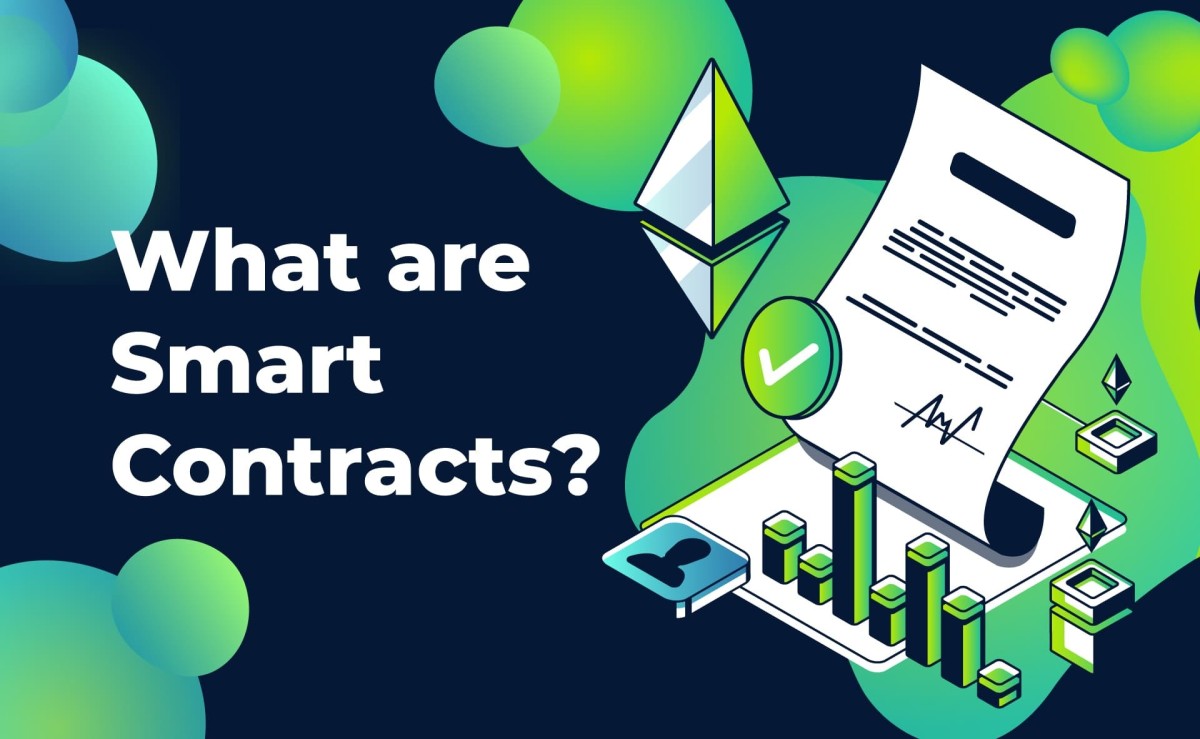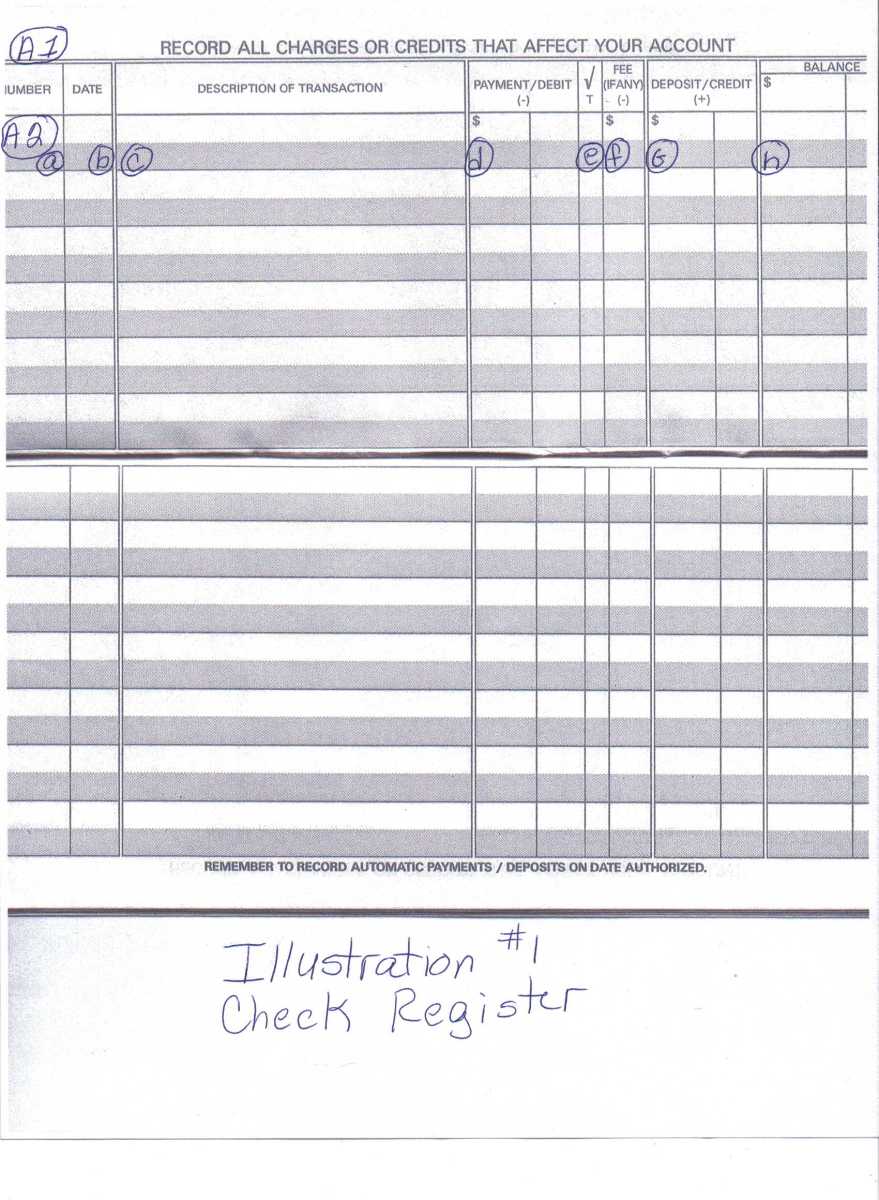6 Tips to Avoid Atm Fees
If you have ever had the immediate need for cash, and had to use the nearest ATM (automated teller machine) to access it, you may have also had to pay a high fee for that convenience. You see, many ATMs charge a fee just to use the machine, and your bank may also charge you a fee if the machine that you used is not within your bank’s network. So you end up paying fees to two different institutions, just to access your own money. Here are a few tips to help you avoid having to pay for the convenient access of your money:

Avoid multiple transactions
A 2013 report published by the US Government Accountability Office (GAO), found that there are approximately 420,000 ATMs nationwide (and in these past six years that number might have increased). Of those, financial institutions operate just under half of those machines, either in their own facilities or at off-site locations. These ATMs offer convenience to their bank customers and, typically, do not charge fees to customers; incidentally, non-bank customers usually do pay a fee. The other half of ATMS are operated by independent firms in a variety of locations, such as gas stations and convenience stores, bars, restaurants, and small businesses. Most of these ATMs charge a fee to all users. So if you are using an out-of-network ATM, you are probably paying a fee to the ATM operator as well as to your own bank. A study from Bankrate shows the average out-of-network transaction fee to be around $4.13 per transaction. If you are only getting 20 dollars out of an ATM, that surcharge amounts to a fee of 20 percent for that transaction! Bottom line, if you must use an ATM, make sure that you get all of the cash that you will need in one visit so you don’t end up paying multiple fees for multiple transactions.
Read each screen carefully
As you are completing your transaction, you will be notified of fees associated with the transaction as you move through the screens on the ATM. According to the Consumer Financial Protection Bureau (CFPB), it is no longer mandatory for ATMs to have a sticker on them disclosing the fact that there may be fees accompanying the transaction. So make sure you read each screen carefully, and if you wish to cancel the transaction upon notice of a fee, you can do so without any penalty.
Know your bank’s network
Most banks and credit unions do not charge a fee for using an ATM within their network. If you are with a national bank, you may have access to more ATMs within that bank’s network nationwide than if you bank at a regional bank or local credit union. Regardless of what bank you are with, ask for specific information detailing which ATMs are within your network and free to use.
Get your ATM fee waived
Some banks or credit unions will actually waive ATM fees if you qualify. For instance, you may be able to have your fees waived for using an out-of-network ATM if you maintain high account balances with your bank or credit union. Each institution’s rules may vary, so make sure to ask what your bank’s policy is on waiving ATM fees.
Plan ahead
Will you need cash for a cab ride or tolls? Will you be shopping at a cash-only business? Taking the time to think through your need for cash now can definitely save you from having to pay ATM fees for quick and easy access later. Or, if you are not a planner, get in the habit of keeping a 20-dollar bill in a secret compartment of your wallet. That way, if you didn’t plan ahead or run out of cash, you will already have a back-up plan in place: access to the cash you need, without worrying about ATM fees.
Utilize your debit card
You may not always think about it, but when you use your bank card to pay for purchases, you can use it either as a credit card or a debit card. Either way, the money comes straight out of your checking or savings account. If you use your card as a credit card, you sign as you would for any credit purchase. If you choose debit, however, you are prompted to enter your personal identification number (PIN) and have the option of getting cash back. So next time you make a debit purchase, you can opt to get cash back—no fees involved.