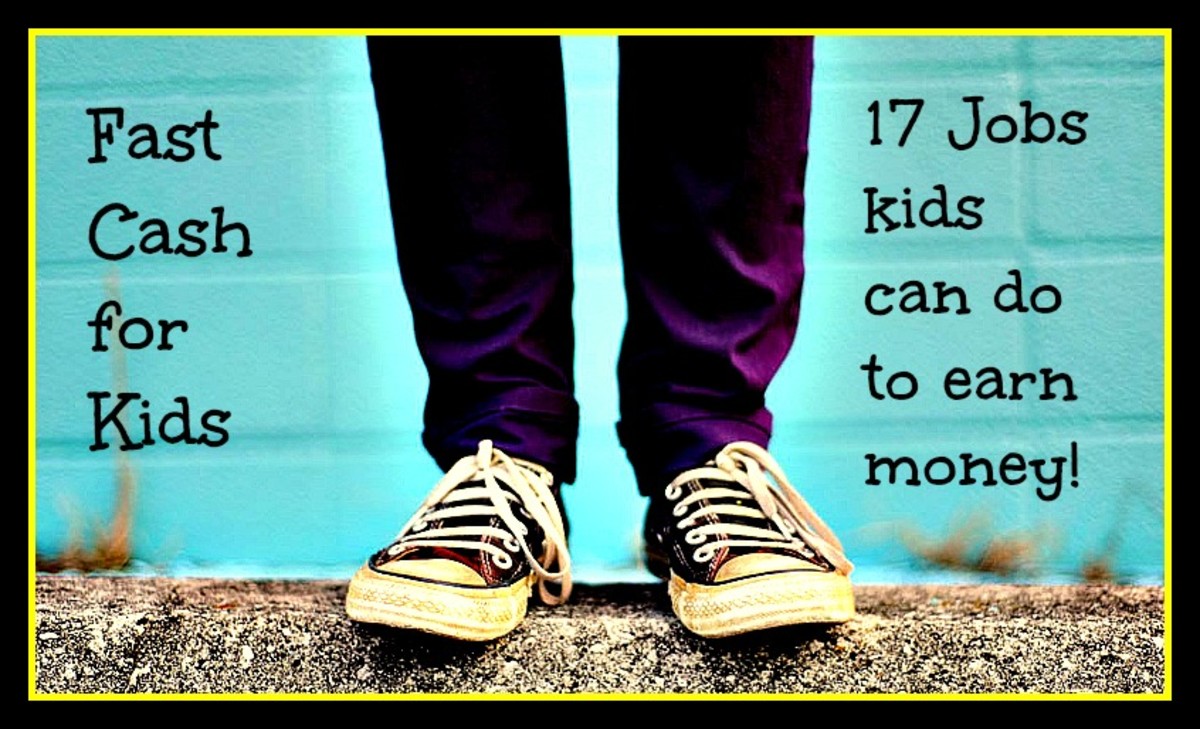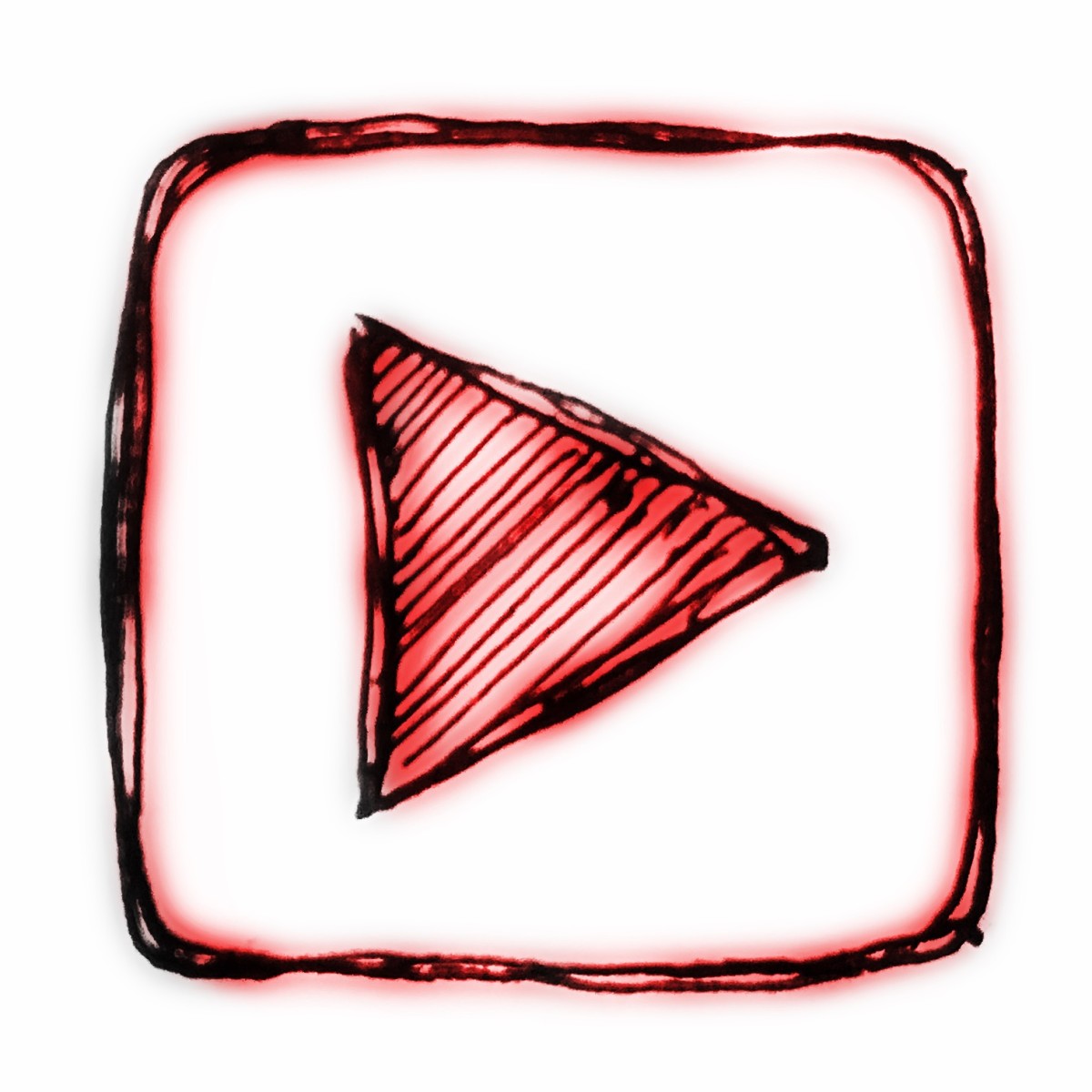How to Earn money on Youtube



A Guide to making money on Youtube; 10 Tips you should know before publishing on Youtube.
In today's economy people are still searching for new ways to make money, with around 4 billion video views each day, Youtube has become one of the most popular sites on the planet, and has also become one of the world's largest search engine.
Many people are now waking up to this fact and are taking advantage of the new powerful YouTube phenomenon as a way to make money online and to increase their influence.
Hub pages have recently added a new video capsule, which makes it possible to upload videos directly, to publish your video is now as easy as posting a hub and has the potential to make more money.
With this in mind, I have done some research before embarking on my quest to make money by the use of videos on Youtube and HubPages
Listed below are some of the ways we can all benefit and share in this success;
Make it Short
- When creating your videos, try to keep it short, the majority of viewers prefer something brief and are much more likely to watch from beginning to end
Good Lightening
- Make lighting a priority, apparently, this is one of the biggest problems with Youtube videos. There is no point using the best video camera on the market if your light source in the real world is poor. A softbox lighting kit can be a sound investment. But a well-placed lamp will do just as well. Ensure that your light source is continuous on the subject of your video with no conflicting over-whelming backlighting, e.g., from an open window or door.
Edit Videos
- Do not attempt to shoot your videos in one single take, edit your videos, trim the unwanted bits and edit together the best bits, remove awkward pauses, this will speed up the video and reduce the pressure to perform flawlessly. Avoid endless rambling and tripping over your words. You will achieve a more professional looking video that will be watched by more people. Although this may sound too advanced and expensive for us newbies, don't despair, video editing software are available for free and are said to be easy to learn, i.e., Movie Maker, iMovie, and VirtualDub.
Branding your Videos
- Get into the habit of branding your videos, broadcasting yourself within the video. If you have a logo, it is a good idea to begin and end your video with a shot of your logo, your channel name and a tagline to demonstrate the extraordinary value of your video.
If you really want to impress, you can hire a video effects editor to animate your logo and create a jingle to accompany the logo.
Background Music
- .You may want can give your videos a more professional feel, and the viewers a more enjoyable experience by adding background music. An excellent quiet instrumental track can add mood to your work. You can find free tracks for use at the free music archive.
Research your Keywords
- Like everything on the Internet choosing the right keywords for your video is a must, if you want to rank well with search engines, And who wouldn't? So, before you decide on the words and phrases, you will be targeting, you should take a look at the YouTube's keyword tool.
Add a link in the Description
- If you are building your own website, you will need a way to get traffic to your site, mentioning the name of your site during the video may not work as people may not take the time to write out the address into their browser.
- Description boxes are a good way to drive traffic to an outside website. Always start with HTTP:// or it will not be recognised as a link, add your link early because after 27 characters the description is hidden unless the 'show more ' button is clicked.
Keywords in your description
- Although the link is the most important part of your description, you can also take the opportunity to further your video search engine optimization by writing out a thorough description to help YouTube and Google to rank your video for your targeted keywords
Pick the right Title
- If your priority is to rank for a few keywords, you should remember to place them in your title, in fact, if you can manage to fit them in twice, you'll rank even better.
However, ranking well is pointless if no one clicks on your video. This is the reason your video title should induce curiosity and a promise that it will benefit viewers; you should also explain why it is best to watch your video immediately.
Choosing the right thumbnail
- You will be given a choice of three video thumbnails by Youtube; one at the 1/4 mark, the 1/2 mark and the 3/4 mark as with the headlines, the images you pick should encourage the viewer to click on them. Those of us with a little savvy can design their video to have an engaging image around one of the markers.
These are some of the ways you can broadcast yourself on Youtube to make money and to make the youtube site work for you. If you found this article helpful, please leave a comment.