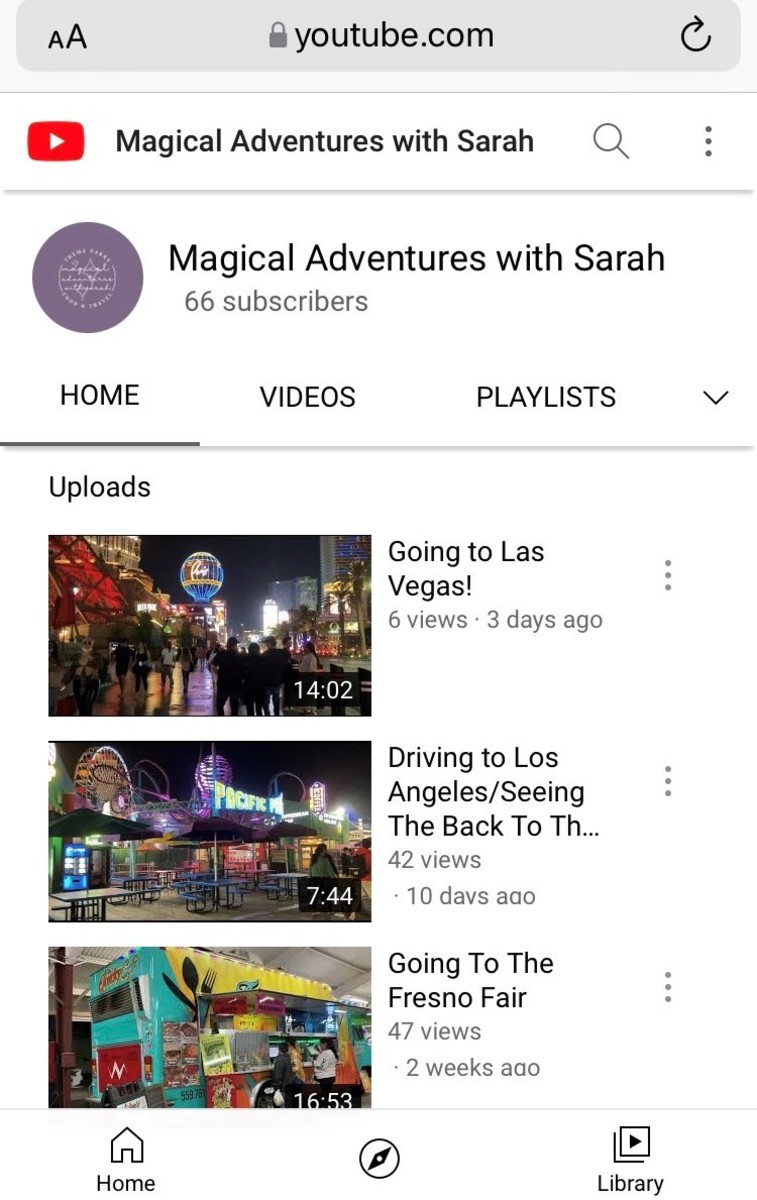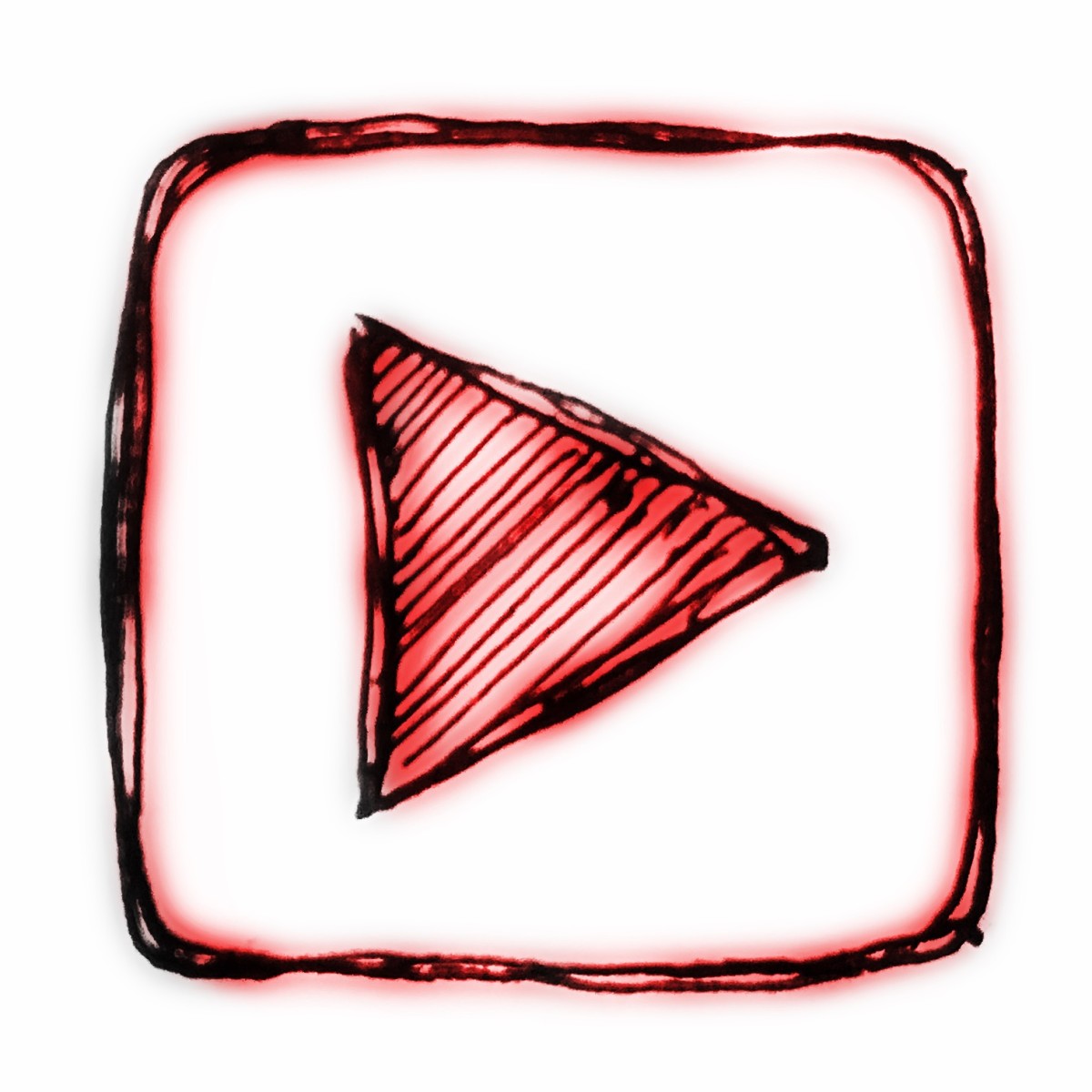How to Monetize Youtube Channel in 8 steps with images.
Monetizing video is gaining popularity especially among students for fulfilling their pocket expenses. And its not only limited for monetization rather its really a great way to motivates creativity.
— GoodSUN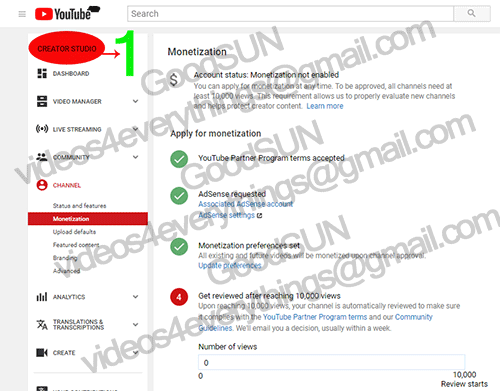
Before we begin
Here, we are trying to give an example of monetizing videos on Youtube. Youtube is the greatest videos platform in monetization. We are sure that you are also thinking about Youtube now. And you are on right place.
Before we begin 8 easier steps to monetize Youtube channel, we need to know new policy that has been implemented by Youtube policy makers which drives Youtube contributor off the beats.Before monetizing, the channel should reach limit up-to 10000 viewers. Then only you can monetize your videos and reach minimum threshold allocated by Youtube policy makers.
Hey, no need to be panicked. Here are 8 steps to follow and make your dream comes true. Meanwhile, we wish for your channel to reach 10000 viewers as soon as possible with your creativity and dignity.
Enjoy with video tutorial too !!!
Step 1: Go to "Creator Studio"
Lets go to youtube.com and log in with username. And then hover the mouse over top right corner where your username of youtube is shown with profile picture you have kept. There is dropdown menu where you can see "Creator Studio" option. Just click there to reach the page as shown as in image below.
Steps with images:
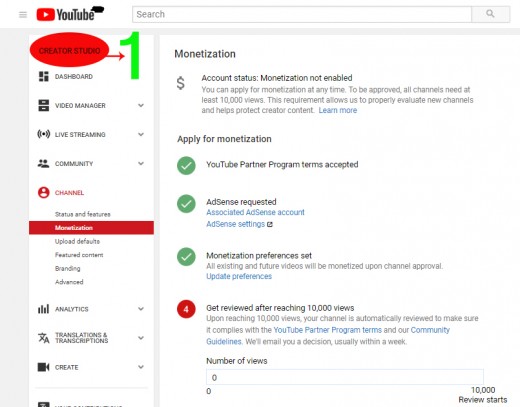
Step2 : Go to "Monetization option"
Now, go to monetization option as shown in the following image, for further procedure to enable monetization method for your channel.
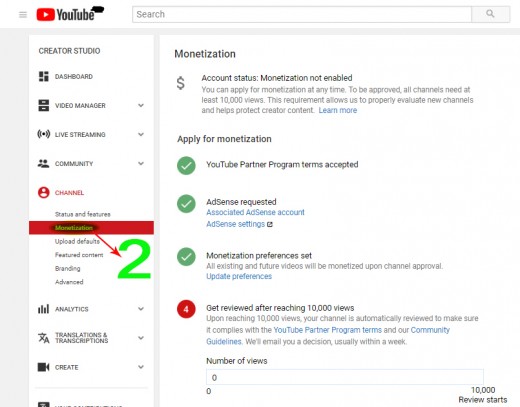
Step 3: Go to "Terms of Youtube Partner Program "
As show in image, just complete all details to get ticked mark green in "Terms of Youtube Partner Program".
Note:you need to accept all terms there in order to obtained green ticked mark.
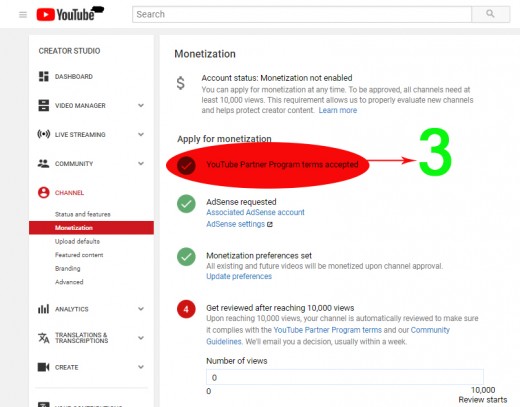
Step 4: Create AdSense Account and connect with the channel
Go to "AdSense Account" option and connect with your Youtube channel. If you don't have, you need to create new AdSense account there. Don't worry, new dialogue box will appear there for creating account. Just follow further instruction into it.
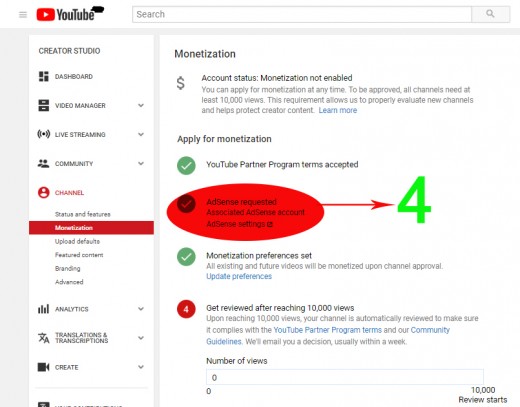
Step 5: Go to "Monetization Preference"
By default all your videos are monetized. But go to this option to make sure whether you want to select limited videos or monetized by upload defaults for monetizing.
Note:When monetization is enabled all your videos are already set as monetized by upload defaults. It means, you videos are automatically monetized whenever you upload new videos. But following all guidelines and policies of Youtube all video may not be monetized. So, update this content in order to get claimed for copyright infringement.
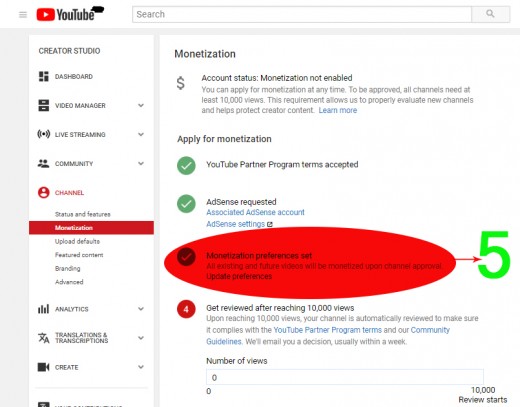
Step 6: Checking your lifetime views
This option will turn green only after your vies reached equal or above 10000 views. If it is not then you cannot be reviewed for monetization now. Just wait until it reaches 10000 views.
Note:10000 views are for all videos that have been viewed in your channel rather than only single video.Don't be confused. Its total number of lifetime views obtained from all videos that have been posted by you.
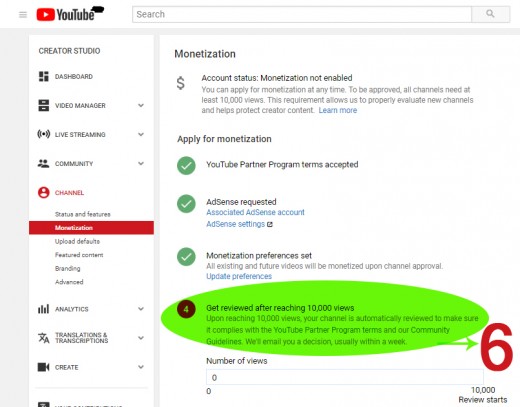
Step 7: Check the numbers of views
Here, you can see the total number of views for claiming monetization. "0" in the box is total number of views for all videos in your channel.Its lifetime views. "0"-"10000" numbers show in image is bar indicator for knowing your status to claim.
For example: if you have, 5000 viewers, you bar(box) will be filled half by blue colored indicator. As soon as you have reached 10000 or above, the bar(box) will be green and you are ready for claim.
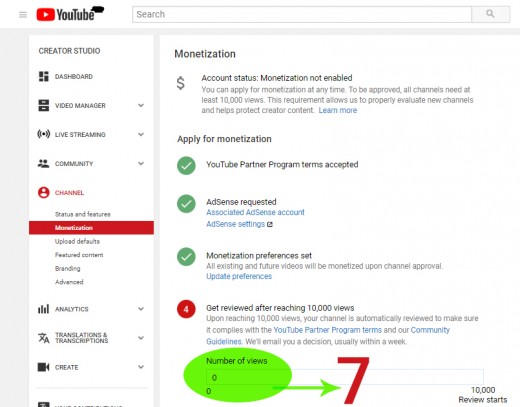
Step 8: Clicking "Review starts button"
This is the button where you will claim for monetization for further review. Just click ths button whenever your views reached 10000 or above and the bar(box) is green completely.
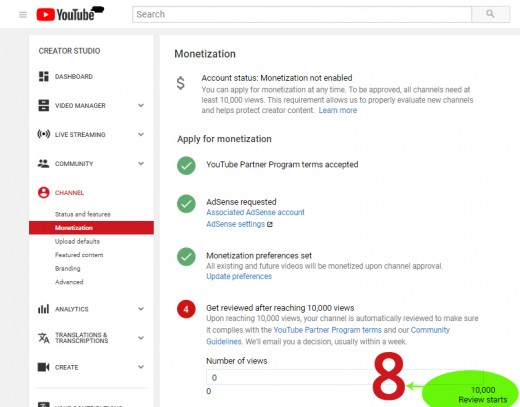
Conclusion: what might happen?
You can try to be more creative for attracting viewers so that your channel could lead to reach 10000 viewers as early as possible. For us as a author, we feel that its really good way to filter out unwanted fake videos from Youtube by restricting contributors with this new policy. On the other hand, We are afraid that there will more inappropriate videos whose content might be fake or irrelevant instead of real fact about theme that should be portrayed into it. Just to gain more viewers, it is not convenient to follow up such strategy. Its our opinion only.
Note:
"YOUTUBE" logo in the image is subjected to copyright property of Google LLC. This image and content in image is only for reference to guide amateur Youtube Contributor for there channel to be monetizing methods only. Author is not promoting or commercializing anything with this article related to Google Inc. We are trying to help readers with DIY procedure as per request received via mail for such content only.
You opinion motivates us
Is this article helpful for you?
© 2017 GoodSUN