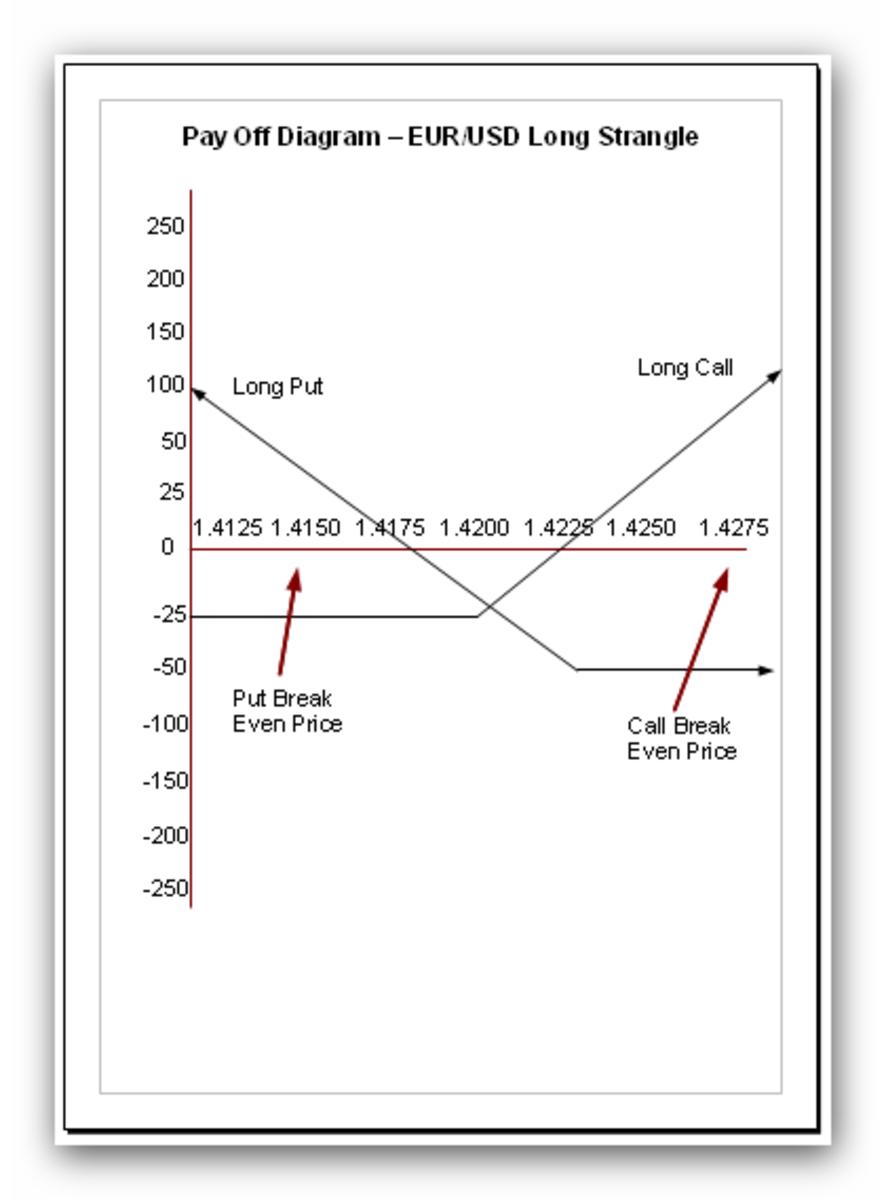A Beginner's Guide to Bitcoin Mining

Want free bitcoins every day?
There are actually a number of sites, which for some reason pay out small amounts of coin every day to their members just to join. One such site is listed below. It's free to join and you never have to touch it again so why not? Just throw this URL into your browser's address bar and after you sign up you can forget about it while you earn daily:
qoinpro.com/9e5ec9ba6f4c26991bba00bf5f2ca3c4
What is Bitcoin?
Bitcoin is currency like the US dollar or the Euro except that it's not printed on bills and kept in banks. It's an online currency that's traded much like any other on the stock market and which can be used to purchase goods and services offered by certain retailers who recognize bitcoin. The scope of this new currency is expanding and the zero cost transactions and ease of use makes it highly attractive as an alternative to existing currencies.
You can spend, trade and earn bitcoins but you can also "mine" them. By this we mean creating new bitcoins, like printing money. New bitcoins are generated or "mined" when a user like you or me provides his or her computer hardware as part of the electronic infrastructure that supports bitcoin transactions. All the bitcoins moving from place to place have to do so via computers and there is no magic bank somewhere doing this. It's all regular people who are contributing computational computing cycles in exchange for commissions in the form of newly mined bitcoins. The more powerful your computer, the faster you mine. Speaking of computers, you can build your own mining rig far cheaper than trying to buy it from some place else. Here's how:

More About This Mining Business
The bitcoin market is teeming with transactions. People are sending money to other people. Others are buying and selling bitcoins on the market, hoping the price will go up. There are many different types of bitcoins, all with their own clever little names. Things like Worldcoin, Dogecoin, Kittehcoin, Leafcoin, etc. They each have their own rate of exchange so that you know what they're worth. In any case, coins of all sorts are moving here and there. These transactions are heavily encrypted to ensure security of both parties. Because the transactions are encrypted, at some point, some computer is going to have to decrypt them to validate the transaction and make sure it's good and not some hacked or fraudulant transaction to take advantage of the system. That's where a miner's computer comes in. His computer's CPU(s) and/or video card(s) will fetch a transaction entering the pool and get to work deciphering it. Video cards and dedicated circuits (ASICs) just for mining are exceedingly good at this because of the multiple processor cores and hardware accelerated math units you simply can't find in a CPU. Typically, a miner will have multiple video cards running in a given computer tower, sometimes 3-4 on a single power supply. Serious miners have their place of residence packed with racks of video cards pumping heat and consuming electricity like some sort of a grow op. You can earn thousands of dollars a month this way.
Each piece of hardware capable of mining is measured by it's "hashing" ability. This is a measure of how much work the hardware can do in a given interval of time. For scrypt based hashing, performance is measured in kh/s or Mh/s. To put this in perspective, the best valued video card I could find for mining bitcoin was the AMD Radeon R9 270X. It costs around $200 and mines at around 450 kh/s. A computer with 3 of these would be hashing at 1.350 Mh/s. How much money you make from this will vary on the value of the coin you mine. You can join what are called "pools" which are online organizations you join to become a member of a group who mine together. Incoming transactions are identified by the pool as blocks and divided up amongst its members. The pool manages things like which coin to mine and tracks the performance of each user. Sometimes the pool will automatically pick the most profitable coin and convert them for you into Bitcoins. Sometimes they charge a small transaction fee which is very small.
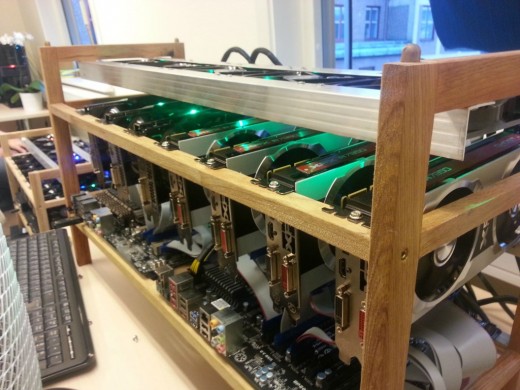
When you mine bitcoins, they have to go somewhere... like putting your money in the bank, otherwise how do you know where your coins are? That's what "wallets" are for. These are digital repositories that have a unique ID you give to your pool (and to anyone you plan to trade with for that matter) so they know where to send the money. A small program running on your computer (or online) will provide a dashboard telling you how much coin you have from any given source. The wallet also keeps track of all transactions that have ever happened so that it is "in sync" with the market. In order to sync up, the wallet has to download a rather large amount of data, on the order of several GB worth of transaction history before it will let you actually use your wallet. This takes many hours but once it's done, remaining sync'd is painless.
When you want to cash out so to speak, you can either use your bitcoins directly to buy stuff at a variety of vendors too numerous to mention here or you can find a market exchange (like Kraken) that will give you real money like USD for your bitcoins. Again you lose a bit in the exchange but you get local currency that you can spend or put in the bank. Some people hang on to bitcoins as an investment or a hedge against the dollar. Others just buy things with it and other still get rid of it as fast as possible so they are not carrying any bitcoins longer than they have to. It's all up to you and your read of the market.
How to properly configure cgminer
How to Get Started With Bitcoin
1) You need to download a wallet first. I recommend getting an offline wallet because it's secure on your computer instead of residing on the internet. Get the full client called "Bitcoin-QT" and download it.
2) Immediately open your wallet program and you will notice it begin to connect in the bottom right. It will indicate that it is out of sync and it will start downloading a very large volume of transactions upwards of 15 Gb. You will need to have this much space on your drive, you will need at least this much internet bandwidth and you will need to leave the computer on for about a day. However you don't need to wait for this step to be completed in order to set up everything else.
3) Assuming your computer already has something capable of mining (any AMD Radeon 4xxx series or higher is required) you will need to make sure you have the latest drivers and that you have the OpenCL SDK installed and working. OpenCL is a program that allows work to be divided up amongst different processors attached to your computer like the CPU and any video cards you have. It will allow your video cards to be used to mine, which is something they were not strictly designed to do, so if OpenCL isn't working, your card won't be detected in the mining software. I'm using Catalyst 13.9 and OpenCL 1.0 at the moment but different cards will be able to use different versions depending on the card vintage.
4) Download a program called, cgminer 3.7.2. This is the last version to support scrypt-based mining. For some reason support got discontinued after that so you'll need this specific version. It's console based and you have to set up a batch file, which launches the miner and configures your video card to its optimal working state. This requires a bit of tweaking to determine how to set up the parameters that will make the card run without crashing but also as fast as possible to get the best hash rate. You can however view various wiki pages where people with cards like yours have posted their settings so that you can use their configuration as a starting point. You will also need to put your wallet receive address and your pool URL in the batch file so that cgminer knows which pool to mine from and where to send any bitcoins you earn.
5) Once you've configured your batch file based on either trial and error or other users' settings, launch the program and it should throw up a dos console with several lines of statistics showing network activity, new blocks coming into the pool, shares accepted by your card and the performance stats of all cards connected and being used by cgminer. You should wait until your wallet has finished sync'ing before doing this but once that's done, you are essentially mining. All you have to do is leave the computer on and the program will hash away without any intervention on your part. Just make sure you check back from time to time to make sure the computer or the video card(s) haven't crashed or you'll have to restart everything. Pay attention to the "HW" stat, which indicates the number of hardware errors your card has experienced. This number should be as close to 0 as possible. If not, something is set wrong and the card is working too hard. You'll be at risk of possible crashes and instability if you don't get HW to 0 so adjust your batch file accordingly.
What do you plan to do with your bitcoins?
I hope you enjoy your bitcoin mining experience and that you found this useful. If you want to show your appreciation, you can send some bitcoin to the following wallet: 192TGcm5VkqQ1GgcigTS3YdGD1WhnnMZ2b