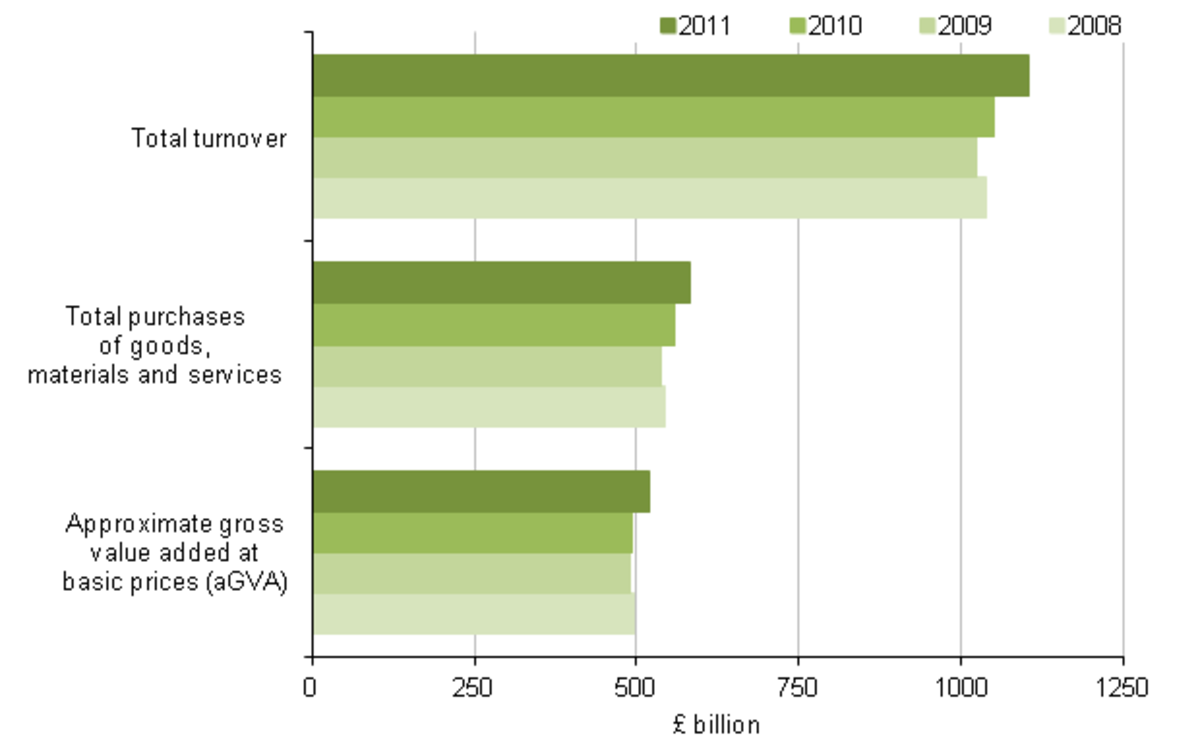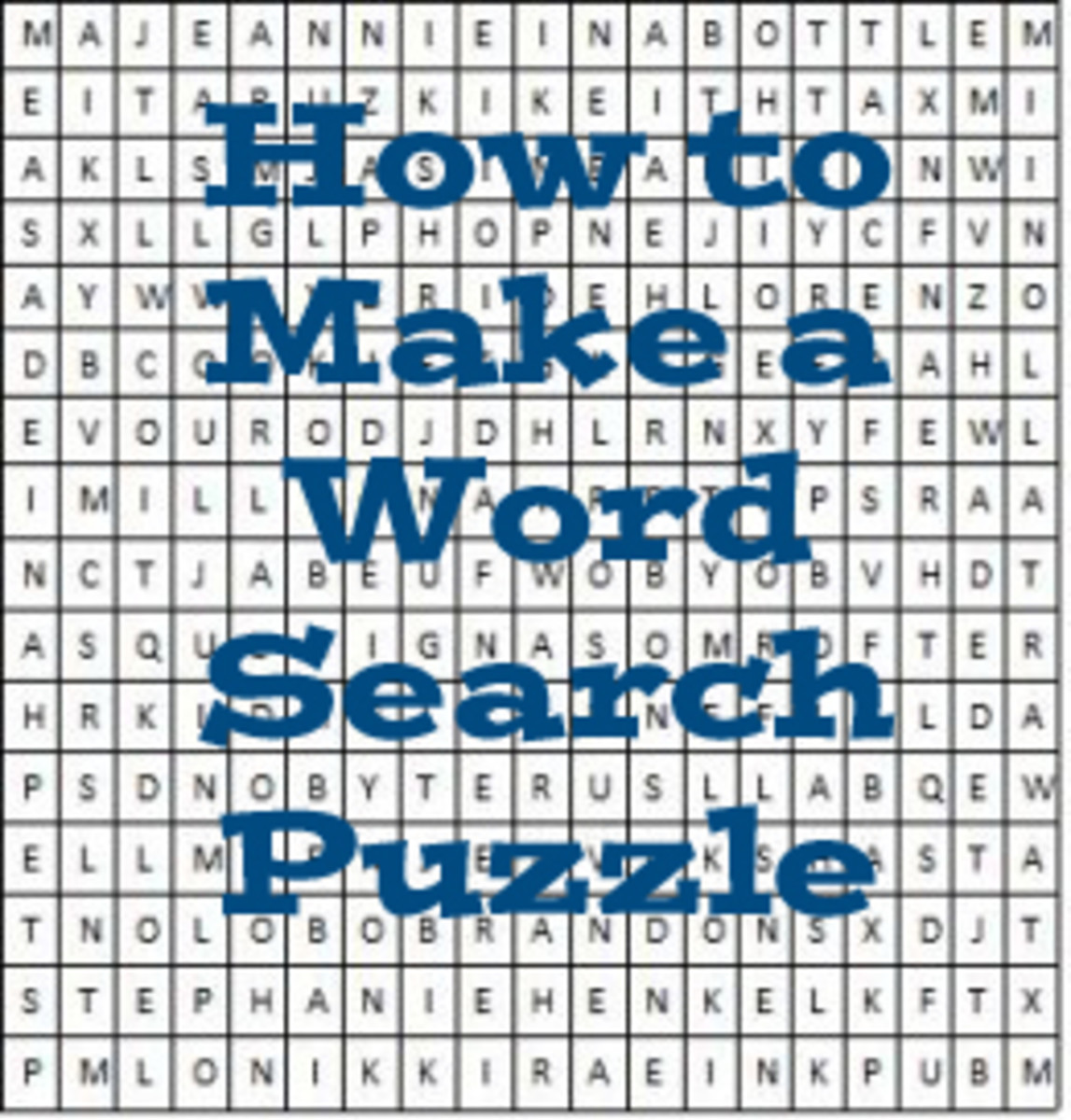Budget Planning: Your Guide to a Successful Budget in 3 Easy Steps
Teaching your teen how to create a budget
One of the conversations you need to have with your teen, before they leave home, is the talk about money. There are many helpful online tools to assist you in teaching your child to be financially responsible, and the earlier they start the better they will have an applicable understanding. Here are three key questions they should have the answer to:
What is a budget? Young people may ask themselves this question when they are living on their own. However, long before a teen leaves the home a parent should be instrumental in instilling a strong financial foundation, including teaching a child what a budget is and why it is important.
While this may seem to be a daunting task, you are doing your young person a loving service by encouraging them to put basic budget skills into practice while leaning on you for support. Let them know that this is a tool that they will carry with them throughout their lives, which will help them succeed at a greater level as they apply these steps. With your guideline and role model your son or daughter will be way ahead of the game when striking out on their own.
Why make a budget? For successful financial management a budget is a necessary tool.
What will I need? Each person will have an individualized budget. What works for one may not work for another. Since a budget is based on a person’s income and output it is imperative to gather as many accurate facts about your financial situation as possible before getting started. Now is not the time to covertly hide the facts of what your expenditures are. Clarity is the goal.
How to plan a budget in 5 easy steps
Here is a list of what you will need for planning your budget:
1. a list of all expenditures; a list of all income including paychecks and alimony/child support, social security or disability checks, pension checks, etc.
2. bank statements or other financial institution statements
3. a calculator
4. a notebook or journal, or a worksheet taken off of the internet, and
5. receipts giving an accurate view of your spending.
How much time will it take to set up a budget?
The initial budget set up may take longer, but once you have your plan in place your budget re-evaluation should take approximately 30-60 minutes. Part of your monthly viewing is making sure you are staying within your budget and adjusting your plan as you go. Budgets are not written in stone. They are flexible, flowing and dynamic tools for you to function effectively in your world.
Explaining income and expenditures in 3 Easy Steps
Step 1- Using a notebook divide the paper into two columns. On the left side of the paper list your income. Be sure to include any payments you receive from other sources beside your paycheck, such as alimony, child support, or rentals. On the right side list all of your expenses.
Note: There are two types of expenses, fixed and variable. Fixed expenses are anything that you can count on being the same each month. This would include rent payment, (or a fixed mortgage), car insurance, membership fees, etc. A variable expense is one that has a flexible status: groceries, utilities, gasoline, etc.
You can either list the fixed expenses at the top of the list or place an ‘F’ next to each fixed item and a ‘V’ for variable next to each fluctuating expense.
Step 2 - Add up the expenses in the column on the right and compare to the added income in the left hand column.
Step 3- If the income column is greater than the expenditure column, you are ‘in the black’, and that is a good thing. That means you have broken even or perhaps have some money left over that can be used toward an emergency fund, or other financial goal.
However, if your balance sheet notes that your expenditures are greater than your income, that is known as being in the ‘red’ and you will have to adjust your budget to accommodate for the difference until it balances out.
The good thing in writing it all out is seeing it in black and white. You then have the opportunity to trim money off of the variable expenses like cable television; a hobby you may be doing; even your gasoline or grocery budget can be tweaked to accommodate the deficit.
Additional budget tips to teach:
Continue to utilize the notebook to record your payments to your debtors every month. Sometimes it is good practice to visualize and manually scribe your finances each month for clarity. Also, get in the habit of sitting down at a designated place in your home that is quiet and without distractions. Use this space for bill payments and follow this pattern every week until it becomes routine. It helps to have stamps, envelopes and addresses to send off your bills if you do not have an online bill payment system.
Remember-a good budget works for you and is not a punishment. It is a guide to allow you to make positive, smart decisions about where you choose your money to be spent. Financial freedom includes sound financial management; and sound financial management follows an effective budget.
Additional Resources
Additional Financial Hubs by this Author
- Four Steps To Greater Prosperity-Your Financial Plan
Everyone wants more bang for their buck, right? Well, did you know that if you are navigating the waters of finance without a plan, you are a captain of a ship lost at sea? Yes, you are the captain of your... - Finance 101-Ten Lessons About Money
Anyone can learn to have a working knowledge of finances without a degree in business or economics. All it requires is an open mind, a willingness to understand, and steadfastness to practice what you learn.... - How to Cut Costs-The Best Ideas for Frugal Living
My father was a very frugal man. Born in 1930, he was a product of the Great Depression, and told stories of those memories; hence he never threw a thing away that could be used for future use. Growing up...