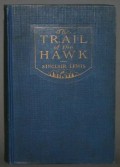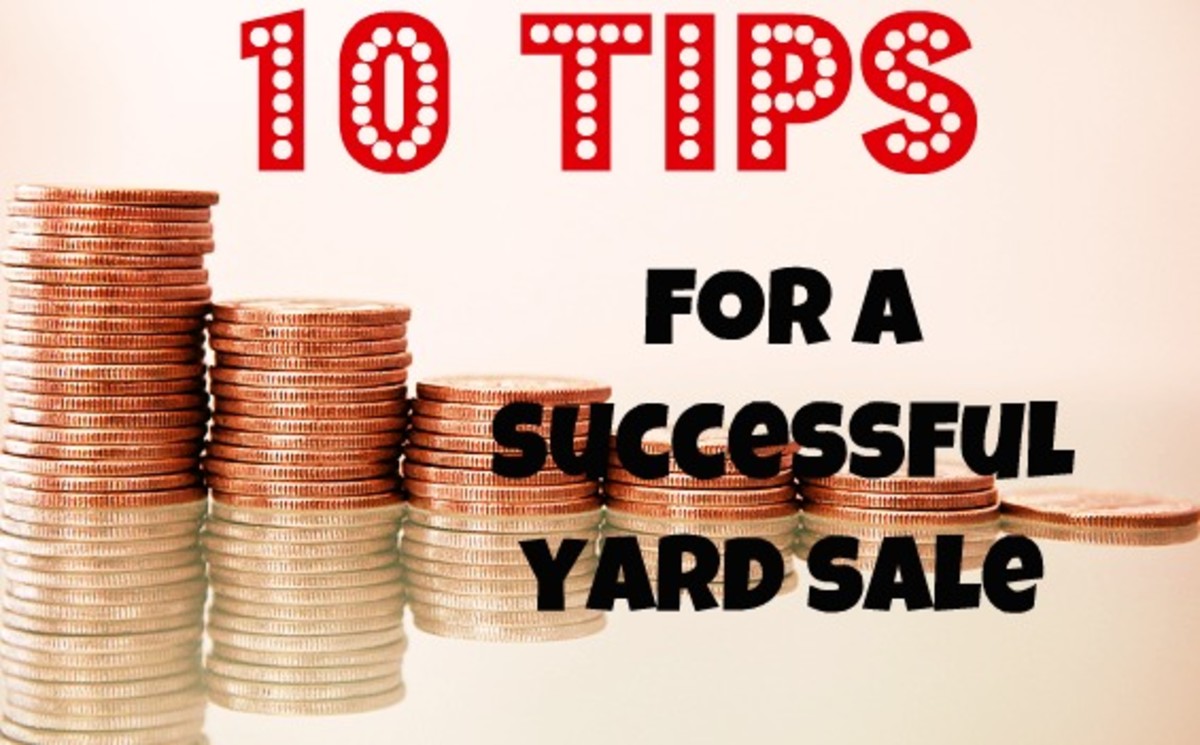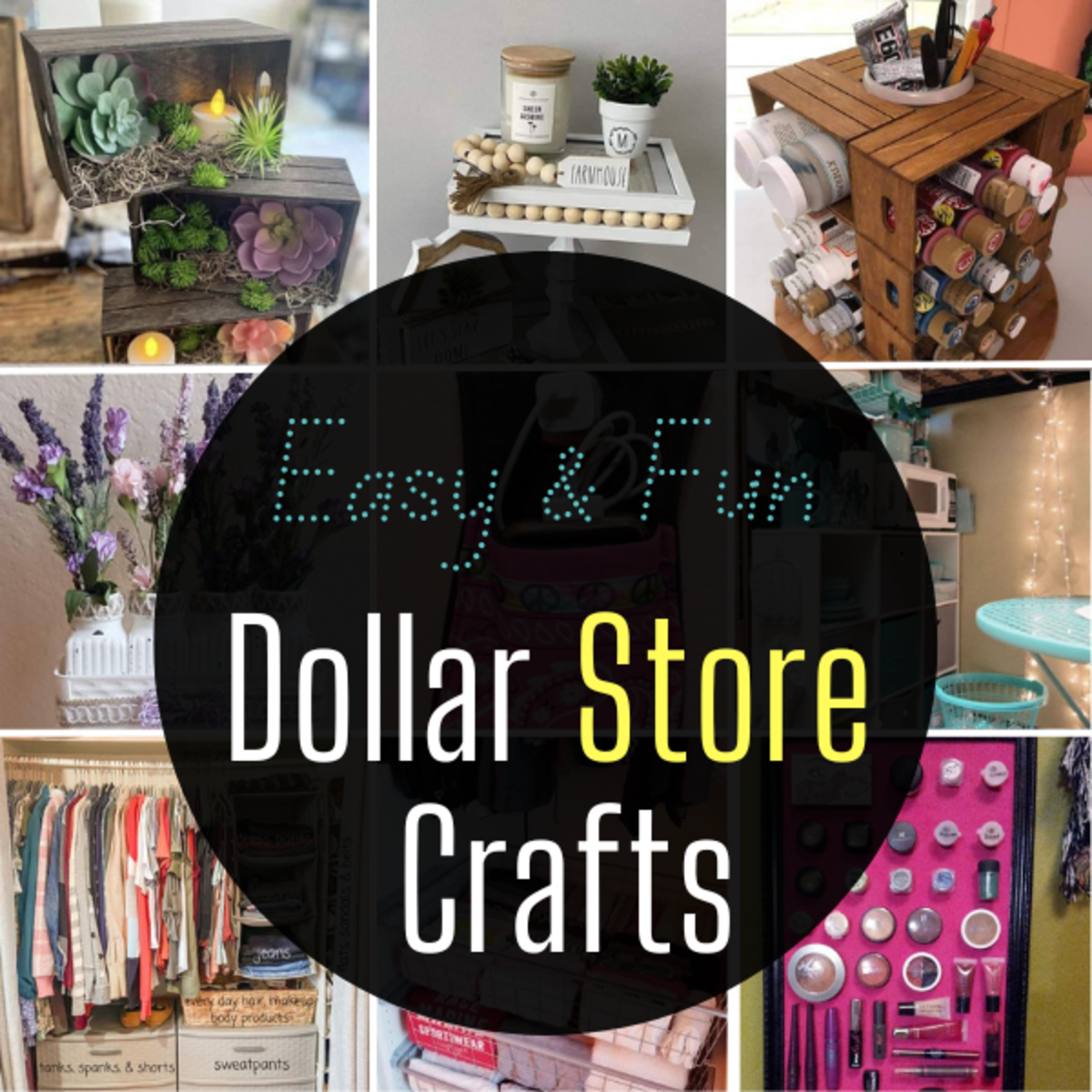Find Those Sales Faster with Yard Sale Treasure Map App

I absolutely love going to garage and yard sales. Seeing all those goodies priced so cheap makes me feel like a child on Christmas morning. But I have always been annoyed by the fact that you have to drive around so much and use up so much time and gas just trying to find the sales. Then—VOILA! I discovered the Garage Sale Treasure Map app!
GSTM is a website and cell phone app that enables you to find all the sales you want to go to and plan the route you will take for maximum efficiency. It also provides you with directions to all the sales in print form as well as on GPS. It will even choose the most efficient route for you if you are not sure which path you should take. This is especially beneficial if you have recently moved to a new area like I have and are not familiar with the roads and traffic patterns.
Screen Shot of Yard Sale Treasure Map App
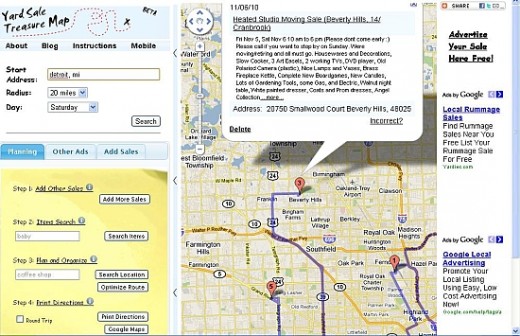
I stumbled across this app by accident. I was actually looking for apps for finding stuff on Craig’s list to help me find items I need for my new home. Those apps are a great help, too, and is stuff for another Hub another day. Discussion about the many reasons for frequenting garage sales in the first place is also another Hub for another day.
When the apps for Craig’s came up in my Android smart phone market, an app called Garage Sale Rover also came up and I downloaded it. When I tried to use it, however, it soon became apparent that it would be necessary to download the paid version for $3.99 if I wanted to get the most benefit from the app.
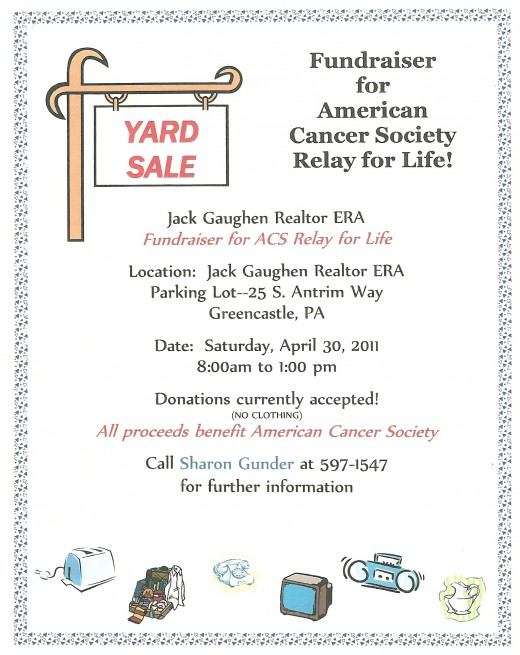
Since I had not previously done so, I decided to check out the reviews on Garage Sale Rover before I forked over my precious pecuniary resources on it. The reviews ranged from terrible to terrific. Some of the reviews said that the directions were incorrect. Then I came across one review which said “forget this app, Yard Sale Treasure Map is better and completely free.”
At this point, I decided that maybe I should investigate all the garage sale apps out there before deciding which to go with, so I did some research on the web with my laptop. There are more garage sale apps available for Iphone than for Android, and Garage Sale Rover and Yard Sale Treasure Map seem to be the most popular.

For some reason which I can’t figure out (technology never ceases to amaze AND frustrate me!), I was at first unable to download YSTM from the Android market on my cell phone. But I found the site for it on my laptop computer and I was able to do all the planning right on the website! You can find this site at: www.yardsaletreasuremap.com
After I entered my city and how many miles I was willing to travel, all the garage sales for the day I wanted to go (which was Friday, August 19, 2011) came up with little pin icons on a map. When I clicked on the individual pins, a box opened up which gave me all the information on the sale that the seller had submitted to Craig’s list including time of sale, location, and items available. I clicked on a small box which said “add” in order to add it to my itinerary.

YOU can make money on HubPages by writing articles like this!
After I added all the sales I wanted to go to, I followed the steps provided on the site in the lower left hand corner. Step one says “Add other sales.” What this means is that if you know of other sale in your area that are not listed on Craig’s list, such as those listed in the newspaper or posted elsewhere, you can add them to your itinerary.
Step 2 says “Search.” This means you can enter items you are specifically looking for to find the sales that have mentioned having that item for sale.
Step 3 is “Plan and organize.” This step has three buttons. Here, you can add any other stops you might need to make on your trip such as other shopping or anywhere you want to stop for a coffee break or lunch by clicking the “Search location” button first.

The second button under Step 3 says “Open itinerary.” A box opens up on the right side of the screen which lists all the sales you have chosen as well as the addresses in the order you have chosen them. The third box under Step 3 says “Optimize route.” When you click on this button, it will put all your sales in the most efficient route time wise and renumber them.
Step 4, the final step, says “Print/save/share.” Then it has 4 icons underneath: one is a printer icon—click on it and it will print your itinerary and all the directions. The second icon is a small map—click on this if you want to send it to Google Maps. I did this and basically got the same directions as YSTM gave me.
The third and fourth icons are for sending the info to your I phone or Android phone so that you can use it with GPS. I clicked on the Android icon and a window came up asking me to enter an email address which would send the itinerary to email as well as a link to add it to my cell phone YSTM app.
You have to open your email in your cell phone in order to synchronize the web based itinerary with your cell phone YSTM app. When you open the email, it will give you the opportunity to either install the YSTM if you have not already done so or open your itinerary with your YSTM if you already have it on your phone.
When I tried to open the itinerary in my YSTM app (after repeated attempts, I was finally successful in downloading it), it indicated that it was retrieving my custom route but then force closed. So, for my first attempt, I was not able to use my cell phone app on my garage sale journey, but it didn’t matter! I had already printed detailed directions from the YSTM website on my laptop and I could still use my GPS to go to each address individually. So, in reality, it isn’t even necessary to have the app on your phone. Just do it on your computer ahead of time and print it and you are ready to go!
I would strongly advise having GPS, though, if you are treading in unfamiliar territory. At one point on my journey my GPS would not work and I had a very difficult time finding a couple of the places solely by following the directions. A map would have saved me but I have become so dependent on my GPS, I didn’t even think about getting a map.
You can add up to 24 sales to one itinerary. Initially, before I realized that, I had added about 35 sales to my itinerary which was obviously quite ambitious. When I tried to obtain the directions, a window popped up telling me that my plans were impressive but that a maximum of 24 sales were permitted. After I reduced my plans and received my directions, I saw that these 24 sales would take me five hours to travel and that wasn’t including the time it would take to shop! So, I realized the app was wise in limiting me to 24 stops.
I had a great day g-sale-ing and the whole thing was a great learning experience. It definitely saved me a lot of time, gas, and aggravation! I was able to get a lot more accomplished in less time!
Please comment on your experiences with YSTM or any other garage sales apps you have tried here! Thanks!