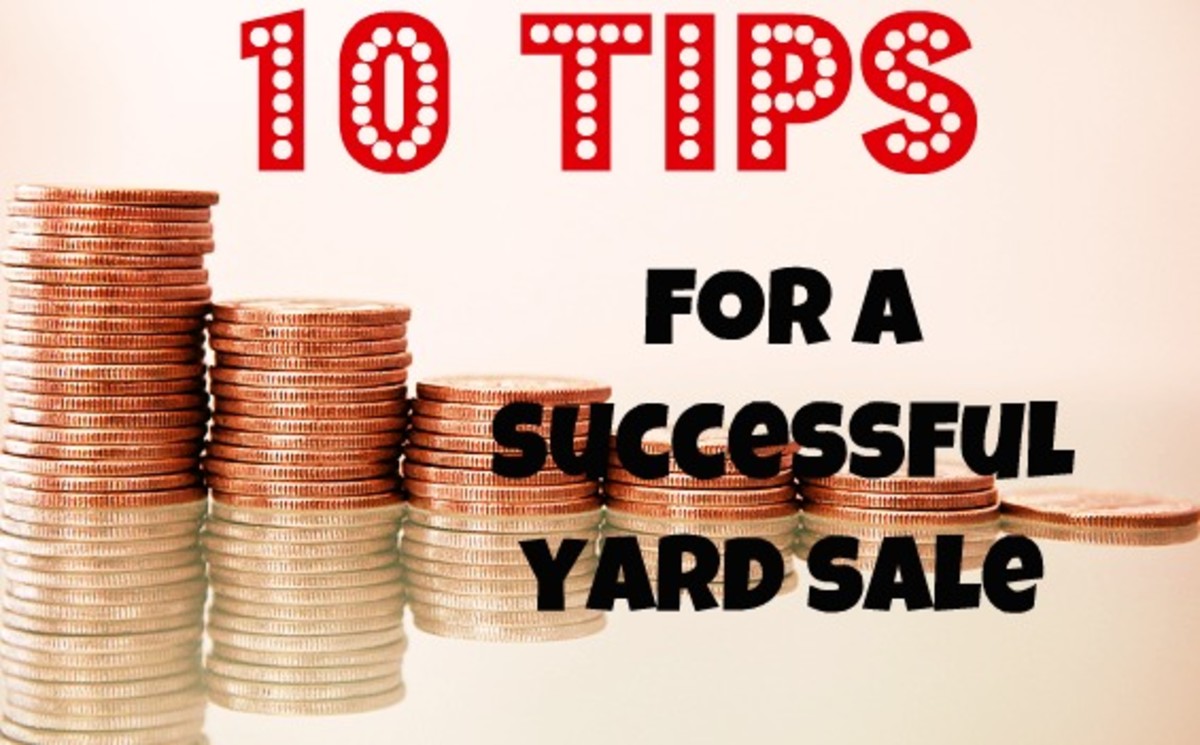Guide to selling used items; How to list and price your items.
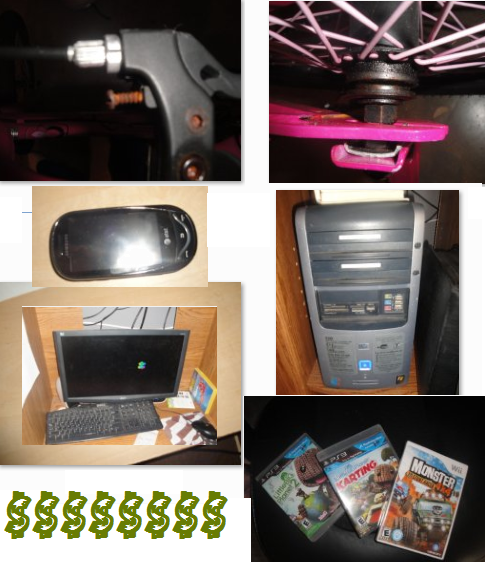
Step by Step to pricing, and listing your item, so the price is fair, and the buyer happy.
This is my guide (ok, my opinions) on how to sell your used items. This guide can be used for any household items, from toys, to appliances. I wouldn't use this guide for things like cars. This guide can be followed whether using Ebay, craigslist, a Facebook Swap Group, or even a yard sale. Keep in mind that when selling in a yard sale, you may want to cut the prices by about 25% than for Craigslist, Ebay, or a swap group.
Step 1; Be 100% certain about the condition of your item. Don't just glance at it, say 'This is in great condition' and go list it. Examine it closely. If it has a battery, be sure the battery charges, and holds a charge. If it plugs in, test it. If it comes apart; take it apart and check the insides. The more thorough you are in checking it, the better description you can give and the more likely you are to both charge a fair price, and get what you’re asking. Also go to recall sites and be sure the item hasn't been recalled. US go http://www.cpsc.gov/ Remember it is illegal to sell it if it has been recalled, unless it is a repair, and the repair has been completed.
Step 2; Note model numbers and serial numbers if possible, include this information on your posting. This helps people to see exactly what they are buying, and check reviews on it.
Step 3; Be sure you know what the item is selling for new, now. Just cause you paid $250 for it a year or two ago, doesn't mean the item (or a 'like' item) are selling for it now. Include a link to a 'new' listing, such as Amazon.com or the store you originally bought it from.
Step 4; Take good pictures. They do not need to be professional quality, but they should not be blurry, or in poor lighting. Try to get a picture that shows the color properly, or be sure to note the color difference. Always be careful to remove any personal information, including faces, from your selling photos. Cropping together multiple photos can simplify your listing.
Step 5; Price the item fairly! There are two ways to do this,
First way; Look up the item, or similar, and see what they are selling for. If yours is in better shape, raise the price just a bit (5-10%). Poorer shape, lower the price.
Second way; Look up 'new' cost. If the item is used, even just removed from the packaging and sitting on a shelf, your price starts at 50% of new cost. Opened packaging, but still in box, you’re probably looking at 75% of new price. Once you have starting price, you deduct for any damages, and for age. Even if it is in perfect condition, but it's still a couple years old, you’re probably looking at 25% of the 'new' price maximum.
For dings, dents, scratches, or fading, take 5-10% off. If battery is bad, deduct cost of a new battery. If the battery works, but not as well as it should, deduct the percent the battery does work from cost of a new one, and take that amount off price. {Say a $50, 12 hour battery lasts about 6 hours, that's 50% of its proper time, so take 50% of the new battery cost, $25, off your asking price.} You can do this from memory of last time you used it, since you probably don't have the time to run the battery down. However remember if it has been a while since you've used it; it probably doesn't work as well as you remember. If you haven't used the item recently, and do not have time to fully test it, note this in your listing. i.e. Last time we used the power wheel, the battery lasted several hours, however it has been 6 months since we have used it.
You can add to the price for any accessories your including, follow the same guidelines as above on each accessory to know how much to add. Be sure to include descriptions and photos of accessories when possible.
Now you should have your items price, before you list it, think long and hard about whether if you were the one buying, you would be willing to pay that price. If you wouldn't be, adjust your pricing as needed.
**Always note whether your price is negotiable or not.**
Remember to find out shipping costs ahead of time. USPS.com offers priority pre-paid boxes, these are often the best pricing option, and you don't have to worry about weight. UPS will pack the item for you, so for fragile items, this is a great idea. If your items is more than a few dollars, pay for the insurance on it, either include shipping costs in your pricing, and note that shipping is included, or give options with shipping prices.
If you are doing a swap-meet, note how far you are willing to drive, or if someone has to come to you on your listing. Also be sure to note what times you can meet. This will lead to easier exchanges. Do not put your phone number on your listing, but once you have a buyer, it is a good idea to share it, in case a problem comes up at the meeting time.
Example of Selling listing for Facebook Group Swap

The example photo shown to the right gives you a good idea of what to post on a Facebook Swap Page. Remember on a FB group, many people are viewing from their phones, the more information you can get in your one photo, the better, as long as the photo is of good quality. You will want to be sure you put your 'selling' information on the photo's 'description' area, as often if you put it in comments, people do not see it. You can follow the basic format here, with separate photos and shipping information for Ebay and craiglist postings.
Selling Cinderella Brand Special Occasion Dress. Size is 4T/4. Bonus doll dress, fits most 18" dolls. Dress is in EUC, worn a few times, never worn when eating. Dress sold new for about $45 two years ago. Asking $15 or best offer, please pm me your offer.
Willing to meet in _town_ weekday evenings, or near _other place_ Sunday mornings. Other arrangements possible.
Abbreviation Explanation:
EUC- Excellent Used Condition
GUC- Good Used Condition
NWT- New With Tags
NIB- New In Box
NC- New Condition (meaning unused, but no tags or box)
OBO- Or Best Offer
PM- Private Message