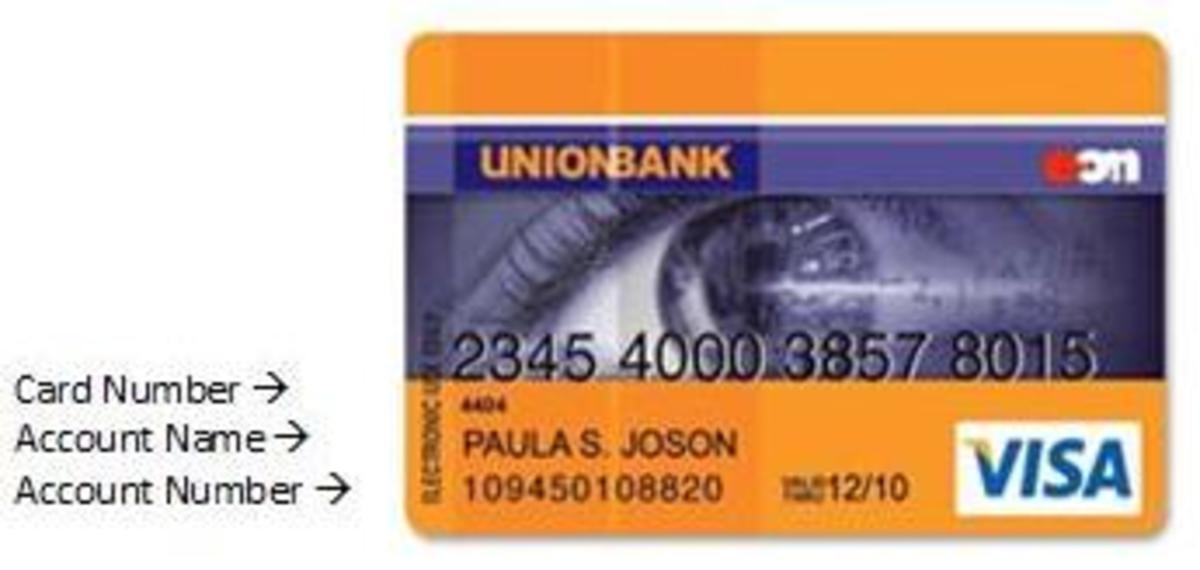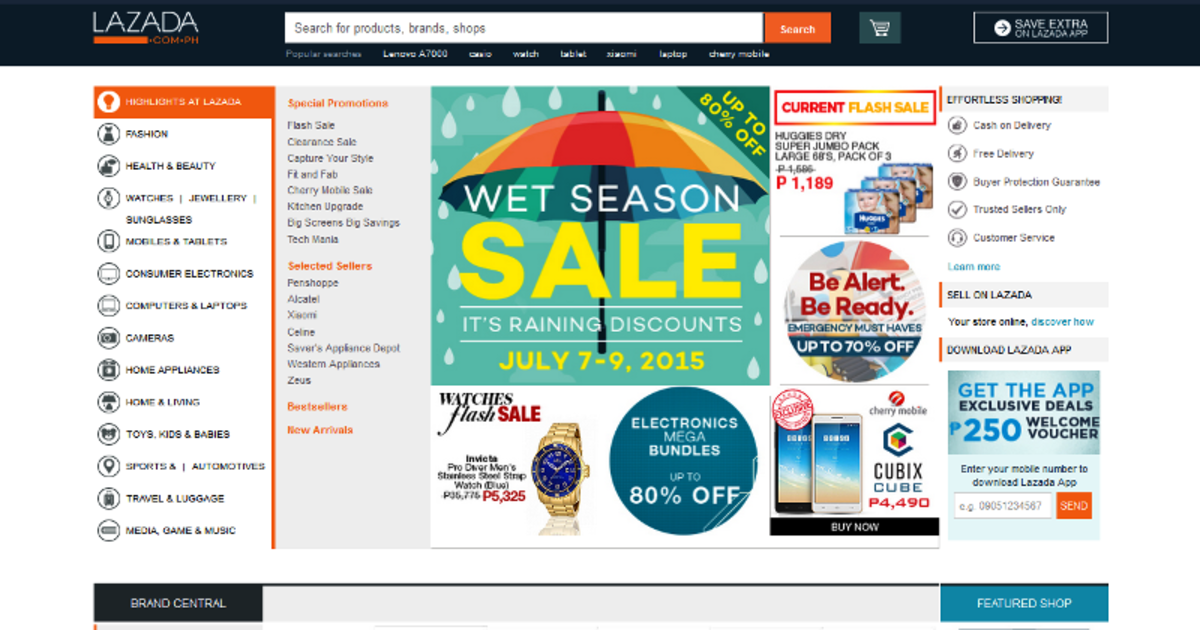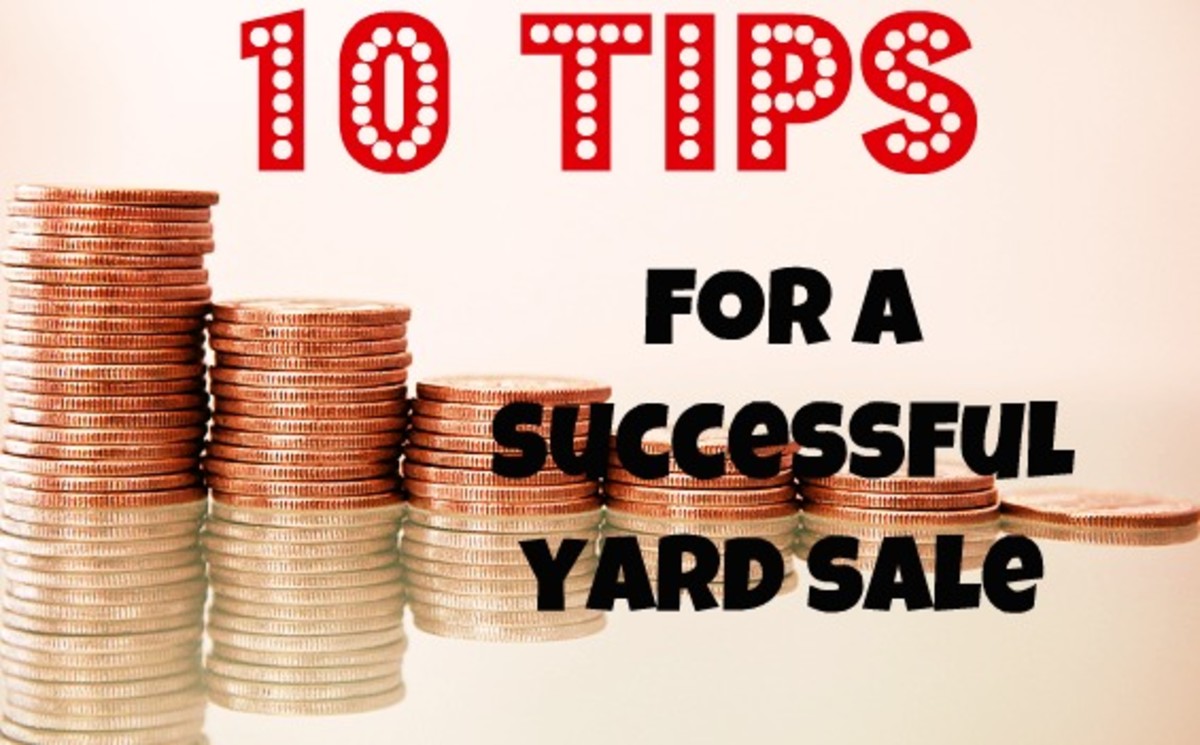How a Non-PayPal Approved Country can use PayPal Account
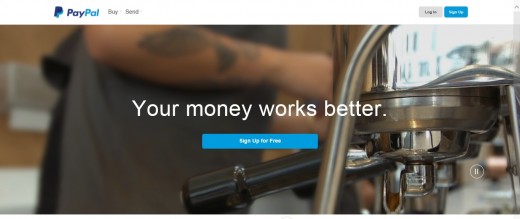
Introduction
Over the years, people who have the zeal to feature into internet marketing have been unable to get involved as their countries are not permitted to use PayPal payment system. PayPal is an online payment system that allows internet marketers or those who are into internet transaction business to get paid. Those who are into online publication have had a lot of problems with their payments because their countries are not allowed to use PayPal except those paid through check. This stands as setback to most of them and youths who want to be self-employed through publishing articles online as they are deprived opportunity like this. This results to increase in unemployment among the youths as the ideas they have to make money are being hindered.
Youths who understood the importance of Skill acquisition and began to advance that through essay writing are at the end frustrated because when they want to feature into online writing, the problem becomes how to get paid through PayPal when their countries are not listed among the PayPal approved nations. Some who studied some articles on how to write winning essays and at the end did not make it have the ideas of converting the essays into money by publishing and monetizing them on the internet but the problem is on how to get paid through PayPal. It is true that some governments encourage youth empowerment but what matters the most is how those who are empowered on internet base are to get paid especially those who are paid through PayPal.
In this piece, I will take you through on how to open a new PayPal account in that your country that is not approved by PayPal and have your money paid into a bank account number which you can at your own convenient time withdraw without any stress or disturbance. All that is written here is “clean” and do not involve any trick of any kind. These are new ideas and they are tested and trusted as I am making use of it.
Whether you are in Ghana and choose United States as your country, PayPal registers you as one in U.S and it is believed that you can access the account from any part of the world no matter where you find yourself. According to PayPal, it stated that you can access the account from anywhere you find yourself in the world. Your phone number does not matter much in this case rather what matters is your active email address for communication. Once there is any information PayPal wants to pass to you, they do that through email address.
Let us use creation of Yahoo Mail account as an example. In the initial stage when the company started issuing emails to the users, some countries where not listed in the list. But those who wanted to have an account with Yahoo Mail went on to choose any country of their choice. Personally, my country, Nigeria, was not listed when I was creating the account but I went on to choose United States as my country; till today, I still access the account from my country. It is an online account and what they care most is the device you are accessing the account from and your email. Once you open the account from them, they take notice of the device you access the account from and when you try using another device to access the account, what they do is to ask you some security questions.
The Way Forward: How to Create the PayPal Account (Follow every Steps Gently)
- Signup for PayPal account on www.paypal.com
- Fill the necessary information required from you
- Choose your country as United States since your country is not listed in the PayPal approved countries (make sure the country is U.S.A because we will make use of it later). You can download Ultrasurf to shield and protect your IP from PayPal.
- Summit your information
- You do not need to add any phone number as that is not very important. what matters a lot is your email address
- Click on summit after filling all your information
- Then login to your email and click on the link sent by PayPal to confirm that you are the owner of the email
Verifying Your PayPal Account
The verification of your PayPal account shows that you are really the owner of the account. Once you do this, the money you have in your PayPal account can be transferred to the bank account which I am going to teach you how to open. I told you to choose United States while opening your PayPal account because the account number to be issued to you is that of U.S but you can access it from any part of the world through online banking. As I said before, everything you will be taught here are legal.
The approach to be used to generate the account for you is that of Payoneer which resides in United States of America and the organization works with bank of America. I have been using Payoneer master card and the service is unique.
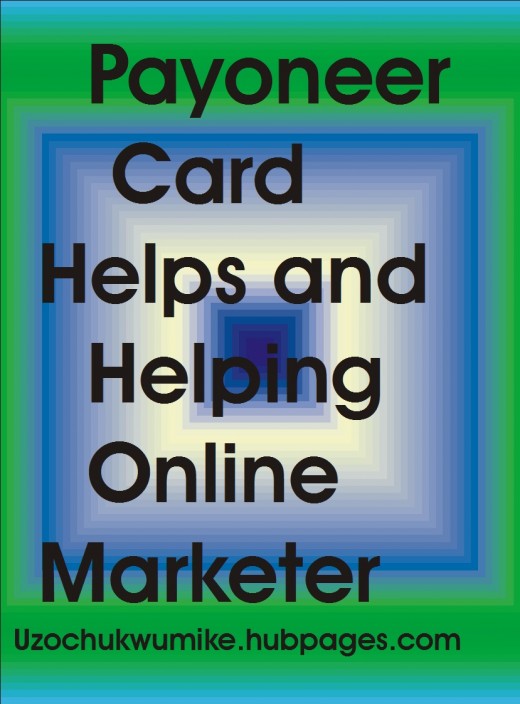
The Requirements for Signing Up for Payoneer Account
The major requirement before you signup for the account are
- Scanned copy of your National identity card
Or
- Scanned copy of your nations voter’s card
If you do not have any of these, you can use the name of any of your relations that have any of the documents to create the account.
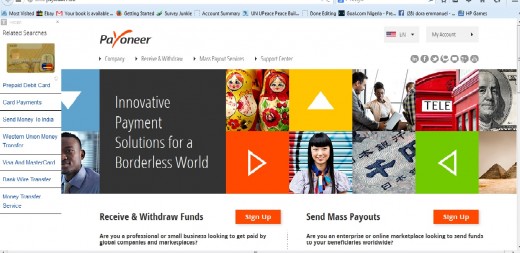
How to Obtain Payoneer Master Card and use it to Verify your PayPal Account
The procedures to obtain your Payoneer master card which is accompanied with U.S account number is given below:
- Signup for Payoneer card (click on the signup and you will be taken to the site for completion of the process)
- In choosing your country, choose the country you are residing at that moment because Payoneer will send your master card to you in that residence. Ensure that you fill the postal code/zip code of your country correctly because that will enable Payoneer to easily get to the address you gave to them (the card will be sent to you through mail and you start making use of it after activation)
- Summit your application with the correct requirement and wait for about a month or less for Payoneer to send the Payoneer master card to you which you will use to link to your PayPal account
Activating Your Payoneer Card
Once the master card sent by Payoneer reaches your destination, how to activate your master card will also be included as part of the information. You will be advised to login to your Payoneer online account and choose any four digits pin which you will use as password in any Automated Teller Machine (ATM) in your location that accepts master card.
Verification of the PayPal Account through Payoneer
When you created your Payoneer account and the bank sends the master card to you, you are issued a United States account number, routing number and card number, which is on the master card given to you. Verification in this context means adding an account number or card number of any bank in U.S.A from which PayPal will transfer your money to. This is because PayPal is just an online payment system and before you have your online earned money to be used, you have to add a bank account number, master card number, verve card number or Visa Card number for which they will transfer your money.
Verifying by adding Payoneer Account Number
How to verify your PayPal account through Payoneer by adding account number is:
- Login to your PayPal account
- On top of that your PayPal account click on “add a bank account number”
- Add the bank account number being sent to you by email when you signed up on Payoneer
- Add the routing number also
- Then summit
After few days or hours, few cents will be loaded to your payoneer card. What you are to do is to take notice of the amount of the cents, then login to your PayPal account and a place will be provided for you to add the small cents. Once you add these cents correctly (adding the amount), your account will be automatically verified and you can then transfer any money being sent into your PayPal to Payoneer account which is Bank of America. At this point, you can withdraw your cash from ATM that accepts master card in your country.
Verifying your PayPal Account by Adding Payoneer Master Card Number
This is another way through which one can verify his or her PayPal account. This method works when you have your card already loaded. At times while trying to add the card number the information that is usually displayed due to difficulty is something like this “your card issuer refused to shear your information please contact them”. One of the reasons for having this kind of feedback may be because there is no money on the card. So, I advice that you verify by adding your Bank of America account number given to you by Payoneer, rather than using the master card number.
Hint: Drop me comments if you are confused or need more clarification. This is a guide for those who deal in e-commerce to operate without barrier irrespective of whether PayPal approves their countries or not.
This content is accurate and true to the best of the author’s knowledge and is not meant to substitute for formal and individualized advice from a qualified professional.
© 2014 Uzochukwu Mike