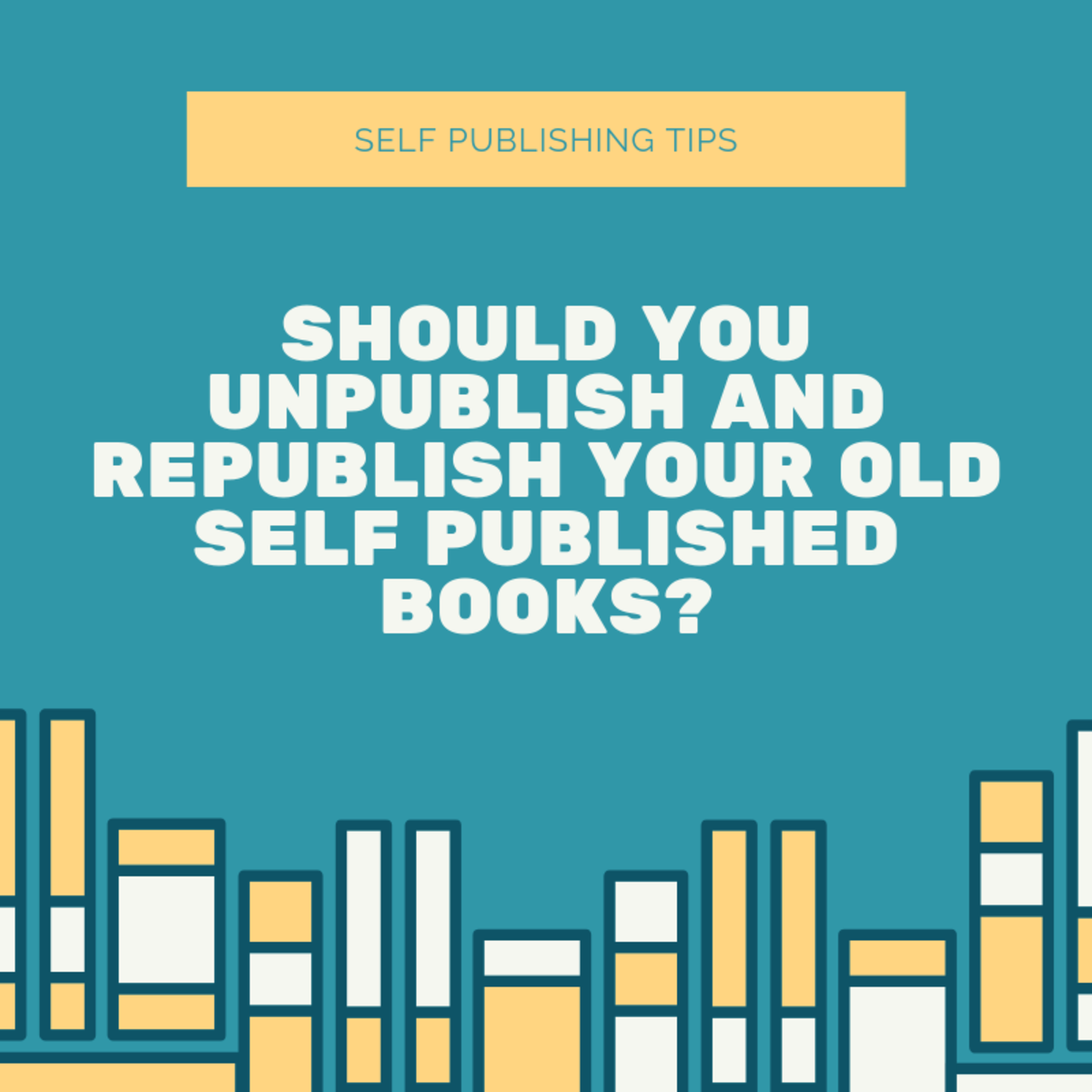How to Buy your College Textbooks On the Cheap
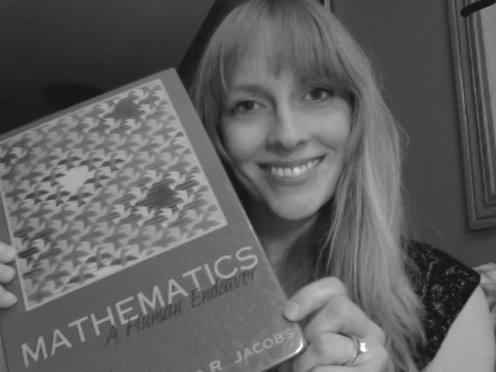
Why Your University Bookstore is Not Your Friend
Being a super senior means I have bought many, many books--most of which I will gladly never open again. And I have learned a lot since my first intimidating day on campus: like ingenious ways to buy books cheap so I could afford to purchase better things, like coffee and clothes. *Sigh*, priorities, priorities. For this reason, it pains me to see the unsuspecting freshmen in line at the university bookstore, paying $100 on a single book! I wish someone would have given me the advice I'm about to share when I was but a wee lass. Ah, but you can learn from my foolish mistakes, and in the end you will buy your text books dirt cheap. Just follow these simple rules:
Start Early. In many cases, the earlier you begin your book hunt, the better. Why? Because some places I'll recommend, like Ebay, require bidding: you can reserve your greenbacks for other mischief if you're able to wait for an auction's completion, which often takes a week. Also, having time on your hands will prevent you from settling for higher prices simply because class begins, uh, like, tomorrow.
Here are some of my favorite sites for comparing prices and finding steals:
1) Amazon.com 2) Ebay.com 3) Random Google Search 4) Abebooks.com
I always begin my search with Amazon. Why? Starting with all of Googleland is a bit overwhelming, and Amazon has a very competitive edge due to its size: many people are selling on Amazon and this drives prices down. However, Amazon does not always have the lowest price, so please don't stop here. It all depends on how much digging you are willing to do. Sometimes, when I'm feeling lazy, I'll stop at Amazon simply because the book is only a couple bucks. When the stakes are high, however—as in a $50/book—I become more diligent in my hunt.
When You Should Procrastinate. If you're a procrastinator, you may actually be able to save even more money than that early bird eating that flavorless worm.
Here's how:
Did you know that you can often get away without buying books in many classes? It's true. In fact, if you avoid ordering books until after classes begin, you will often find your professor gives you everything you need in class, and that the book is nothing more than supplemental material. Professors often list textbooks as suggested reading — like we have time to read anything other than the required stuff!
Worst case scenario: You find that you did in fact need that book. Uh oh. Well, you can borrow from a friend (or soon-to-be friend), or tell your professor your situation, and he or she will often lend you their book (for smaller schools), or inform you there are copies on reserve in the library. Library copies are a great way to avoid buying a book.
Can You Settle For a Different Edition or Version of the Same Book? If you are not satisfied with the prices turning up on the web, you then must decide if you require the exact edition of that book. Often, you can get away with an older edition, or perhaps even a different version of the same text (i.e. different publisher, different page numbers, same content).
Different Edition: Why are there 29 editions of your particular philosophy book? Has Plato changed his mind? Did we rediscover that the earth really is flat? The truth is, publishers want to keep making money from the information they've already invested in. It's an ingenious plan, really; however, it doesn't keep the student's interest in mind. What I like to do, is utilize the preview option on the internet. For instance, if you think you may be able to get away with the 28th edition instead of the 29th, see if you can find a sneak peek (think Amazon and Barnes & Noble) of the glossary and compare the two editions. If the books look primarily similar, you could save huge money buying a previous edition; as in up to 90% savings! This really does work.
Different Version of Same Book: Sometimes your teacher gives you one ISBN for, let's say, The Great Gatsby. However, there may be up to ten versions of this novel which are perhaps only different in publisher and thus page numbers. If you don't mind having the exact same text but being on a different page number all semester (if it saved me enough money, I'd deal with it), then this trick could save you a lot. Using Amazon, look up your book by title as opposed to by ISBN, as this will give you all versions of this book. Warning: For intensive English courses, or courses in which you will be reading aloud from pages, or sharing in discussions, I might consider sticking with the exact ISBN given by your professor. If you get a book with different page numbers, you'll find yourself saying things like: "Okay, If I subtract two page numbers I should be on the same page.” Not a good plan.
Use Technology to Your Advantage: Do you own a smartphone? If so, you can go to your bookstore and scan barcodes to discover your savings. First, download a price comparison app, like Amazon's Price Scanner, or the handy RedLaser Classic Scanner. Both are superb because they perform a broad web search. Take your phone to your bookstore and scan away (try not to look creepy). Interestingly, you might find that with online shipping costs, your school really does have the best deal. This is rare, but it happens.
Reselling Your Books and Getting the Highest Return Possible: Please, please do not think your bookstore is going to give you a fair price for your books. You will be lucky to get anything. If you want to get the most money for your books, do follow these rules:
1. Keep your book in good condition. This means avoid excessive notes and highlighting if you can. However, do not do this if it will hurt your grades.
2. Resell online. Amazon and similar sites are great because you can list your book for free until it sells, while setting your own price. Amazon asks you to rate the condition of your book; you get more money for books rated “good” or above. Ebay is great too, but you may not get what you expected if you start your asking bid too low. If you want the highest return, however, Amazon takes a whopping 15% + other fees, whereas Ebay's asking rate is much lower.
3. Once someone has ordered your book, send your book promptly (within 1-2 business days) using media mail. This is very important for heavy books. USPS offers media mail, which is limited to media (i.e. CDs, books, records, DVDs), and media mail prices are phenomenally cheaper if you have heavy items. You might pay only $4 for shipping as opposed to $12. You have to specially request it be sent in this fashion, as the USPS workers may not know you have media in your envelope.
Well, that's all for now. I hope you can save big bucks this semester, and if you'd like to share some of those savings with me, I like peppermint mochas, no whip. Good luck and happy reading!