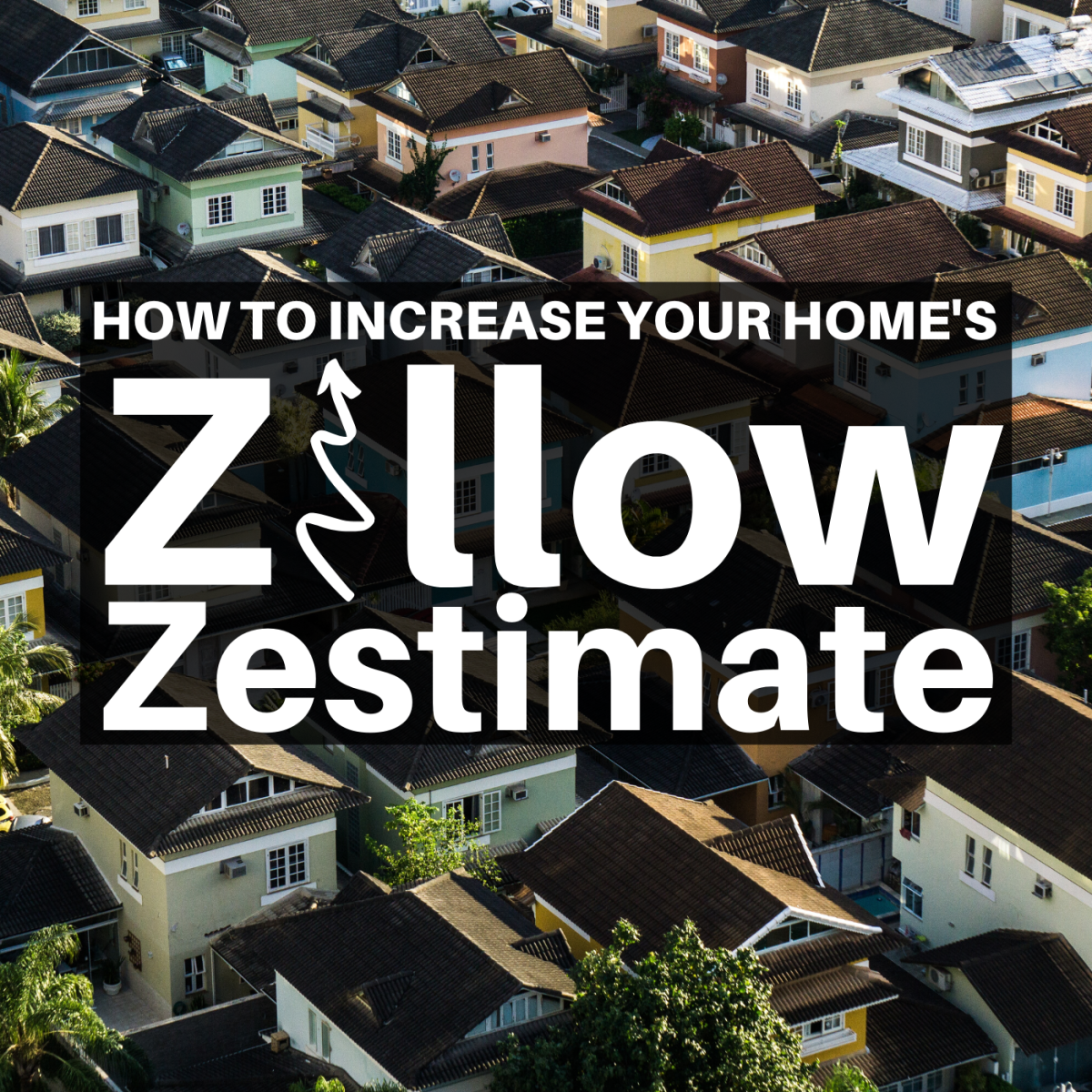How to Create an eBay Listing that Sells

Introduction
Today, I came across a hub called: "Tips For Listing An Item On Ebay." Nice hub, points out 7 things to remember when listing an item on eBay. As an active seller on eBay, I thought I could write my own tips on how to create an eBay listing that sells.
Please note that these are my personal tips. I'm not a superstar eBay seller, but I'm a full-time eBay seller. If you want to know about my eBay life, checkout my eBay account, yescoffeebeans.
1. The Title
Title needs the most attention when listing an item on eBay. You get 80 characters including spaces, so use them all. Try to fit all your keywords related to your item. The title doesn't have to be nice and neat, and eBay item titles should look different than an item title you would see from a typical e-commerce website.
You also have an option to insert a subtitle for $1.50 per listing. If there are many sellers selling the same item, subtitle definitely makes your listing stand out in the search results. But the words in the subtitle aren't calculated when producing a search result, so make your subtitle reader-friendly, rather than search-friendly. Also, I don't bother using subtitles for low price items, since $1.50 is a quite a bit of money for a single listing. For a seller like me who has more than 1,500 listings that cost can really build up. I only use subtitles for listings priced at least $100.
2. The Description
Buyers are still worried about scams in eBay, since most of eBay items are offered by individual unknown sellers (So is Amazon, but Amazon does a good job of making customers feel that they are buying from Amazon, not a 'seller'). That is why sellers on eBay receive much more email inquiries on details about an item. So try to be as detailed as possible, mentioning even the most obvious parts. For example, when listing an item, you have to choose the condition of the item (new, used, as new, etc). If you choose new, the listing will say that the item is new. However, some buyers overlook that information, and is still worried about the condition of the item. So be sure to include that information near the top of the description. For example, "BRAND NEW & SEALED."
Things to write in your description:
- Condition of the item, box condition, sealed/unsealed, etc
- Expiration date (if applicable)
- Personal view of the item, try to add personal description on top of the manufacturer provided information.
- Shipping details.
- Payment details.
3. The Pictures
eBay used to have interesting item pictures, with item details written on the pictures. But eBay has changed its picture policy to require item pictures to not have any writings on them, except watermarks to show the ownership of the pictures.
So take or get good pictures of the items, using high resolution when possible to take advantage of the zoom capability. Take pictures at different angles, and try to use a clean background with an uniform color. Good pictures will do the job of description for many different kind of items.
4. The Price
If you are listing an auction style item, start at $0.01. Trust me, the price will almost always find its fair price.
If you are listing a buy-it-now style item, lower the better, but you don't have to have the lowest price to sell. (But it is almost impossible to sell on Amazon if you don't have the lowest price) Search vigorously to find out the price range of your competitors, and choose a price that will work for you, and focus on fine tuning your title and description.
5. Auction or Fixed Price / Listing Duration
If you have a used item or a single item, it is better to list as an auction. Start the auction price at $0.01. Longer listing duration will almost always get you higher end bid.
If you have more than one of a same item or if you will have a steady stock, I suggest Fixed Price listing with "Good 'Til Cancelled" as your duration. Your listing will automatically renew every 30 days until you run out of stock or cancel the listing. This will save you on listing fees.
6. Communication with Buyers
Buyers can always send you a message, but it is always a good idea to say something like: "If you have any questions, please feel free to send me a message." And when they do, answer their message ASAP. Note that a typical buyer sends an identical message to multiple sellers with same item. The seller who answers the buyer's questions first will most like win her business.
7. Shipping
Always offer free shipping. In the past, eBay used to calculate the final value fee only on the item price, not the shipping. So many sellers manipulated that policy and charged a ridiculously high shipping cost, and ridiculously low item price. But that is no longer the case now.
It is common sense that shipping cost is calculated into the item price when there is free shipping. But buyers feel better thinking that they aren't paying any shipping. It also makes price comparison easier for the buyers as well. And as a bonus, items with free shipping gets a boost in the search results.
Conclusion
Yes, you can sell items on eBay and make profits. Be personal and friendly, and always think as a buyer.
As always, thank you for reading my hub. I hope this hub was helpful. If you have any questions or suggestions, please leave me a comment.