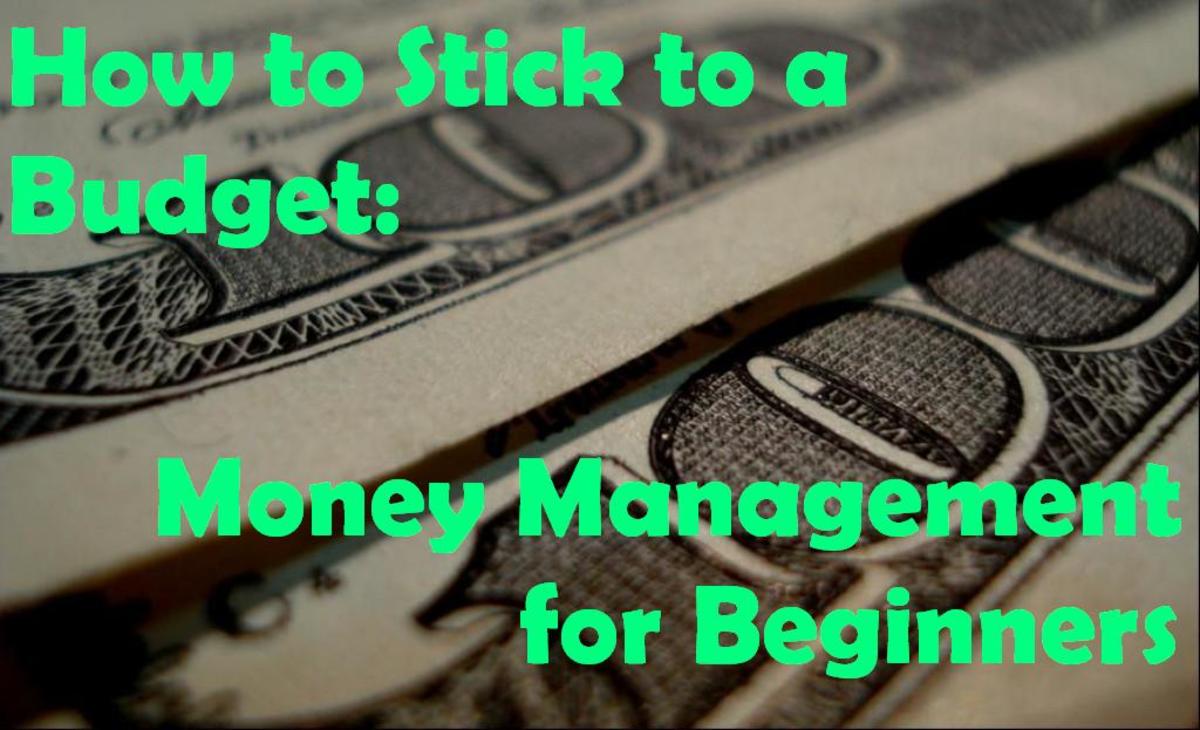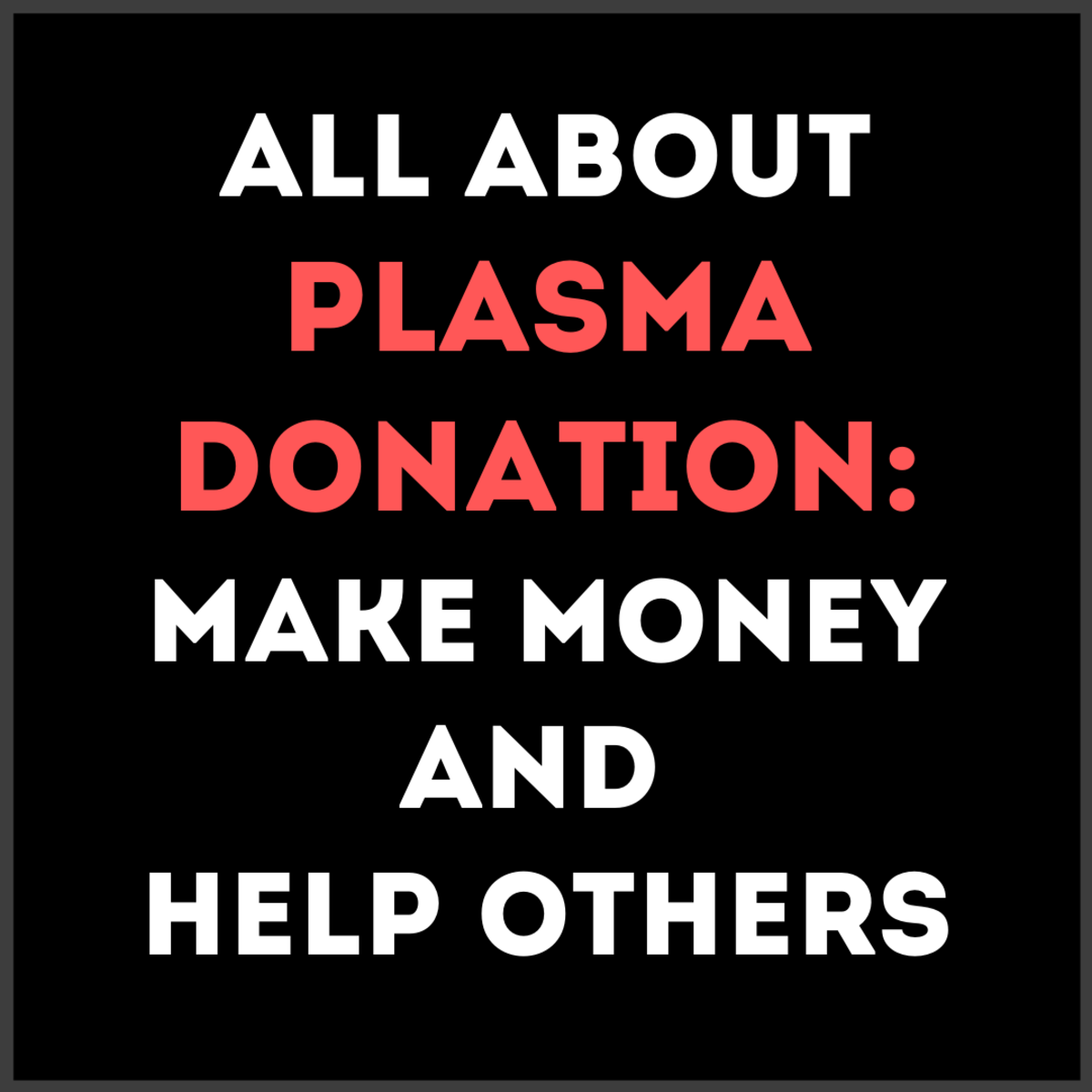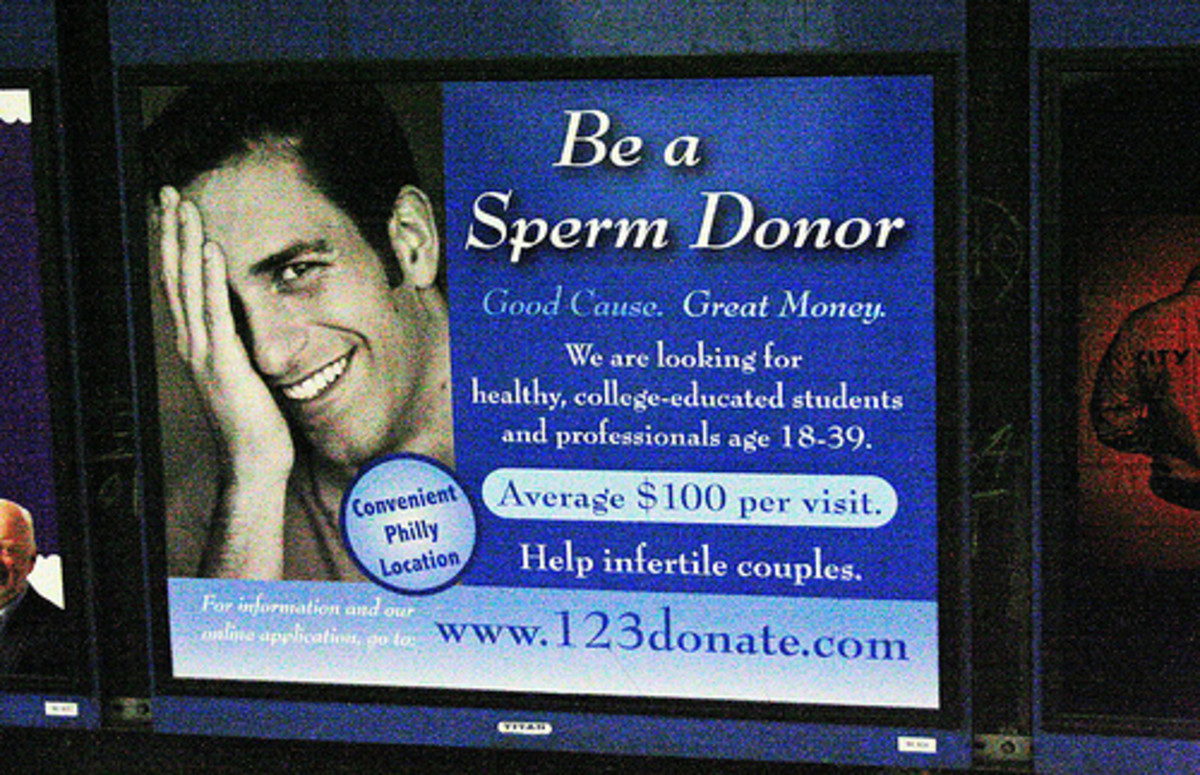How to Make the Best of InBoxDollars Besides Taking Surveys For Money
For those that don't know, InBox Dollars is one of those websites where you can sign up for and take surveys for money from home. When you sign up for it, you are automatically presented with a $5 bonus just for signing up. While taking surveys may not sound like fun, but making money while taking them makes it a little better. InBox Dollars though have more than one way to earn money online and I'll tell you how you can maximize your stay at InBox Dollars so that you can come out with More money than what you would expect to have made. It's not going to be a very high amount, but it's going to be more than what you would make just taking surveys.
First thing is first, sign up for Inbox Dollars. Once you've officially done that, you will automatically receive $5 into your account. Now you are on your way to explore what InBox has to offer, which I think is a lot. Let me tell you what they have that will make your searching worth the money. First, they have Cash Offers. You have the option to take 'Survey Offers' (Which are surveys that you can take and make anywhere from $.50-$1.00. But you have to be approved to take the survey which is not hard at all), 'Trial Offers' (Which are offers that where you sign up for certain companies such as Columbia House DVD Club, Equifax and others. You can make anywhere from $.10-$10.00 or more. Depends on the offer) and '100% Free Offers' (These are offers where it doesn't involve you to put in your credit card number or anything. Just sign up for these companies, confirm your email and it gets credited to your InBox account. They range anywhere from $.25-$2.50).
A little tip for the Trial Offer, should you do sign up for one of them, make sure you stay on top of that. Once you get the email saying that you've received the credit, immediately call that company to cancel your trial offer or you'll be charged whatever monthly fee they have advertised and it'll be a headache to try to get a refund from some companies.
Next option is the 'Cash Surveys' where you have the choice of taking 3 different types daily of surveys (Opinions Direct, Survey Sampling, Survey-GSP). Each one you complete will be $.50 but you can only take each of them once a day and the time can run anywhere from 20-40 minutes. Depends on how fast you take them.
Now we go 'Cash Games' where you can play some familiar online games such as Wheel of Fortune and others for online cash. I haven't touched that one yet so once I get the inside on that and experience it myself, I'll have an update for you all.
The following option is the 'Grocery Coupon' option where you can find some amazing coupons that you can select from, print out and use them at any of your supermarkets. It says that you can receive a $.10 credit for each coupon you print out but I've printed out a good 20 coupons and I have yet to receive any credit. I don't complain because all the other offers are 100% good with crediting your account and the food coupons are good enough to make you forget about the $.10.
The 'Cash Task' option is an option where InBox gives you a list of online task for you to do. Each task is different and range anywhere from $.20-$.80 per task. All you have to do is a little bit of matching up and checking the sites they want you to check to see if the information is correct. Once you are done with the entire task, you will be rewarded with the credit to your account.
With 'Cash Video' it's simple. All you have to do is check out each video, type in the two numbers that appear as you watch the video so you have to be on the look out for that and once it's done, you'll receive a $.02 credit to your account.
They also have an InBox Toolbar that you could download and install onto your computer (Which they will give you a $1.00 just for doing that as well). This toolbar will also let you know if you have received an email in your inbox about current offers as well. This doesn't even include the $.02 you receive every InBox Dollars email that you receive in your personal email. Everyday, you have to check your email to see if you get one. You might receive maybe a good 1-3 emails per day from Inbox and all you have to do is confirm that you've checked it and you'll be credited for $.02 per email.
They also have an 'Education Center' option where you could get free information about financial aid and plenty of colleges. So it's not only the money, but also for the education as well.
As for the money that you've earned, once you've made a certain amount (Which is I believe to be either $25 or $35 the minimum), you can then request for payment and they'll send you a check with the amount you've made so far. Not bad for just sitting at home and getting paid to just do all this stuff.
So far, InBox has been good to me and I would highly recommend you to join up for the site. You can refer a friend to the site as well and you might be treated with a little extra when you do that so the more you refer, the more your earnings. Take advantage of everything InBox Dollars has to offer.
- Guide to Taking Paid Online Surveys
Are you an at home person who is either out of a job or seeks a second way of earning more income but have been lead in the wrong direction? - Get Paid To Take Surveys
Are you someone who's unemployed, just got laid off or just find it hard to land a job these days? It's...