How to Save Money as a Broke College Student
As a college student — and a particularly broke one, at that — I’m always on the lookout for ways to save money. I started my freshman year with the goal in mind to graduate debt-free, and pinching pennies has been helpful in helping me reach that goal. It wasn’t easy at the start, but with a bit of research and lots of trial and error, I’ve learned how to live frugally while attending college.
The way I see it, there are two ways to get money: Directly, through salaried work like a part-time job, or indirectly, by choosing cheap alternatives to the activities you engage in on a regular basis. I’ll be focusing on the indirect methods, which emphasize making frugal choices to save money, in this article.
Change #1 - Take Advantage of School Events
If your college is anything like mine, there‘s no shortage of events taking place on campus any given day. Every week, I’m able to find at least one workshop, mixer, or fair to attend where I can expect to pick up a free meal in addition to a couple hours’ entertainment.

As long as you’re not too pressed for time, attending events hosted by organizations on your campus can be a fun way to involve yourself in your college community and make new social connections. Plus, you get free food out of it, and that’s a win in my books. Even better if you go with a friend and make a day of it.
I should mention, also, that lots of schools offer career fairs or other panels at which you can pick up a wealth of useful trinkets: The most common items I’ve seen include pens, notepads, and the occasional USB charger, all of which are useful and can be expensive to purchase on their own.
Change #2 - Stop Dining Out
I know from experience how tempting it is to drop by a fast food joint for dinner after a long day of classes. It’s quick, easy, and convenient, and saves you the effort of making dinner from scratch. However good it seems in the moment, though, dining out comes with a catch: it’s is an expensive habit, and the costs of relying on someone else to make and serve you food add up.
Consider Chick Fil A. Their average dinner — a chicken sandwich, fries, and drink — will run you about $7.93. That’s not too shabby on its own, but the same amount could get you much more at the grocery store.

That’s not to say you should go cold-turkey when cutting out fast food. Changing any habit requires effort, and if the thought of living life without Chipotle or McDonalds daunts you, you can always start by scaling back — but not eliminating — the number of meals you order out. This approach will allow you to transition slowly to a new style of eating — perhaps replacing four meals a week with home-cooked food — and may prove more effective than giving up fast food all at once.
I will note, though, that if you’re in dire straits financially, it may be necessary to curb bad habits with a single stroke. The transition period won’t be fun, but in my experience, you get used to living without the luxuries you used to take for granted after a couple weeks. The important thing with this approach is to keep your motivations in mind: There’s a reason you’re choosing to change your behavior, and reminding yourself of that reason can be a potent way of keeping yourself on track.
Change #3 - Learn To Cook
Piggybacking on the last point, it’s important to learn how to cook — and by cook, I don’t mean microwaving Hot Pockets.
The Internet is a vast resource, and with a bit of digging on Google, you can find a recipe for virtually any food you want to make. Sites like MyFridgeFood and Supercook can help you pin down the exact recipes you have the ingredients on hand to make, and others, like Mealime, provide easy-to-use interfaces for planning meals down to the ingredient. And if you’re into social media, Reddit offers an array of forums dedicated to the art of making good food cheaply: Some of my favorites are /r/EatCheapAndHealthy and /r/Cheap_Meals.
Change #4 - Shop The Sales Rack
If there’s a grocery store within walking distance of your college or university, I recommend scanning it for clearance racks. If you don’t know what those are, don’t fret: Not every store has them, and they can be hard to pick out if you’ve never seen one before. But once you get good at identifying them, they’ll become a valuable source of cheap, arguably good-quality food.

In my experience, chain grocers tend to place their clearance racks towards the back of the building, near the restrooms. Wherever they are, though, they’re easy to identify: look for items stamped with stickers reading “Clearance” or “Great Deal”. While many of the items you’ll find on clearance are nonperishable (shampoos, canned foods, sunscreen), certain stores set aside racks for damaged produce as well. With a good enough eye, you can end up taking home a cornucopia of delicious — if slightly damaged — produce for a fraction of what you might have paid. Some of it’s even organic, if that’s what you’re into.
Change #5 - Get The App
The world is becoming increasingly mobile, and as it does, businesses are scrambling to create apps that will help you find the best deals on their products.
Of these apps, the one that’s called the biggest splash recently among devoted penny-pinchers is called Ibotta. Its founder, Bryan Leach, created the app because he saw the need for “a more innovative approach to connecting brands, retailers and consumers through mobile technology”. In other words, Ibotta provides a platform for manufacturers to share exclusive offers with shoppers who might otherwise buy competitors’ products.
Once you’ve opened the app, which you can download for free from the App Store (iOS) or the Google Play Store (Android), you’ll be met with a screen that looks something like the following:
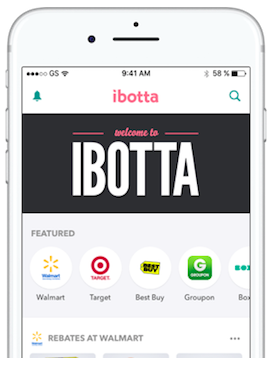
As you can see, there’s a variety of stores to choose from. Each has its own set of cash-back offers, which you can view by tapping on the store’s logo. Selecting offers from that set is simple enough, but for the purposes of this article I won’t go into more detail about how to choose the best ones. For now, I’ll tell you to download the app and try things out: You’ll get the hang of it in no time.
Beyond Ibotta, I use ReceiptHog and ReceiptPal every time I drop by the store: They give you points simply for snapping pictures of your receipts -- points you can exchange for gift cards or cash.
Well. I’m sure I could fill up a novel with these sorts of tips and tricks, but that’s a task for another day. I hope you’ve found this article helpful, and can implement some of these changes in your own life.








