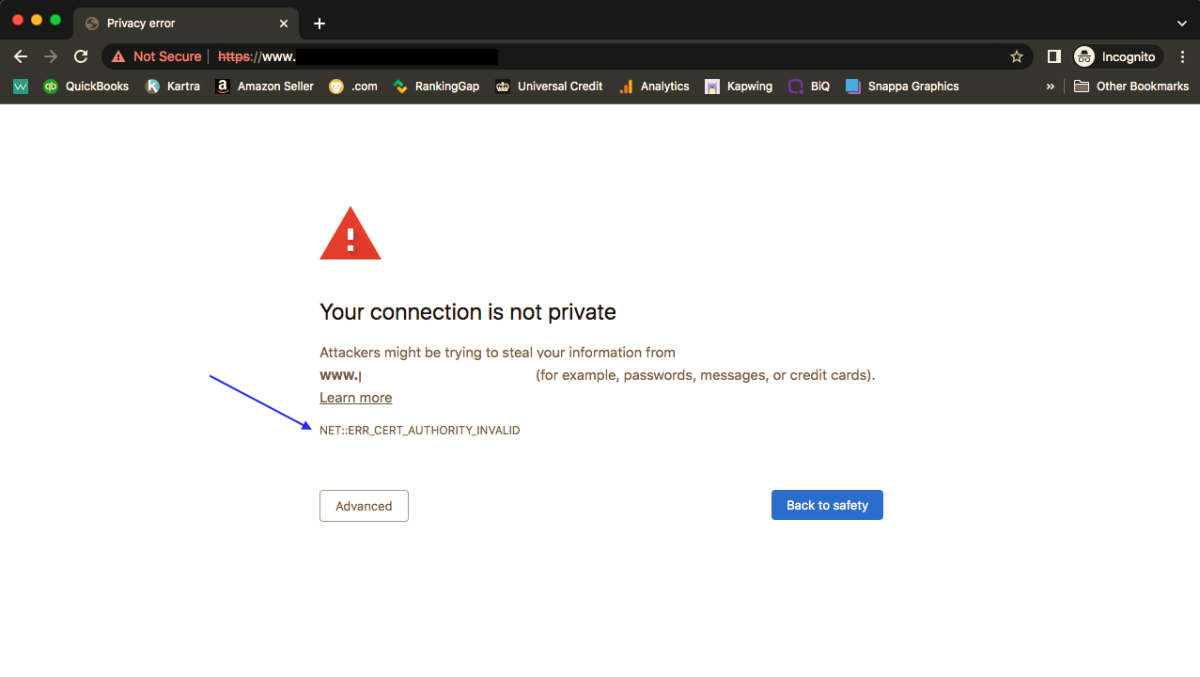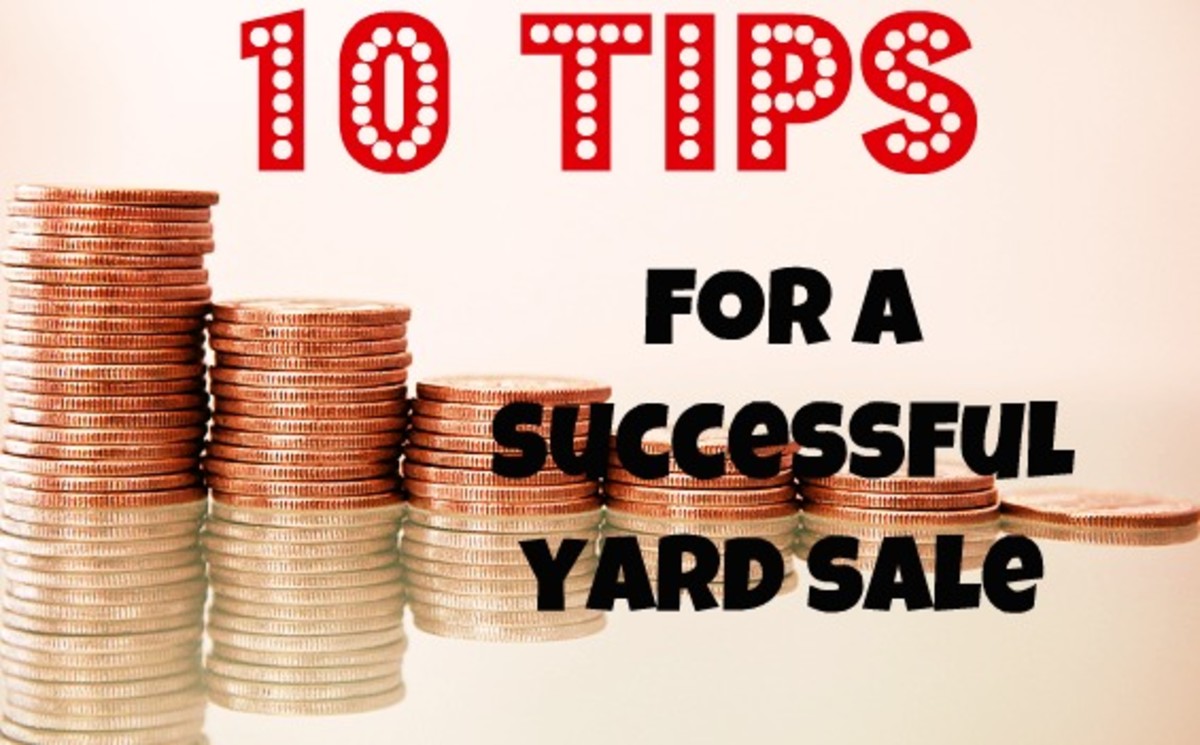How to Start a Website for Free and Make Money
1. Domain
When it comes to buying digital goods, everyone is kind of frugal. The only digital product worth buying is a domain. Not only can it be used to run a website, but also can be sold to other buyers at a higher price. If you prefer a free domain, skip to the paragraph below. GoDaddy is currently selling .com domains for $0.99 for the first year. It's limited to 1 domain per customer though. The link will be given below.
The hosting providers below both offer free sub-domains. An example of a sub-domain would be example.gu.cc.
2. Hosting
You have two options, Grendelhosting or Mzzhost. Grendelhosting has a faster server, which means pages will load faster. Mzzhost has an advanced CPanel, it has an SSL certificate installer and a script installer. Both hosting sites have unlimited bandwidth. Mzzhost is recommended and will be used in this tutorial.
- After registration, login and click sub-domain.
- Type in your preferred name and click create.
Disclaimer, this sub-domain is not under your ownership.

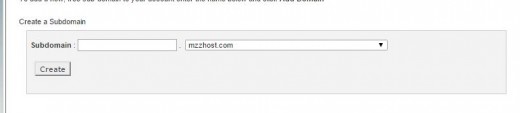
Own Domain
- In your GoDaddy account panel, locate the domain section and click the manage button that is aligned with your domain.
- Click the manage button in the nameservers column and fill in the blanks with the below. Per line
ns1.mzzhost.com
ns2.mzzhost.com
It would take some time to process the nameserver change.
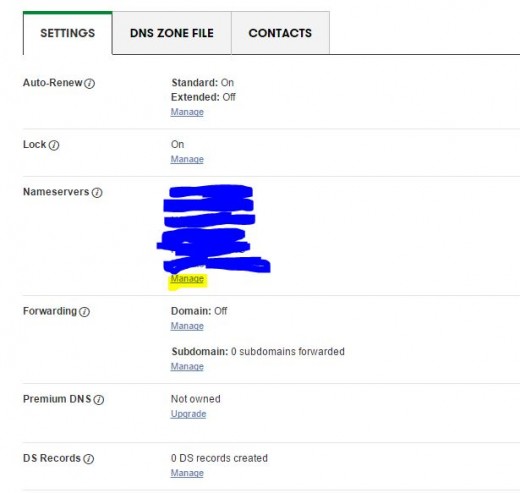
Installation
I highly recommend installing WordPress as it's simple to use, but also sophisticated. It also has a plugin which we require to make money.
- Click Softaculous and wait for the launch.
- Hover over Wordpress and click install.
- Then fill in all the details and click install
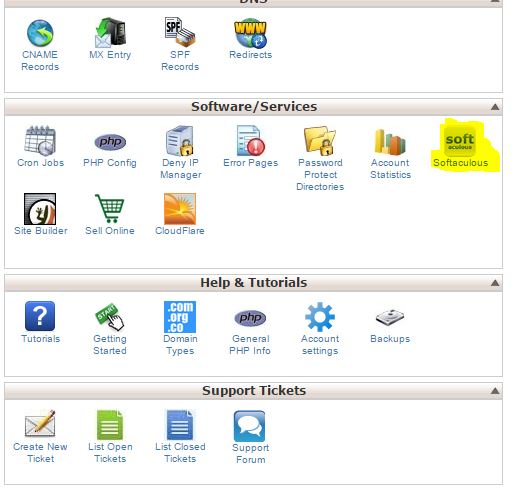
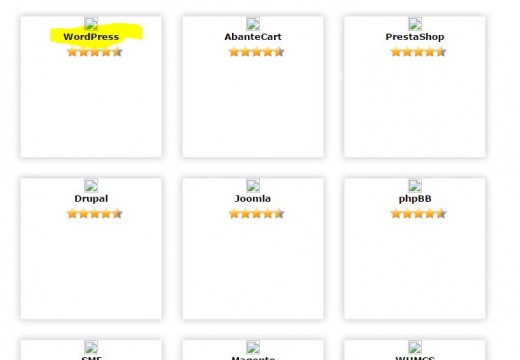
Revenuehits and Quick Adsense
Revenuehits is an Adsense alternative. Many can make a decent amount money with them. You don't also have to wait approval just register and place your ad code. For new websites I recommend the footer ad as it doesn't interfere with visitor of that site. To insert the ad into your website, go to the plugin in WordPress panel and click add new. Type Quick Adsense into the search box, locate and install the plugin. Go to the plugin's setting and paste the ad code in any ad box.
Thank you for reading and have a pleasant day. Reference links are provided below. If the Godaddy link doesn't work. Google "Godaddy 0.99 cents coupon" and use any valid coupon at checkout.