How to make Money with Adsense - Just how much can you make with Google Adsense?
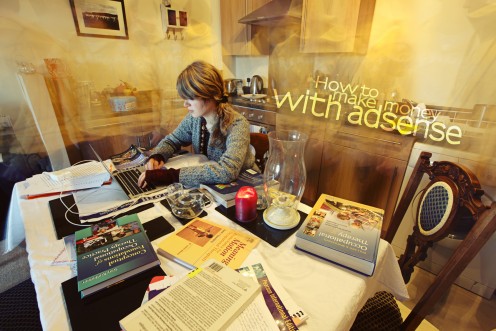
How to Make Money With Adsense, And Just How Much Can You Make With Adsense?
Many new bloggers/Hubbers wonder two things when starting their own website, Youtube Channel or HubPages account. "How to make money with Adsense" and "How much can you make with Adsense." These are actually pretty simple and straightforward questions to answer, although in order to understand how to make the most money possible it tends to get a little complicated. Results will vary widely depending on a plethora of factors, many of which I will explain below. First, to understand how much you're going to make, you'll have to gain an understanding on exactly where the money comes from so you can maximize your earning potential.
Who exactly will be paying you in your quest to make money with Adsense?
First, we will need to understand who is going to be paying you; the website owner, for getting clicks on the advertisement, what tools they use most frequently and how exactly it all works.
First, Google Adwords is the tool that advertisers use when looking to buy advertising through Google. These advertisers will typically be small business owners looking to drive new customers to their website, in order to sell them a product or service. These advertisers will pay a certain dollar amount to Google every time their advertisement gets clicked on or viewed. Google; in exchange, offers those who own websites; like you, a certain percentage of the profit that they make from the advertiser. Google is basically acting as the middleman, connecting business owning advertisers to website owners like yourself in exchange for a hefty profit. Google ends up taking around 32% of what the

advertiser pays in order to generate clicks to his or her website. Google then will turn around and pay you monthly via direct deposit, with 68% of the total they made from the advertiser going into your bank account. So, to put it simply; an advertiser pays Google for clicks, then Google pays you for those clicks at a 68/32 split...Sounds pretty easy so far right?
How does Google determine how much the advertiser pays for clicks or impressions? (Impressions are just another word for views.)
The price that advertisers pay is directly influenced by how many other advertisers are also bidding on a specific search term or phrase, which are also known as keywords. For example, a search term like "DWI Lawyer in New York", will pay a lot because the advertiser (usually a lawyer that owns his own practice) stands to make a lot of money with just one client. Obviously he will be willing to pay quite the hefty amount for each potential client to click on his ads and view his website. On the flip side, if not many people are bidding on a certain search keyword, (or if there is not a lot of money to be made with the keyword) the price will drop accordingly and advertisers will pay less for each click to their website. This means you will make less money per click. This is why websites that host memes make so little in advertising dollars compared to other niches. (A niche, put plainly, is a group of similar types of website content.) The typical consumer of meme based pages are usually early teenagers and early teenagers tend not to have a lot of cash to spend, so very few advertisers are looking to get their ads in front of them. Additionally, there are very few products to market to those who are interested in memes besides maybe meme apparel or cellphone game apps.
Now that you understand how much is paid per click and how that's determined, lets look into how you can find out how much each search term pays and how you can maximize the profits that you make with Adsense.
How to Make Money With Adsense Intelligently Using the Keyword Planner
As we seen above, how much you make will vary depending on the search terms you are targeting. A website targeting people who are interested in lawyers will display more lawyer ads than a site targeting funny cat picture memes. (As we stated before, cat picture and memes in general will obviously pay less because there isn't a lot of money to be made with them.) So, how do we find out what search terms pay decently? Well, we will be using the same tool that advertisers use when looking to purchase ads; the Google Keyword Planner.
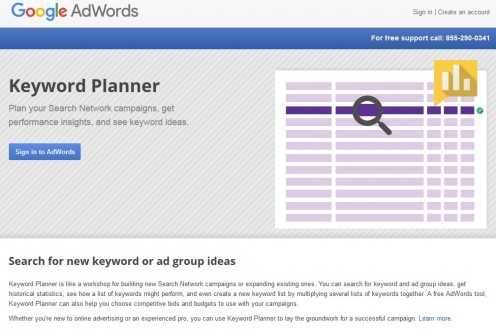
The Google keyword planner is usually used when advertisers set up campaigns for advertising. However, if used by someone who wants to make money with Adsense, it will show you the average searches that certain keywords get each month, as well as the average of what advertisers are paying Google in order to display their advertisements.
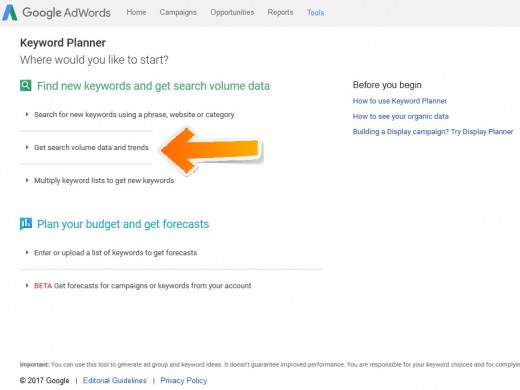
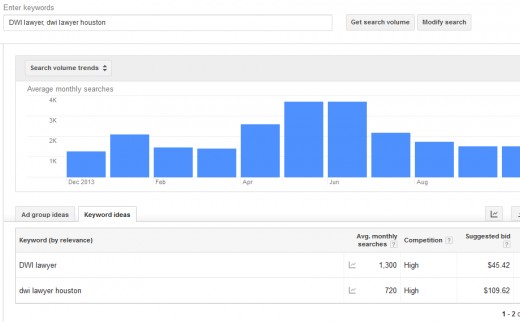
In order to do this, first you are going to click on the second option from the top on the Keyword Planner, labeled "Get search volume data and trends." [See the top photo located on the right - Click to enlarge]
Next, you will want to enter the keywords you are going to target on your website. Using the example we used above, let's try typing in the words "DWI Lawyer" and "DWI lawyer Houston" in order to see how many average monthly searches they receive and how much the suggested bid is. (This is the price that the advertisers pay Google in order to display their advertisements.) It will also list the competition of that particular keyword, which basically means how many advertisers are competing in order to rank for that certain keyword or phrase. [See the bottom photo located on the right - Click to enlarge]
In my example above, we see that "DWI lawyer" and "DWI lawyer Houston" charge a HUGE amount per click - somewhere in the vicinity of Between $45 and $109 PER CLICK, while getting between 720 to 1,300 searches per month. That means that if you were to target that keyword on your website or web page, if someone were to visit your site and click an ad that directed them to a lawyer paying for one of those particular ad keywords, you would make roughly 68% of what the advertiser pays Google. (So you would make around $31-$74 per click! Not too shabby right?) Unfortunately, the majority of keywords will pay nowhere close to this, but you can still expect to make around $0.20-$2 per click on most keywords. The trick is trying to find a keyword that gets a lot of monthly searches, has low competition, (so you can rank your web page on the first page of search results for that keyword easily, without competing with hundreds of other people) and which also pays a decent amount per click. After finding a keyword that matches all three of those categories, you can finally make your website's web page tailored around that specific keyword. In order to have a chance at ranking for high volume keywords, you are going to want to make sure your website has content in that particular niche. Don't assume you will even come close to ranking for "DWI lawyer Houston" if your website is about car parts. It's not going to happen. However, if you are in law school and have a blog detailing what it's like to learn about law, you might have somewhat of a shot if you have a hugely popular website and extremely strong backlinks.
Will you do keyword research from now on?
Anyways, this is where keyword research comes in handy and why you should get in the habit of always doing it before writing any article. Keyword research is useful no matter where you are planning to make money with Adsense, whether that be your own blog or website, your YouTube channel or your HubPages Hubs.
and finally...
How much Money can you make with Adsense?
Finally, we get to the big question "How much can you make with Adsense?" Well, lets break that question down and find the answer.
Imagine you target a keyword that gets 5,000 searches a month and pays $2.26 per click based on the information that Google Keyword Planner gives you. If you get ranked on page one and rank first on Google search results, you can expect that roughly 40% of searchers will click on your website. (80% of searchers will click on one of the top three search results!) This means you will get around 2,000 website hits each month from Google for that keyword.
Next, take your average click through rate (which is the percentage of users that click your ads, this information is found in your Google Adsense performance reports) and do the math. Let's say that 1% of your users click on an ad at some point after visiting your website, that equates out to about 20 clicks per month for that particular article. Now, knowing that you get paid about 68% of what Google charges, you can assume that you will be making around $1.54 per click. If you get 20 clicks per month, you can expect to make roughly $30.80 each month for your article as long as it stays ranking in the number one position on Google.

Not.
Too.
Shabby.
Now of course you won't get ranked first for every article you put out, even if you follow Google guidelines exactly and have perfect keyword density, great backlinks and a perfect web page. Don't fret, just keep putting out articles and doing the absolute best job possible with every article you publish. Eventually you will start to see the traffic rolling in and commas in places there used to be decimals on your Adsense paycheck.
We hope we answered the questions "How to Make Money with Adsense" and "How much can you make with Adsense" thoroughly and our article was up to your standards. Please feel free to comment below if you have any questions at all that we didn't cover in the article and we will respond as soon as possible here on HubPages.
We wish you luck in your Adsense endeavors and as always, thanks for reading! Until next time, Stay Elite!
Learned how to make money with Adsense? Now learn how to make money without Adsense!
Did this article answer your question regarding how to make money with Adsense?
© 2017 Jacob Horning








