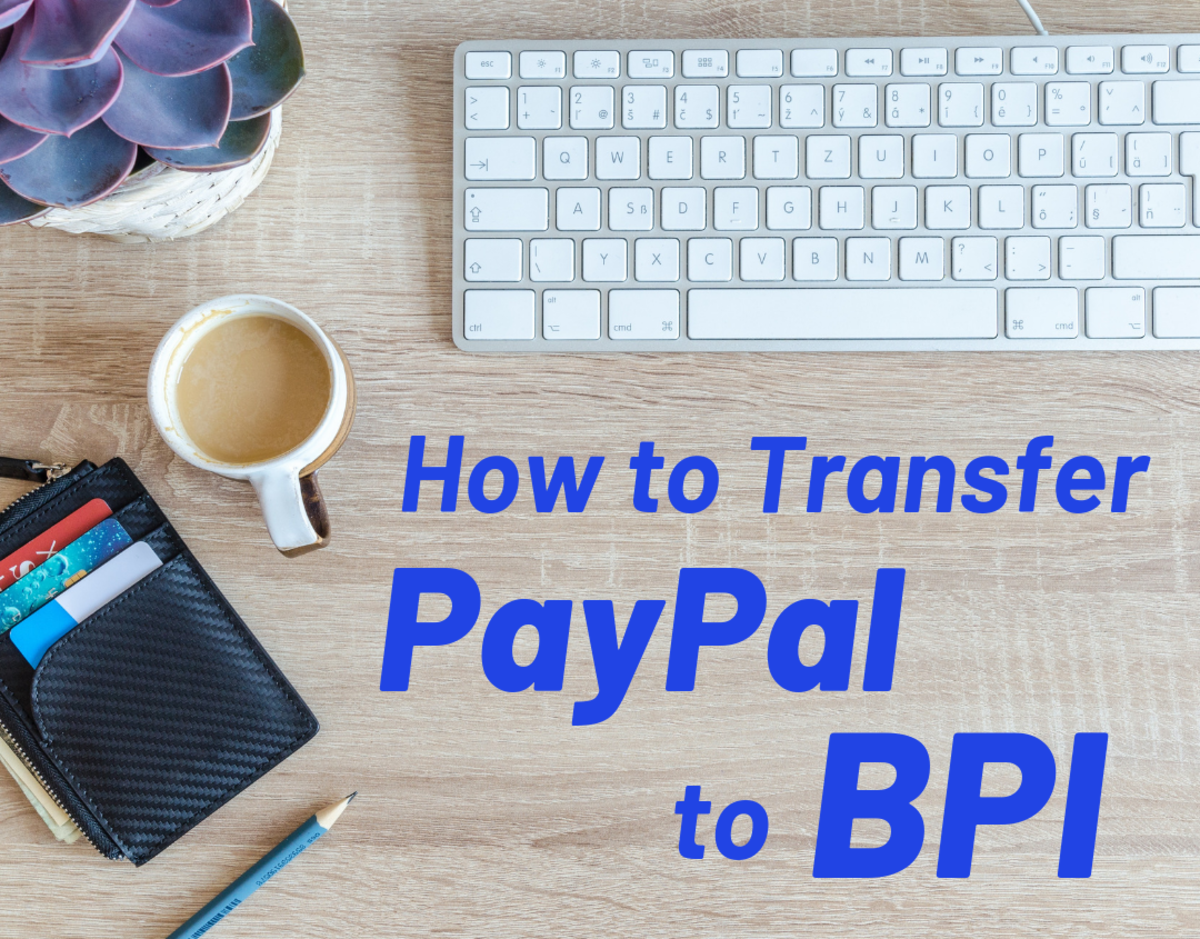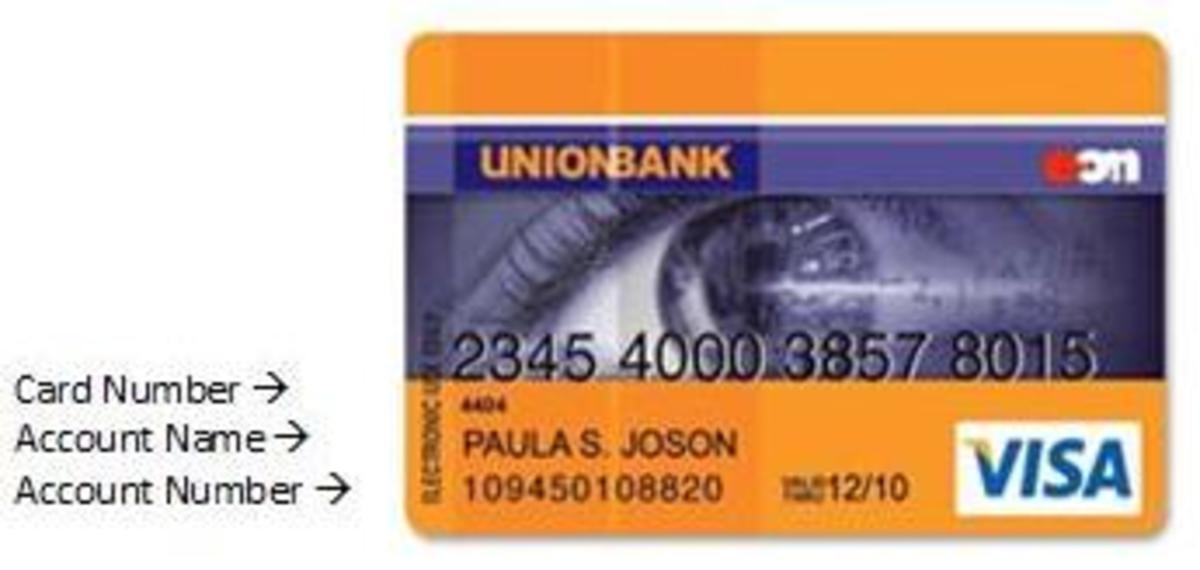- HubPages»
- Personal Finance»
- Frugal Living»
- Household Expenses
Ibotta Savings App Review
Image From Ibotta Site
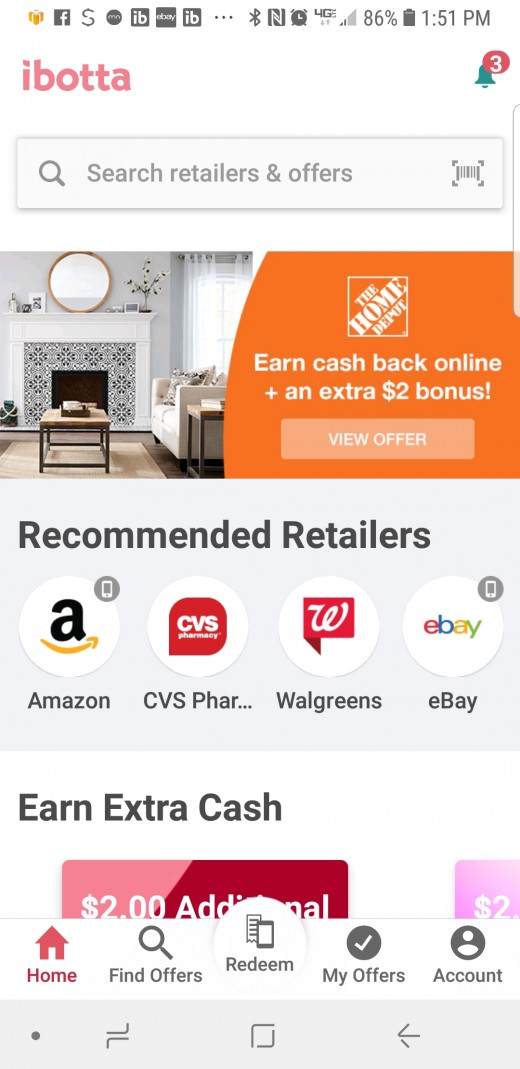
Is Ibotta Legitimate?
I have actually used Ibotta. I didn’t want to write a review until I experienced it’s features and successfully earned discounts that were successfully transferred to my personal Paypal account. In short, Ibotta is a legitimate site that actually pays.
How Does Ibotta Work?
A lot of stores participate by offering a limited selection of products that are discounted through the app. Some product offers work regardless of what store you use.
If you physically enter a brick and mortar store you can search the app while you are shopping by product or by store. The app will list the products offered and where. So say you are in the Walgreen's drug store and you are going to buy a certain brand of antacids. Search for Walgreen's in the Ibotta app once you enter the Walgreen's section on that app, you can search specifically on the app, for an antacid offered at discount in the Walgreen's drug store or you can also simply do a search by product and it will show you all the stores where item is discounted on the Ibotta app. Any item you buy imply press that item on the app and it will save as an ‘offer’. Think of it as a shopping basket of discounts. So in the case of antacids, if you see an antacid being sold at Walgreen's at a discount on the app, press that offer.
After checking out, save your receipt. Later, open the App and photograph the receipt while in the app (there a take photo icon with the App) then submit the photo. Usually the discount is approved in like a day. If the App offers a 50 cent discount on antacids, 50 cents will be entered into your Ibotta account. When you reach $20 have the money deposited directly into you Paypal account. Or if you have a Venmo account you can use that too…..never heard of Venmo but Paypal and Venmo are the only two accounts you are allowed to deposit to as of date of this post.
Very important note that I’ll repeat later, It’s highly likely that the app will have a discount offer but the store shelf will not indicate there is a discount. You can still get the discount if you see it on the app. Even better yet, if the store is publicizing an offer but you use the app, you’ll get both the store offer and the app offer. Same thing goes if you have a coupon. You can combine the coupon and the app. Even if the coupon says ‘cannot be combined with other offers’
Another way is by linking online accounts. I only have linked Amazon and Ebay. You’ll need to log into those sites through the Ibotta app and shop those sites within the Ibotta app. Right now I get a few percent off each purchase. Some people may be understandably concerned about using their person login through the app. so don’t shop this way on Ibotta if it worries you. I have not had a problem but ,understandably, your piece of mind is everything.
For reimbursement, once your Ibotta account reaches $20 you can claim this money. You just need tp provide Ibotta with only your Paypal email address, if you use Paypal. I'm sorry I don’t know anything about Venmo as I've never used it.
How Does Ibotta help Me Earn Money?
If you shop through Ibotta on Amazon for example within a day or two it will put earnings automatically on your Ibotta account. You do not have to photograph and send a receipt. Ibotta will do online purchases for you
If you shop Brick and mortar stores and you claim an Ibotta offer on the the Ibotta App, remember to save the receipt and photograph through the Ibotta app, follow the Apps instructions and the discount will show up within a few days in your account on the Ibotta App.
Combo store discounts, online codes, coupons and you start to add to your bank.
When your account reaches at least $20 withdraw into you Paypal account (or Venmo) or you can elect a gift card option. I say if you have Paypal, just take the cash but if you don’t have Paypal account (or Venmo) go with gift card
Oh yeah if you sign up and you don't have any friends or relatives that use Ibotta .Feel free use my sign up code HTJPDLH and I'll get a bonus. If you know anybody, anybody else on this site, use their code, why help me when you can help someone dear to you.
When you sign up regardless of the code you use (or don't use), they'll automatically put a few bucks in your account
My Ibotta bank screenshot. Image from Ibotta site.
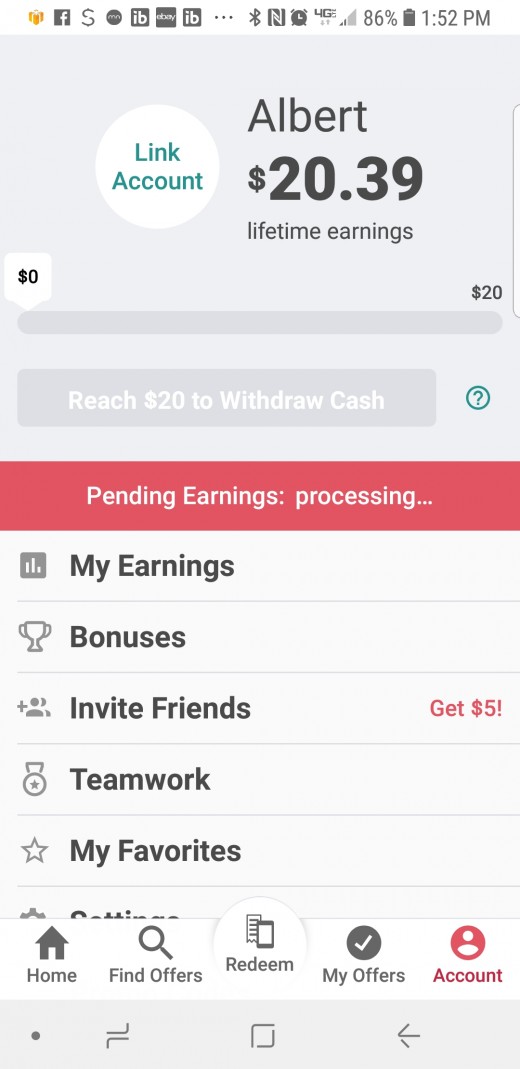
How Will I Get Paid By Ibotta?
Reach a minimum of $20 and redeem the money. It won't redeem automatically. You actually have to 'tell' the app to redeem. I took me about 3 months to $20 but I don't shop often. Then put the money into Paypal, Venmo (never used Venmo) or get a gift card (never did gift card option either). I use Paypal, I prefer the cash. All you have to do after you after you reach the minimum payout is go log onto your Ibotta account click or press the icon that requests a cash-out and just provide Ibotta with your Paypal email address associated with your Paypal account.
Use Ibotta On Your Phone

Ibotta Tips
The biggest complaint of all the discount application haters out there, is they say something like “I accumulated $110 worth of dollars and when I went to cash out the app wouldn’t sent it to me….or my account suddenly went to zero, etc.” I see this on get paid to write sites complaints too.
It's the biggest complaint and I’m not sure if it’s the error of the site or user, regardless, I highly suggest for any get paid site is collect your money when it hits the minimum. That way if there’s a problem you see it right away. I mean if the minimum cash out is $20, why wait until $110 to cash out? If there’s a problem at $110, that is $90 of time you’ve wasted before realizing a problem. Besides, I rarely see anyone log a complaint “Oh I hit my minimum and never got paid” It’s always “I accumulated like +$XYZ over the minimum payout and never got payment…or they closed my account” or something like that. Cash out at minimum. Take the money and run.
Oh, by the way that observation isn’t just on Ibotta. This complaint seems universal on many discount and get paid to write sites. Remember Bubblews? I made good cash on their site, but other people had complaints)
Combine with store offers if you can. Your allow to take both, so if your Ibotta offer earns you 25 cents off and that product is buy one-get one at the store, you'll get both offers.
Combine with coupons when you can regardless if the coupon says cannot be combined with other offers. Trust me, as of the date of this post, you can combine offers.
Only shop for things you normally shop for or were going to buy anyway. This is good advice for any discount whether through a coupon or application.
I’ll even get discount, rarely but it happens, on receipts I find randomly on the ground. I receipt-hunt now. If someone drops that antacid receipt and there’s an offer (which there might not be) for 50 cents, you’ll actually profit for a change, something for nothing.
When you shop a store, even if you don’t see an offer for that specific product in the store on the Ibotta app, search the app for ‘Any’. For example, say you don’t see antacids at Walgreen's on discount on the Ibotta App, search under Walgreen s on the app “any”. Often there will be a “buy any item” discount for like 25 cents
Oh remember, slow is the course. I'm a modest shopper, I actually hate shopping, so it took me about 3 months to get to $20, but I wouldn't have had even that if I didn't have the app.
If you are going to complain to Ibotta, a constructive complaint will be to tell them to start accepting Peapod earnings. Complain about that they haven't added Peapod offers (since I'm disabled and use Peapod often:) I think the issue is that Peapod's receipts don't format well on the Ibotta camera. I think. Try it , you'll see what I mean.
Oh and the other thing I’d complain about is sometimes an offer can only be claimed if you have a store-loyalty card. So I can’t claim the offer if I choose not to have a loyalty card. No a big deal as it doesn't happen often, but I personally don't want to have a loyalty card for every store.
Have You every Used as Application That Earns Cash Back ?
© 2018 TurtleDog