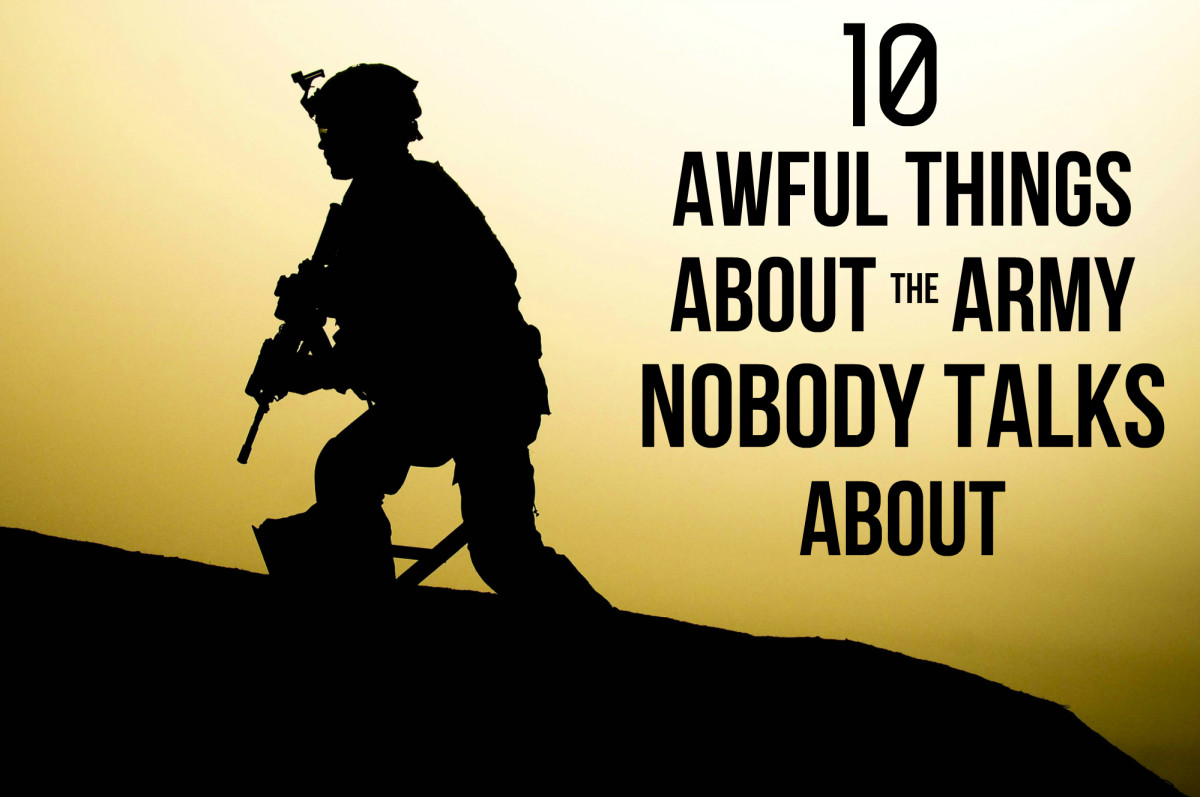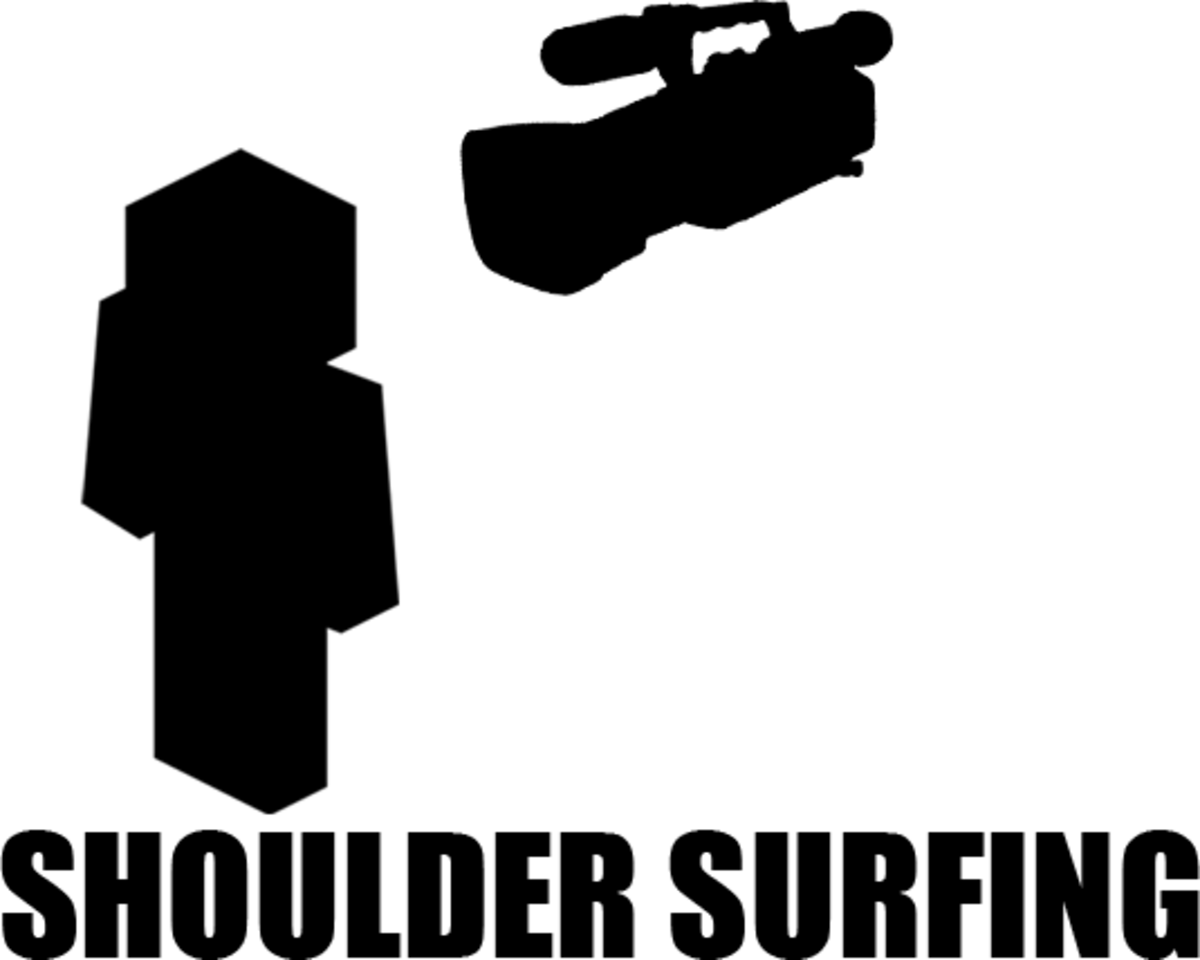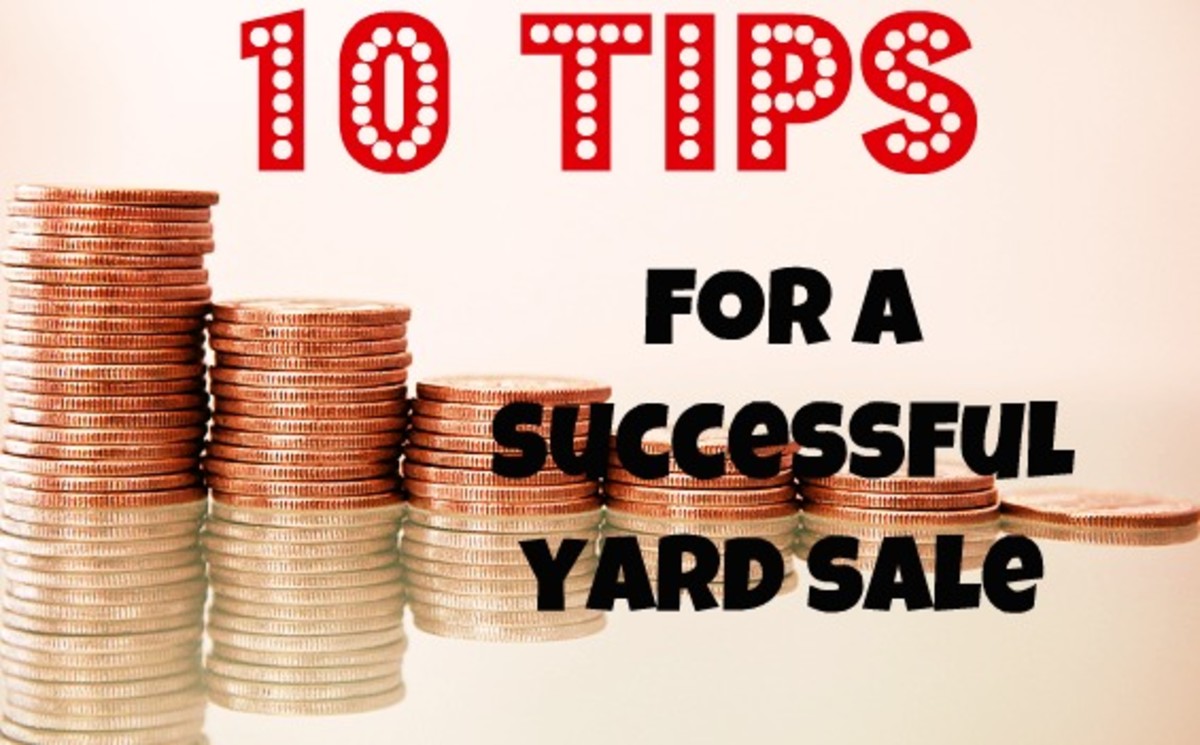Identity Theft Mitigation

What is Identity Theft?
Simply put, a person gains access to your personal and private information and uses that data in pretense of you. This means that the person who stole your identity is capable of all actions you could do. Most of the times though, identity theft is geared towards financial gains such as using someones credit card to make purchases.
1. Dispose of Identification Cards and Bank cards Properly
When your cards expire, don't just take them and throw in the bin or dash them through your car window when you are in the drive through and realize you have no credit to pay for a burger. You need to ensure that expired credit, debit, drivers licence and any other card tied to you is totally destroyed before disposal. The best way to destroy these cards is to run them through a shredder. Then collect the shredded pieces and dispose of them in seoerate garabage bags. Or, you can simple burn those cards. This is a sure way to ensure that no one can get them and copy the data.
2. Keep Card Receipts and Dispose properly
You never leave anything up to chance when protecting your identity. Not many people actually look at the credit card receipt in debt, they will just glimpse at the amount of money spent and crumble it up and toss it in the bin. But the credit card receipt contains a description of the transaction, which usually includes the date, the merchant name/location, a portion of the primary account number, the amount and the reference number. A good identity thief can piece the information together to gain access to your full credit card information and steal your identity. Carry all credit card receipts home and then keep them in a nice big envelop and tuck them away safely. After a period, you can burn them.
3. Never Let Anyone Swipe Your Credit Card In a Back Room / Skimmer Trap
Many customers take this back room swiping for granted. Have you ever been to a store and the sales clerk tells you that the card machine is not working at the front so hey have to bring your card to the back room for swiping? Don't! if there card machine is not working at the front, leave the goods and come back when the machine is functional. You can also insist that you go with them to the back room to witness your card being swiped. The backroom swiping is a simple decoy to gain access to your credit card detail by using a skimmer. Credit card skimming is a type of credit card theft where crooks use a small device to steal credit card information in an otherwise legitimate credit or debit card transaction. When a credit or debit card is swiped through a skimmer, the device captures and stores all the details stored in the card's magnetic stripe. The stripe contains the credit card number and expiration date and the credit card holder's full name. Thieves use the stolen data to make fraudulent charges either online or with a counterfeit credit card.
4. Secure Your Online Transactions
There are many pseudo sites out there just waiting on some naive person to log o to their computer and enter their credit card data to try to make a purchase. When you are doing online transactions, ensure that your device being used is secure and that the website you enter you information on is legitimate. Never do a transaction on a website which does not have security enabled which encrypts your information entered as well as the transfer of that data. Websites with encryption always have a HTTPS. The S on the HTTP means secure. It uses special protocols and ports which allows the data to be protected.
5. Never Click on Unknown Links Telling You To Change Password
Do not click on links telling you that your password has expired and needs to be changed. These kind of links are never sent out by legitimate online business. This is normally triggered when you make a request via the legitimate website for a password reset if you believe your password is compromised or you simply forgot your password. Links telling you that your account /password has expired and you need to click to change your password are normally not legitimate and should be avoided and deleted from your computer immediately. If you are not sure about the link and believe it may be legitimate, simply call the online business to verify or logon directly to the site to change your password. Hackers steal passwords from legitimate customers who have credit card information saved on comely visited websites. They then use these passwords to shop online on behalf of you with you ever receiving the goods they bought!
6. Never Use Public WiFi With Credit Cards
If you feel like giving away your identity today, simply go find a public wifi and begin entering all your person information on your device. I am sure that within a couple of days you will be busting and struggling in your thankless 9-5 job while your twin is somewhere in Switzerland on vacation eating cheese, drinking wine and snowboarding. People who steal identity love public WiFi. It gets them all tingled up to know that Grandma Pearl is online shopping for new dentures with her credit card. They will slither their dirty paws into whatever wallet they can to steal money. The thing is, you don't know who controls public wifi and most of the time the connections are not secure and are basically opened without any kind of encryption. This can allow hackers to easily hop in someones computer and steal whatever information they think is important.
7. Secure Your Device
If you use a Laptop or PC, ensure that the device has the best internet security application installed that can block viruses and also block network intruders. Shop online for a good antivirus and keep the antivirus definitions up to date to ensure you always have updated protection against person who hack and try to steal your identity. Scan you computer at least twice a month to ensure that you don't have any malware sitting on your PC that may cause you to become vulnerable.
8. Collect All Mails Ontime
Don't allow your mail to sit in the mailbox indefinitely. Normally mails sent to you may contain a whole lot of personal information. Some companies will even email a brand new credit card to you which sits in the mailbox for weeks without being picked up. All it takes for the identity stealer is to take those mails and use the information in them and there goes your identity.
9. Don't Fill Out Online Forms To Enter any Ridiculous Sweepstakes or To Get any Ridiculous Prize
One way they have managed to gain access to your personal information is you freely giving it to them. Many freebie websites and other annoying and phishing websites will tell you that you have won some stupid prize and you must fill you a form to get the prize or to enter some fictitious sweepstakes. But the only sweepstakes that is taking place is someone collection personal information and then selling it to marketers and sometimes hackers. This information you so freely gives will have your name, address, email, date of birth and many times even credit card numbers. Don't fill out these scam forms, delete any mail telling you to give them your data to collect prizes.
10. Never Give Friend Or Family Credit Card to Use on Your Behalf
It is not that you don't trust them, (Well not all of them) but it is the fact that friends and families may not take the same precaution as you do when using your credit cards. You know what the risk involves when someone steals your identity and all the hassle you have to go through to clear the mess up. Family or friends only just want to get that card swiped or entered into what ever device so they can get whatever it is you gave them your card to get. Remember, never lower you fraud guard for anyone.

What If Your Identity Was Stolen?
Contact one of the credit reporting agencies' fraud alert departments and place a fraud alert on your credit report. This prevents identity thieves from opening accounts in your name.
- Contact your lenders, banks, and insurance companies and let them know the situation. Ask to close accounts. Open new ones with new personal identification numbers (PINs) and passwords.
- Victims of identity theft are entitled to a free credit report. Wait about a month before you request it. Some activity may take a while to show up on your report. When you get it look for:
- Personal information that has changed: your name, date of birth, Social Security number, address, and employer
- Inquiries from companies you didn’t contact
- Accounts you didn’t open
- Debts on your accounts you can’t explain
- File a police report—it is proof of the crime. If the credit reporting agencies need to investigate fraudulent activity on your report, they will need this police report.
- Periodically check your credit reports over the next year to make sure no new fraudulent activity has occurred
This article is accurate and true to the best of the author’s knowledge. Content is for informational or entertainment purposes only and does not substitute for personal counsel or professional advice in business, financial, legal, or technical matters.
© 2019 Clive Williams