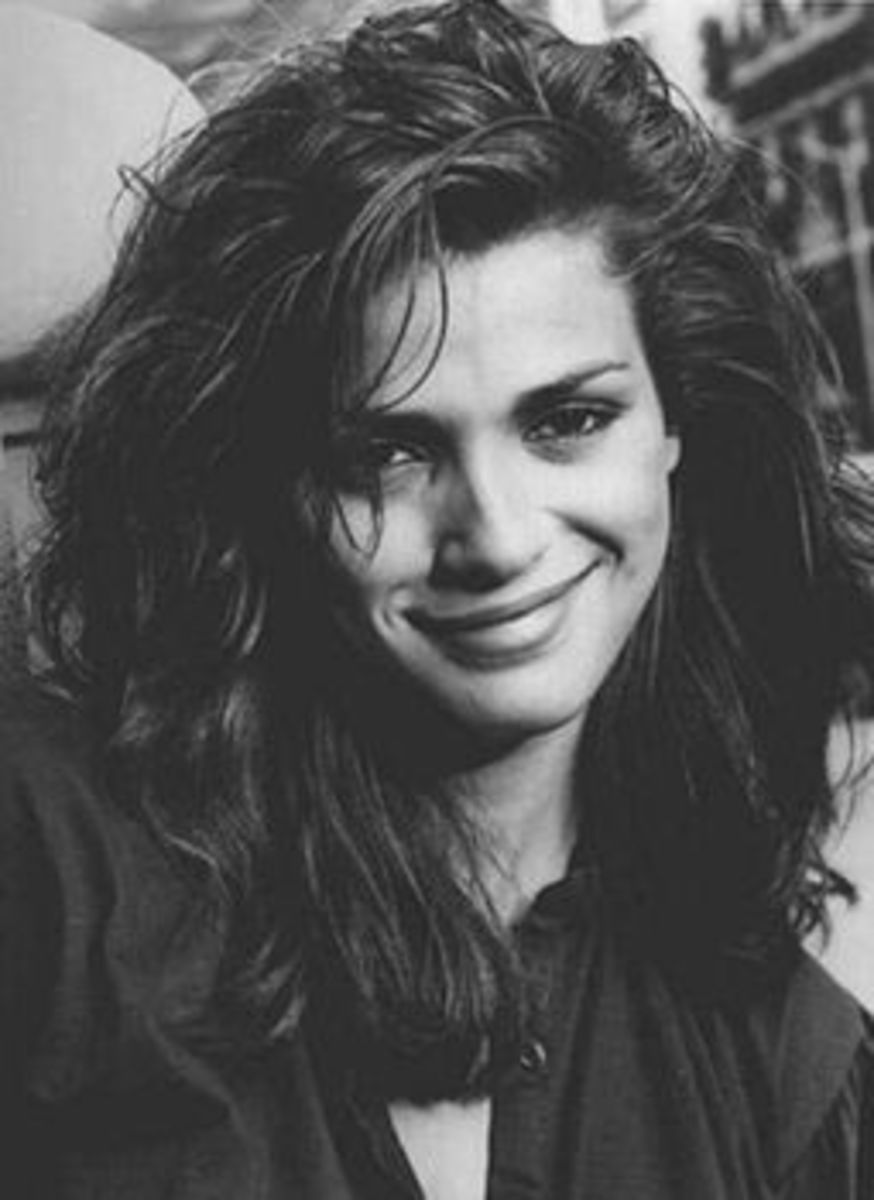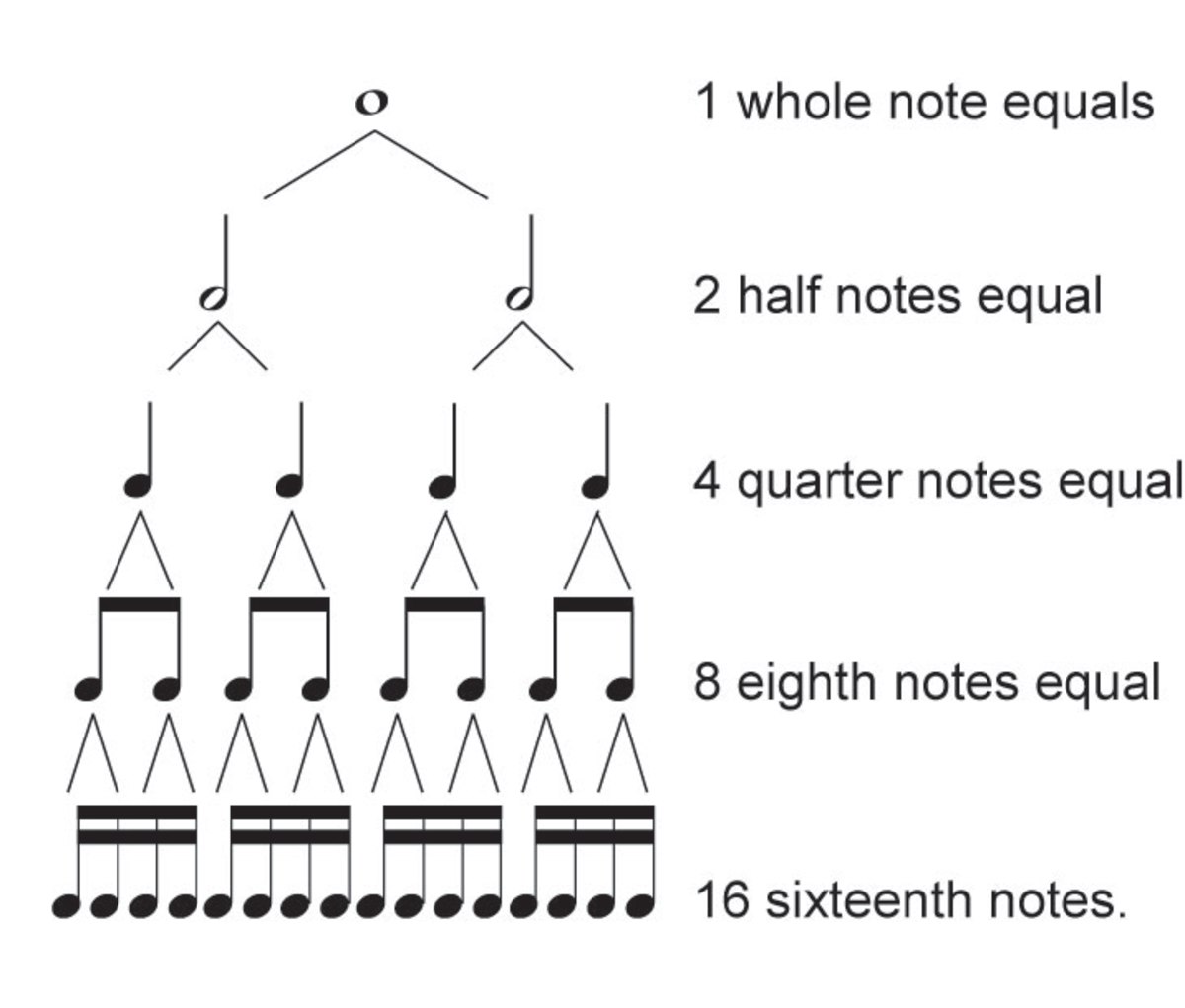Jaaxy Tutorial: How To Find a Niche in 10 Minutes or Less!
10 Minutes or Less? Are you kidding?
Yes, 10 minutes or less! In this hub, I will show you just how easy it is to find a profitable niche on Jaaxy. In fact, it’s so amazingly easy I got absorbed in what I was doing and I had to retrace my steps just so I can share this information with you!
Before you can attempt to replicate what I’ve done you need to be logged in to Jaaxy. Click HERE if you would like to get 30 FREE searches (no, you don’t need to enter any payment details!).
Was I thinking of a specific niche? No, I wasn’t. I simply wanted to let Jaaxy show me some ideas so here’s what I did:
Step 1
I clicked on the Brainstorm tab


Step 2
I scanned through the trending terms on several websites, such as:
Google Hot Trends / Yahoo Buzz / Alexa Hot Topics / Amazon.com / Twitter
In the Google Hot Trends column, the 19th spot shows Biggest Loser.
I’ve watched this show a few times when I somehow managed to find time to watch television (which is maybe once a week on a quiet week!) and I knew this show is popular.
Curiosity got the better of me and so I clicked on the (+) icon. Jaaxy automatically added the keyword to the Brainstorm Queue.
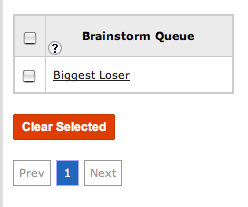
Step 3
Clicking on "Biggest Loser" automatically directed me to the Keyword Data tab where all related "Biggest Loser" keywords are displayed. The results were varied and right off I can see that the term “biggest loser” gets 635,172 searches every month! This is quite impressive if you didn't know what to look for.
To know if a keyword is going to be worth the effort of building a campaign for, we have to look at the following columns:
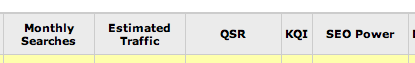
Here’s what these tables mean:
- Monthly searches – no. of global searches in 1 month
- Estimated traffic – no. of estimated clicks based on page 1 search engine rankings
- QSR or Quoted Search Results – no. of competing webpages under exact term in Google. Best to choose a keyword with a QSR below 400.
- KQI or Keyword Quality Indicator – this is color coded:
- Green – keyword is great!
- Orange – keyword is just okay
- Red – keyword is poor (don’t bother)
- SEO Power – a score based on traffic (Monthly Searches) and competition (QSR). Scale of 1 – 100. The higher the score the easier it will be to rank on search engines!
Based on the information above, I have collected a list of 6 keywords that looks to be very promising. I define ‘promising’ based on these parameters:
More than 5,000 Monthly Searches / QSR below 400 / KQI is GREEN / SEO POWER greater than 90:
Keyword
| Monthly searches
| QSR
| SEO Power
|
|---|---|---|---|
Biggest loser diet plan
| 8,295
| 353
| 92
|
The biggest loser diet plan
| 8,295
| 314
| 91
|
Biggest loser meal plan
| 10,358
| 364
| 92
|
Biggest loser meals
| 4,867
| 207
| 92
|
Biggest loser recipes
| 6,443
| 272
| 91
|
Biggest loser club
| 5,211
| 334
| 90
|
The field is pretty wide open for these keywords. In fact, if you want to work on these niches you can simply start a campaign based on any of these keywords!
So there you go I’ve given away 6 high quality keywords for FREE! And take note I’ve found this niche in less than 10 minutes!
To be honest it took me longer to write this hub. (Hard work! Whew!)
If you haven’t already signed up for Jaaxy, you can sign up for the free 30 searches trial here.
Thanks for visiting my hub - I’d love to hear your comments and your feedback.