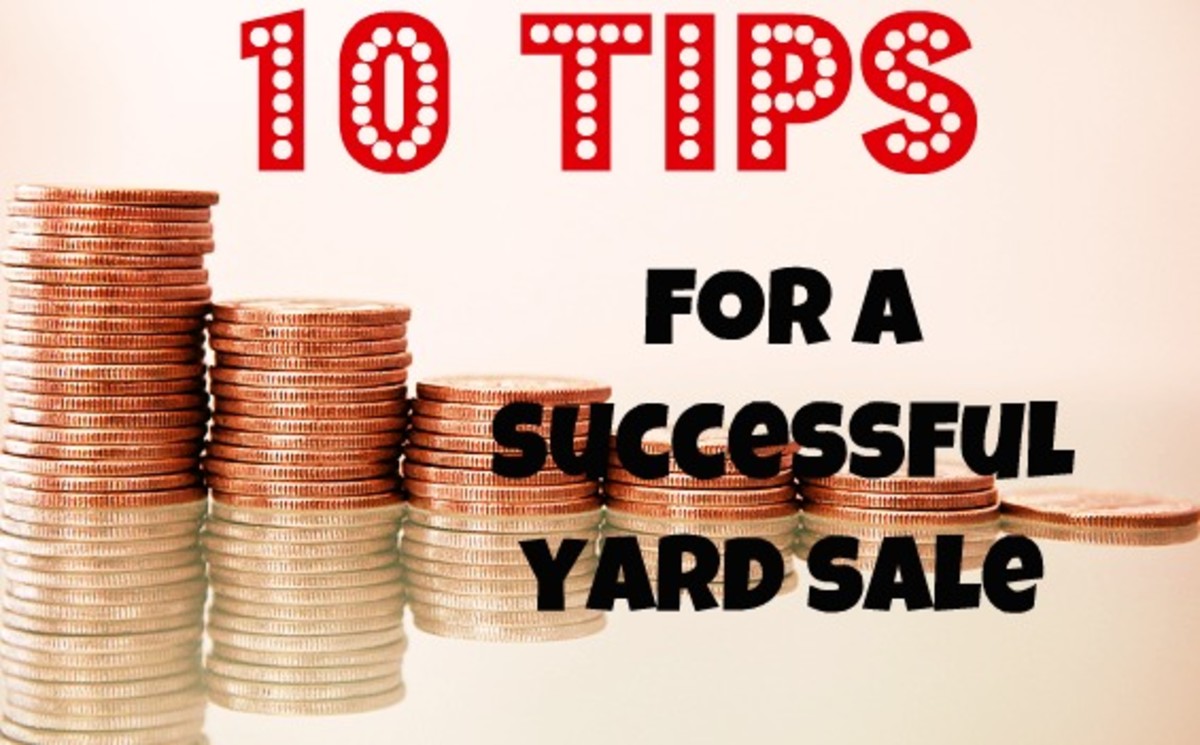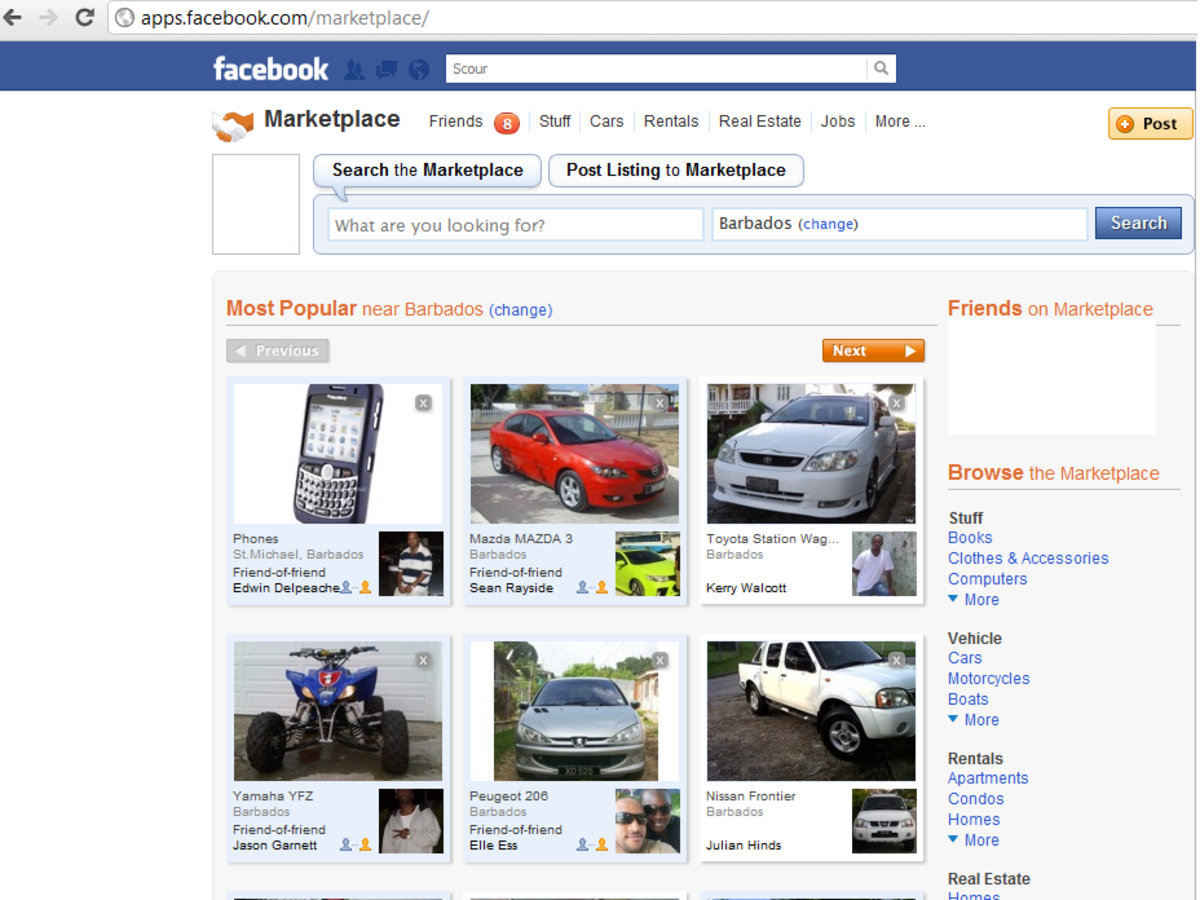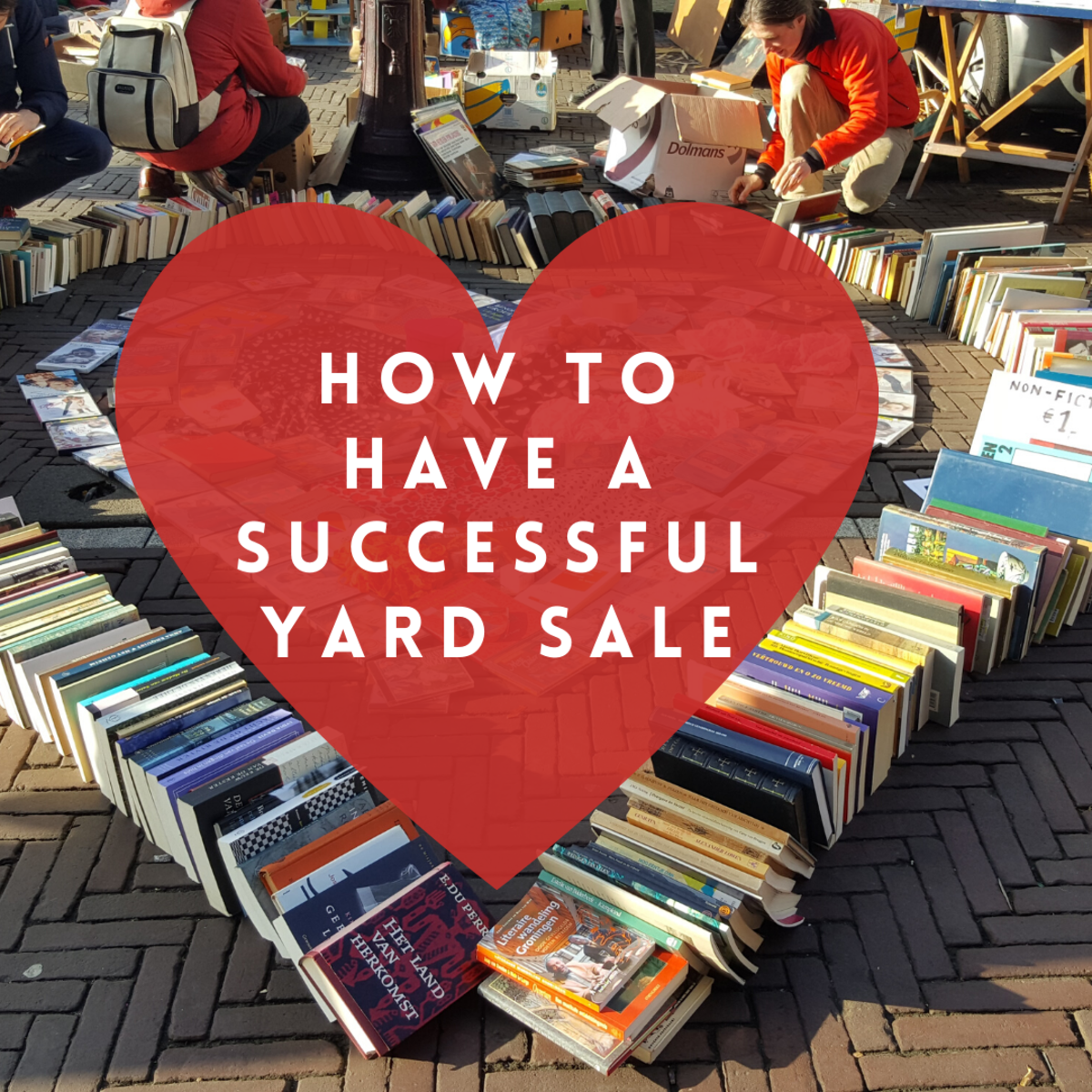Yard Sale Tips

A yard sale is a great way to clear out junk and get organized while making a little money at the same time. But yard sales aren't easy -- they take a lot of planning and work. In this article you'll find tips for holding a successful yard sale.
Getting ready
- Consider holding a joint yard sale. Ask friends or neighbors if they'd like to participate. Multi-household sales tend to attract more buyers.
- Choose a date that doesn't conflict with a holiday or a popular local activity, such as a fair, that could keep buyers away.
- Advertise in your local paper. Also consider putting up fliers in places of worship, schools, grocery stores, health clubs, the library, coffee shops, or a community center or listing the sale in an online community.
- Start sorting items several weeks before the sale. Organize similar objects into boxes and bags.
- Don't assume that some items aren't going to sell. You may be surprised by what people are interested in buying, so don't throw something away because you think it won't sell.
- Make sure that all of the items are clean and in working order.
- Find out if there are any restrictions or rules governing yard sales in your community. You may be required to get a permit. Contact your town or city hall for guidelines.
Pricing
The key to a financially successful yard sale is making sure that your goods are priced appropriately.
- Consider going to a sale the week before yours to see what other people are charging.
- Choose even numbers to make adding up totals on the day of the sale easier.
- Consider offering discounts for multiple items. For example, you could sell paperback books two for a dollar or four for three dollars.
- Write prices on colorful stickers and attach them in a prominent place. Items that have small pieces, such as games or toys, can be displayed in clear plastic bags.
The day of the sale
- Make large signs leading the way to your sale. Use bright-colored poster board and hang your signs in high-traffic areas. Include your address and a brief list of what types of things you're selling, like "children's clothing and toys," or "furniture."
- Be prepared for early birds. Even if you say "no early birds" in your ad, expect that a few people will show up before the official start time.
- Arrange like items with like items. Put all kitchen items in one area, clothing in another, and tools in another.
- If you're selling clothes, try to find a way to hang as many items as possible. Use a portable garment rack or hang items from a fence or railing. Also try to separate clothing by size so buyers don't have to dig through piles of clothing to find their size.
- Place items neatly on tables or in bins and boxes. If your goods are a jumbled mess, buyers won't be able to find things that interest them.
- Place big items, such as furniture or appliances, near the street. These will draw the attention of passers-by, enticing them to stop and see what else you have for sale.
- Make sure you have enough change. Stock up on small bills and coins. Keep all of your change and profits in a fanny pack strapped around your waist or sit with a cash box to make sure it's attended at all times.
- If you are having a multifamily yard sale, come up with a system to track who sells what. Also make sure that someone from each household is present at all times to negotiate prices and make decisions.
- Have a supply of grocery bags at hand to bag purchases. Also have newspaper so buyers can wrap fragile items.
- If you are selling electrical items, set up an extension cord so that buyers can test them.
- Be prepared to negotiate. Many buyers will offer you less than the marked price. If you're willing to bargain, you'll probably sell more stuff.
- As more and more items get sold, rearrange your goods so that you don't have mostly empty tables or items that are really spread out. Also consider dropping prices in order to clear out more items. If you really want to get rid of things, offer a special deal, like letting shoppers have everything they can stuff into a bag for $2.
- Don't forget to take down your signs when the sale is over.
At the end of the day, you'll probably still have at least a few unsold items. Rather than throwing them away, you can donate these to a charitable organization such as Goodwill or the Salvation Army and get a tax deduction. Be sure to get a receipt for your records.
Flee Market Tips
- Top Tips for Haggling and Bargain Hunting : Decorating : Home & Garden Television
Bargain-hunting pros share their expertise on the customary way to do business at a yard sale. I am an HGTV show watcher. Check out these tips from the show, Flee Market Flip's website. Happy Yard Sale!