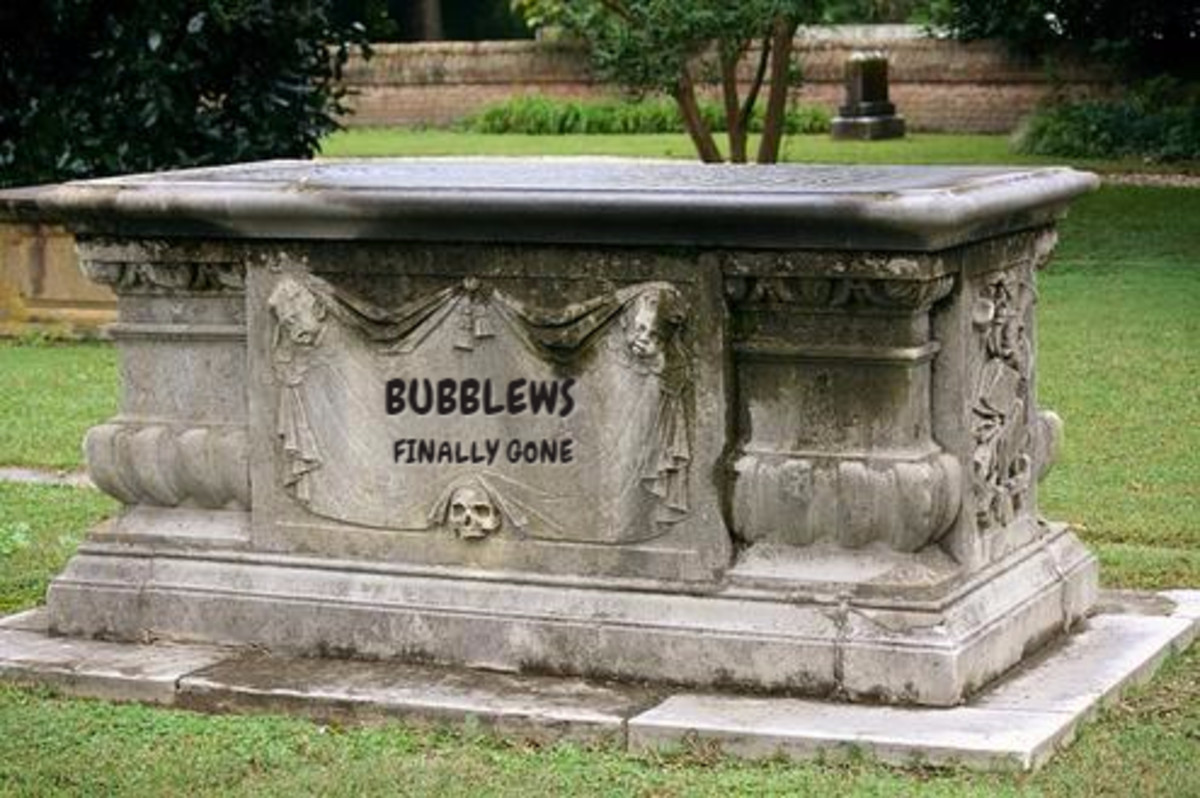Making Money the Bubblews Way

Bubblews is no longer the site it once was. Please treat this article as a historical document.
I've just published a new Hub giving my full history with Bubblews, reflecting both the highs and lows: "The Truth about Bubblews from a long-time Member".
- RedGage versus Bubblews - First Impressions
A comparative review of my early experiences on two sites which pay contributors for photos, blog posts and backlinks.
When I joined Bubblews in December 2012 I didn't take it very seriously. At the time my main focus was on finding ways to create backlinks to my Hubs and the possibility of earning a little money for my backlinks seemed like a huge bonus.
You can read my first impressions of Bubblews in a Hub I wrote at the time.
I soon discovered that most of my Bubblews readers didn't click on my links. My post promoting one of my Hubs about cameras is my most liked post there yet it hasn't really served the purpose for which it was written.
I'm not sure when I started treating Bubblews as a serious site to earn money by publishing my writing and photography. I suspect it was around the time my earnings reached the minimum payout amount ($25) and I finally saw the fruits of my labor in my PayPal account. Until then I had been concerned about the legitimacy of the site after reading many posts by members who were complaining that they had not been paid. However many members don't follow the rules.
I have proved to myself that if you play by the rules, Bubblews does pay.
The Rules
To any serious writer it should be obvious that plagiarism is unacceptable on any website. It never ceases to amaze me how many people who join Bubblews seem to be unaware that it is illegal to copy someone else's article off your favorite website, paste it on the submission page and hit the publish button. In the past Bubblews would allow members a second chance if they were caught submitting plagiarized material, but wisely they have now adopted a policy of zero tolerance. Get caught just once and your account will be closed.
Something Bubblews really hates is spamming. Bubblews version of following an author is called "connecting". Despite the name, this is one way traffic. The aim is that you will connect to users who write articles you enjoy reading. However many users connect to others with no aim other than to promote their own work. They make hundreds of connections and then leave a message on their connection's profile saying "connect back". Or they leave a comment on someone's article asking them to read, "like" or comment on their work. Leaving this kind of message is an easy way to ensure you don't get paid. Leaving links in the comment section is also against the rules, even if they are relevant to what you have read. You can however use links in the body of your posts as long as you are not doing so for your own financial gain.
Bubblews only requires a post to be a minimum of 400 characters, so it is possible to start earning money quickly without putting in a lot of time or effort. You can also add photos to your posts as long as you have a legal right to use them. Make sure that you give a proper attribution if you are using a photo that is not your own.
You may publish a maximum of ten posts per day.
Bubblews will allow you to publish an article in a foreign language provided that you include an English translation.
You are not allowed to publish anything pornographic or semi-pornographic.
You may republish posts from your blog provided that you add a link to the original blog post. Note: If you are a member of HubPages, please do not republish your Hubs at Bubblews. While Bubblews will allow you to do so, HubPages will not.
Tagging
Keyword use in your posts is optional. If you choose to use keywords they can be tagged either in the body of your post or as a list at the end. You tag a keyword by adding a + sign immediately in front of the word with no punctuation either before or after the word. Correctly tagged, a keyword will become a clickable link.
If you want to refer to or address another user in either the body of your post or in the comments section below, you add an & sign immediately before their name. Again you must avoid punctuation. If punctuation is required, be sure to leave a space between your +keyword or &username and the full stop or comma following it.
Correctly tagged, a reference to another user will become a clickable link and the user will receive a notification that you have mentioned them in your post or comment.
Your Username
You are not required to register under your real name though you will be required to provide valid contact details before you are able to start posting. Bubblews will keep these details private, so you can remain anonymous if you want to.
Choose your username carefully as you will not be able to change it later.
Earnings
Bubblews pays a generous $0.01 per unique click on your posts and an additional $0.01 each for likes, dislikes and comments. If you are able to attract a large audience earnings can build up quickly.
My most successful post was related to a cricket match which was about to start at the time of writing. As the match lasted a full day, interest was high for several hours. Somehow the post managed to attract a lot of attention from outside the site, receiving over 2000 views in one day. Although interest has died down since then, it was well worth the effort as this short post took only a few minutes to write.
If you're looking for passive income, Bubblews is probably not the site for you. Most of your traffic will come from your latest posts so it is essential that you publish new posts frequently. Interacting with your readers in the comment section will help your income and keep your readers coming back for more. Many people use Bubblews as a sort of blog in which they write about everyday occurrences and real connections on Bubblews can quickly become your friends.
The Bubblews experience can be a bit like using Facebook and being paid to do so.
Adding Photos, Illustrations and Animations
If you want to add photos or illustrations to Bubblews, the files must be no more than 1MB each. I normally submit my photos in .jpg format, but I have also successfully uploaded animated images as .gif files. I'm not aware of any other acceptable formats.
Modern cameras produce photos that are larger than 1MB, so you have two options to get your photos to meet Bubblews requirements:
- Set your camera to shoot at a lower resolution. I don't recommend this option because you may later decide that you want to print one of your photos and then discover that the image quality isn't good enough to get a decent print.
- Resize your photos using a program like Photoshop. If you don't have suitable software there are many cheaper options. Gimp is a free program which can be downloaded off the internet. It has a lot of features and may be all you ever need.
Your photos will generally be displayed in a smaller size than the files you uploaded, but users can click on them to see them at full size. I recommend that you keep them fairly small to prevent potential thieves from getting access to images of a useful size. Bubblews also allows you to upload photos which have a watermark if you wish to protect yourself further.
Bubblews' submit page is set by default to a 'Single photo' layout, with the photo being optional. If you want to add more photos there are two other settings:
- 'Gallery' - here the first photo will appear in Bubblews default size with the rest appearing as a row of thumbnails just below the first. I have never used this layout as I prefer all my photos to be properly visible.
- 'Multiple photos' - here all your photos will appear in the default size. The first photo will always be left justified, but you can choose whether you want the remaining photos to be left or right justified or centered. For each photo you add, a new text box will appear, allowing you to write about each photo separately if you wish to do so.
Photo Attributions
I have noticed that a lot of Bubblews members don't bother with photo attributions but this strategy is likely to cause them problems at some point.
Most of the time I use my own photos and I will often refer to the circumstances in which I took them in the body of my post. If I don't do this, I will add a footnote reading "Photos by Gina145".
On the rare occasions on which I use photos acquired off free stock sites or a site like Wikimedia Commons I will add a line which reads "Photo attribution" followed by the address of the webpage from which the photo was downloaded.
For photos from Wikimedia Commons it is essential to add a copy of their required attribution as displayed on the download page. If you are using a different site, check the terms of service to see if any other attribution is required.
Below is a sample attribution copied from one of my recent Bubblews posts.
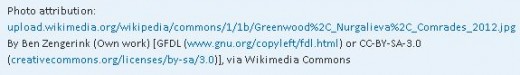
If you want to join Bubblews
- Create an account - Bubblews
Speak Freely. Write Your World.