Money Machine: Finding Hot Products to Sell on Ebay
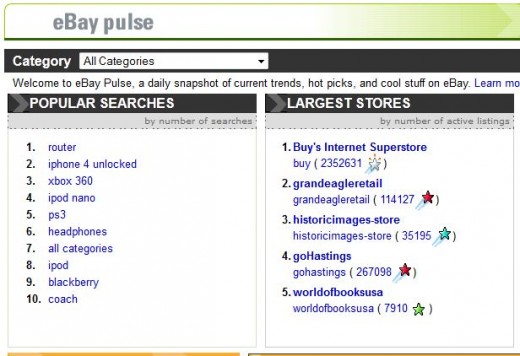
© 2012 by Aurelio Locsin.
You can sell almost anything on eBay such as earrings, books, clothing, toys, cars and real estate. You want to choose products that not only have a good profit margin but also have high appeal, so your listings don’t expire without a bid. Fortunately, the site offers two free ways to find the most popular products: Pulse and Popular Items.
Pulse
- Browse the eBay Pulse page, if you want to see the most popular items that are being searched or watched, or the largest stores.
- View the top ten most popular searches in the upper left. This listed is sorted from the greatest number of searches to the least. Click an item name to view the listings of products being sold under that item. Click your browser’s “Back” button to return to the Pulse page.
- Scroll to the bottom of the Pulse page to view the items that are most watched. These are products that individuals are putting into their watch list because they want to know the outcome of an auction. Individuals may eventually bid on an item when the auction almost ends. Click the item link to view its auction details. Click your browser’s “Back” button to return to the Pulse page.
- View the top five largest stores list on the upper right, which are sorted according to the number of active listings. This shows you the general types of goods that are being sold in large quantities. Click the store name to visit its page and browse the item listings.
Popular
- Browse the eBay Popular Items page if you want to want to specify the category in which to find the hottest products.
- View the top ten popular products in the upper left. Click a product name to list the items being sold under that product. Click your browser’s “Back” button to return to the Popular Items page.
- Click a category to display its list of subcategories, which is arranged alphabetically.
- Click a subcategory to display its page. The page first briefly describes the subcategory and shows an example of an item and price. It then lists the auctions under that subcategory. Click an auction name to view its listing.
Tip
If you want more detailed information on hot products and don’t mind paying a monthly fee, visit eBay Marketplace Research. It tracks historical prices of a product, monitors your competition, and helps you find the most effective keywords and categories for your listing.








