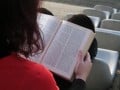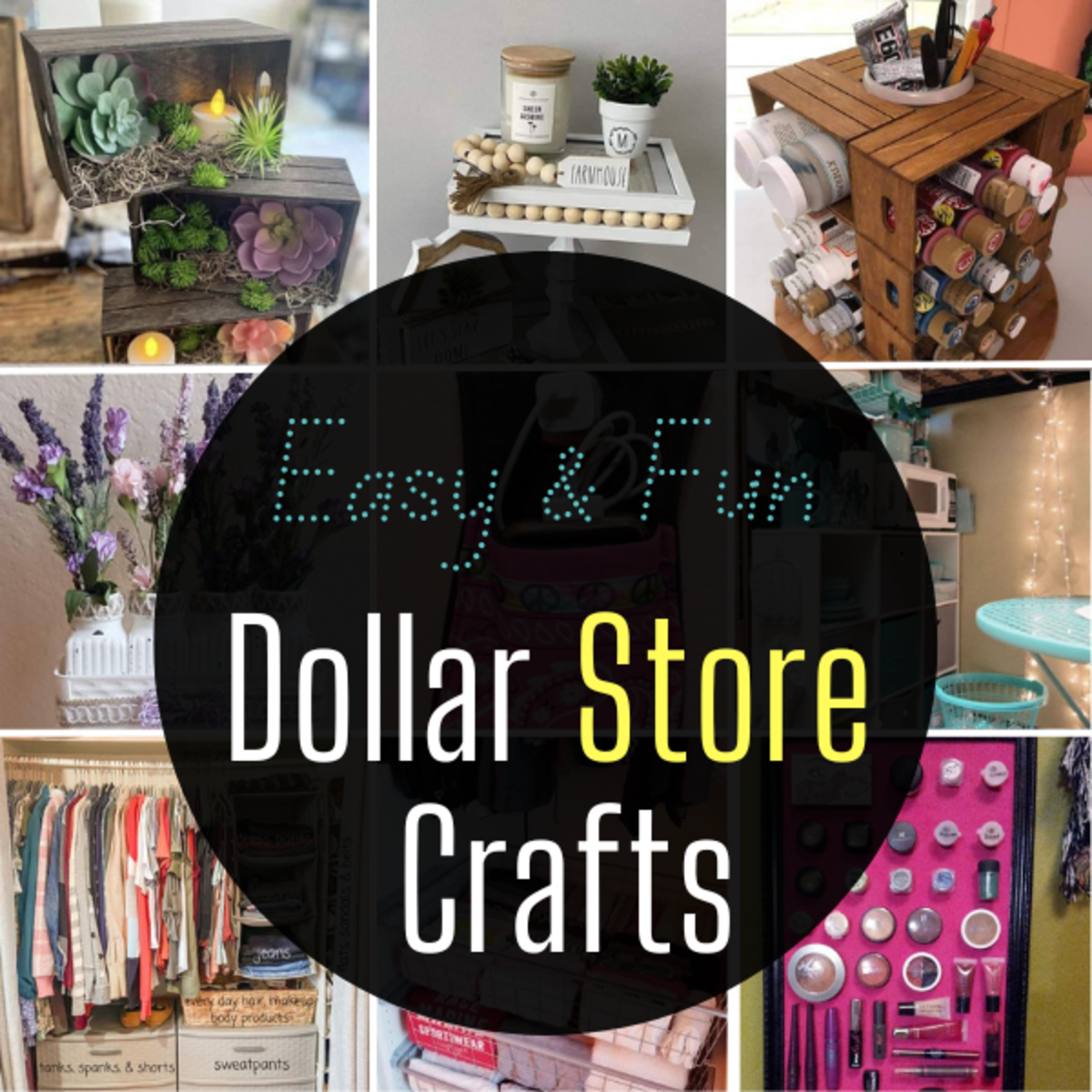How To Save Money Buying A Computer

HOW TO SAVE MONEY ON COMPUTERS
Computers are generally a large expense and one that weighs heavily on your mind when you go to purchase one. Especially if you're one of those people who doesn't buy a new one all that often!
How to find the best computer for the best price is the question. Or what is a "reasonable" price to pay?
As in most things financial, there are several ways that you can make sure you're getting the best deal you can get because.......you should always feel comfortable with what you pay for your new computer.
There are some great ways to save money when buying a computer and some other creative options available as well.
Let's take a look at some of them.
TIPS ON SAVING MONEY ON A NEW COMPUTER
- Do your homework. This is the most important aspect of buying a new computer and the one big thing that will save you money.
If you don't know what's available from whom and for how much, what programs come with the computer or what version of operating system is installed, you'll probably spend too much on a new computer.
Price compare online and in bricks and mortar stores.
When you do buy, try and get bundled software as it will cost you less than individual programs.
Decide what you really want in a computer but more importantly what you need in a new computer. - Promotions and coupons. Always ask for the best promotions, rebates and coupons available when buying your computer. After all, it is a big purchase and it helps to save every dollar you can!
Check online and in mail out catalogs to see if there is a promotional code that you can use when ordering but don't be afraid to ask!
If you find a price in a Dell computer magazine and you like a computer that's almost identical at the bricks and mortar store of Bestbuy, ask them to match the price from Dell. Chances are they will! - Buy refurbished. You can buy desktops or laptops that have been refurbished. This can save you from between 5% and 25% off the original price of the computer.
Check to see what warranties apply should anything go wrong and what the warranties cover, how long the warranty lasts, etc.
Most refurbished computers are not damaged computers or used computers but simply computers that didn't pass the quality control checks and then were rebuilt. - Upgrade your own computer rather than buying new. If you have a fairly decent computer and can upgrade it (and it has enough capacity for that), you will save a bundle.
Adding memory and RAM is really inexpensive. Check out the video below!
You can buy programs at a discount on many websites.
Upgrading versus a new purchase all depends on the age of the computer, how much access or room the computer has for installing new devices and/or programs, and the cost of upgrading versus buying new.
TIP: This also usually applies to desktop computers and not laptops. - Older is cheaper. You can save a bundle of money by buying not the latest model computer but the model right before it!
Like everything else electronic, as soon as a computer hits the stores, it's already obsolete. So buying the latest model that proceeded the latest model makes total sense in terms of saving money.
Sometimes you can get a computer that is just a little older in terms of model that costs about half as much as the latest model. - Build your own. Someone who knows how to build their own computer (or have someone build it for them) can save between hundreds and thousands of dollars.
This would be for a desktop computer but for the savvy computer tech, it pays to order the parts separately and put the box together!
You can even build your own laptop if you have the skill set.
Check out the video that demonstrates the savings on parts alone! - Timing is everything. Major holidays are traditionally great times to buy electronics with hot dates like Black Friday or Cyber Monday.
But for computers, spring is king. Why? Most electronics shows are in January so retailers in April need to make room for all the new electronics that will hit the shelves.
Out with the old and in with the new!

COMPONENTS OF COMPUTER
| MUST HAVE
| MAYBE
|
|---|---|---|
Max RAM
| X
| |
Max memory
| X
| |
Max processor speed
| X
| |
Windows 7
| X
| |
Windows 8
| X
| |
Word
| X
| |
Office
| X
| |
CD/DVD
| X
| |
High quality sound card
| X
| |
Top quality video card
| X
| |
Security software
| X
| |
Spam software
| X
| |
Antivirus software
| X
| |
Wireless mouse
| X
| |
Wireless keyboard
| X
| |
Extra large monitor
| X
|
MONEY-SAVING TIPS FROM THE COMPUTER EXPERTS
- Check out retailmenot.com and ebates for great savings online.
- Put an item in your "shopping cart" on line but don't buy it or check out. In some cases, you will receive a discount code after a week or so to try and convince you to buy. But you must be patient!
- Think about the pounds. Free shipping is ideal but if there is not free shipping, figure in tax and shipping costs. Get the best deal including tax and shipping.
- Twitter, facebook and other social websites. Sign up for your favorite retailers' email newsletters on twitter, facebook and other social networking sites. You just might snag yourself a great coupon or promotional code.
- Warehouse sales. Check out any and all venues such as Costco and BJ's and see if they don't have a great deal on a computer that's in your price range and with the specs that you want.
In short, there are a lot of ways to save money when buying a computer. It's always best to not buy under the stress of a time limit although if you're faced with a computer crash, sometimes that window of time is not so big.
Whatever the circumstance, price compare and shop around. Try and get the most bang for your buck or check out deals such as a free printer or a free monitor thrown in with the purchase of the computer.
You can save money when buying a computer.
If you know of more ways that you might trim down your computer budget, please share them with us and enhance this hub!