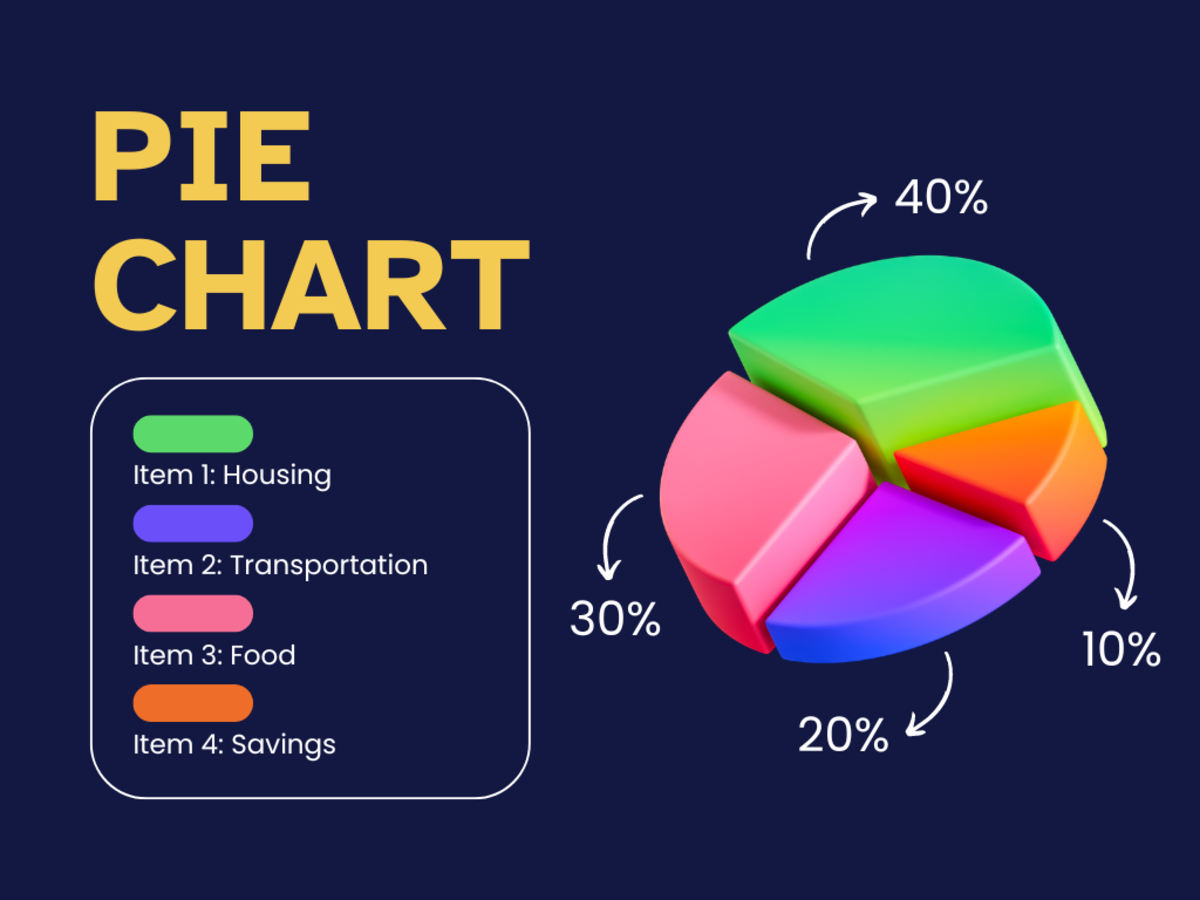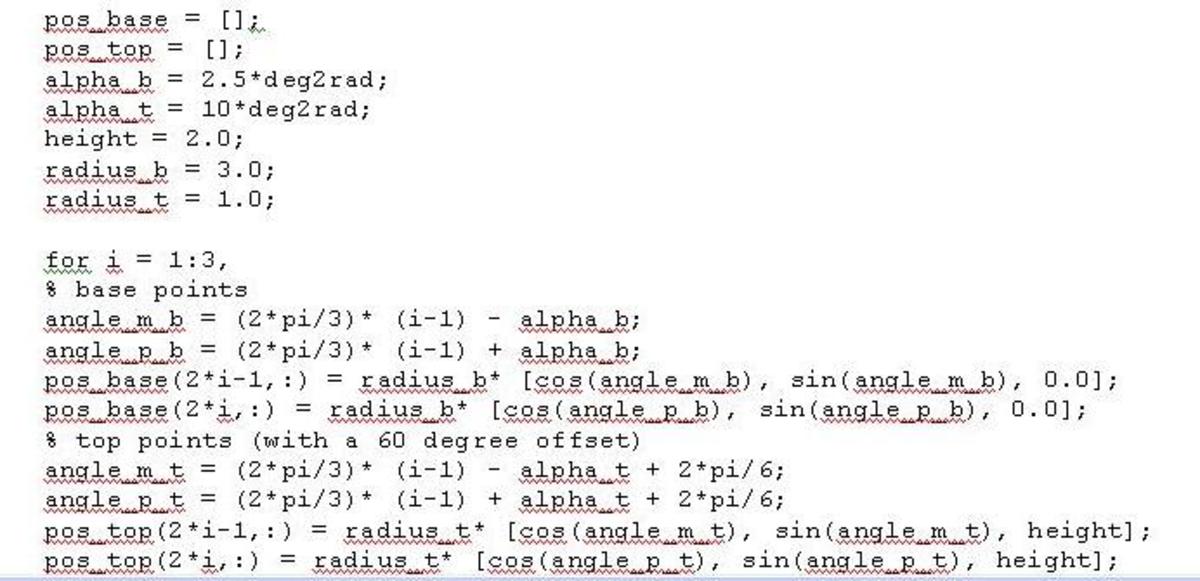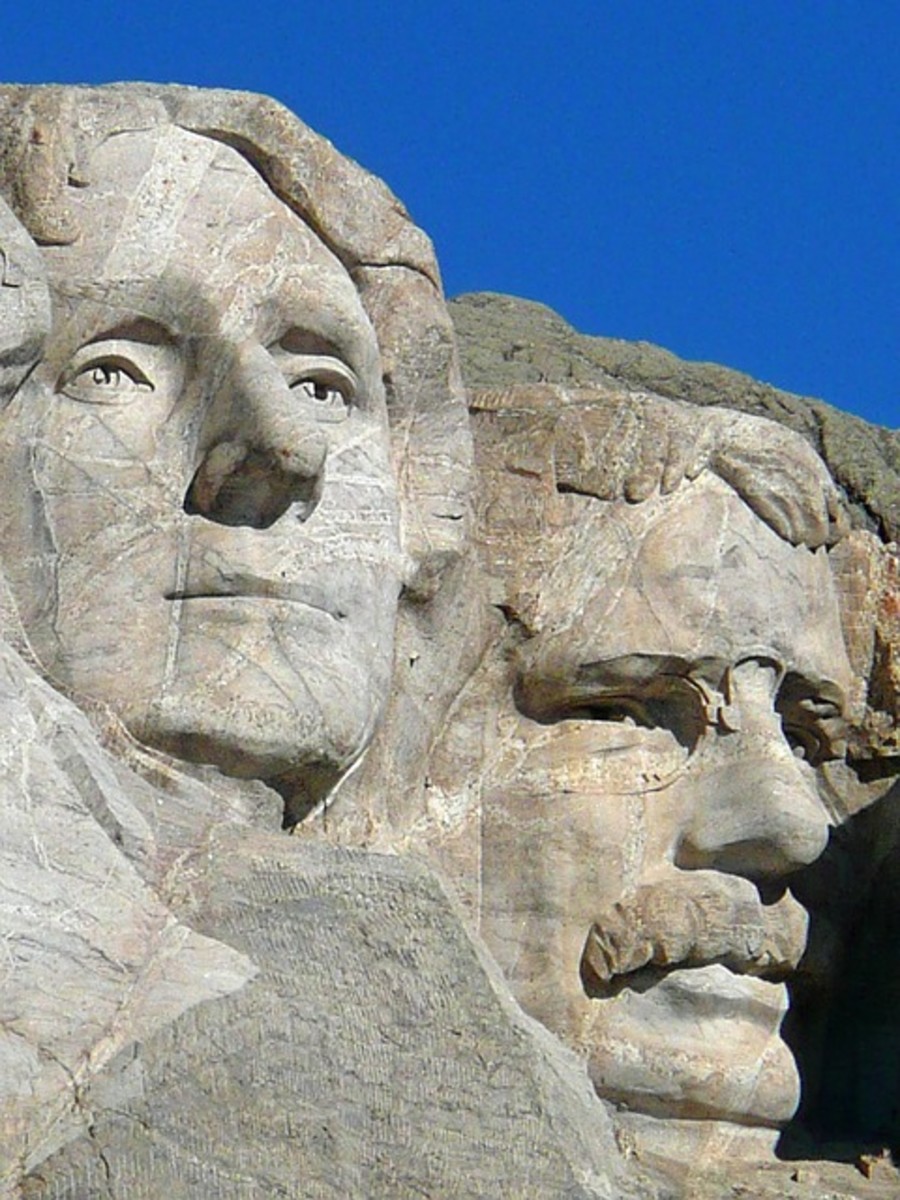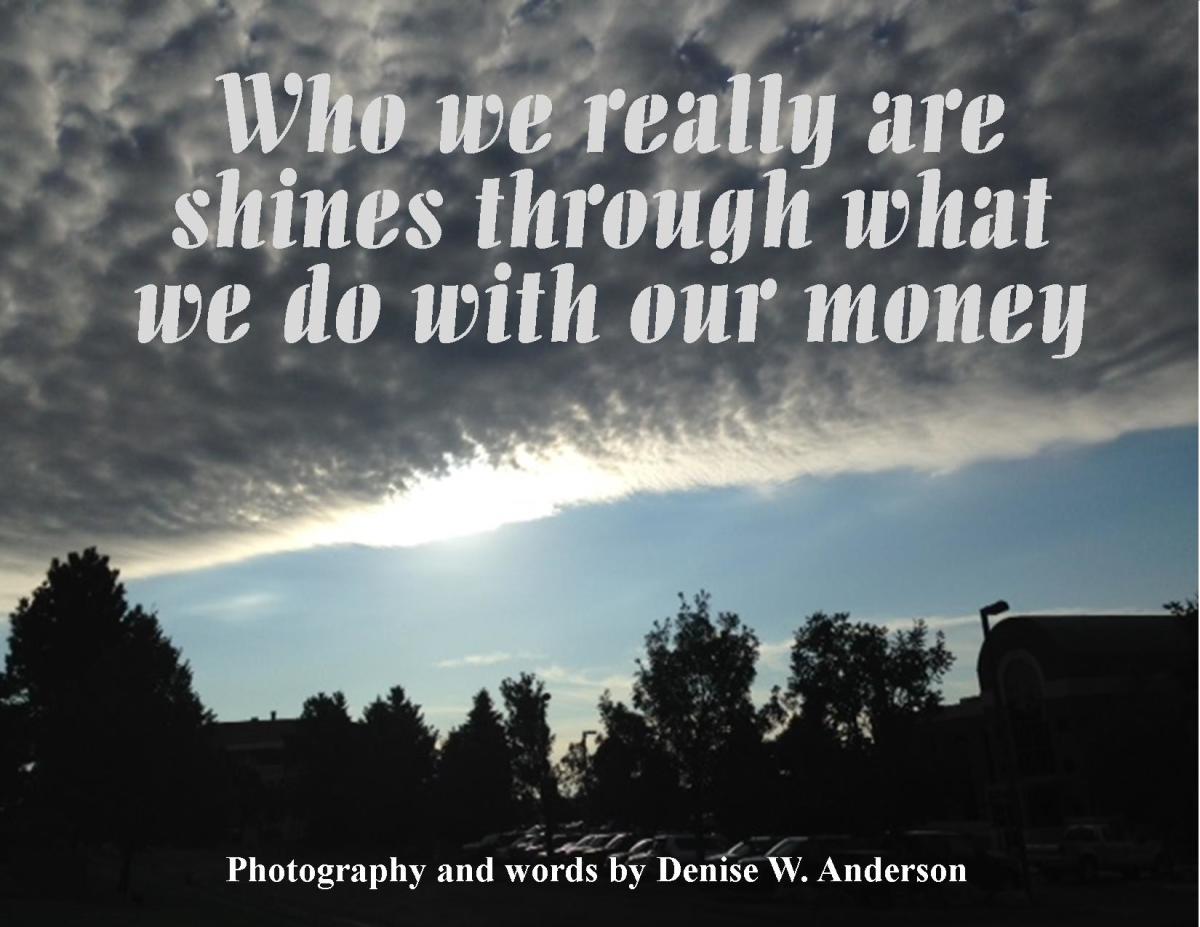Quicken 2011 - How to use Personal Finance Software to understand your Finances
Why Use Personal Finance Software
In order to make personal finance goals, one must have an understanding of what their personal finances actually are. For most, this is a boring and tedious task. Many of us, know from the top of our heads what our general bank balance is and can get by just using a simple check register.
But, when tax season comes or one makes New Years resolutions to make a home budget or start saving for kids college funds or vacations or buy a house or just about anything in a grocery list of responsible activities one should partake in with their personal finances--- a more detailed understanding of cash on hand, spending habits and budget planning is necessary.
Quicken Software can get anyone up to speed in these basic functions within an hour and more advanced users can easily run their businesses and household bill payments through the software if desired.
It really can do as little or as much as you are willing to let it. For around $40 its one of the best investments you can make at the beginning of your fiscal year.
Its kind of fun too...since you can see projected income, How much could you save or what could you do with what you saved if you undersatnd how much you wasted on non-essentials or poor buying decisions?
Quicken can show you.
Quicken 2011 : Difference and Cost
The difference in features for users of past version of Quicken is quite minimal. but, what they have changed is positive.
Some basic changes in the UI that make usability more intuitive and providing some quick spending tabs are all I noticed at first glance.
Quicken 2011 works well on Win7 and WinXP and some bugs from 2010 have been discovered and corrected.

Setting Up and installing Quicken
The basic set up of Quicken is very intuitive and mostly automated.
There are three main sections in your home screen visible after you have inputted the necessary data.
- Spending
- Bills
- Budget
Quicken provides a simple visual graph (pie graph) to illustrate what categories you are spending money in. The categories are often auto-discovered via merchant information but can be edited manually to be completely accurate or to have custom names that best help you quickly visualize your spending patterns.
The Bills portion can also auto discover monthly payments you make to the same merchants and will allow you to set a monthly debit and set the schedule of payment. You can quickly see what your "spending budget" is at all times with a simple glance.
The Budget section is very powerful and can handle just about any level of complication you throw at it.
Your first step to achieving easy automation and to get some data to work with and learn the program quickly would be to connect your bank account and perform a synch.
Connecting Quicken to your Online Banking
Its impressive how intelligent personal finance software such as quicken can be. After performing a synchronization of your savings and checking accounts with Quicken, the software will already have discovered much of your important credits and debits based on their frequency.
I only have one Bank account so I cant vouch for how easy it syncs with different banking services, but my initial sync using my pre-existing web banking information was painless and the program had me all sorted out within about 3 minutes of downloading past transactions.
I was asked additional security questions during my first sync, for future updates of your bank balance you can store password information in the Quicken Vault and reconcile with one touch or on an automated schedule.
Quicken and PayPal problems: How to get PayPal Balance into Quicken
Unfortunately, Quicken and PayPal have not been well matched for auto syncing for some years now. Many of us who perform online business use PayPal as frequently as a normal bank account and often even have debit or credit cards through PayPal.
Although, if you search through the banks listed within Quicken, one can find PayPal listed. The synchronization will always fail.
There is a workaround to import Paypal data into Quicken and use it as a cash account within your personal finance software.
The issue can be corrected by using the legacy file format .qif .
Get your data from PayPal to use in Quicken
- Go to Paypal and log in
- Go to History Tab --> Download History
- Select a Date Range (for your first download, do several months) and select the .qif file format
- Save file.
Upload PayPal Data into Quicken
- Open Quicken
- Tools --> Add Account
- Select the Cash radio button
- Name the New cash account
- Save
- Then go to File -->Import --> .qif file
- Select your saved paypal .qif file and associate it to the cash account that will spring up as your only option.
You can then reconcile and make category associations manually within the account to get a better understanding of spending habits..
Quicken Easy Set Up tab
By going to the set up tab, one can quickly enter in Tax information , add additional bank accounts and saving funds, keep track of cash on hand, enter in monthly bills and even create seperate yet connected accounts for individual businesses. I use that option to separate my various hosting and domain costs to see how my various websites and online activities are fairing in a quick glance.
Advanced options exist to create invoices and to even automatically pay bills, as stated earlier this very easy software can do just about anything you can imagine if you can discover a financial need.
Quicken on the Go
If you have a smart phone, you will find that most personal finance applications for your phone can be somehow synced with your Quicken data. This can be a great way to easily track your daily spending.
Pocket Quicken is no longer under development and was only compatible with the PalmOS but with some digging and ingenuity most are capable of at least allowing you to upload your daily spending and keep track of categories for you.
Can anyone use Quicken?
What I have outlined can easily be performed in under an hour. I hate financial tracking and by no means enjoy data entry, this is exactly what makes Quicken suggestible in my opinion. By automating so much of the process and integrating easy quick glance charts, I can avoid rows and rows of line items and see the financial data that is most important to me.

![Quicken Premier 2011 - [Old Version]](https://m.media-amazon.com/images/I/41gkAAxO-oL._SL160_.jpg)