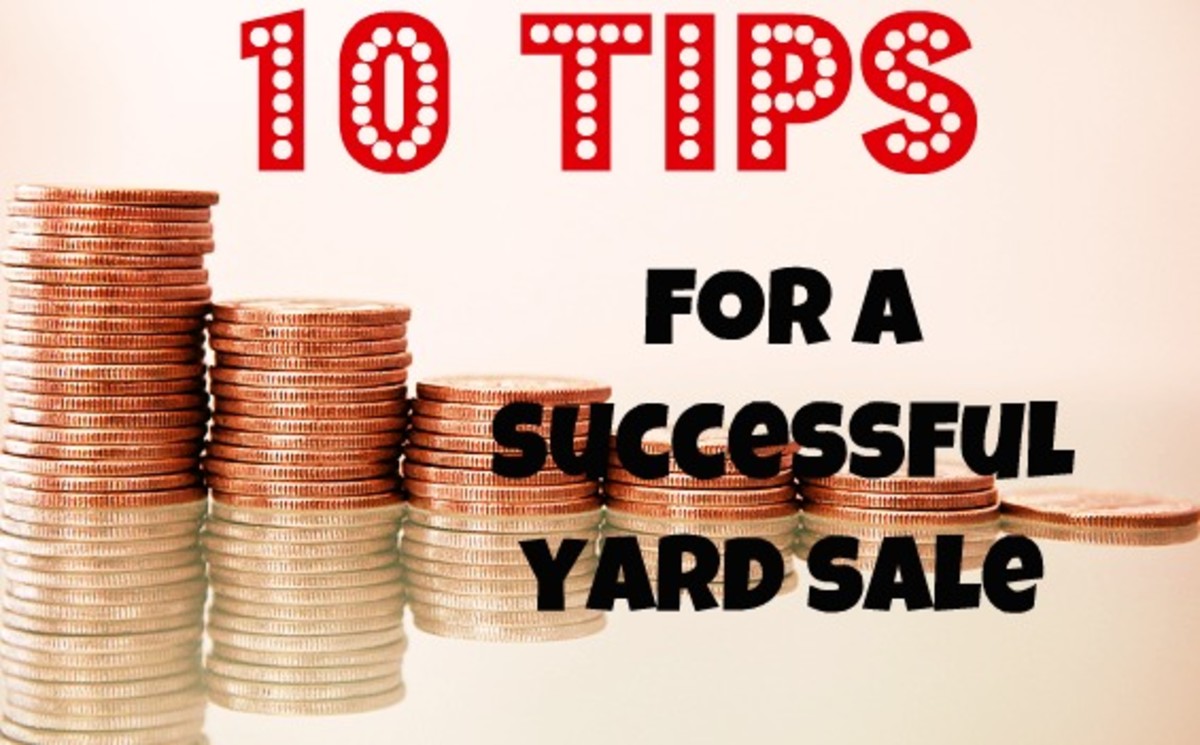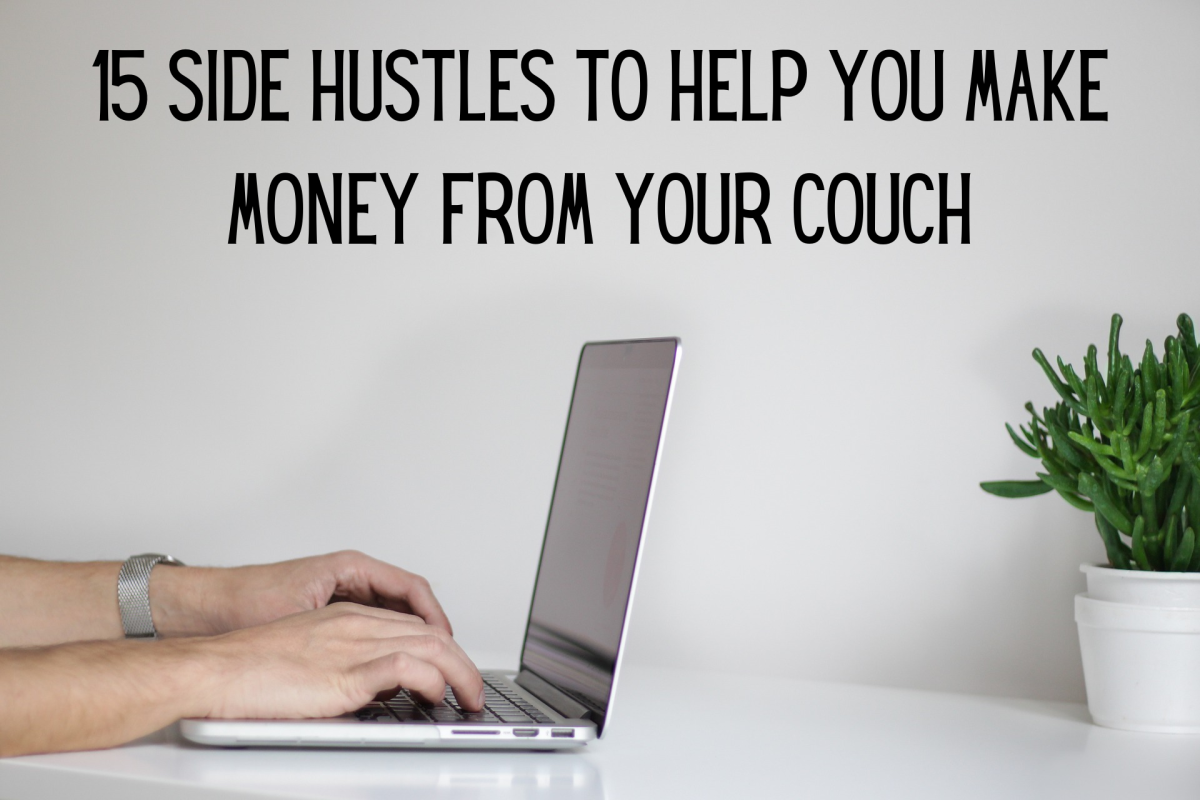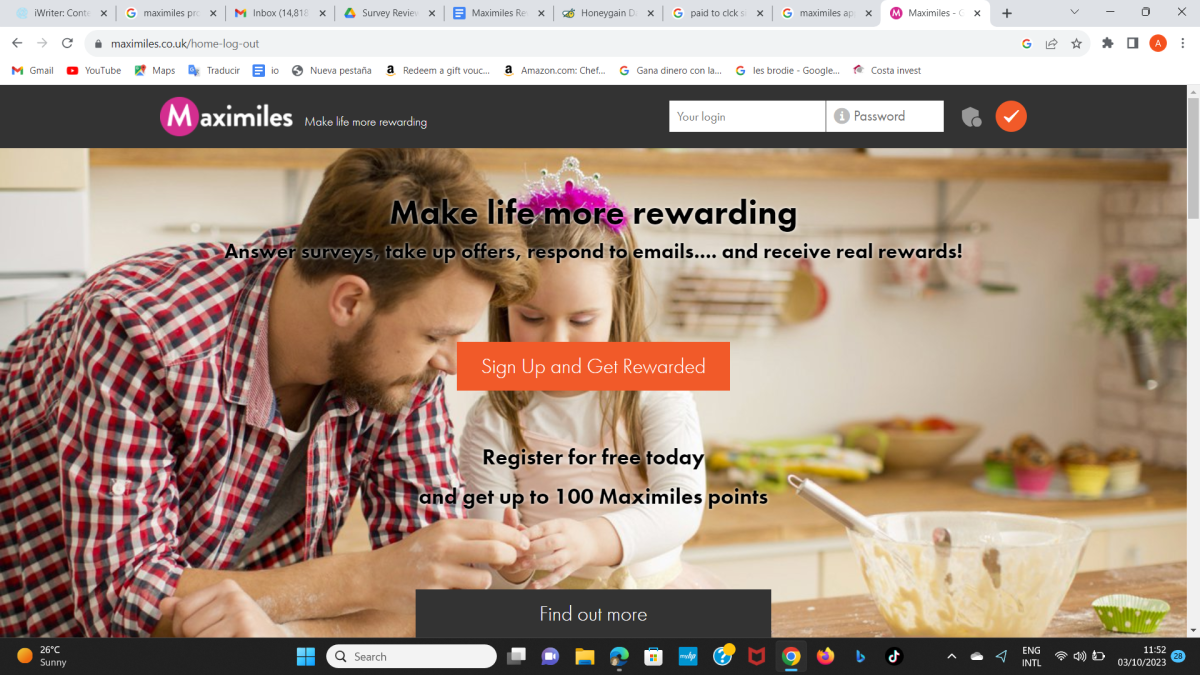Sell on eBay & Make Money Today - Beginners Guide
eBay


Make Money Using eBay on Your Google Smart Phone
Beginners Guide - Getting Started
-
Create an eBay account
-
Create a PayPal account & link it to your Ebay account
-
Start your own searches to familiarize yourself with the different products & methods of selling. You can create an Auction listing, Buy it Now listing, or list an item as both. Also, a less common method is providing a Best Offer feature on your auction.
-
Place bids & try to win your first auction. It is important for new eBay members to build a feedback history (kinda like a credit report so to speak) in order to build confidence in your brand. Ebay will put restrictions on new sellers until they reach the quota of 30 positive feedback reviews as a seller.
-
Feedback - is the life blood of eBay. What other sellers and buyers say about you can determine whether or not you make money, money & more money selling online via eBay. Stars are given by the seller & buyer involved in the transaction of a purchase to insure quality. As an eBay seller a feedback rating of 98% or higher is recommended.
Sell for Profit eBay

Become Top Rated Ebay Seller
Counting Cash
Monthly eBay Earnings?
Make First Sale on Ebay
-
List your item using key words - name brands like Nike, features like style, ie.bermuda shorts, gender, size, etc. Tip - Do not over clutter your title. Use a few choice key words to describe accurately & draw buyers attention.
-
Take many photos & determine what would attract buyers.Take visually appealing photos of your item. eBay allows users 12 free photos take advantage of this & post as many quality photos as possible. Tip - Contrast will make your items pop off the computer screen. A black watch for example stands out most on a white surface.
-
Describe your item with the most information possible. Tip - Research your item, the more information you are able to provide the greater the chance of selling an item.
-
Fill in item specifics - Along with a description the seller is prompted to provide certain item specifics for that given item. When selling a shirt the seller can include the material, brand, sleeve length, etc. This information helps buyers better find your product. Also, specifics like material let's say cashmere will cause increased bidding on a shirt because it is a valued material.
-
Set a price - Search the competition & see what the item is selling for & how others list it. As a beginner it is recommended that you set the item using an Auction at the price you would like to sell it. This prevents you from selling a valued item for $.99 due to a listing error or small market. Also, allows buyers to bid up your item & ultimately making you more money.
- Profit Tip- For an item you are reselling a general rule of thumb is selling it for 4x the cost. For example, let's say you buy a shirt secondhand for $2 at a garage sale. List the item so it would sell for at least $8 including shipping. This item cost $2, let's say it takes $2.50 to ship first class, eBay(10%)/Paypal (3%+$.30) take their cut $1.34 leaving you with $2.16 profit effectively doubling your money if it sold for a total of $8.
-
Shipping Cost - It is best to determine the cheapest & most efficient way of shipping your item. For items weighing less than 1 pound you can ship First Class Mail which can be $2-4. Items heavier can be shipped Priority Mail usually $5.60-15. Calculate postage before you list using United States Postal Service tool here.
- Shipping Tip - Using Stamps.com (has one month FREE trial) or Paypal via eBay to print postage they include free delivery confirmation. This can save at least $1-2 per shipment. Shipping cost can really add up & cut into your profits.
- Count your profits - Manually calculate your profit after costs & fees or use a profit calculator.