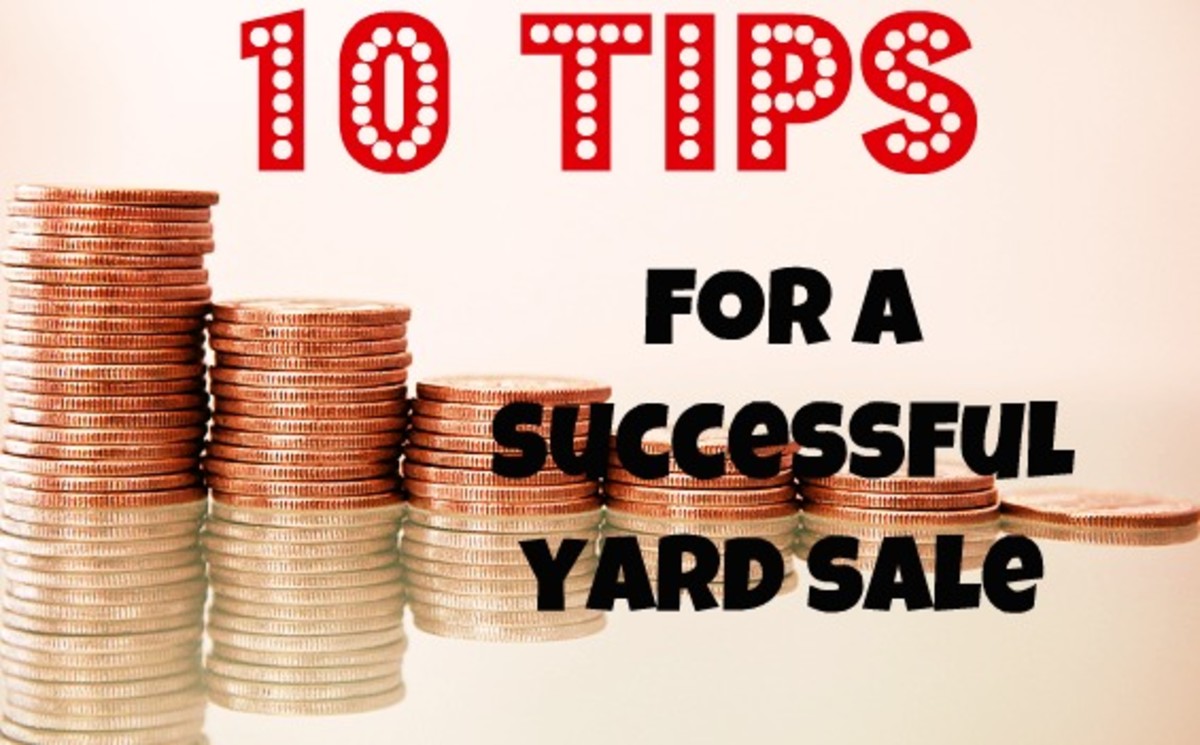Selling Items on eBay; Another Great Way to Make Extra Cash.


How to Sell Items on eBay
By Meredith A. Iager
Do you need to make more money? Do you have extra items around the house or make products? Well, maybe you should sell items on eBay. Learning how to make money on eBay takes some, but anyone can do it. If you are passionate enough about a niche product you can make great side income. Some entrepreneurs have become great at selling on eBay and have made it into a full-time position.
Many people make items such as jewelry, paintings, fragrances and other medicinal products. Others resell items they buy that are unique from yard sales and second hand shops. You can expand your market by selling items on eBay instead of at your local flea market or antique booth. The ecommerce business eBay has been around for over two decades and is still a great place to sell and buy. They have a great customer service reputation and want to make their ecommerce environment remain that way.
Whatever you choose to sell in your virtual eBay storefront, always check out niche markets similar to your products. This research can help you figure out the type of product and quantity to have on hand. Be sure you also have some money to start building some inventory if you don’t already have items to sell. If you are passionate enough about what you’re selling and there is a market for it, you can make good money over time as you build your eBay store and reputation.
There are a few steps involved to start selling on eBay and they are worth your time.
How to Make Money on eBay: Get Started
Steps To Get Started:
-
Create a seller/buyer profile
-
Create a simple username
-
Set Up a PayPal Account
-
Have Small Inventory To Start
-
Get Shipping Materials
Accounts Needed and Professional User Name
To get started learning to make money on eBay is simple. You must register a user name and make an account. You will need a bank account already and a debit or credit card to sign up as well. The reason is for seller fees. There are no fees for signing up or buying. Also, when setting up your profile, make sure to set your profile to public. This way you can sell your items. You can grow your reputation with customers and future ones by having current customers rate you positively.
Have a simple user name and one that sounds professional. You can also use a variation of your name or a product that you sell often. Be creative, catchy, but don’t choose a name that’s hard to remember.
If you don’t already have one, sign up for PayPal as well. They are easy to deal with and this can be an option for your customers as a purchase method. PayPal is easy and convenient for everyone as they offer seller protection and are a secure website.
Inventory: Don’t Overstock
Make sure you have an inventory of some products. Don’t go overboard on inventory as you are in a learning process of how to sell on eBay. You want to make sure everything you post sells in a timely fashion. Start with things around your home to sell first. This will get you accustomed with how to make money on eBay.
You can sell just about anything on eBay. Keep in mind; you can sell items easily if they are in good condition without using a ton of money. This will get you started and teach you how to sell on eBay.
Easy Items To Sell With Little or No Investment:
-
Clothes
-
Household goods
-
Collectibles
-
Electronics
Shipping Materials On Hand
Have shipping materials on hand for items you are ready to sell. You don’t have to it just makes postal runs less frequent. Buying these items in bulk is best – better prices for you, rather than one by one. Eventually you can become a power seller and you will get access to special USPS shipping rates and even have eBay help with your health insurance costs. Basically, it is the gold standard of an eBay store.
Selling Tips: What To Avoid
Before posting your products on eBay make sure they will actually sell. Researching is important before you set up a store on eBay. When you start collecting or making items for your eBay store you can always test them out on your seller page, rather than building a large inventory. Always have your products in superior condition, even when they are used items.
Use a list of questions to ask yourself before posting an item.
· Would the item sell for less than the postage cost?
· Would I have to tell a lie to sell the item?
· Is my item chewed or dirty?
If you said yes to any of these questions, you should not sell the item in your store. Always work on building your profile before you start selling items. Becoming a buyer first and building your trustworthiness to pay and buy from others helps your profile score. After all, your profile is used for buying and selling items. Also, choose a good username helps to build your brand. If you aren’t selling the item to by right away, you can use the auction option. Start very low. This drives the bidding and gets more potential buyers. Don’t use this for items that are rare or vintage though. Any items with a ton of interest you will most likely get the price you are asking for, especially if you have done the price research ahead of time. You can always post a minimum price on auctions as well.
Other Important Seller Information You Should Know
If you plan on being successful, you will want your store to be top notch and keep your customers happy. It’s all about your products but marketing and communication needs are essential to keep a good store intact.
Things to Remember:
-
· Have decent photos
-
· Timing with auctions and special seasonal products
-
· Do a great truthful product description
-
· Keep track of purchase emails/payment processing
-
· Proof of Postage
You don’t need to be a photographer. Use natural daylight and at least a 4 mega pixel phone camera or other camera will be to your benefit. Take different angles, and at least one close up of the product will help you sell your item. Having a nice photo isn’t all you need. Describe the product fully, but not too much. You want the buyer to read everything they need to know. If there are tears or rips, or stains on clothing – they want to know this! If your silver ring is coated and not full sterling silver, you cannot leave this information out!
When you get a sale confirmation, email the customer. Let them know you are aware of their purchase. This keeps them in the loop and they will appreciate you for it. Also, always get proof of postage. This way a buyer cannot say they didn’t receive an item, when they have actually already been delivered. Having proof can never hurt, you will have back up!
eBay Mistakes When Learning How to Sell On eBay
When selling your products on eBay you need to avoid a variety of issues that could make or break a sale.
· Excessive shipping fees
· Lack of Product Description
· Too Much Information
· Poor Page Layout
· Not enough or Poor Quality Photos
· Wrong Category Listing
· Poor Timing
· Too High or Too Low Prices
You want to make sure your shipping fees aren’t too high; you could lose a customer because of this. Some people include shipping on smaller items. When you formulate the product descriptions make sure to have enough information, but not information overload. Some people don’t want to read a novel when trying to find the item they are looking to purchase.
Also your eBay store layout must be clean and pleasing to the eye as well. This could cause a customer to go elsewhere if items about the product are hard to locate. During holiday seasons have products ready several weeks or even two or three months before the holiday arrives. Products that are overpriced may never sell; keep this in mind when you’re learning how to sell on eBay. Price items accordingly and do research if you are unsure. You never want to underprice your products either.
Things to do When Growing Your Customer Base
-
Do Your Research
-
Establish a Brand
-
Only Sell Quality Items
-
Keep Costs Low
-
Have a Personal Touch
-
Keep Records
You should know your competitors in your niche market. This way you can lower prices or stock up on inventory of items that are popular. Having a brand identity is helpful so people can recognize you faster. Maybe it’s the way you take photos of your goods, or a logo. Either way, you want new and old customers to know you, so they keep coming back. These items will help you learn how to make money on eBay much faster. You also want to only sell high quality items to keep you looking top notch and keeping your customers. Try to keep shipping costs lower as well, this will help beat out competitors and keep records of all your transactions even though you can see everything through your eBay seller profile.
Conclusion
If you need extra money eBay can be a great place to set up shop. It can be a side job for you to make more money or you can turn it into a full-time occupation. Learning all aspects of eBay, your niche market, and marketing are all going to help you make your virtual business a success. There is no way you will be a power seller overnight. Just like with any business, things take time to build and get a groove going. You should always be thinking about your competition. And always make sure your prices are in line with the item and condition that you’re selling. Good luck and happy eBaying!