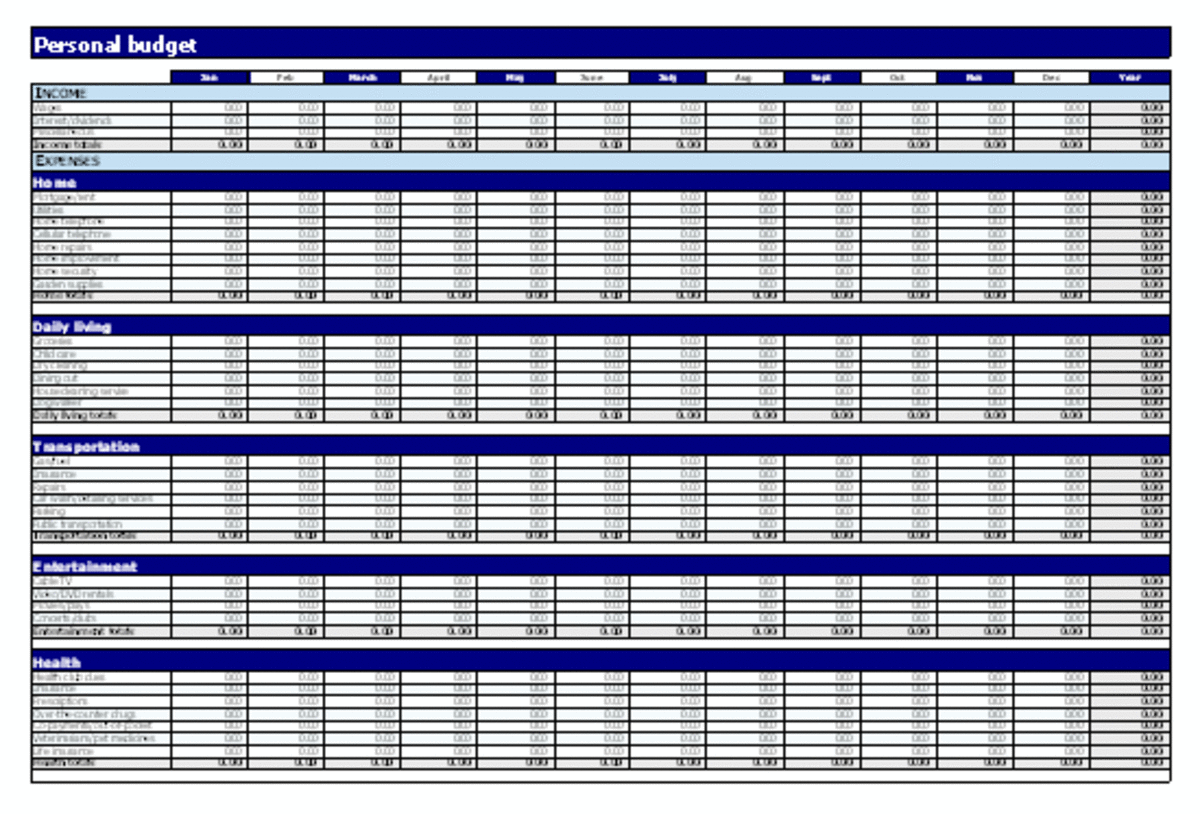Setting Up A Household Budget

When I first moved out on my own, a budget became a necessity and helped me avoid disaster and save money for unexpected emergencies. Here are a few tips to help make it a little easier to get started.
1. Make a list of all your expenses; rent, food, utilities, phone, transportation ,insurance, clothing, toiletries, laundry, gifts, etc. Make sure to include expenses like postage, dues to clubs, church donations, cable and also entertainment. Life is no fun if you can't go to a movie or attend a concert once in a while. Also have an emergency fund for car repairs, appliance repairs and the replacement of small appliances like hair dryers or toasters that croak unexpectedly.
2. Pay yourself first. No matter how tight your budget is, pay yourself and set that money aside for the future. A small insurance policy that will pay off at maturity, a savings account, investment plan or whatever works best for you. Even if it's only ten dollars a week, that's $520 a year!
3. Add up all of your expenses and see where you stand. If you don't have enough income to cover them, then it's time to start figuring out where to make cuts. Buy less take-out or prepared convenience foods, shop at thrift shops, compare your auto insurance company with others to see if you can get better rates, and so on. Trust me, a few changes can make a huge change in your available cash.
4. Using a computer spreadsheet is an excellent way maintain your budget, but a simple ledger or composition notebook work fine too.
5. Keep track of your monthly expenses as they do fluctuate and you'll need an average amount to create a workable budget. Depending upon your climate your heating or cooling bills will vary according to the seasons, so knowing what the average monthly bill make certain you have enough every month.
6. Save your receipts. I put every receipt in a desk drawer, so I will be able to return an item to a store if need be. This also helps me figure out where my money went one year so I can adjust my budget the for next. I put all the receipts in a manila envelope, date them and keep them for one year. Well, I'm a pack rat, so I often keep them longer than that, but you get the picture.
7. I put a little extra in each category to accommodate for inflation. It helped, although not enough, when gas prices rose and the cost of food went up so much this year, but I wasn't in as much trouble as I might have been.
A Few Extra Tips:
A friend of mine uses the 'envelope' method and puts cash in each one (rent, food, gas, etc.). This works great for her. It wouldn't work for me because I'd constantly worry about losing an envelope or being robbed, but it's a method all the same.
If you keep your money in a bank, shop around for those that offer the best rates for savings accounts, free checking and the lowest fees. I chose my bank because there are more branches near me so I wouldn't be paying all of those ATM fees.
Start slowly, be honest with yourself about your expenses, take it one step at a time and you'll succeed. Having a budget will take a lot of stress out of your life and will help you save for the future. Perhaps that new car or your own house may not be as far away as you thought they would be!