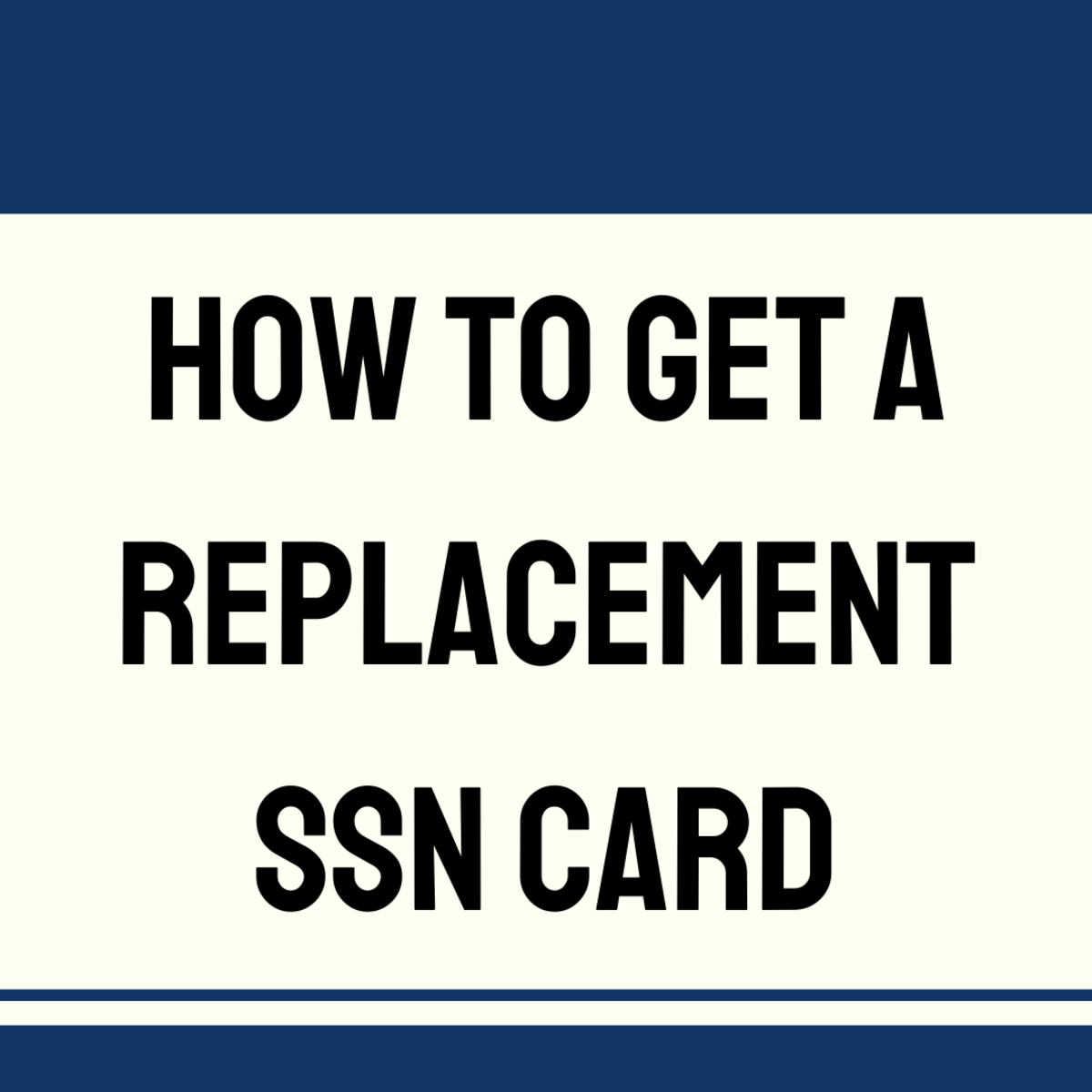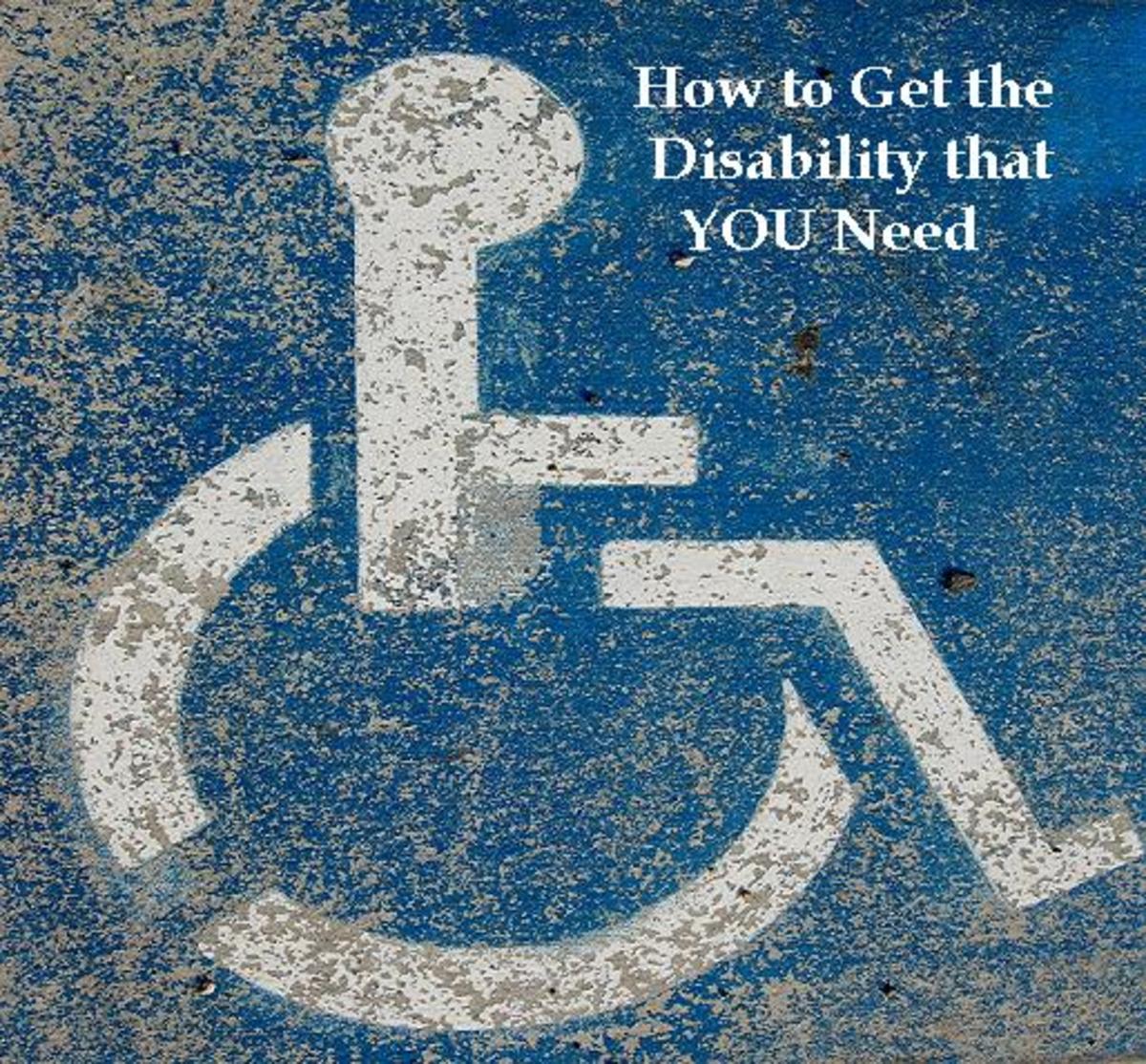Social Security Disability: Step One - the Disability Application

To start the disability process, you must apply. When doing the application, you can either go in to your local Social Security office for help (which I would not recommend because of the wait) or file the application online. This will explain what you need in order to file, what you will need to do, and how to approach other events.

The most important thing you need to remember about your application is to write down your Application # and keep it somewhere safe. You will need it later.
(Before beginning the application process, please check your social security account online. It is free to set up. Go to www.ssa.gov. Sign in or register. Then, you will see how much money you will make if you become declared disabled by SSA*. Once you begin filing, this amount may become hidden.)

Per the SSA, the documents you must send to the Social Security office:
• Wages from your employer for the last year (copies are accepted).
|
• Any medical evidence already in your possession regarding your disability (copies are accepted). – If you have these on hand. Don’t worry otherwise. They will get your medical records for you.
|
• Award letters, pay stubs, settlement agreements, or other proof of temporary or permanent workers’ compensation type benefits you received.
|
Follow any directions in the receipt that follows your application. Do any requests as soon as possible.
Things you will need to fill out the Application:
- Full Legal Name, Social Security Number, Birthday, and the Dates of Your Inability to Work. (You will need this date quite often, so make sure you know it in advance).
- You’re General Contact Information, Place of Birth, Other Social Security Numbers and Names, Prior Marriages, Children, and Military Details.
- Employer Details will have to be listed. You will need the dates of employment, name, address, phone number, and any employment agency you may have used.
- Self-Employment Details and Supplemental Information will be asked. Do you agree with your Social Security statement? Will you grant them permission to contact your employers if desired? I choose YES to those questions.

5. The next section will ask for your total earnings. You will need to know the total of all wages and tips in <this year>.
6. The same question is asked for the next 2 years (3 years in total), so you will need to calculate this out.
7. Having your checkbook handy is also important so you can sign up for direct deposit.
8. There are also questions about the Social Security benefit information and disability payments. It asks about workers’ compensation, reason for not filing for disability before, whether you received money on/after date unable to work, and the total amount received from employer.
9. The Ability to Work section gives you a chance to list your illnesses, injuries, and conditions that limit your ability to work. Make sure you list exactly what you are planning on focusing on (For example, you may have a broken toe, but you are filing for mental illness. Focus on the specifics of your mental illness. You don’t have much room, and you can write about your toe later. At the same time, if you are going to focus on mental illness only, don’t forget to include THAT!) Do these relate to work? Are you now able to work?
10. The Remarks section at the bottom is the key area to express yourself. This is where you need to finish your “illnesses, injuries, and conditions.” Perhaps, include dates (make sure these are close), surgeries, procedures, doctors, or anything else you think will help your cause. My advice would be to utilize this entire section. It’s there for a reason. Fill it up. Talk about why you are filing.
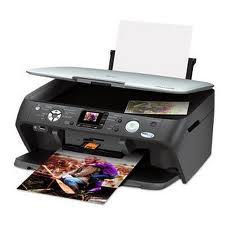
I believe it is CRUCIAL to keep a copy of your Application before sending it (you can’t go back to it). You may want to refer to it later. If you find mistakes on it, make another copy, create a cover letter, mark the mistakes, and send it to the SSA as soon as possible. KEEP A COPY OF EVERYTHING! STAY AS ORGANIZED AS POSSIBLE!

Filing Out Your Application
This is your first step into the SSA system, so make a splash! And make sure you know what you are doing. Be prepared in advance with all the documentation that you will need to fill out the form. (You can exit and come back to it though until you submit it).

Stay Organized!
You will often refer back to your application, so keep the application and the application # handy at all times. Perhaps put it in a sturdy folder or binder. The application is step one, so I would advise you to keep a LIST of everything YOU SUBMIT (So on yours, it would say 3/27/13 at 2:00 PM – Submitted online My Application) and everything THEY give to you. Check your mail daily.

Hiring a Lawyer
There are many lawyers that will help you with your claim for free. Using a Lawyer gives you the opportunity to relax a bit and not feel so stressed out. They know what to do, what order to do it in, and how to do it. They know what information to obtain, and they can help you with all of your filings, making things much easier. The ones that do charge usually only charge a small fee that is only due if you win and is only taken out of any “back-pay.” “Back-pay” would be considered funds that you earned as a person when you were actually disabled, but did not have disability payments.

How to Speed Things Up
The Social Security office may ask for things that you think you’ve already provided them or that are unnecessary. Do it anyway. If you check your status, and you have completed their request for information weeks ago but your status hasn’t changed, call them or go in (my last advice, as this can be a 4-hour wait) to find out why. Make sure they have NO REASON to stall.
Once all is good, and they are satisfied with your application, they will send you a receipt with an attachment telling you what you need to send them next. Do this the next day! If you are filing for disability, I would recommend investing in a copier / printer. You will be making so many copies in such a short amount of time, it is worth it.
Send them whatever they ask for. If you are unsure if they received it, unsure which office needs it, etc. send it again. They will typically ask for things like a voided check or for you to sign an authorization to release your medical records.

Getting Your Medical Records
It will take them a long time to actually get your medical records, but if you only have a few core doctors, you may want to notify their offices of what is going on. The best way to speed up the process is to send the medical records to the SSA yourself (Of course, make a copy first!). This would mean going to your doctors and getting copies. Mental Health providers do not supply copies of medical records to their clients, so this would have to be done through an intermediary, such as a lawyer.
Who Will Get Your Records
|
|---|
You Can (Speeds Things Up)
|
Your Lawyer Can
|
The SSA Will
|

The Addresses of the Social Security Administration
There are several SSA addresses. For the most part, you will be sending all of your information to your local (closest) SSA office and will probably have to go there (so familiarize yourself with that area). However, there are other offices that ask for different things, which are also part of the SSA. When you are requested to send something in, BE SURE you are sending it to the right address. Also, ALWAYS make sure your full name and social security number are on each page of each document you turn in to the SSA.
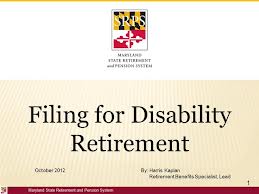
The Next Step
After the Application, provided you have your application #, you can check as often as you would like in order to see what the current status is. You can also call your local SSA phone number, but the typical wait time is several hours.
While you are waiting for your Application to “make its move” in the Social Security office, you should work on your Disability Report, since it will take the longest.

Timeline
The entire process from the start of your application until the end can take up to two years. Typically, it takes the SSA 3-4 months to review your Application. Within the next month, they may send you to doctors, gather your medical information from your doctors, and hopefully, give you a decision. This can take a couple months more. That’s why it’s good to go ahead and start on your Disability Report.

Conclusion
Believe it or not, the Application is the easiest part of the process. It’s basically you saying “Here is why I think I need disability. Can we move forward?” I wouldn’t wait for an answer to that question, in other words I wouldn’t wait for your receipt. Just keep going if you can, because the steps are long and gruesome. You will have much more paperwork to do than just an “Application” and they will send you plenty of detailed forms to fill out and send back to them. Again, do this in a 24 hour turn-over if you can.
A Few Tips:
¨ Don’t get too hung up on grammar and spelling. If you are disabled, they expect as much.
¨ When it comes to abbreviations, make sure they will know what they mean, but don’t spell out the ones that a doctor should know. For example, if you have Irritable Bowel Syndrome, just put IBS. They will know what you mean.
¨ Don’t “SUBMIT” until you have checked everything over thoroughly, printed it, and checked how much you will be making if you get disability (covered in another section).
¨ Don’t get discouraged if you don’t hear back from the SSA right away. They are dealing with thousands of applicants. You will. Just be patient.
¨ Invest in a printer or go to the library daily.

Disclosure
I am not an attorney. The above information is just based on my experience in OKLAHOMA, whose laws may be different than that of other states. I am by far not an expert, but I have spent many hours with attorneys, at the SSA office, and online filing. I just want to share what I have learned in case something I know helps someone else. I'm giving the best information that I know of. I hope you find it helpful!