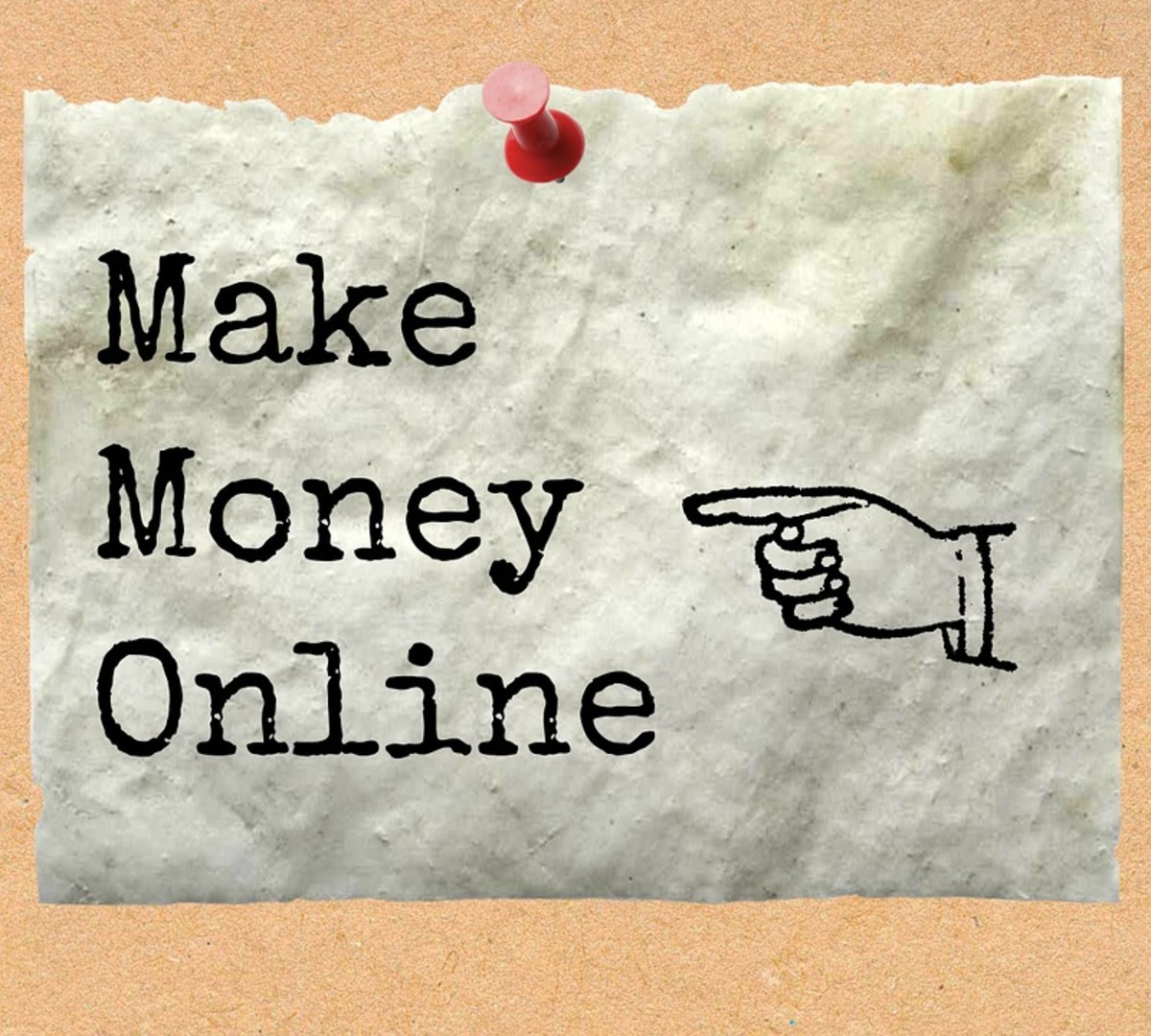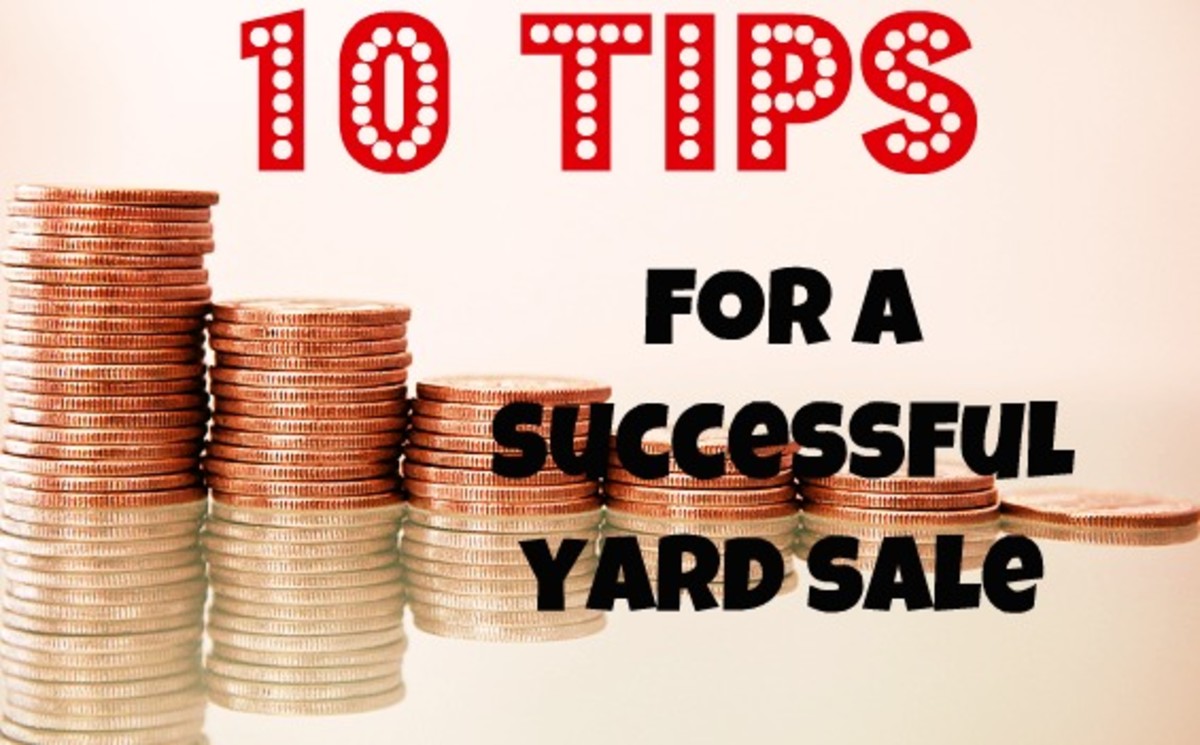A technique to make money online using stock options (U.S. markets only)
Making money online with stock options: Part 1
Who is the target reader
In this hub I am going to share my technique of finding the hottest stock of the day withing 1-2 hours of market opening and then finishing the day with at least 20% profit on the stock I found.
So we are all here to make money. This hub is targeted to those who want to become rich using stock options. Of course others can if they learn the basics and are open to playing with numbers.
I have been trading options for last 1.5 years. Have lost money and gained money. I learnt a lot of methods by which I made some extra money in less than 4 hours.
I am sure there are a lot big financial GURUs there who can sell their secret to you for some hundred or even thousand dollars. I am not a big guy and learn by action, so I am giving this first tried and tested method for free here. I am sure if you follow step by step and tryst your instincts, you would end up with profits.
Do I guarantee?
Of Course I do not. No one can predict stock market better than you can. So do not look for a guarantee. Trust yourself. Your trust is the only Guarantee. Stock options are risky and not for amateur investors. So I can guarantee that you’d lose money initially and then make once you overcome learning and practice hurdles.
What should you know?
This article assumes that you have online brokrage account with sharebuilder, etrade or some popular website. You have basic knowledge of options.
If you do not understand what is an option this article is not for you. Sorry! Please read some basic material before you use the steps here as inexperienced option-gamers may lose money very easily.
Put it in Action:
To execute the steps described below, I am using "Google Finance" pages mostly,
Here are the steps:
1) From open of the stock market which is usually 9:30 in U.S. , wait for 1 hour.
2) Between 10:30 and 11:00, look for the sectors in Google finance display, that are doing better than other sectors and click on the one you think is better
3) Now look for the popular stocks in that sector by volume, by % price change.
4) Scan the news for these stocks and look for the one whose earnings report has been published that morning or previous day’s evening. Are the earnings showing a positive trend? If yes then go to step 5 else repeat 4 for others. If you do not find one, then it is not your day.
5) If you find one, click on the stock and see its trend for past 30 days. Take note of the peak values in those 30 days
6) Now check if the current price of the stock is lower than the opening price. Is this price further falling or is it having up down up down in last 1.5 hours of opening day.
7) If it is lower, and price is up down / up down, you got the one that would make you money. Now scan the open volume by scrolling down on the Google finance page for this stock and clicking on right side “Options – Morning Star”
8) Check the open interest activity for the nearest strike price of a call option.
9) If you see reasonable to good volume of open interest, then this is the time to get in the Game.
10) Buy the 10 “call” options of the nearest strike price, expiring in at least 3 months from the day of your trade.
11) Put this option on limit sell for 20% profits once your buy is executed (of course calculate the commission payouts).
12) There is a above 70% chance that you would make money by this method.
Well that is one of the many techniques I have been using for past few months and growing my base port at rate of 20%.
Good Luck
"Making money and living happy is sign of fortunate prosperous investor" - hc just wrote it.
Important articles helping to learn stock analysis
- How to Make Money in the Stock Market or Commodity Market Off the Hurricane Irene
An analysis of how to profit from the natural disaster Hurricane Irene. - Ask Matt: Should I buy bank stocks like Bank of America? – USATODAY.com
Financial stocks are performing better this year as fears of the European debt crisis spreading subside and the U.S. economy improves.