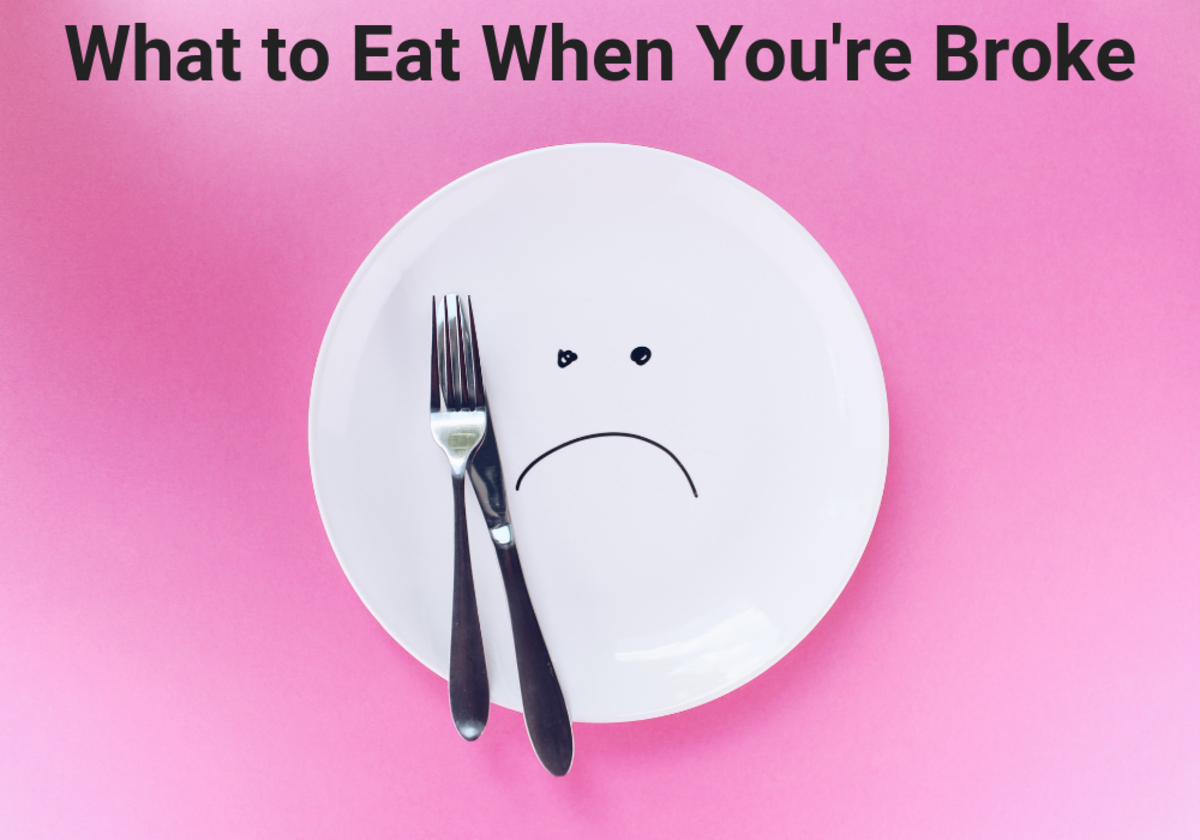The “Price Book”: A Useful Tool for Spending Less at the Supermarket

Living a frugal life...
Let’s face it, the economic picture hasn’t been very pretty for the past few years. Many countries, including the United States, have been faced been banking and housing crisis’s. Unemployment statistics have remained unusually high. And, as if we didn’t have enough problems already, the cost of groceries and gasoline have been skyrocketing. As a result, many people have been forced to re-evaluate their family budgets in order to stretch every dollar as far as possible.
I know that I, like so many other people, have been struggling to make ends meet. Being a certifiable book nut, I’ve chosen to deal with the problem by consulting the many books available at my public library for information and advice. Over the next few weeks (or months), I intend to write a series of hubs to discuss the things that I have learned, the strategies that have worked (as well as the ones that didn’t), and any other tidbits that I pick up along the way.
Today, I’d like to talk about creating a “price book.” I first read about this useful tool for spending less money at the supermarket in the book, The Complete Tightwad Gazette by Amy Dacyczyn. As the name implies, a price book is simply a notebook where you can compare the price of items at different stores. Creating one is simple. All that you need is either a blank notebook or a three-ring binder stocked with sheets of lined paper and a pen or pencil. Now, write the name of a grocery or household product that you purchase regularly on the top of a sheet of paper. Next, create a chart with columns for the following: Store, Brand, Size, Price, and Cost. I’ve scanned a copy of my personal price book to use as an example. I apologize for my handwriting—one of these days I’ll type up a worksheet!
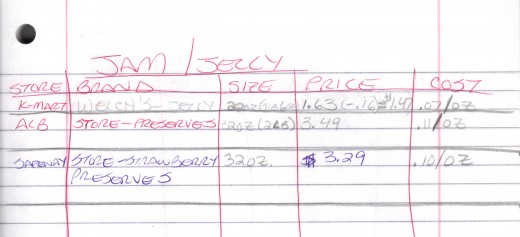
By far, the two most important columns in the price book are the size and cost of the item. Make sure you always use the same units of measurement in order to reduce confusion. For instance, on my example page, I compared the cost of a jar of jelly based upon the number of ounces in the jar. The Welch’s jelly was the cheapest at seven cents per ounce while the Albertson’s store brand was the most expensive at eleven cents per ounce.
You’ll need to create a page for all of the items that you purchase on a regular basis. I find that it’s easiest to only list one item on each page (it makes it much easier to add to your price book and rearrange pages later on). Personally, I organize the items in my price book based upon the item type (ie: canned goods, produce, paper supplies, etc). However, I have friends that prefer to simply alphabetize their books.
Now, the next step is to take your price book with you the next time you go shopping—or, if you’re self conscious, you can use your receipts to add the information to your book once you return home. Make sure you remember to fill in all of the relevant information in your price book. I realize that the process can be time consuming (especially in the beginning); however, it is well worth the effort!
A price book provides you with all of the information that you need to make sure that you get the best price possible while grocery shopping.

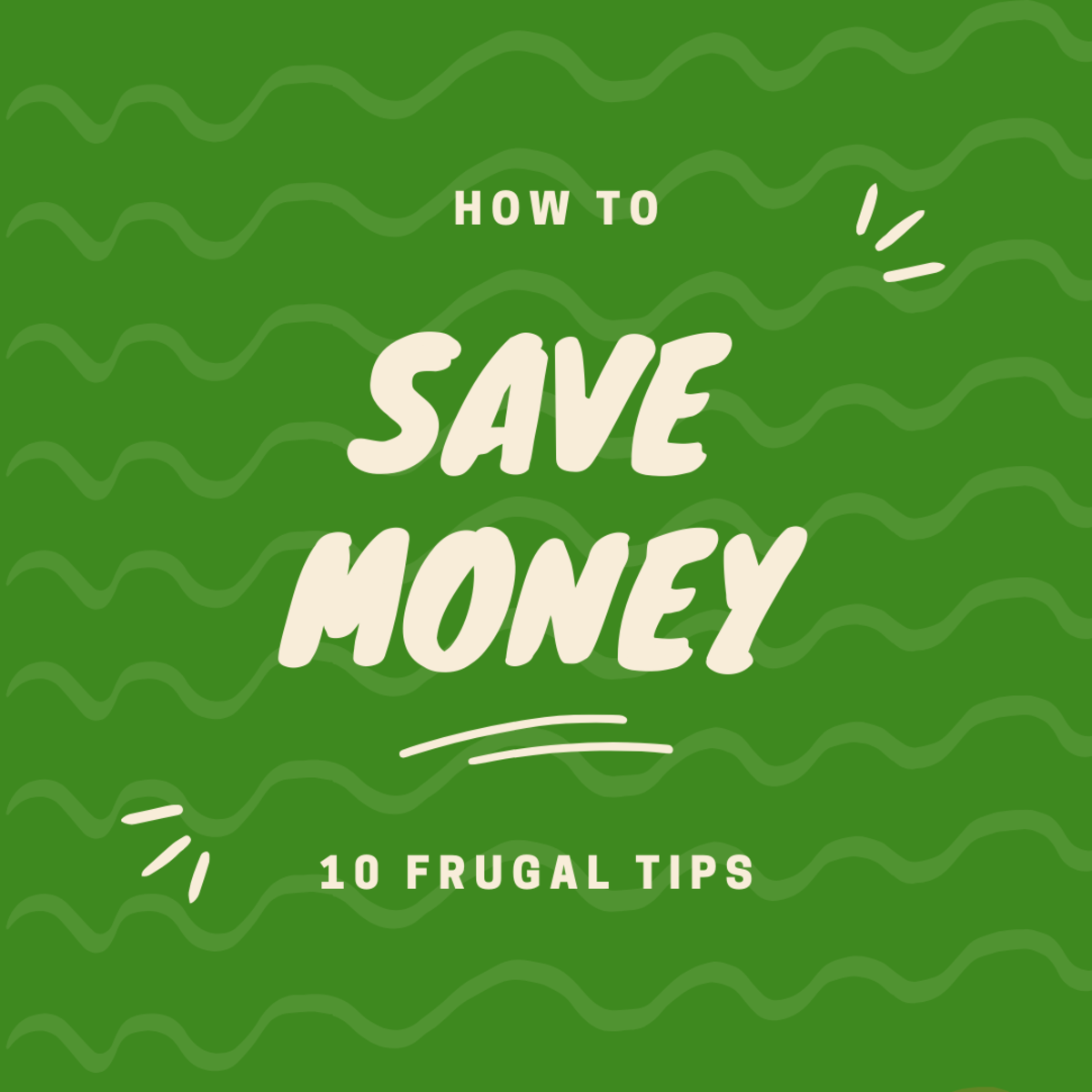



![These Companies Will Send You Free Stickers [#05] These Companies Will Send You Free Stickers [#05]](https://images.saymedia-content.com/.image/t_share/MTczODA2NTA0NDkzOTgzMzcx/stickers-free.png)