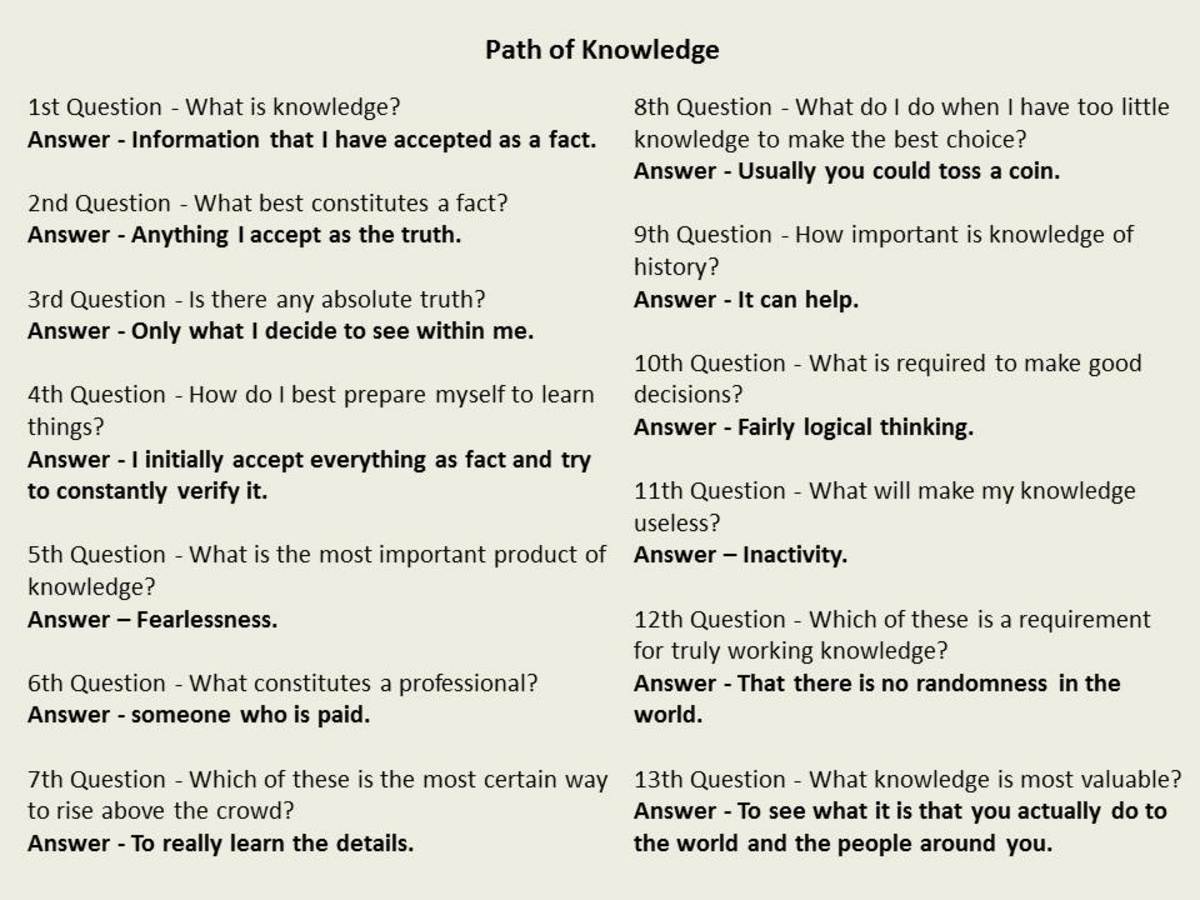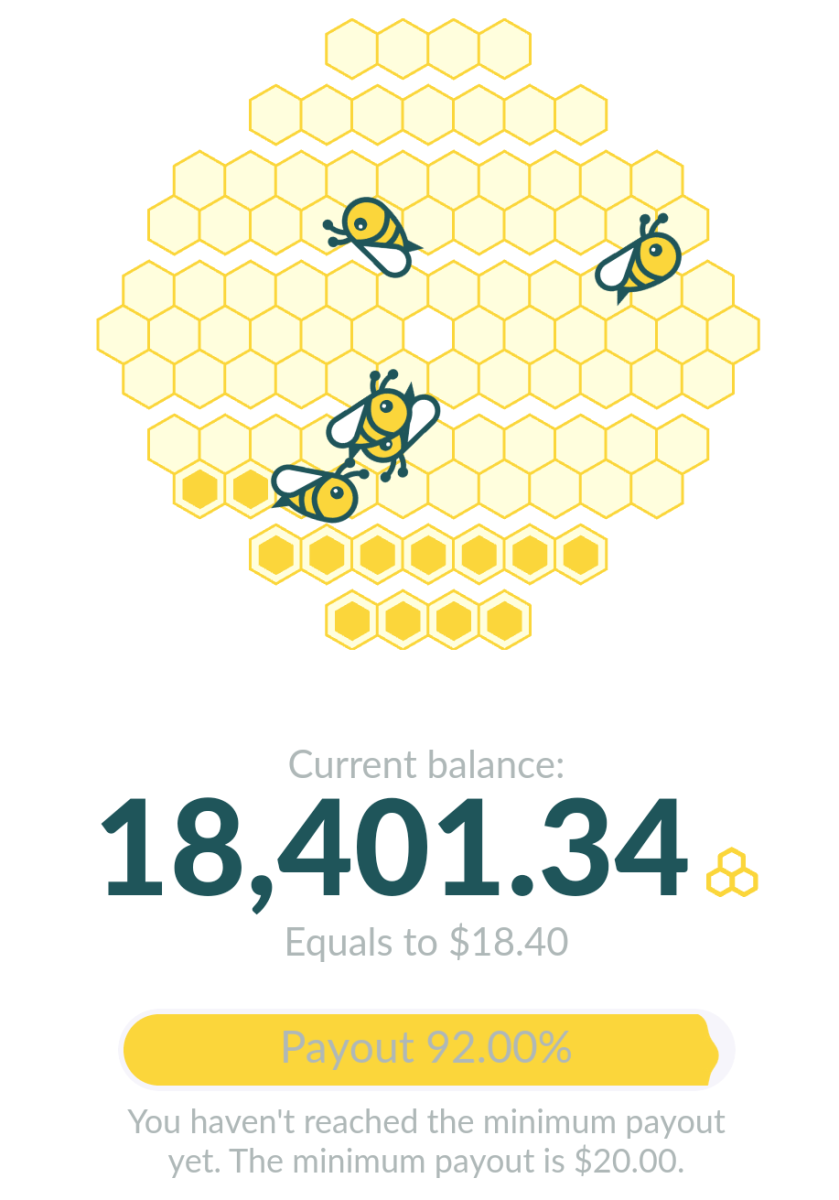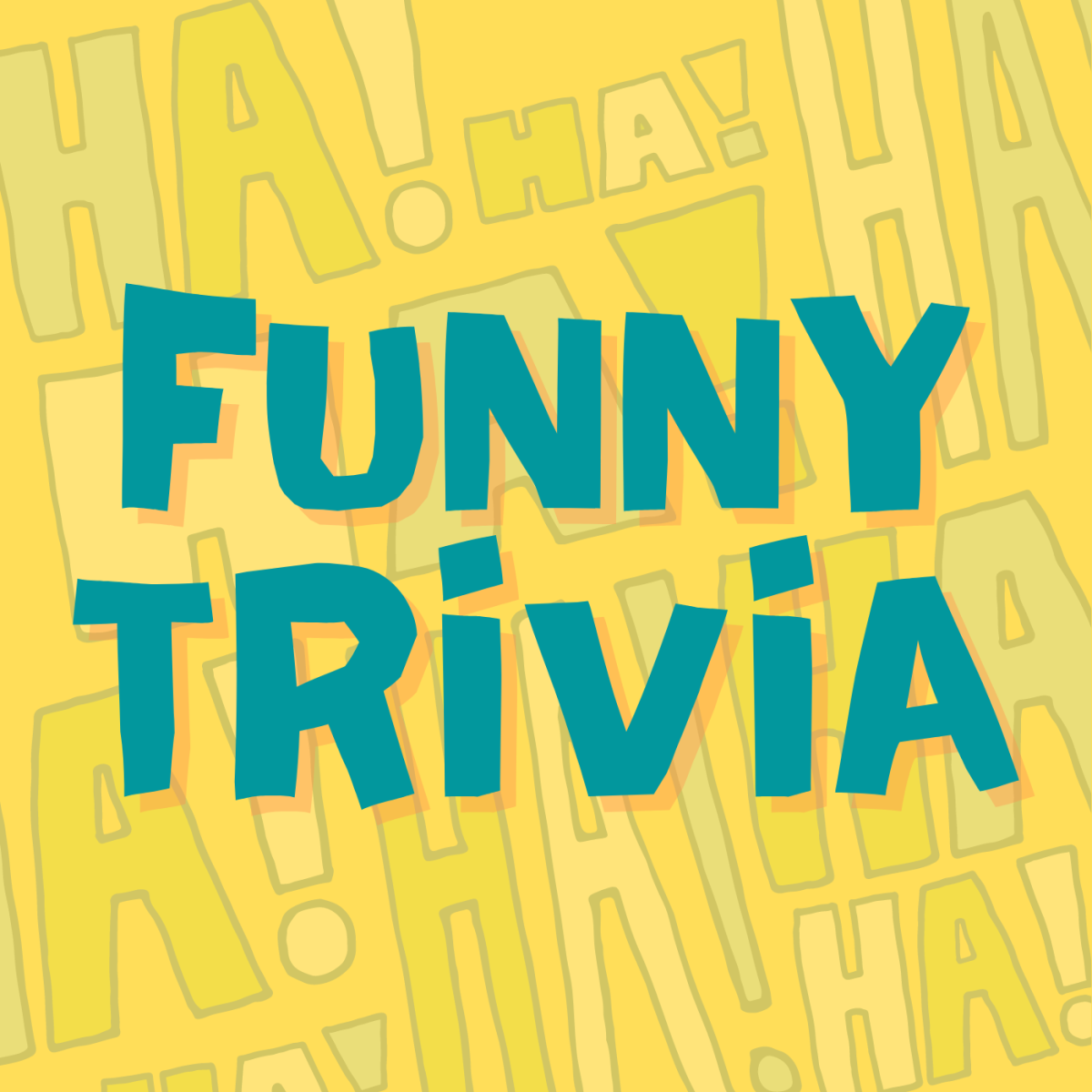Viggle Questions and Answers
Viggle Has Merged with Perk TV
The following list has been personally compiled through my own experience with Viggle. Though the Viggle website is pretty helpful when it comes to FAQ's, there are many nuances of Viggle that simply cannot be answered by the creators of the app.
This list will hopefully cover some of those nuances as well as other issues and problems that arise with Viggle that seem to be unanswered around the web. It is certainly not complete and will continue to be a work in progress.
Answers here come from my own experience and the real experience of other Viggle users. If you find anything to be outdated, erroneous, or incomplete, let me know and I will update. If there is a question you have that I have not answered, post it in the comments below and I will add it. Thanks, and Viggle on!
Using Viggle
What devices run Viggle?
Viggle is supported by both Apple and Android devices. As of March of 2014, the Viggle App is no longer supported by any device running iOs 5 or earlier. This means it will not work on iPhone 3s or earlier, 3rd generation (or earlier) iPod touches, and 1st generation iPads. For non-Apple users, Viggle requires Android devices 4.0 and up.
Can I use Viggle on more than one device?
Yes. You may run one account on up to five devices. However, you may only one run device at a time. (When you log in to your Viggle account on one device, it automatically logs you out of any other devices with the same account/username.)
How many different Viggle accounts can I have?
One account per person over the age of 12.
However, there is no stated "household" limit, therefore your household could technically have one account for each member of your family who is at least 13. Each account must be connected to a separate email. It is also suggested that each account is connected to a separate phone number (needed for reward access codes) though my husband and I have had no problems with each of our accounts being connected to the same phone number.
How do I check-in to a show or a song?
Turn on and turn up your TV. From the home screen, hit "Earn Points." Viggle will (hopefully) automatically listen to and recognize what you are listening to. It should know the difference between TV and songs. Once the show pops up, click the pink banner that reads "Start earning points."
How do I check-out of a show?
Viggle automatically credits you for the entire duration of the show (assuming you checked in at the very beginning). The only way to "check-out" is to check-in to another show before the previous show is over.
After I check-in to a show, do I have to actually watch? Also, do I have to leave the app open to get full credit?
No and no. In fact, I suggest checking in to long shows just before bedtime if you want to earn points while you sleep.
Earning and Maximizing Viggle Points
How do I earn points?
Viggle points can be earned in a variety of ways.
- Checking in to TV shows and/or movies = 1 point per minute.
- Checking in to featured TV shows and/or movies = 1 point per minute multiplied by 4, 6, 10, or 15.
- Checking in to music = 100pts per song.
- Buying a song you have checked into through Viggle = 1000 points per song.
- Clicking on ads, trailers, and other bonus point pop-ups throughout the app = 20-400 points per click.
- Playing live games within the app - Viggle Live, Trivia, My Guy (basketball), and Viggle Football = up to
- Streak bonuses - check in to a certain number of shows within a "streak" = up to 5,000 points.
- Refer friends to Viggle using your encoded referral link within the app = 1,000 points per friend.
- Login using your Viggle email (or Facebook account) and watch videos on WetPaint = 50pts per video. *I personally believe there might be a high amount of adware imbedded on the WetPaint website. Though it seems like an easy way to earn points, the risk is not worth the ease to me and I do not use it, personally. I have tried it once or twice on a Mac and strongly suspect it would be even worse on a PC.
How many points can I earn in a day?
12,000. This includes watch points, bonus points, ad points, game points, streak bonuses, and music check-in points. (It does not include perfect score prediction points in Viggle Football, friend referral points, or purchased song points.)
How many total minutes of TV can I get points for in a day?
There is a 720 watch point limit. This means you can earn points on 12 hours of TV per day.
When do my daily points re-start? (What does Viggle consider a day?)
According to Viggle, the day starts at 12:01am PT. This means you have until 3:00am on the East Coast to hit your 12,000 daily point limit.
If I hit my daily watch points limit can I still earn points for the day?
Yes. You can still earn bonus points by playing games, watching ads and trailers, or checking in to music.
What is the music check-in limit?
20 songs per day. Viggle will tell you when you've hit it by giving you zero points for your 21st song check in, with a message that reads something like, "You've reached your maximum of 20 songs for the day."
When is the best time to earn points for ads on the app?
At midnight EST, there is often an "ad dump" in which several high value ads are available for about a half an hour.

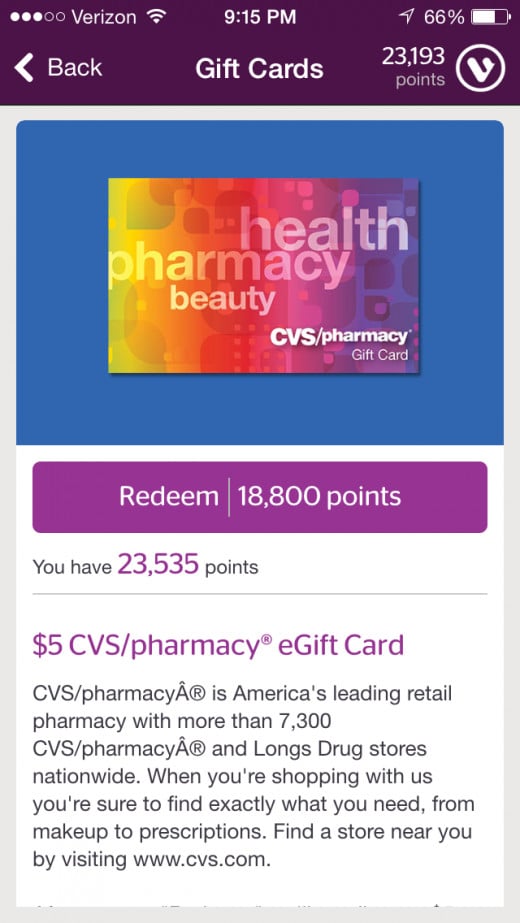
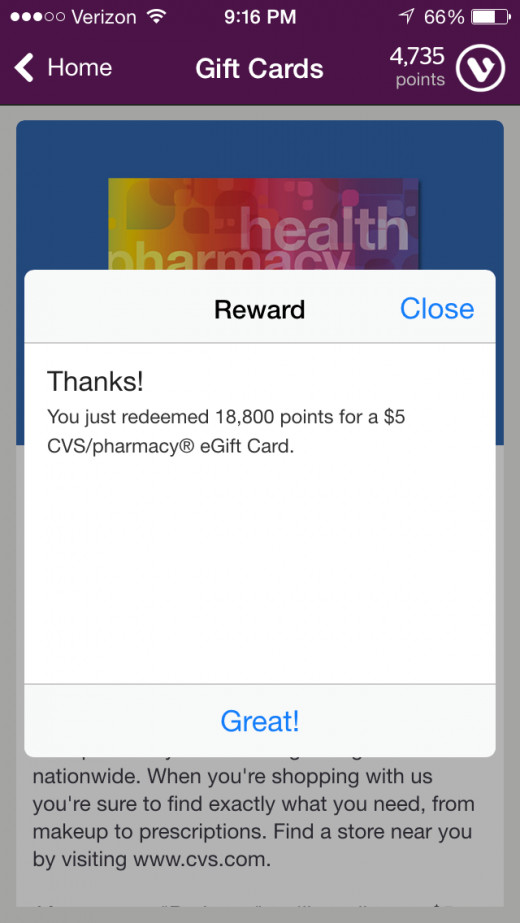
Viggle Rewards
Are there ever any gift cards available?
Yes. Between 8pm and midnight EST, one gift card is released at a time, in limited quantities. Though there is no real rhyme or reason, Viggle typically releases between 2 and 4 gift cards a night, and usually only one per hour.
No, really, all I see is a banner for Fanatics.com. Does Viggle ever have any gift cards?!
The photos on the right are actual screenshots of gift card redemption to show that it is not only real, but possible if not common, to redeem points for gift cards on Viggle.
What gift cards does Viggle offer?
- $25 Amazon, Best Buy, Applebee's (very rare) = ???pts
- $15 Groupon = 45,000pts
- $10 Papa Johns, Sephora, JCP, Old Navy, Gap, Buffalo Wild Wings, Chili's = 30,000pts
- $5 CVS, Starbucks, Lowe's, Best Buy, Amazon = 18,800pts
How long does it take Viggle to deliver products?
This probably varies widely by location and product, but generally speaking, it seems most people receive their product anywhere between 1 and 3 weeks from the day they redeem. Some popular products (like the iPad Mini) have been known to "sell out" and go on back order. Other products have been reported as delivered less than a week from ordering.
Troubleshooting
Suddenly my device isn't recognizing anything. What can I do?
The Viggle app is one of the glitchy-est apps I use with any regularity. Let's face it, we forgive them for the free stuff. They are always and forever putting out new updates for "bug fixes." Many times, the update creates more problems than it solves. It is pretty normal for shows not to recognize correctly or even at all when using Viggle. If you are checking in during a live airing, you can always manually check in. Most often, however, the problems come for late check ins. Employ any or all of the following advice for this problem:
- If the app is working and has been working for you, do not do any updates until you are forced to do so (as in, the app will not open until you update).Check Viggle's Facebook page or Twitter feed to see if others have experienced your same check-in problem.
- Try checking in to something else. Try checking in to several other things until something recognizes. Often it is one or two (high bonus) shows that have problems but it is not the entire app that is not working.
- Try checking-in later. Often morning problems are resolved by noon; noon problems resolved in the evening, etc.
- Shut down the app completely. Wait a minute. Re-open it and try checking in again.
- Shut down your device completely. Wait a minute. Turn it back on and try again.
- Charge your device's battery (more than once a recognition problem was solved as soon as my phone was back up to nearly full battery power).
- Uninstall and re-install the app.