Ways to Earn Money Online with Swagbucks
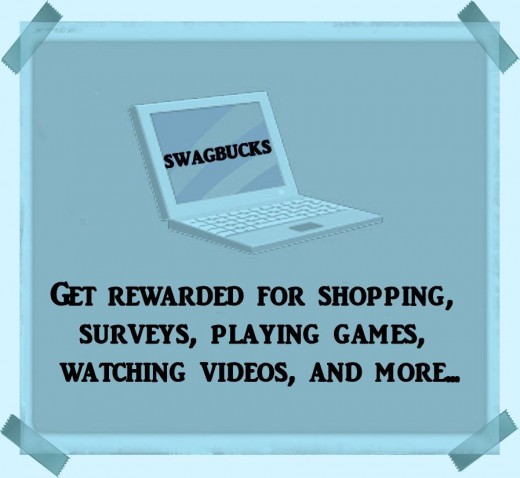
If you are one of those people who is always looking for ways to earn money online then consider checking out a website called Swagbucks.
Swagbucks gives you a number of different ways to make extra money online that you can later use for whatever you wish. You can answer surveys, watch videos, play games, shop, answer polls, take part in offers, do searches online, refer your friends to the site and more...
Doing all that will earn you points called swag bucks (SB), which you can later redeem for either gift cards or PayPal cash. With so many ways to earn you are sure to give yourself some extra income, which will surely come in handy.
Now that you know what Swagbucks is read on for detailed information on how the site works and on all the ways you can earn money there.
Answering Surveys
One of the ways to earn SB is by answering surveys. You can answer Gold Surveys, Partner Surveys, and Peanut Lab surveys.
The payout for surveys varies. It can be from a few SB to hundreds of SB for each one. The more surveys you do the more you can earn, however one survey can pay more than a number of them combined. You will not always qualify for a survey, however, and some of them may hit maximum capacity and you won't be able to take part in them at all. Do not get discouraged. Try other surveys. You will surely find some that you will be able to do.
Aside from answering surveys you can also answer poll questions, which earns you 1 SB per each poll question. There is only one poll question per day you can answer.
Tip
- To browse through a list of surveys click on Answer located under the Earn Your SB heading on the left hand side of the Swagbucks website and then select which of the types of surveys you want to take.
- To take the poll simply click on Daily Poll located under the To Do List located on the left side of the Swagbucks website.
Playing Games
If you love to play games online you can earn some SB doing so. There are three Swagbucks games (Swag Memory, Swag Jump, Swagasaurus run) that are free to play. You can earn up to 10 SB per day for playing these games. You do not earn SB each time you play. You may play a game more than once and not earn anything.
Other games in the list are GSN games. When you do the initial sign-up with GSN via Swagbucks you get 10 SB. Then you have to actually make a purchase on GSN to earn SB. You earn 12 SB for every dollar you spend. As a bonus, when you make your first deposit of $9.99 or more on the GSN website and play 5 spins you earn 1,500 SB.
Tip
- To look through the games available and to perhaps play one of them click on Play located under the Earn Your SB heading on the left hand side of the Swagbucks website.
Watching Videos
If you enjoy watching videos you can actually get rewarded for doing so as watching videos on Swagbucks earns you SB. The payout is very little though. Watching a video playlist, which includes a number of videos will pay you typically between 1 SB to about 4 SB, though some may pay more. Those that give you more than 1 SB usually have more videos in the playlist. Once you have watched all the videos in a single playlist the SB get credited to your account. Sometimes videos have trouble playing though and may not show up as being "watched." As a result you may not get those SB. If that happens you may need to refresh the page and rewatch that video again or the whole playlist altogether.
Tip
- To watch videos click on Watch located under the Earn Your SB heading on the left hand side of the Swagbucks website.
Shop & Earn
If you love to shop you can earn some extra money from it by shopping at your favorite online stores via Swagbucks. When you log in to your Swagbucks account you have to activate the Shop & Earn for the particular store you want to shop.
When you do that you will be taken to that store's website. You make your purchase there like you normally would. After you complete your purchase you will earn SB. They should appear in you swagbucks account within a number of days and will show up as pending. After about 30 days, though it can be longer than that, the SB you earn will actually get credited to your account.
How much SB you earn for your online purchases depends on the total cost of your order and how much SB per dollar shopping at that particular store actually pays.
For example, if a store pays 4 SB per $1 and you spend $100 at that store you will earn 400 SB for making that online purchase. The more you spend and the higher the SB per dollar the more SB you will earn. Don't go spending a lot of money just to earn SB though. Only buy what you need or really want as you don't want to spend a lot of money just to earn some money back.
Tip
- To activate the Shop & Earn simply click on Shop located under the Earn Your SB heading on the left hand side of the Swagbucks website.
Discovering Offers
There are different offers available on Swagbucks that will earn you SB. They can be found on the Discover page. On this page you will find featured, popular and most recent offers.
There are also offers from TrialPay and other trusted partners like Peanut Labs, RadiumOne and OfferToro, among others. With these offers you may be required to sign-up or register somewhere, make a purchase, install an app, make searches and more to earn SB.
There are also Sign Up & Earn offers, where you are asked to sign-up for something to earn SB and Explore Web Content And Earn offers, where you are asked either to take a quiz or to watch a video to earn SB.
You can also earn SB by looking through some available daily offers. You don't actually have to take part in these offers. You get 2 SB simply by looking through them. Once you've looked at all the daily offers there will be a three letter code that you'll need to enter into a box at the end of your browsing to get those SB. To look at the daily offers simply click on Daily Offers (NOSO) on the left hand side of the swagbucks website.
Tip
- To look through the available offers simply click on Discover under the Earn Your SB heading on the left hand side of the Swagbucks website.
Online Search
If you need to search for something online instead of going to Google, Bing or other such search engine you can do your search directly from Swagbucks. You will still find whatever it is you are looking for but you will also earn some SB for your search. You do not earn SB every time you search and how much you earn per search varies. This is a great way to get yourself some extra SB and for doing something you need to do anyway. Word of caution though. DO NOT abuse the Swagbucks search. This means do not just sit there and type search phrases into the Swagbucks search just to get SB as that is not allowed.
Tip
- To make a search using Swagbucks simply type in your search phrase into the box search box at the top left side of the Swagbucks website.
Referring Friends to Swagbucks
When you invite friends to join Swagbucks you get 4 SB for the referral. In order for the referral to register and for you to get those SB you have to send your friends a special referral link which they need to use to sign up to Swagbucks. You can also just send them an invite email directly from your Swagbucks account.
After your friends sign up to Swagbucks you will not only get the 4 SB for the referral but you will also get 10% of their earnings for life. So for example, if your friend earns 100 SB you will get 10 SB credited to your account. There are exclusions however. Swag codes, sign-up bonuses, daily goal bonuses, and SB Visa awards do not count toward the 10% earnings.
Tip
- To refer friends to Swagbucks log in to your account and click on Refer & Earn at the top of the website. There you will find a small form you can use to get friends to sign up. The form includes two fields - one where you fill in the person's email, and the other where you write an optional note to that person. There is a Send Email button at the end of the form that you have to click to send the invite.
If you do not wish to send the email and instead want to share the link with friends on social networks or on blogs there is a special referral link that is found at the bottom of the page. Simply copy that link and paste it wherever you wish to get people to sign-up.
Viewing Content
Another way to earn SB is to view content on Swagbucks. When you do this you will get two windows that will pop up. One will say something like this: Now exploring great content! The other will actually show the content you are asked to take a look at. Usually you are asked to view ten things though you may be asked to view one thing. After you view one page of the content on the page that says Now exploring great content! there will be a button that counts down the timer. When the timer reaches zero you will be asked to click to view something else. When you do that the content of the other pop-up window will change and the page with the message Now exploring great content! will let you know in ( ) how much content out of all available content you have watched. For example: (2 out of 10). Once you finish exploring all the content you automatically get credited 2 SB.
Tip
- To check out content go to the My SB page located in the drop down menu on the top right side of the Swagbucks website by hovering your mouse over your profile picture. When you get to the My SB page click on Check out this activity and EARN 2 SB banner at the top of the page.
Getting Bonus SB - Swag Codes
There are a few ways to get bonus SB and one of them is through swag codes. Swag codes can be found on the Swagbucks Twitter and Facebook pages or on Swagbucks itself. Some swag codes must be redeemed through the swag code box on the Swagbucks website, some through the Swagbucks app, and some via the SwagButton. You will be told where to find the swag code and where to redeem it and until what time the code will be active. The SB you redeem will get credited to your account right away.
If you have the SwagButton you will be notified if there is a swag code available and where you can find it. The message will look something like this:
Tip
If you have the Chrome Internet browser here is how to get the SwagButton for it:
- Step 1 - go to the following link: http://www.swagbucks.com/extension
- Step 2 - Click on the Go to Chrome Web Store button.
- Step 3 - Click on the Free button. When prompted click on Add.
- Step 4 - You will see a message telling you that the SwagButton has been added to Chrome. You should see it at the top right corner of your browser window.
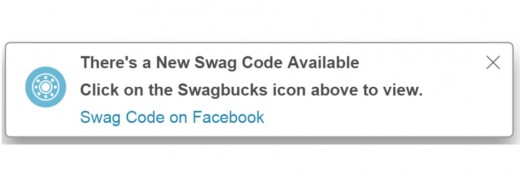
Getting Bonus SB - Meeting Your Daily Goals
You can earn bonus SB simply by doing everything else you do on Swagbucks. All you have to do is meet your daily goals on Swagbucks for that to happen.
Each day you have a daily goal that you need to complete. There are actually two of them. You have Goal 1 and Total Goal. Achieving each one gives you its own set of SB that will credited to your account right away. Your daily goals vary day by day as do the SB payout for them.
Your daily goal for a certain day may look something like this:
Tip
- You can find your daily goals by clicking on Daily Goal at the top of the Swagbucks website.
Goal
| Bonus SB
|
|---|---|
Goal 1: 80 SB
| Get 8 SB
|
Total Goal: 105 SB
| Get 10 SB
|
If you meet these goals every day for a month you will get more bonus SB that you will be able to redeem for that month in the following month. Achieving these goals every month will help you earn more SB and get to the minimum SB needed for redemption quicker.
To see if you have achieved your winning streak goals go to Daily Goals and click on Show My Winning Streaks. There you will see each winning streak, what it pays and if you've achieved it. If you did the icon next to it will be highlighted in blue as showcased in the picture to the right.
Below is a breakdown of the daily goal winning streaks along with the bonus SB you earn for them.
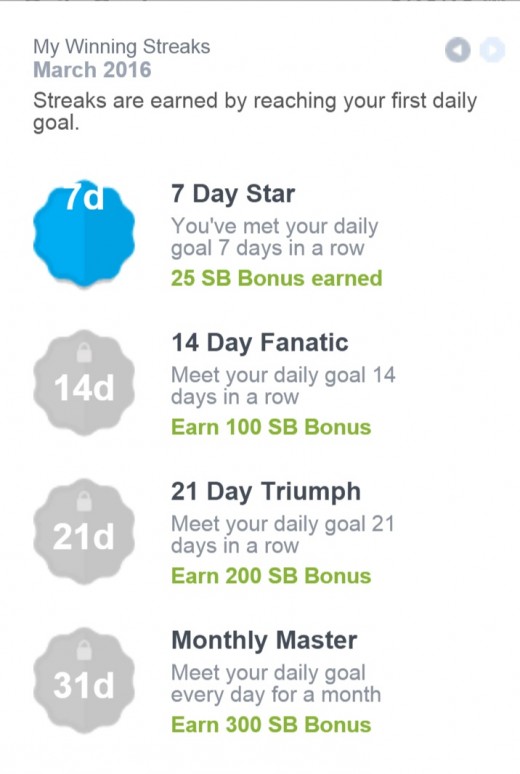
Getting Bonus SB - Meeting Daily Goals
Winning Streak
| Meeting Daily Goal
| SB Bonus
|
|---|---|---|
7 Day Star
| 7 days in a row
| 25 SB bonus
|
14 Day Star
| 14 days in a row
| 100 SB bonus
|
21 Day Star
| 21 days in a row
| 200 SB bonus
|
30 Day Star
| 30 days in a row
| 300 SB bonus
|
To redeem the daily bonus SB, which includes bonus SB from your daily goals and the winning streaks you have to hover your mouse over Daily Goal located at the top of the Swagbucks website and click on Month Name Bonus - Check your status where Month Name would be the actual name of the previous month. Once there follow the instructions on redeeming your bonus SB.
Redeeming Your SB for Gift Cards or PayPal Cash
Once you have enough SB in your Swagbucks account you are ready to cash them out. You can redeem your SB for a gift card of your choice or for PayPal cash.
If you choose to get PayPal cash you need to have earned a minimum of 2500 SB, which is equivalent to $25 to be able to redeem.
If you choose gift cards you may be required to have as little as 100 SB (equivalent to $1) to redeem. There are often discount for gift cards, so you will end up spending less.
For example, a $25 gift card for a particular store, which normally requires 2500 SB, may be discounted to 2200 SB. So, you will get a $25 gift card to that store and save 300 SB in the process, which will go toward your next redemption.
Once you complete your redemption order it will be processed and you will get an email confirming it. Usually it takes up to 10 business days to receive your reward in the My Gift Cards area.
For PayPal cash it takes anywhere from 10 to 14 days for money to be transferred to your PayPal account. For gift cards, which are electronic, it takes 10 business days to receive the email for accessing your gift card.
Tip
- To cash out your SB hover your mouse over your profile picture and click on Redeem SB in the drop down list. You will be taken to the Rewards Store where you can browse the available gift cards and PayPal cash options and submit your redemption.
If you are looking to earn money online Swagbucks is definitely worth checking out and trying out. While you shouldn't rely on it to make a living you can rely on it to make some extra money that will allow you to buy things you want and need, let you go out to your favorite restaurants for dinner or maybe even help you pay the bills.








