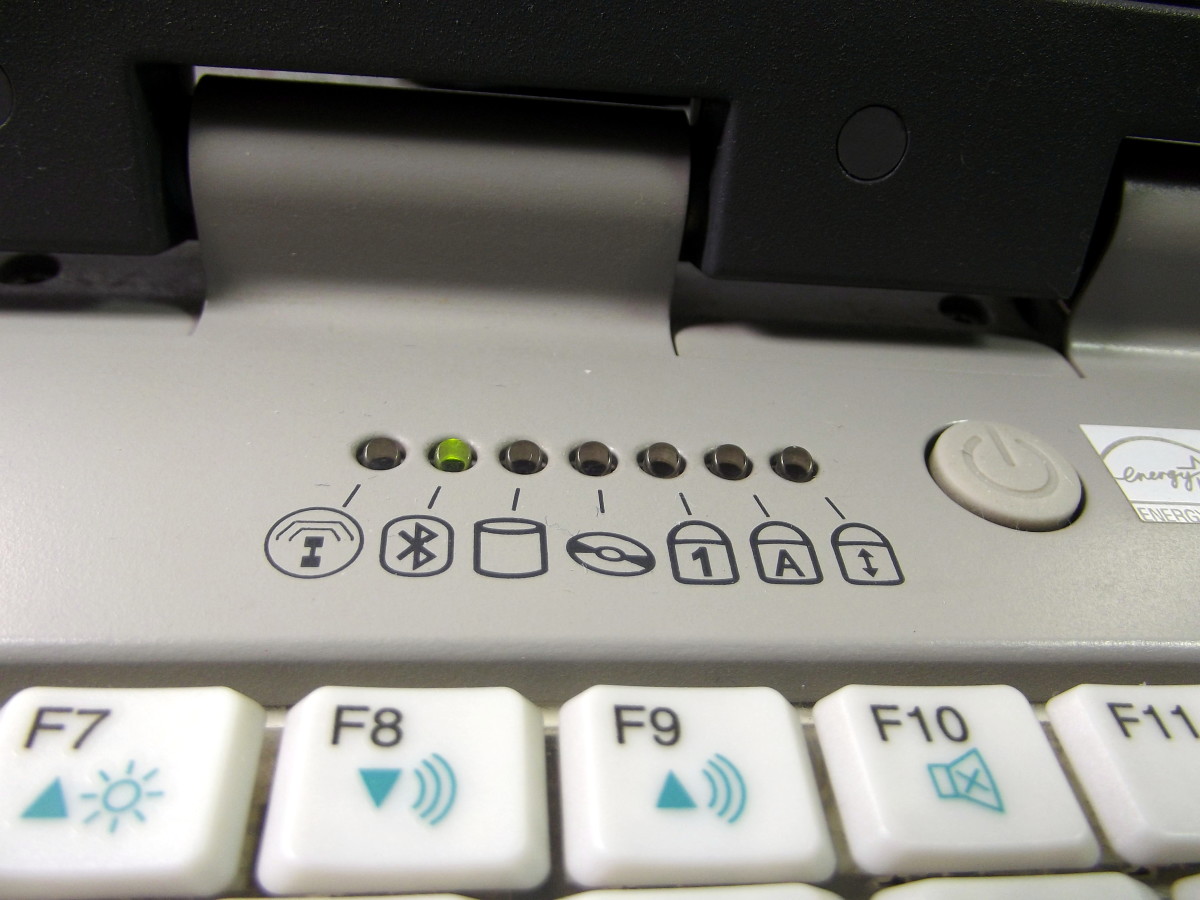Ideas for Repurposing & Recycling an Old PC Computer

Ok So It's Not Really My Old PC
So my wife totally yelled at me the other day when I came home and showed her the "New PC" I just grabbed from the curb. Now for those of you that know me personally, I'm the first one to say that I rarely dig through the trash as I generally believe that there is usually a reason people throw things away. Something told me though that I should turn around and grab what I later found out to be would be the deal of a lifetime! It wasn't the day before garbage day or anything, and there was a computer and monitor just sitting out on the curb. No they weren't selling it and no I didn't steal anything either..
It looked to be an exact duplicate of a PC I currently use in my office as a general web browser and all around play toy. I use the wife's Mac for most of my work and writing, but on occasion fire up my old Windows XP machine. I'm not one to sit in front of someone's house and direct their trash, so I just popped the trunk and loaded the mid sized tower into my trunk.
Later that night I unloaded the tower from the car, and that's when then you would think I brought home a stray dog or something! My wife was upset I was brining in someone else's cast offs as we had no clue what was even in the case. Luckily there was nothing in the case that shouldn't be with the exception of quite a few layers of dust on the processor. Surprisingly, there was still a decent sized hard drive as well as almost 2 gigs of RAM.
After a thorough vacuuming, I plugged in all the cords and I'll be darned if the PC didn't fire right up and load Windows XP home edition! There was no user profile, so the previous owner took steps to remove any sensitive data. Since it was a dell I used the factory restore function and PRESTO, it was like I had just gone back into history to the day it was taken out of the shipping carton! After gloating to the wife for awhile, I realized I actually didn't need a new old computer.
Great, Now What?
So what should I do with this computer? The specs were decent with lots of RAM and a 2.6 ghz Pentium 4 Processor, so it can handle a few new tasks. Now if only I knew how I was going to repurpose this new to me computer. I did what any red blooded American would do and immediately took to Facebook and my friends for the answer.
The first suggestion for re purposing this old computer was to sell it.While my cousin was quick to throw this out there, an offer to buy it rolled in from another friend as well. I could do that since I always need extra money, but it's just not exciting enough for me.
I am actually looking to get a NAS file server and this could work nicely! Unfortunately I would need to leave it on all the time and my closet is hot enough with one PC running, so I declined this option. Besides the hard drive is on the smaller side and would need to purchase a SATA controller card since the hard drive is an old IDE style.
Next thought: A print server! Well I already have two printers both with network connectivity. That idea was a bust.. I know what about a Media PC? I have a dedicated computer already connected to the living room PC, why not one for the bedroom TV? My VIZIO already runs Pandora, Netflix and Hulu Plus negatively, so all I would need would be something to play my MP3 collection and steam a few of my videos to. I already have experimented with XBMC, a free media center program, but was elated to discover what new advancements have been made by the XBMC group!
Links:
- Desktop | Ubuntu
DOwnload Ubuntu for a free alternative to Windows. - XBMC
Complete media center solution for Windows, OSX, Linux, and more!
Media Center PC It Is!
I actually checked out the XBMC website and there are a few different options for running the free media software suite. I actually checked out the XBMCubuntu version. I downloaded the .iso file from their site and quickly burned it to a CD rom. I was practically salivating as the CD loaded, and I was given the option to do one of two things: either load a brand new operating system alongside my existing Windows XP, or install XBMC to run within windows itself. I decided to throw caution to the wind and install it along side windows!
It took about 25 minutes to install, but when it was done, I restarted the PC and fairly quickly was greeted with the familiar XBMC interface. (I was given however a chance to boot to Windows, but XBMC is now the default.) With the new version, I was pleased to see a few things had changed for the better, especially navigation for videos and add on programs. But what was the Ubuntu part of the install? For those of you that don't know Ubuntu, is a completely free operating system that is based on Linux. I was once again overcome with joy, when I realized that when I attempted to "Exit" XBMC, I was given a Ubuntu login screen. Could it be true, is there another operating system under there?
Sweet I Got A Bonus!
As an added bonus, it turns out that the complete Ubuntu operating system was loaded as well! This is important to me because although the PC has Windows, Linux seems to run much, much faster on this PC. Google Chromium was pre loaded and I enjoyed toying with Ubuntu as a functional operating system. So now when I connect this newly repurposed PC to my TV, I'll also be able to surf the web as well as do anything else via either the XP or Linux interface.
I now have a few cables on the way as well as a USB wireless adapter from eBay, but I honestly think that I got the last laugh on this one. A PC that was being thrown out will be serving up fresh media for me! Another thought is that once I actually do get a file server, I'll be able to stream media directly over my network as well. Best of both worlds!