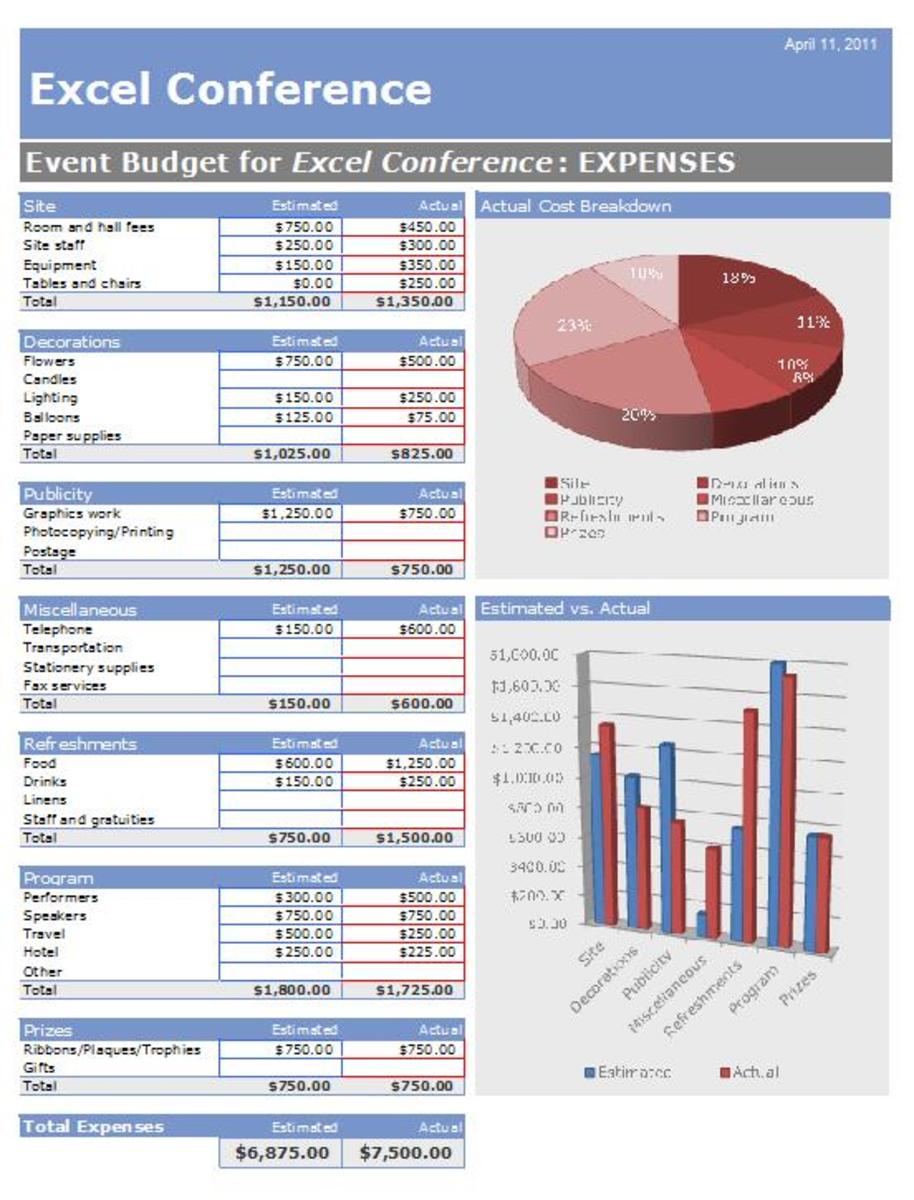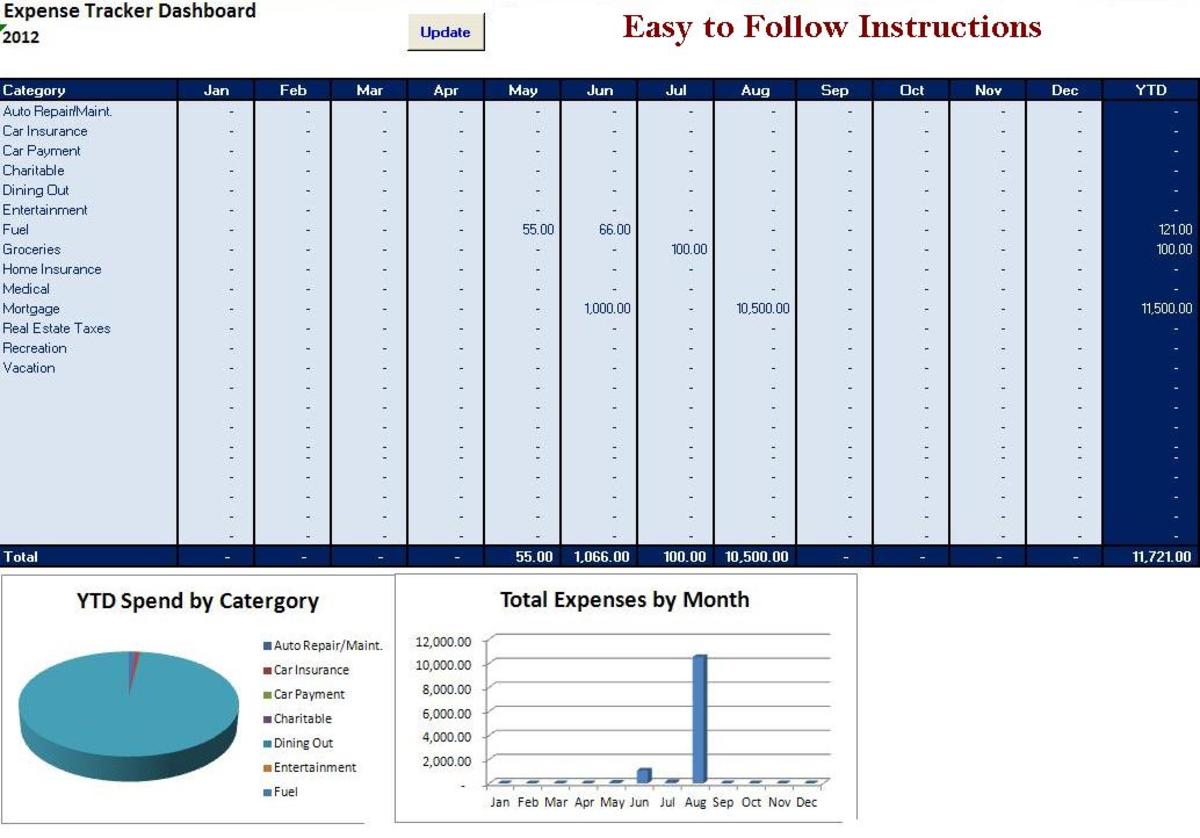Your Expenses Tracking – Expense Report – and Free Expense Tracking Software Using Excel
Spending More Than You Are Earning
If you find yourself spending more than you are earning, then you will soon find yourself in trouble with your finances. Knowing how much and on what you are spending your money per month or per year may sound easy but it is not. There are people out there who get a salary every month and spend the whole lot in a month. If you ask them to account how the amount was spent, they can only account for 45% of it. The remaining 55% they just know they spent it but can not tell you how.
Average Annual Expenses per Household
The average annual expenses per household in the United States of America are as follows:
1. Food at home - $3,465
2. Food away from home - $2,668
3. Housing - $16,920
4. Apparel and services - $1,881
5. Transportation - $8,758
6. Health Care - $2,853
7. Entertainment - $2,698
8. Personal Insurance and pensions - $5,336
9. Other Expenditures - $5,060
This will total about $50,000 per year which is a large amount of money worthy the need for one to track the expenses involved. If we can track expenses in our businesses for similar amounts, then we should do it for our household expenses.
Free Expense Tracking Software Using Excel
I would want to recommend a Free Expense Tracking Software Using Excel (253 KB) which you can download here. You may need to enable macros when the spreadsheet loads. The credit to the free Expense Tracking Software in excel spreadsheets goes to Peter Ponzo of Gummy Stuff.
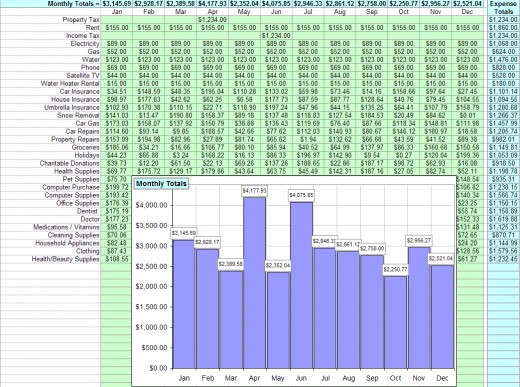
Most Common Expense Items
In most households, the most common expense items are the following that we shall put in an excel spreadsheet to simplify your work:
1. Rent
2. Income Tax
3. Electricity
4. Gas
5. Water
6. Phone
7. Satellite TV
8. Water Heater Rental
9. Car Insurance
10. House Insurance
11. Umbrella Insurance
12. Snow Removal
13. Car Gas
14. Car Repairs
15. Property Repairs
16. Groceries
17. Holidays
18. Charitable Donations
19. Health Supplies
20. Pet Supplies
21. Computer Purchase
22. Computer Supplies
23. Office Supplies
24. Dentist
25. Doctor
26. Medications / Vitamins
27. Cleaning Supplies
28. Household Appliances
29. Clothing
30. Health/Beauty Supplies
31. Debt Repayment
32. Entertainment and Recreation
33. Savings
34. School/Childcare
35. Investments
Insert Expenses for Each Day
In this Free Expense Tracking Software Using Excel, every month, January to December, there is a sheet with the above items. In every month there is a column for each day so that you can insert the expenses you may have for that day. It is easy, you can edit or add more items to suite your needs. This should be done in the spreadsheet named January and once done the addition will automatically show in all the other months’ worksheets.
In every month, there is a total for every item, so that if you buy groceries every day, then you can get to know the total expenses on groceries for the whole month. And then there is the grand total for all your expenses for the month.
Summary Expense Report
There is another worksheet which is a summary expense for every item. This summary is as good as an Expense Report for the year. Now, when you look at the summary of the expense report you will be able to see where your money goes. This is cool for you can then get to know what you need to adjust so that you can live within your means.
Free Expenses Tracking Spreadsheet for Your Project or Business
You can make an extra copy so that next time you have a small project, like constructing a home, you can do a few adjustments and you can track all your expenses in the cost of your project or business needs. The sky is the limit on how you can manipulate this Expenses Tracking spreadsheet to fit your needs in tracking your expenses.
Household Budgeting Is Complex
If you have been telling your spouse that household budgeting is not complex, look at that spreadsheet and think again on how to go about planning on that mega budget.
Again, may I recommend this Free Expense Tracking Software Using Excel (253 KB) which you can download here. You will need to enable your excel macros when the spreadsheet has been downloaded. Give credit to Peter Ponzo of Gummy Stuff for this free Expense Tracking Software in excel spreadsheets. May you, enjoy tracking your expenses.
If you have liked this article, and you would want this page to keep up and improved, you can help by purchasing some great items from Amazon by following Amazon links and widgets on this page. A free way to help would be to link back to this webpage from your web page, blog, or discussion forums.
The Author’s page is designed to help beginners and average readers make some money as an extra income to supplement what they may be earning elsewhere - details of which you can find in My Page, if you will.