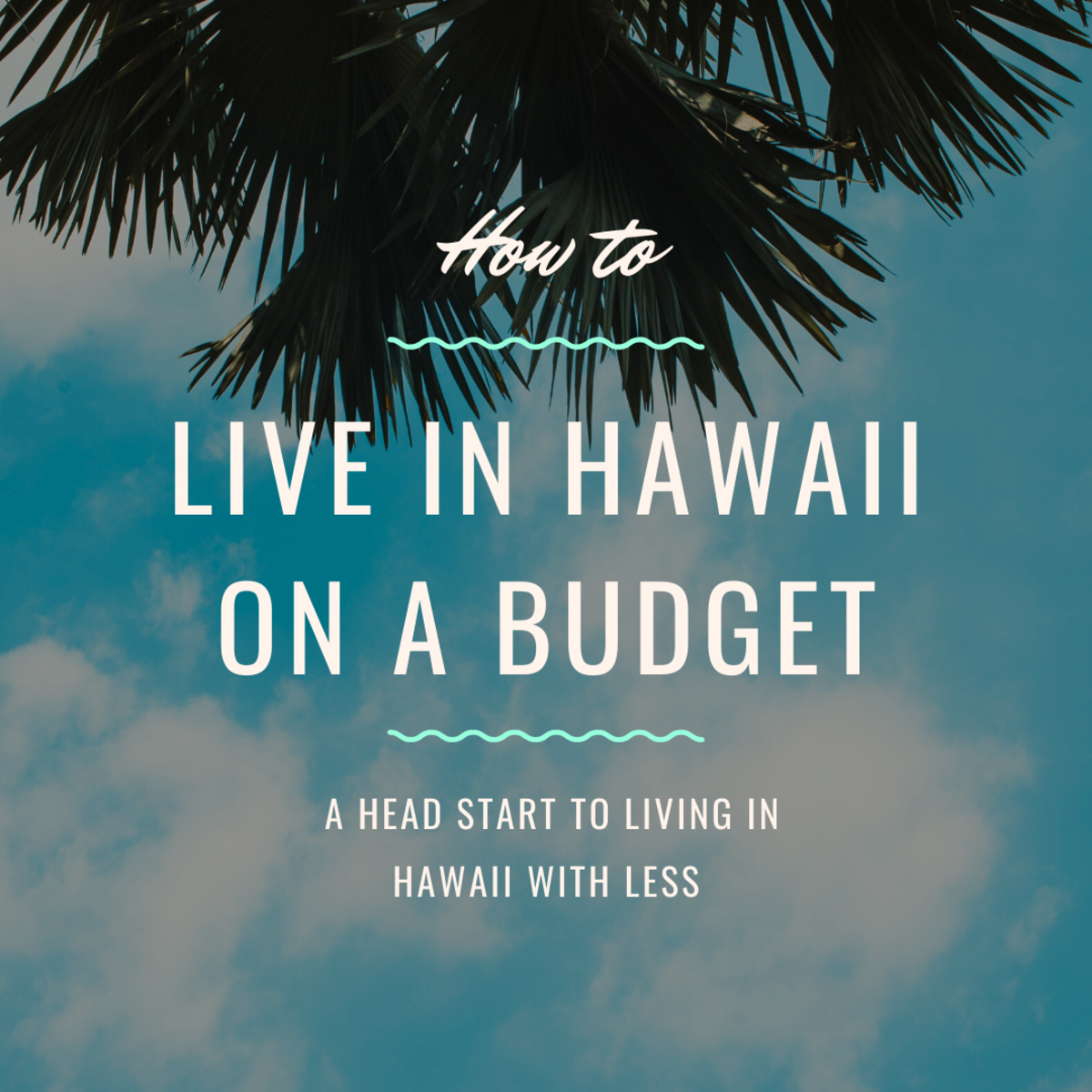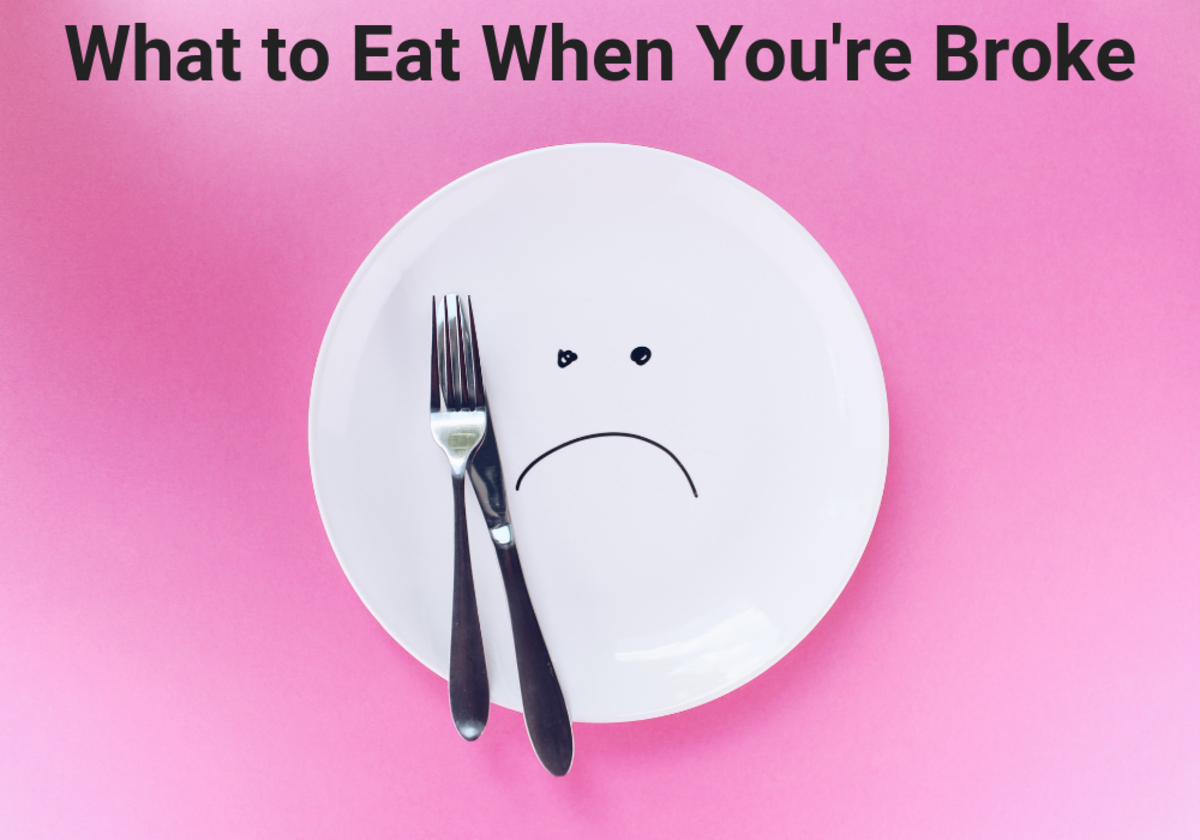How to take control of your budget in 2011? Three simple tips to save money
Have you spent more in 2010 and would like to control your budget in 2011? If yes, then this article is for you. Sometimes, when you will review your budget and compare it with your income, you will realize that you are spending more money than what you are making. Isn’t it? It had been a regular thing for me for around one year. I admit that my family’s budget was NOT IN CONTROL. At that time, we just had two options, one option was to achieve higher incomes and the other option was to remain at the same income and spend less, so I tried both options one by one. When I tried first option and enhanced my income by writing out more and more hubs, the cost of living increased due to the increase in my family necessities and other expenditures, which came up and my health deteriorated. Every month, I worked hard and increased my income to a few more dollars, but it was useless. The extra expenditures came on and ruined my budget over and over again for around six months.
Then, I gave up the first option and started using the second option with some modification, which was to enhance my income adding up more dollars and finding some ways to spend less, save some money, and control my budget. That was the time when I found some ways to balance my monthly expenses, which was as easy as checking my list of monthly expenses and making some adjustments. So below are those three simple tips to save money, which I am keeping a track on and my budget is in good control now. You can get some idea out of these three simple tips to save money and easily take control of your budget in 2011. Another reason I am writing these out is because I would like to get more ideas on saving money in 2011 from you all (visitors of this article).
First tip to save money – Removing useless channels from my satellite TV subscription
The first tip, which I used, was that I checked out my satellite television account. I talked to my family and considered removing some services to which we subscribed. There were many channels, which were useless for my family, and no one was watching those channels but we were getting billed for them every month, which was a total waste of money. I thought and then asked my family, “Do we really need these many channels?” How about removing some useless channels out? My family was in agreement to this and we unsubscribed to some useless channels and started saving some money. This saved us around 20 dollars per month. I know this is a less amount but something is better than nothing.
Get to It! Budget Book: A Fresh Start to Personal Finances to Help You...Get Organized! Get Control! & Get on With Your Life!

Second tip to save money – Converting from postpaid to prepaid connection
Then I had a look on my family’s cellphone bills closely. There were many outgoing calls to numbers, which were useless for us. We had not subscribed to caller tunes but then also they were there without our knowledge. There were many other options, which were useless. There were also hidden costs to extra services, which me and my family do not even use. We have four mobile phones in our family; one with me, two with my wife at home in case one is not working, and one with my father, so we switched to prepaid connection from the postpaid connection for three of them which saved us around 25 dollars for each phone making it around 75 dollars of savings per month for three cellphones. The extra benefit of converting from postpaid to prepaid connection was that there was total control on the outgoing calls we are making.
Third tip to save money – Chucking out useless grocery items
Next, I started evaluating the type of products and groceries I was buying at the supermarket. After having a look at the bills of last two months, I found that we were purchasing some items, which were useless and were not necessary for our family. Actually, I saw them lying in our storage area and thought to delete them off from my future grocery item list. After cutting these useless things and buying only whatever is necessary and really required, we were able to save around 80 dollars per month.
After applying these three tips to save money for the last 5 months, we are saving 20+75+80 = 175 dollars per month. Isn’t this good enough?
Actually these cuts in the useless TV channels, postpaid phone bills, and useless grocery items from the supermarket has made our budget much more manageable than before.
So friends, savings like these can work well for anyone but it takes some time to sort things out and then apply these changes. These changes really help us find some extra money in our monthly budget.
If you have any personal tips on saving money, please write them in the comment box below because I really need them, as I want to become a good manager of my household, especially managing finances.