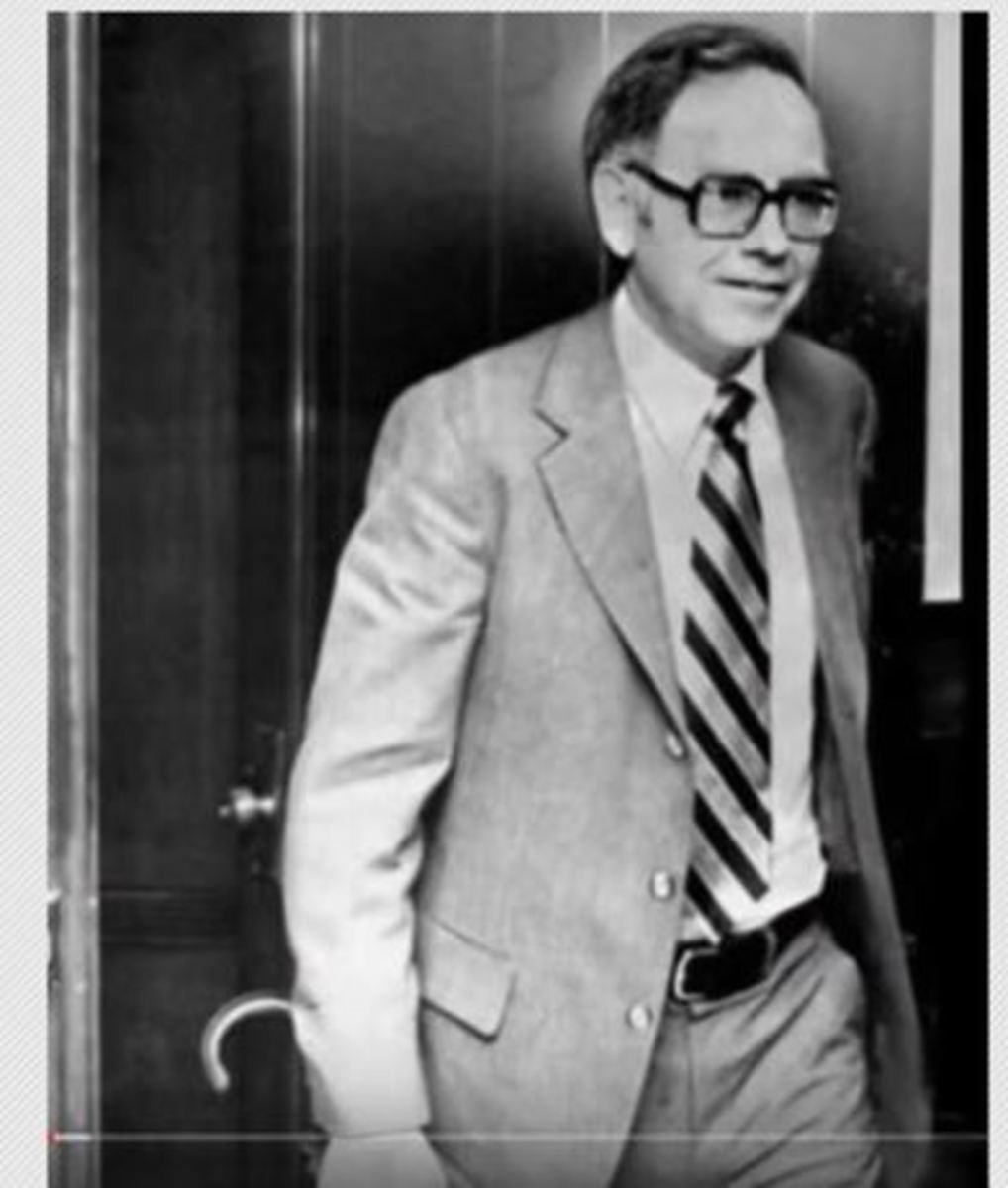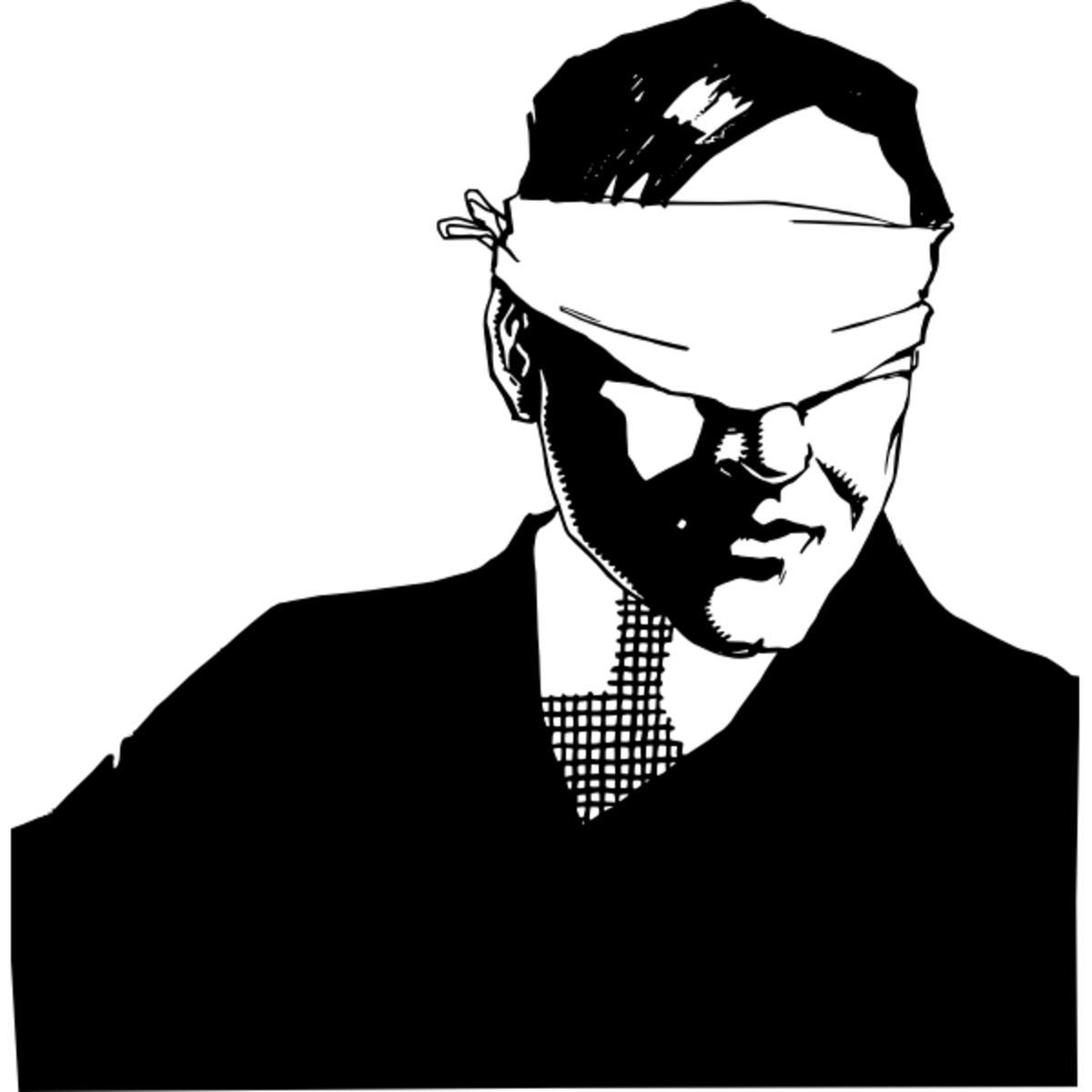How to Verify a Broker on Wikifx With Your Profile

How to Use Your WikiFX Profile to Check Broker Authenticity
Have you ever been curious if your broker is the real deal or is just creating a scam? You are not the only one. Many traders are easily deceived because they do not verify their broker’s legitimacy.
That is exactly when your WikiFX profile takes over. Think of it as a personal bodyguard who supports you to confirm broker before you allow them to handle your money.
Sounds useful, right? Let me show you how it works step by step.
Why Your WikiFX Profile is Important
How about this - would you trust your money to a complete stranger without knowing anything about him? Most likely, no. The same principle applies to online brokers.
The WikiFX profile provides you with accurate data on brokers from all over the world. You can even view their licensing status, accusations from other traders, and even their risk levels.
Have you ever checked a broker’s background before signing up? If not, this is the perfect time to start.
Step 1: Log In to Your WikiFX Profile
First off, you are required to create a WikiFX account. After you log in, the profile turns into your tool to explore and watch brokers.
Right from your dashboard, you can do a broker name search and access their profile in no time.
Don’t you think it is more convenient when the information is just a few clicks away and not hours of researching?
Step 2: Locate the Broker
Enter a broker’s name in the search field. You will see a list with search results by WikiFX. Be vigilant here - there are some scam brokers that have names similar to legitimately licensed ones.
Make sure you’re clicking on the exact broker you’re checking.
Looking for signs of brokers who try to appear more professional by adding words such as “Ltd” or “Global”? These small details are worth checking twice and doing thoroughly.
Step 3: Check the License Status
This part of the process is actually quite fascinating. Through your WikiFX profile, you get to know whether a broker is authorized by the most reliable organizations like FCA, ASIC, or CySEC.
If the broker is not licensed or the license is fake, then that is your first red light.
How can you be sure a broker without a license will take care of your hard-earned money? Most likely, you won't.
Step 4: Review the Risk Score
On the WikiFX website, each broker is given a risk score. Positive correlation exists between the risk score and the safety of the broker; the higher the score, the safer the broker.
If you find any suspiciously low numbers, your investigation should not stop there. Via your profile, you can mark and follow these brokers, and thus, you will not have to look for them again in the future.
So what is the lowest score upon which you would decide to walk away from the broker and not use their services?
Step 5: Read Trader Reviews
One of the strongest features of the WikiFX platform is the community feedback. Using the WikiFX profile, you are given access to the reviews and complaints of the real traders.
The excessive number of unresolved issues in a broker should be a warning sign.
Do you usually take into account the experiences of other traders and only then make up your mind?
Step 6: Save and Track Brokers
WikiFX profile gives you the opportunity to list the brokers you like. Hence, you can monitor them, be updated through their news, and check if their risk ratings have changed over the period.
Is it not wise to have a watchlist of reliable brokers rather than being at square one every time?
Limitations of Using WikiFX Profiles for Broker Authenticity
WikiFX profiles are a helpful tool when it comes to checking the truth of brokers, but it is always good to keep in mind the following restrictions:
- Not a guarantee of safety: Just because a broker is listed on WikiFX doesn't necessarily make him/her trustworthy or the right way. There is the possibility that scammers do the work of fabricating profiles or tweaking the existing data to give them a veneer of legitimacy.
- Limited scope: The reality of the situation is also that the profiles of the brokers on WikiFX might miss a certain part of the market, and they might not be a complete reflection of the company's situation. There are some brokers who are not listed on WikiFX, and the profiles that are registered may not be current.
- Dependence on user reviews: The community feedback section under WikiFX is primarily sustained by user reviews, which are essentially subjective and tend to be biased. On the one hand, some reviews might be fabricated or altered, but on the other hand, those reviewers cannot be the only ones who had exactly the same trading experience.
- Regulatory changes: Regulatory bodies may alter licensing conditions or take back licenses, changes that might not immediately show up on WikiFX.
- No substitute for personal research: People who rely on WikiFX profiles should not forget that their own research and double-checking is very important. It is a good idea to verify the information through different sources and keep yourself updated with the market.
- Potential for bias: The information contained in WikiFX profiles may favor certain brokers in over others. You should always check the facts with other sources and not be swayed by your personal biases.
Conclusion
Having your WikiFX profile, you get the means to verify licenses, read opinions, and recognize red flags before they cause you money loss.
WikiFX Profile is a simple and effective way for you to check if a broker is reliable. Nevertheless, it would be advisable to acknowledge the possible limitations of WikiFX profiles and not to depend totally on this tool.
If you integrate WikiFX profiles with other research and due diligence, you will have a higher probability of discovering a reliable broker.
© 2025 Aboah Okyere