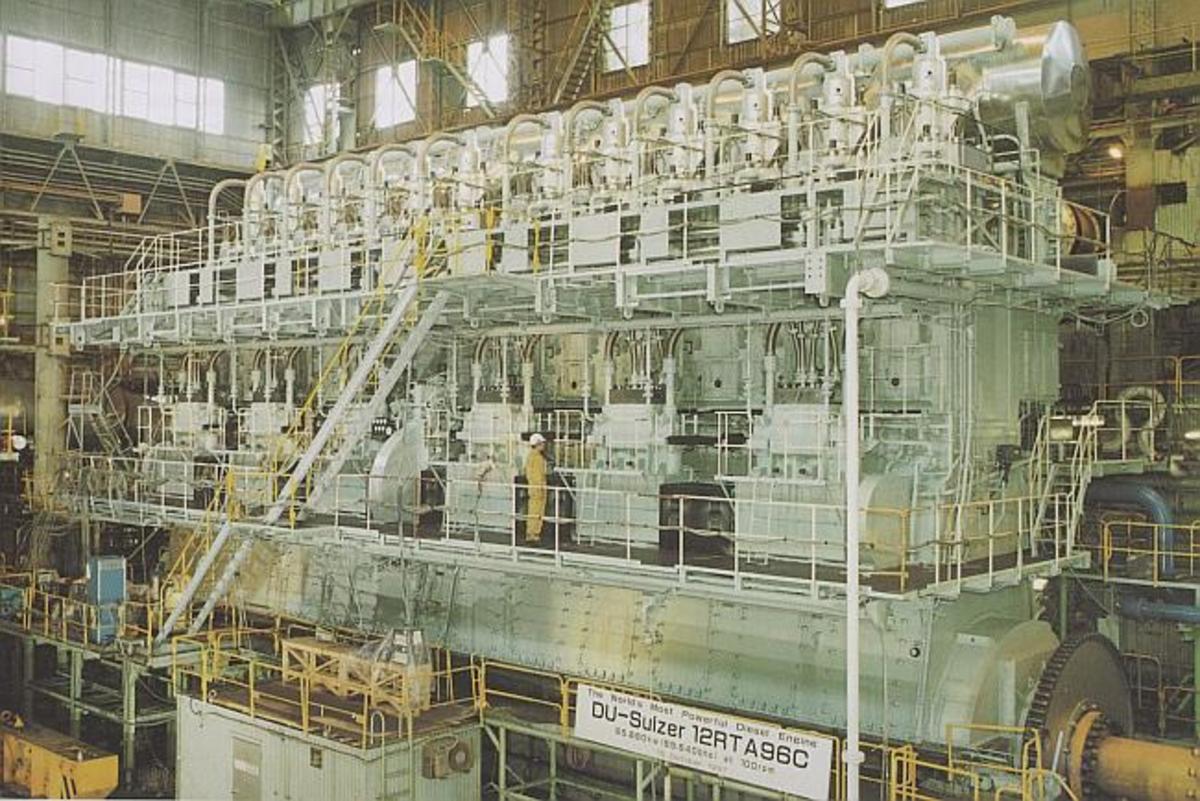How to prevent late to work due to traffic jam?



How to prevent traffic jam from being reason you late to work?
For many people most of them are living near the cities all around the world. And the worst nightmare for most of them are coming to work late due to daily caught in traffic jam. It is a fact that most people are living in the sub-urban district which is convenient in terms of housing and people mobility. And most people often commute to work by car or by public road transport, which the traffic congestion itself can be a major headache, more so if you are living in the city with the worst notorious traffic jam such as Bangkok, Jakarta, Lagos, Delhi, Los Angeles, and Sao Paulo. So to reduce the negative impact brought on from the traffic congestion nightmare faced for your drive to work, here are some of the steps you can take:
a) Depart from home early
This is the golden rule for everyone living in the sub-urban area to commute daily to work, depart from your home early. You’ll never know when you’ll stuck in traffic jam halfway on the road you often travelled. Understand the normal times you may experience standstill during the traffic congestion and the period expected to be stuck until you’re moving again in a particular road, although this estimation may not be fully accurate all the times depending on the road situation. The rule of departing from home early also needs to be combined with steps below which will be explained later for better reduction of effects of stuck in the crawl and came late for work. Unless you’re really stay downtown and there are better alternative to commute to work downtown like in countries such as Japan, United Kingdom, and Singapore, then this rule is only need to be partially applied based on train schedule (the train usage to prevent stuck in the jam will be discussed later in public transport segment)
b) Use Waze
After you had start departed from your home early, the best things to do is to switching on your Waze, which can be available in Android. Waze can provide better idea on the estimate time of arrival of your journey, journey time needed, and traffic situation on the road to be travelled, as an indicator when the traffic start building up or start clearing up on the way, or in some case providing alternative route to save journey time. With Waze while driving on the road, you’ll have almost all the information needed for your journey to work. Of course, Waze will always place the shortest and fastest route at highest priority unless you’re trying to avoid motorways or avoid tolls on the way to work, which could add some time in your journey. Waze can help driver who were familiar and non-familiar with the road commuting to the downtown to work.
c) Use other public transport halfway
If you live in the big cities and often travel to work there by car, and if there alternative public transport such as train, light rail transit, and tram which is separate from the congested road, it will a bonus for you. The best thing to do is to park your car at the nearest railway station (using the Waze rule above to locate the nearest railway station) and start use the railway services to your workplace (if and only if your workplace is near the railway station) which you save some time rather than stuck in the congestion. However this solution is only viable if there are plenty of rail services to the city and available near the workplace. Other than that, just follow the departing from home early rule as usual first. This rule also applies for those stay in downtown cities and had access to rail transport to their workplace accessible by rail, which can be a convenient mode of transport for many commuters in the cities in countries such as Japan, United Kingdom, and Singapore (of course they still have to depart early based on train schedule)
d) Always be alert on congested road situation
Listen to the radio reports on the traffic condition can help determine which road is smooth to be used and the road to be avoided due to severe congestion. This is to ensure that the driver has some early information and plan his alternative route to avoid the long wait in the jam. If you have Waze there another bonus for you, it can helps you automatically plan a new alternate route or provides you the direction to your destination if you prefer to change your alternate route yourself, provided you had all the traffic conditions information via the radio. Always know which alternate route you can take to reach your work destinations or the alternate route will instead add extra minutes in your journey without you expect it, or worst case the route brings you somewhere you don’t anticipate.