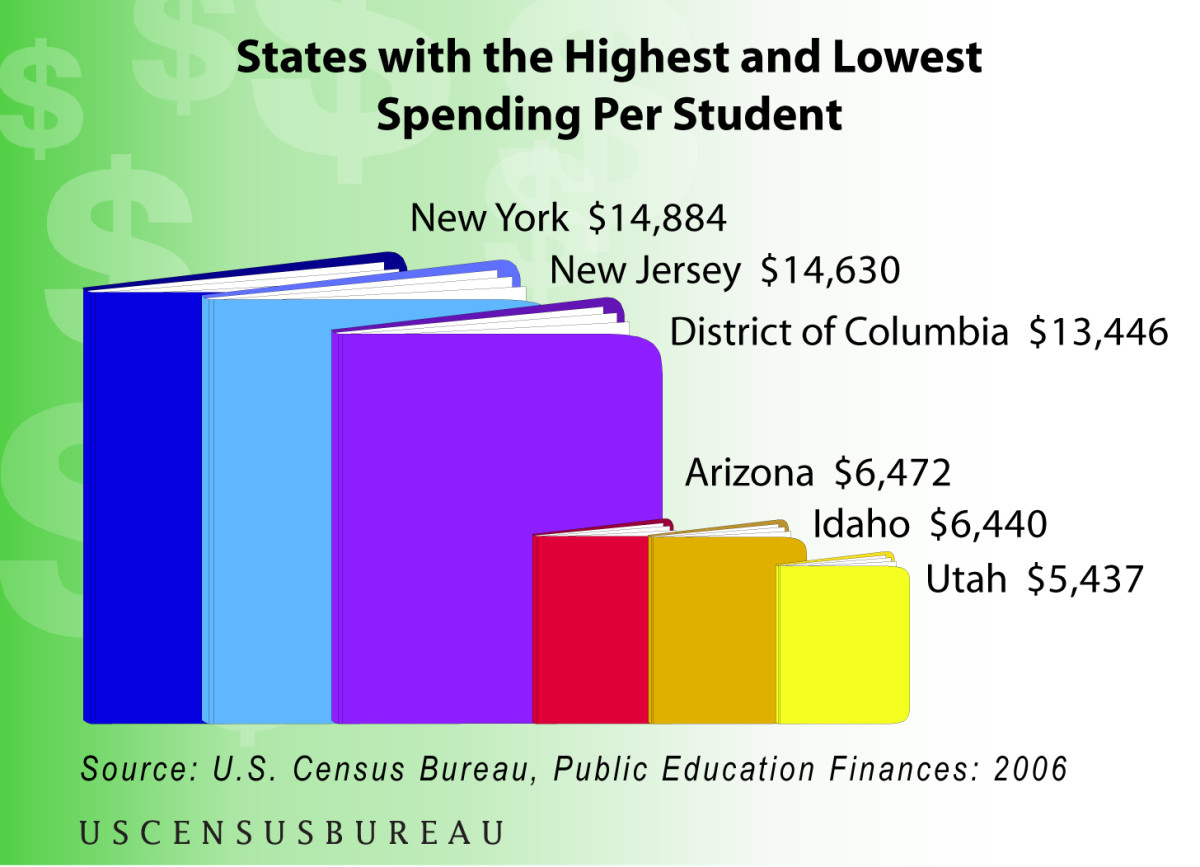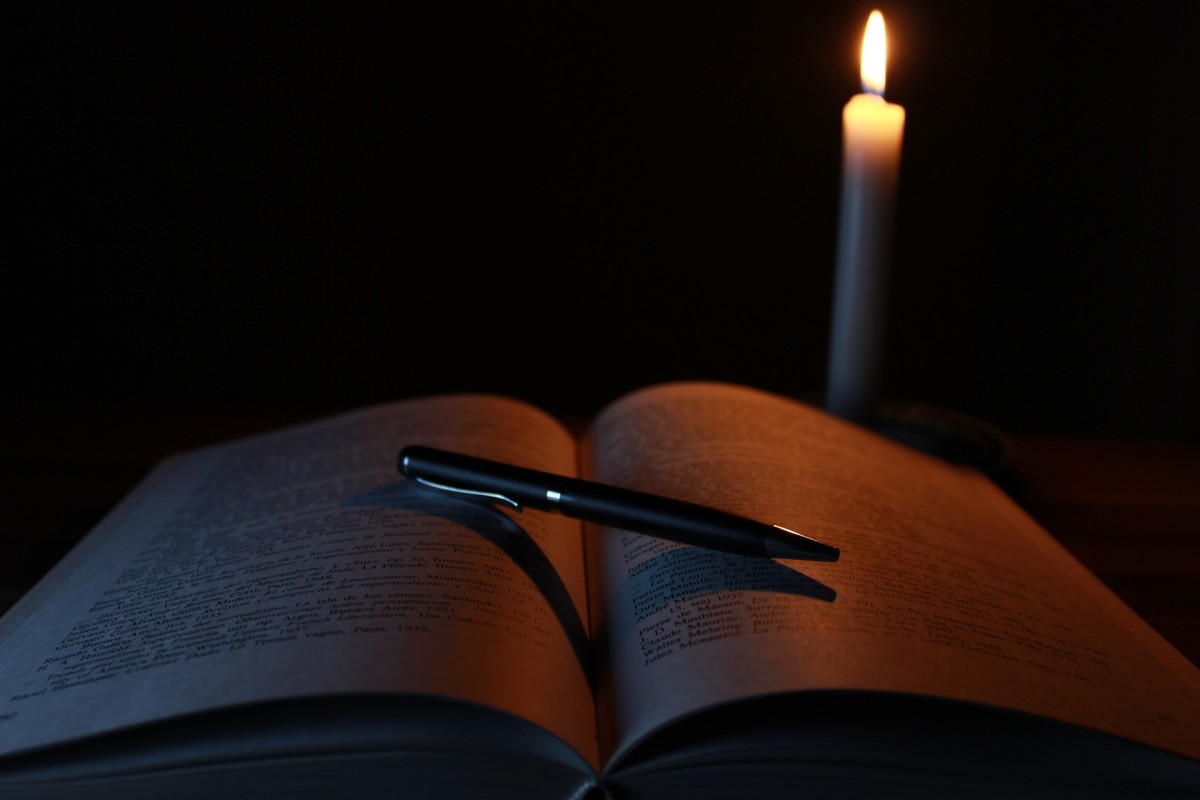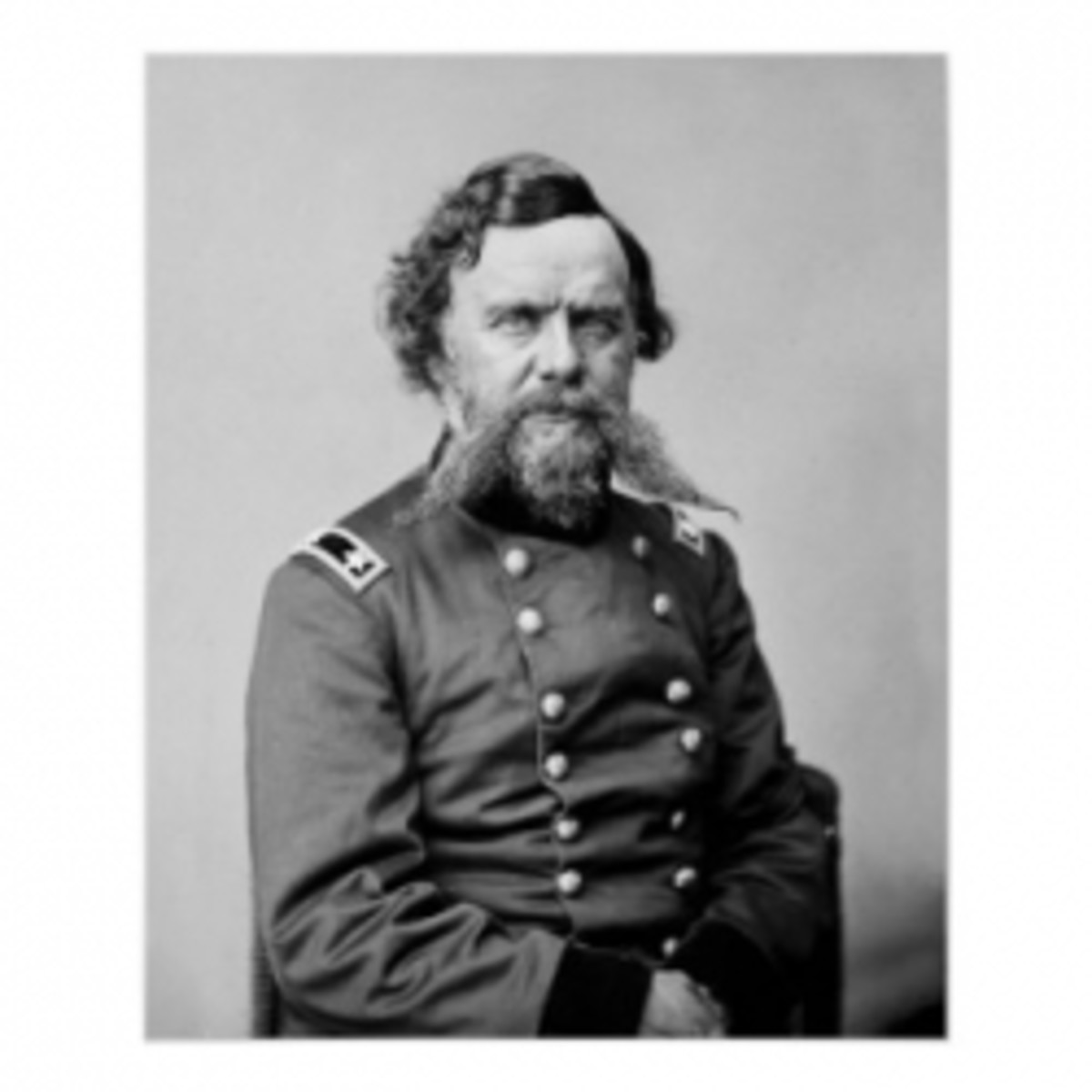Mastering Goarmyed: A Step-by-Step Guide to Utilizing This Powerful Education Tool!
The Link Between GoArmyEd and Army Tuition Assistance
GoArmyEd (which can be accessed on GoArmyEd.com) is the Army’s Gateway to Education.
Am I Eligible for Tuition Assistance?
You are eligible for Tuition Assistance if you are Active Duty, Active Guard Reserve (Title 10/Title 32), or if you are USAR (United States Army Reserve) personnel eligible for Reserve Component Tuition Assistance (active drilling status/satisfactory participant).
What is Tier 1 and Tier 2?
If you have not received a bachelor’s degree, or if you did obtain a bachelor’s degree in the past (or higher) without using tuition assistance, or if you used a bachelor’s degree using tuition assistance and want to get a certificate, you are considered Tier 1. Usually, these soldiers have established their Tier 1 eligibility after they graduated with AIT, WOBC, or BOLC. In other words, enlisted soldiers would have already graduated Advanced Individual Training, Warrant officers could have graduated Warrant Officer Basic Course, and Officers would have graduated Basic Officers Leaders Course.
Tier 2 is for soldiers that have used tuition assistance in the past for any part of their undergraduate degree, or for soldiers who already have their bachelor’s degree and want to pursue a Master’s degree or a certificate. Soldiers establish Tier 2 Tuition Assistance eligibility for pursuit of a Master’s degree through ALC, WOAC, or CCC. In order words, Tier 2 eligibility, for enlisted soldiers, is established when a soldier successfully completed Advanced leaders Course. Warrant Officers establish Tier 2 Eligibility when they graduate Warrant Officers Advanced Course. Officers establish their eligibility when they graduate Captain Career Course or equivalent.
What are the Baseline Eligibility Requirements?
Soldiers can not be under suspension of favorable personnel actions following AR 600-8-2.
Flag triggers could be AWOL (absence without leave), security clearance issues, military legal proceedings, involuntary separations, failure to maintain professional certifications and licenses, or failure to control weight and fitness standards.
Soldiers have to fix any account holds on GoArmyEd that already exist. These can include failing grades, incomplete grades, classes that were dropped or withdrawn after drop deadlines, denied admissions, or the existence of any suspension of favorable personnel action.
Soldiers must have sufficient time in service remaining to complete all courses for which the soldier is requesting tuition assistance.
Officers Eligibility Requirements
Commissioned and Warrant Officers incur an Active Duty Service Obligation, or a Reserve Duty Service Obligation, depending on your current status, whether you are active duty or reserves. Active duty officers incur a two year commitment after the completion date of the last course taken. Reservist’s officers incur a four year commitment after the completion date of last course taken. The exception is if the military member was involuntarily separated by the Army. The ADSO/RDSO does not apply to them in this case. For National Guard and USAR officers, the service requirement and any recoupment actions with the RDSO will be administered by the component’s officer personnel management office. Again, the ADSO/RDSO is calculated from the date of completion of the last course for which TA was used.
Tuition Assistance Authorizations
Tuition Assistance pays for up to sixteen semester hours per fiscal year. It pays for up to two hundred and fifty dollars per semester hour, and one hundred and sixty six dollars per semester hour. Keep in mind that tuition assistance covers tuition only.
Soldiers can not use tuition assistance to pursue a lower or lateral postsecondary degree than they already have. For example, if you have a Masters, they don’t want to get try to get a Bachelor’s. If you have a Bachelor’s already, they don’t want you working toward another Bachelor’s degree, regardless of funding source used. Tuition assistance only allows one degree per level. For undergraduate degrees, tuition assistance pays for up to one hundred and thirty semester hours. For graduate degrees, tuition assistance pays for up to thirty nine semester hours. Tuition assistance is not authorize for doctorate’s degrees. You can, however, get a doctorates level certificate. Tuition assistance allows one certificate every five years for up to 21 semester hours. This means that even if you want to take two certificates that are 10 semester hours each, you can’t do both since only one is allowed in five years.
Tuition Assistance Requirements
The schools have to be active in the GoArmyEd Portal. The classes have to be in clock, quarter, or semester hours. The classes can not be duplicated, and the classes have to be enrolled through GoArmyEd for Tuition Assistance purposes, even though you already enrolled with the college itself.
GoArmyEd Activation
To make a GoArmyEd account, the soldier has to go to the website. They have to complete the full information about themselves, select a career goals, select a degree program, and then select a school. The account will be submitted for activation and the soldier has to wait for approval. The military personnel may need to take a mandatory Tuition Assistance briefing at the education center in order to get their account approved, especially if they did not take any classes since December 2015. After the brief, the soldier is to resubmit their request through the GoArmyEd via tool and wait for approval.
Types of Schools
There are two different types of schools to sign up for on GoArmyEd. The easiest type of school to sign up for is the LOI schools these are the letter of instruction schools. The schools that require more paperwork and require more time are the Non-Letter of Instruction Schools, or the Non-LOI schools.
LOI schools have their classes neatly organized and listed in the GoArmyEd portal. They follow very specific registration and drop guidelines. Tuition Assistance is automatically approved or rejected. The way to find out if a school is LOI is by going to the GoArmyEd portal, scrolling all the way down to where it says “Schools and Programs”, and then searching for schools in your area or in your certain degrees. The schools that show up that have a blue “VIEW” tab are the schools that are LOI. If you click on “VIEW”, you’ll get more information about the school.
Non-LOI schools are a longer process, as mentioned. The student has to input and upload coarse information and cost invoice ten days prior to start date, at least. (They can start the process up to 60 days in advance before the next class begins). They have to upload a copy of their degree plan, and wait for approval for about five to seven days. Then they have to submit he approved Tuition Assistance form to the school as a promissory note. It’s important to remember that Tuition Assistance must be requested prior to the start of the class for both types of schools.
Student Agreement and Signing Up for Classes
For Non-LOI Schools, you have to have a documented degree plan from the school, signed by the school counselor. It helps the student see what courses they have to complete to get their degree from that particular school. A student agreement/documented degree plan is required to be on the student’s GoArmyEd record before they have completed six semester hours at their chosen school. It has to be uploaded on GoArmyEd under student agreement. The Student Agreement/Documented Degree Plan is provided by the school that allows you to view what courses you must complete to obtain your degree at your school. You are required to have a Student Agreement/Documented Degree Plan on record in GoArmyEd prior to completion of six semester hours at your home school.
The degree plan has to have the following:
1. Name of School
2. Soldier's name (should be printed or typed and legible) 3. Degree Program Soldier is following (for example: BS in Psychology) 4. List all courses required for the degree (class subject, number, title and credit hours) 5. Show all courses completed and courses soldier still needs to take.
6. State how many credit hours soldier still needs to complete degree 7. Signed by a school advisor or school official.
On GoArmyEd, go to My Education Record, then go to EFile, Then go to Upload EFile, Type in "Degree Plan" for Title and Description, and chose SOCAD Student Agreement/Documented Degree lan for Transaction Type. Browse for your signed documented degree plan, and upload the file.
To sign up for classes, you need the following:
*Degree program must include soldier's name, degree name, school name, academic advisor's name, and list all courses required to complete the degree by course name, number, and number of semester hours per class.
*Itemized Billing Statement must include soldier's name, school name, and specifically show cost of tuition separate from additional fees.
*Course Schedule must include soldier's name, school name, course number, course name, number of semester hours, start and end dates for each course.
Again, the student has to submit the approved student agreement in the course planner after completion of six to nine semester hours. They have to list all the courses that are required for completion. They have to transfer credits from previous schools and military training. This is where the JST (Joint Services Transcripts) come in. You can get those by signing in with your CAC card. Once you register for an account, you can have the transcript sent to the school of your choice by following the link that says “How to Request an Official Transcript”. Don’t forget the registrar’s signature; remember that this document can not be a generic computer printout.
GPA Requirements
The student has to have a 2.0 Grade Point Average for undergraduate studies, and a 3.0 Grade Point Average for graduate studies. A student is considered failing is they have D in their undergraduate classes, or a C for their Graduate classes. The account on GoArmyEd will go on hold if the Grade Point Average is below a 2.0 after finishing 15 semester hours. A student can track their GPA on GOArmyEd. The student can be subject to recoupment if they fail to pass a class, fail to receive a passing grade for an incomplete class within one hundred and twenty days, or if they have a personal drop of withdrawal that was done after the school’s outline drop periods.
Failure to have passing grades, or failure to get an appropriate grade for an Incomplete (I) class within one hundred and twenty days, or personal drops and withdrawals can put a student into recoupment. In simple terms, recoupment is when the government wants it's money back because you didn't keep your end of the bargain.
Recoupments and Withdrawls
Recoupments can happen if you took too many classes at once, or didn't like your classes, or had a planned training and/or mission event where you thought you could handle it but ended up not being able to. You DO NOT have to pay the money back if the withdrawal ended up being an emergency. Emergencies are unscheduled or unanticipated military duties (like Hurricane Katrina), medical illness or emergency leave. For these extenuating circumstances, you have to request for a Tuition Assistance Recoupment Waiver, signed by your Battalion Commander or first LTC in a chain of command, and have supporting documentation. These are hard to have approved, as most of the time the situation ends up being that the student had a planned training and mission event, and doesn't feel they have to owe the money back. Supporting documentation is of essence in the situation of an extenuating circumstance.
Top-Up
The Montgomery GI Bill can be used with Tuition Assistance. Tuition Assistance is always applied first, but the Montgomery bill can help pay for out of pocket costs that Tuition Assistance doesn't cover.
Financial Aid
Tuition Assistance can be used with financial aid. Tuition Assistance, again, is applied first. A student can apply for the Pell Grant at www.fafsa.ed.gov . The Pell Grant can give the student up to $6095 (amount changes every year) based on financial need. Even if you don't think you qualify, try it out but completely avoid the loans. If you end up not needing the Pell Grant, you can use it for yourself or you can use it towards future educational pursuits.
This content was accurate and true to the best of the author’s knowledge at the time of publication but may be out of date. The information contained in this article may not reflect current policies, laws, technology, or data.
© 2019 Charlotte Doyle