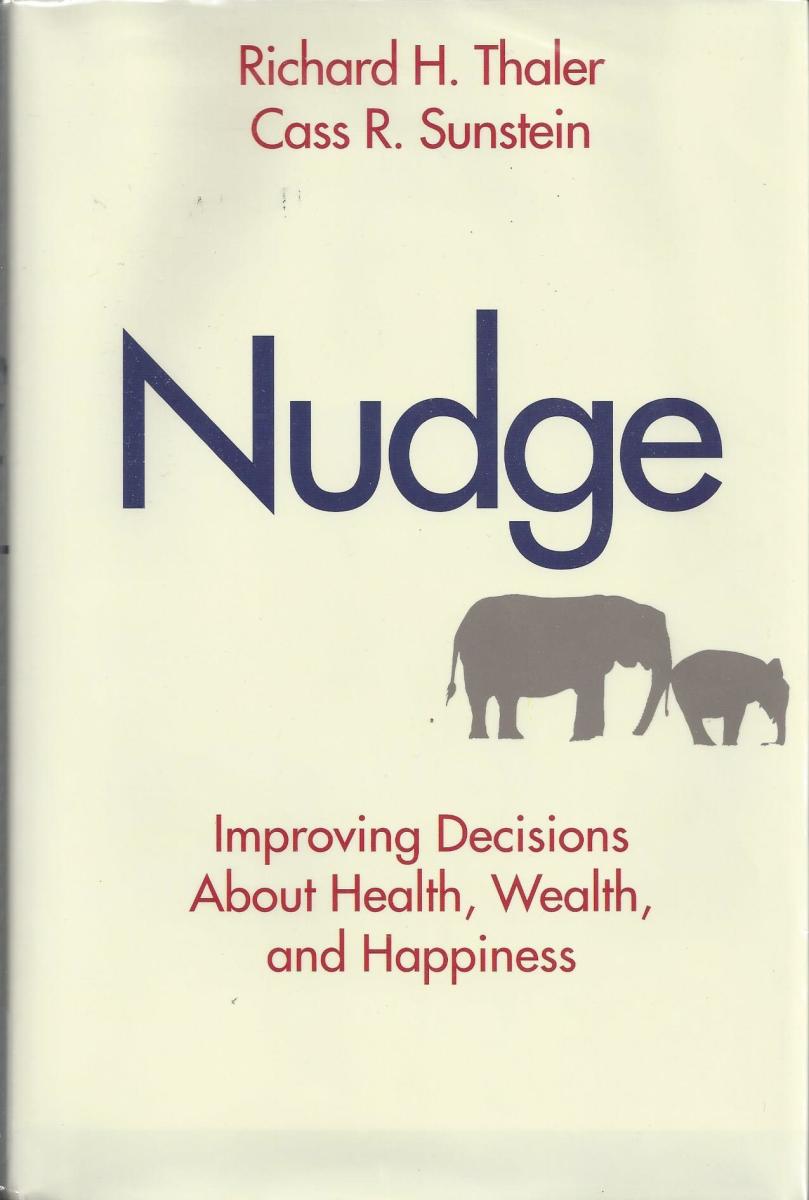- HubPages»
- Gender and Relationships»
- Dating & Online Dating»
- Online Dating
10 Ways to Tell You're Being Catfished
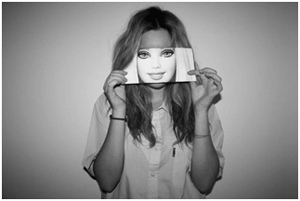
It's important to be skeptical of people you've met online. Being too trusting can definitely cause major problems for you if you're, unfortunately, taken advantage of. Before investing too much of yourself into a relationship with someone you've been talking to online, consider some of these ways to tell if you're really talking to who you think you're talking to.
1. Google their phone number
If they give you their phone number, Google it before texting or calling them. The results could be very telling. The best case scenario would be that a name shows up for that number. If so, continue your research from there. Does the name match the name they gave you?
If a name does not show up, check if any of the results pages indicates that the number is a landline. If someone is texting you from a number that is coming up as a landline, that generally means that they are using a free texting app, or Google Voice. In most cases, this means they have something to hide - their real number.
2. Google their name
Hopefully their name is something a little less common than "Mary Smith." If not, this step may not be helpful at all. On the other hand, there could be ways around it. Where are they from? Include that in your search if the name is common. "Mary Smith" "Mandeville, Louisiana," for example, would be a great Google search for a common name.
Did anything substantial come up in the results?

3. Reverse Image Search
Take one of their pictures and use Google to find it anywhere on the web. Unsure how? It's easy, but you'll need to do it on a computer, not your smartphone.
- Go to www.google.com
- Click on "images" in the upper right section of the site
- Notice a picture of a camera at the very right end of the Google search bar. If you hover your cursor over it, it should say "Search by image." Click on the camera icon.
- Click on the "Upload an image" tab. (You'll have to have photos of the person saved to your computer.)
- Find the image of them on your computer and upload it.
Google will then automatically search the internet for anywhere that the image appears. This won't always work, but don't lose hope. If the first photo doesn't have any helpful results, then try more pictures until something (hopefully) comes up.
4. Google their username
Google any usernames or email addresses they've given you. They may have used it previously for something else, and if something shows up with a different name or photo attached to it, chances are you're being lied to.

5. Ask for social media
Ask to add them on social media. There are tons of social media sites and apps, with more and more popping up everyday. If they're on kik or some dating app, they're bound to have at least one other social media account.
Some social media sites/apps to consider asking for:
- tumblr
- Snapchat*
- Skype*
* Snapchat and Skype will be the most helpful. Anyone with enough time on their hands could make several additional fake profiles on other sites to comment on the "main fake profile" to make it appear more realistic. However, with Snapchat and Skype, you can video chat directly. Facebook has video calling as well, but it is more popular on Snapchat and Skype.
Snapchat warning: There are apps that will upload any image or video from your camera roll on your phone for you and send it as a snap or add it to your story, so don't always believe everything you see on Snapchat as being from "real time." Video chat directly - that can't be faked as easily.
6. Kik Photos
Kik is an instant messaging app. If they have kik, or you can convince them to download it and make a quick account, this could be very helpful.
When sending a picture on kik, it will tell you if the picture was "sent from camera roll" or if the person actually took the picture right at that moment, instead of uploading it from their saved photos.
If they only send pictures from their camera roll, ask them to take a selfie and send it through kik that isn't from the camera roll. If they refuse and/or become defensive, something isn't right. Think about it - if he or she was asking you for the same thing, would you refuse and become defensive? Probably not, because you have nothing to hide.
7. Proof picture
Ask them to take a selfie while doing something that most people wouldn't post on social media. For instance, ask them to take a selfie while holding a spoon in their left hand and a pen in their right hand. Switch it up however you want, but keep in mind that some people are excellent at Photoshop, so don't simply request a picture with your name written, because this could be easy to fake.

8. Video chat
I touched on this a little bit already, but this is the best way to confirm that the person is who they say they are. All smartphones, tablets, laptops, etc. come with built in cameras these days, so they're definitely lying if they claim to not have a webcam/camera (how is he/she taking those selfies if his/her camera is "broken"?)
"I want to babe but I dropped my phone last night and my camera broke."
No, it didn't. Don't be naive. Plus, there are ways around this. Use a tablet or computer, or someone else's phone, tablet, or computer.
Some free websites and apps that have video chat include:
- Skype
- Snapchat
- Oovoo
- Tango
- Google Hangouts
- Viber
- Camfrog
Also, if you both have iPhones: FaceTime
9. Number of friends?
If they have a Facebook, take a look at how many friends they have. Only 9? You guessed it - they're probably fake. Most people have their high school classmates still added, family, friends, and lot more than 9.
See who (if anyone) is commenting on their page or photos the most. Then, check out those people's profiles. They only have a handful of friends too? They're a catfish.
10. Meeting
If they continue to not show up, make excuses, and/or have sudden tragedies that happen when you're supposed to meet each other, they are, without a doubt, a catfish.
It is no coincidence that their grandmother was rushed to the hospital the first time you were supposed to meet, and then he or she got in a car crash the second time, and then they were suddenly diagnosed with cancer.
It's okay to snoop around
In the end, it's okay to be skeptical, snoop around, and ask questions. Any real person will understand that you just want to make sure. You're looking out for yourself, and that's the most important thing. Catfish are infamous for putting up a wall, becoming defensive, or leaving with no response to your messages for hours or days at a time if they're afraid of "getting caught."
Don't beat around the bush. Get straight to the point that you want proof before you get too far into any relationship. Their panic will come out as anger or repeated excuses.
Be smart, don't fall for it, and don't feel guilty for looking out for yourself.
Tell us your experience
Have any additional ways to catch a catfish? Let us know in the comments!
And if you've been catfished, feel free to share your story with us.